Iedere dag bieden wij GRATIS software met licentie waarvoor je normaliter moet betalen!

Giveaway of the day — Genie Timeline Home 10
Genie Timeline Home 10 werd aangeboden als een giveaway op 24 april 2019
Sinds 2001 heeft Genie9 gewerkt aan de ontwikkeling van back-up- en beveiligingssoftware voor thuisgebruikers en zakelijke pc-gebruikers. De Genie9-producten die voor thuisgebruikers zijn ontworpen, zijn uiterst eenvoudig en gebruiksvriendelijk. Volgens Genie9 is Genie Timeline Home meer dan alleen een toepassing voor gegevensopslag, het is een back-uppakket boordevol functies dat bestanden veilig en zonder problemen bewaart.
Van begin tot eind is Genie Timeline Home 10 effectief en gebruiksvriendelijk. Het begeleidt gebruikers door het back-upproces en herstelt bestanden op een intuïtieve manier. Als een toegevoegde bonus, doet deze software alles zonder de systeembronnen uit te putten.
The current text is the result of machine translation. You can help us improve it.
Systeemvereisten:
Windows XP/ Vista/ 7/ 8/ 8.1/ 10; Pentium IV or equivalent and above or AMD equivalent; 1 GB RAM; 200 MB free disk space
Uitgever:
ZoolzWebsite:
https://www.zoolz.com/genie9/home-users/genie-timeline-home-10/Bestandsgrootte:
12.5 MB
Prijs:
$39.95
Andere titels

Beveilig levenslang al je waardevolle gegevens. Van de meest gewaardeerde momenten met je gezin tot de kostbare records van je bedrijf.

Maak een back-up van je telefoon, tablet en computer. Maak een backup voor het leven! Geniet van gezichtsherkenning, objectherkenning en nog veel meer geweldige functies met BigMIND A.I. Technologie! BigMIND Home 50% kortingscode: BIGM50

Een innovatief platform dat kunstmatige intelligentie gebruikt om je afbeeldingen te back-uppen en te ordenen. BigMIND Photography 25% kortingscode: PHOTO25
GIVEAWAY download basket
Reactie op Genie Timeline Home 10
Please add a comment explaining the reason behind your vote.
I used Genie years ago, but when I needed to do a restore it became a mess and I never recovered the whole partition, just files from it. I just installed it, Win 10 v. 1809, and I got "geniecmdagent.exe > mfc100u.dll, msvcr100.dll, msvcp100.dll, msvcr100.dll not found errors". A Google search came up with needing to loaded Microsoft Visual C++ 2010 Redistributable Package 32/64 (both) for these errors. Good to know I need to run almost 10 year old runtime libraries for this software on a brand new Windows 10 load.
Now I'm still waiting for the key...I tried to have them send me the key again the website and instead of just resending, it says you already have a key (from the first time I registered 20 min ago), check my account. I've checked Inbox/Junk, nothing. Not impressed so far Genie9....
Jav,
"... when I needed to do a restore it became a mess and I never recovered the whole partition, just files from it."
The linked web site for Genie Timeline Home has a lot of good info that it won't hurt to read. While designed to be easy to use, Genie Timeline can still be confusing because there are so many options, e.g. one mode for disaster recovery, which is supposed to recover or restore a partition, as opposed to the many other file backup options. That said, Macrium Reflect Free is simpler to use, because there aren't so many options -- mainly backup/restore disk/partition image backups -- so may be preferred by some people.
" I got "geniecmdagent.exe > mfc100u.dll, msvcr100.dll, msvcp100.dll, msvcr100.dll not found errors". A Google search came up with needing to loaded Microsoft Visual C++ 2010 Redistributable Package... I need to run almost 10 year old runtime libraries ... on a brand new Windows 10"
1st, won't hurt to manually check Windows Update because there are often updates to the downloaded Microsoft C/C++ runtimes. They are separate from Windows itself, with the version number usually corresponding to the version of development tools used. Genie Timeline's been around for a while, so it wouldn't be surprising if some of the older code that's still used required that version -- most software builds upon older versions rather than replacing everything. Some installation routines always install these runtime files, not giving you any choice, and in fact many people have several copies of the same version files in the C:\Windows folder. While I can't speak for the developers, that *might* be why they chose not to include them.
"Now I'm still waiting for the key..."
Likely Spam Filters... One reason I have more than one email account, each using a different email service provider. It's so common for one or more of the email accounts to block an email with a GOTD software key, that I often register twice, using different emails to increase my odds, and even then I sometimes have to use a 3rd, or even a 4th.
Dears
Is Genie Timeline OK to backup and if necessary restore a Windows systemdisk ?
After a crash of the systemdisk we must be able to reinstall GenieTimeline, install the license, and restore the disk.
Your thoughts ?
Wyns Luc, Genie Timeline provides "Disaster Recovery" option that helps you to backup your system in a way that you can later restore. You can read more about this "Disaster Recovery" option in the following article: https://gtlwiki.genie9.com/index.php/disaster-recovery/
Is it possible to save files or sync to Google Drive?
Ken Kruger, Genie Timeline is designed to backup to any local location (internal, external or network drive). So, you can set Genie Timeline to save the backup to your local "Google Drive" folder.

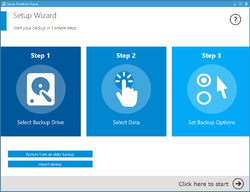
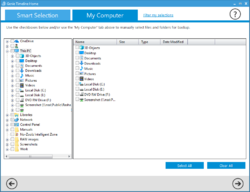
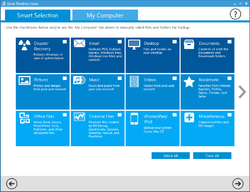

"Genie Timeline Home 10"
Vandaag een losse Setup met in de Readme een link voor de aanvraag van een code:
https://www.dropbox.com/s/fsu1tnolnvb8oa9/Inhoud_GOTDzip.png
De site vraagt om een naam, mailadres en land(haarwas heeft geluk):
https://www.dropbox.com/s/h3vb9fjo39ipgzz/Aanvraagsite.png
Het lijkt erop, dat er maar één code aangevraagd kan worden per IP-adres; dus de tweede PC heeft pech.
De Setup heeft geen taalkeuze:
https://www.dropbox.com/s/ts9qcdty99a4o68/Setup.png
En de Setup vraagt nu contact met het internet:
https://www.dropbox.com/s/lcg1qn2htydc2al/Internetcontact.png
Er wordt een Herverdelingspakket opgehaald:
https://www.dropbox.com/s/oukp92vl7af4mo0/Installatie.png
De eerste start:
https://www.dropbox.com/s/oohv28rxxe0fhra/EersteStart.png
Stap 1: aangeven waar de back-up moet komen; hier wordt de keuze gemaakt op de systeemschijf?:
https://www.dropbox.com/s/pj41b6nm0nuxfzt/Stap-1.png
Stap 2: dit scherm komt me ergens bekend voor van een ander pakket/versie?
Allemaal standaard zaken,. maar als je je Windows net even anders inricht, gaat het mis(denk ik, geen ervaring):
https://www.dropbox.com/s/6fsheia9cass4q0/Stap-2.png
Tussendoor nog even contact:
https://www.dropbox.com/s/e29ulc4cpnb8lml/Internetcontact-2.png
En de laatste stap:
https://www.dropbox.com/s/8voevktp1g1l7so/Stap-3.png
Bij de laatste stap gelijk de back-up laten starten, omdat je toch kan doorwerken.
Het hoofdscherm:
https://www.dropbox.com/s/yanfv9lwu82ody9/Hoofdscherm.png
De registratie:
https://www.dropbox.com/s/1qre2ef6rio1w7l/Registratie.png
En About:
https://www.dropbox.com/s/zzgmxv9sw9zftrm/About.png
Er is een optie voor een schijf voor noodherstel; niet onderzocht:
https://www.dropbox.com/s/o098h0xlu10yavr/RampRecovery.png
Daarna vele andere zaken gedaan buiten de PC om en na 45 minuten was er nog maar 1,4Gb verwerkt?? En er is 75Gb bezet op die schijf:
https://www.dropbox.com/s/wthz23ls6s9fsoc/Snelheid.png
Het programma staat ook in de systemtray:
https://www.dropbox.com/s/jt78euddo97y4fa/Systemtray.png
Er is een timeExplorer; functie werd niet duidelijk, wel met sommige klikken kwam er een scherm bij:
https://www.dropbox.com/s/v8ervjcjni2ju3v/TimeExplorer.png
En in de verkenner een item naast de HD's erbij:
https://www.dropbox.com/s/76iw9h9ha0su2c7/Verkenner.png
Ootje
Save | Cancel
Alles op een rij:
https://www.dropbox.com/sh/9d1js4brd66vr4n/AAAvAZSgxNjMF00Bxhi483K6a
Save | Cancel
nog geen tijd gehad om het te bekijken; wel maar één code per IP-adres?
Ootje
Save | Cancel