Iedere dag bieden wij GRATIS software met licentie waarvoor je normaliter moet betalen!

Giveaway of the day — Genie Timeline Pro 2013
Genie Timeline Pro 2013 werd aangeboden als een giveaway op 21 november 2013
Genie Timeline 2013 Pro is een back-up/hersteltool voor complete, naadloze en betrouwbare back-up en herstel. Genie Timeline is ontworpen om continu je bestanden te beschermen, ongeacht de opslagplaats; op je computer, externe en netwerkschijven. Genie Timeline beschermt automatisch nieuwe en aangepaste bestanden zonder tussenkomst van de gebruiker.
Belangrijkste features:
- Configureer je back-up in 3 eenvoudige stappen en je bent er klaar voor! Het scant naar al je bestandslocaties, monitort op nieuwe en aangepaste bestanden en back-upt deze;
- Bekijk en herstel je bestanden d.m.v. de tijdlijn van een specifiek punt of tijdstip;
- Beveilig je back-up met de veilige 256-AES encryptie;
- Herstel versies van een bestand of verwijderde bestanden via een rechtsklik;
- Gebruik de Genie Timeline mobiele app voor live feedback of via e-mail notificaties over je back-upstatus;
- Gebruik back-up zonder compressie om je geback-upte bestanden te bekijken in originele vorm vanaf iedere computer;
- Genie Timeline biedt geavanceerde instellingen voor power-users allemaal verpakt in een gebruikersvriendelijk programma. Je bepaald zelf wanneer de back-ups worden uitgevoerd of je laat dit over aan Genie's IntelliCDP, optie om computer af te sluiten na een back-up en nog veel meer;
- Gebruik noodherstel om je gehele systeem veilig te houden tegen virusbesmettingen, computer crashes en meer.
The current text is the result of machine translation. You can help us improve it.
Systeemvereisten:
Windows XP, Vista, 7, 8
Uitgever:
Genie9 CorporationWebsite:
http://www.genie9.com/Default.aspxBestandsgrootte:
20.7 MB
Prijs:
$59.95
Reactie op Genie Timeline Pro 2013
Please add a comment explaining the reason behind your vote.
This GAOTD is a pretty GOOD file-level backup tool for backing up and restore your files & folders flawlessly, giving you even the ability to choose which version of your previous backups you want to retrieve (so not just the last one).
I've used it for a while in the past and was very happy with that!
Best feature is its ability to perform AUTOMATIC backups according to your needs or to the so called "Genie Timeline IntelliCDP", which configures backup intervals based on the file type.
Can also encrypt your backup files with 256-AES encryption algorithm used by US Government, to keep prying eyes away from them.
So THUMBS UP from me!
However, since Aomei team have released their awesome tool called "Aomei Backupper", I believe that tools like this GAOTD and even the legendary ACRONIS TRUE IMAGE are no longer necessary.
In fact Aomei Backupper sports all those powerful and unique features, which are usually provided by very expensive commercial apps like Acronis True Image, designed to backup & restore a disk image and clone a drive, such as that helping you clone smaller SSD's from larger HDD's.
It can not only backup & restore your Operating System (system files + boot files) and installed applications, but also your entire hard disk drives or your single partitions (including dynamic volumes), with the ability to encrypt and/or compress the created Image Files, in order to reduce the storage space required.
And it can even restore individual files and folders from a backup image file, without being forced to recover the entire backup (so it's not just a drive-level backup program).
Supports incremental & differential backups, Schedule Windows Backup (Daily/Weekly/Monthly)and ALL storage devices out there (IDE, SATA, SCSI, SSD, USB external disks, Hardware RAID and so on) with a capacity greater than 2TB, as well as MBR and GPT style
http://www.backup-utility.com/features/index.html
And listen all!!
Unlike most (FREE & PAID) tools out there, it also helps you recover files outside Windows making possible to backup & restore your entire system (HD, Partitions, Apps settings, Operation System etc...) even if Windows for some reasons no longer boots up: how cool is that??
http://www.aomeitech.com/features/create-bootable-disc.html
YES FREEEEEEEEEEEEEEE!!!!
To only backup your files and folders like a PRO, see also:
http://www.fbackup.com
http://personal-backup.rathlev-home.de/index-e.html
http://www.softpedia.com/get/System/Back-Up-and-Recovery/GFI-Backup-Home-Edition.shtml
So 60 BUCKS?? ==> LOL <== ^-^!!!!!!!!
Pros
*Extremely easy to use. Touts 3 step setup and has the ability to easily backup common file types.
*Supports file versioning — keeps different versions of backed up files and allows you to pick which version you want to restore
*Has excellent automatic backing up capabilities
*Has different backup modes to ensure Genie Timeline Professional does not slow down your computer
*Supports compression and encryption of backups
*Has two different ways of restoring files: ‘Timeline Explorer’ and ‘Advanced Restore’
Cons
*You cannot have more than one backup ‘job’ at a time
*Is fairly slow in backing up files, even when run in Turbo Mode
Free Alternatives
Review of best free backup software for Windows
Final Verdict
Click here for final verdict and full review
This software produces a lot of overhead, so I won´t use it. I think it is odd that Ashraf´s reviews are suddenly voted down by people who do not test the GAOTD, but do want to attack Ashrafs reviews. Because his reviews would not be not thorough enough (implying a laid back attitude) and the fact that he links to his website? So what? I rather have a review than no reviews at all. Don´t criticize others for testing software not as good as you "demand" and not test the software yourself. That IS a laid back attitude. If you do it better, than you might criticize others.
You can divide the files your PC/laptop stores on it's hard drive(s) into 3 types... There are the semi-permanent files that make up your software including Windows. There are the new files you save, whether they're office docs & such for work, or saved receipts & e-mails, or saved games etc. And there are temporary files, usually created by whatever app to store needed data while it's running. Genie Timeline, or any file-based backup software, is best at saving copies of files in that 2nd category, stuff that's always being added or changed that you want to keep safe.
I think Genie Timeline's main competition may be cloud storage rather than other file-based backup apps. Win8.1 integrates Microsoft's Skydrive, many Android tablets come with Dropbox pre-installed, while Google would have you use their cloud storage, with several apps that run on-line [rather than installed] to make that attractive to users. And there are several companies that offer free file backup apps, often along with some free cloud storage space, hoping that you'll upgrade by renting additional storage space on-line.
A 3rd option is to store that stuff [including redundant copies] locally so you don't have to trust any cloud service provider, and that way you don't take a performance hit compressing files into backup archives, e.g. to a pair of drives set up for drive mirroring, often in an external housing or NAS. [Compressing files into .zip, .7z, or .rar files does take some horsepower -- enough that packing & unpacking .rar files is used as a benchmark of CPU performance. That said, you may or may not notice any decrease in performance while a backup app is compressing files into archives, but remember that the harder a CPU works the more power it'll consume -- that may concern you if you're running off a battery or if you try to be as energy efficient as possible.]
The 4th option's been around as long as there have been PCs -- just manually copy files to some other storage space, as-is or compressed with something like 7-zip. It's more work in that it's something you have to remember, & then stop what you're doing to copy the file(s), but there's nothing to setup & it's almost infinitely flexible, working just as well if you save one file a month or several per hour.
You might want to use Genie Timeline if you don't want to bother or can't set up or don't want to spend the cash for a couple of mirrored drives. It's also a good alternative if you don't trust the cloud, have limited upload capabilities, &/or can't risk a service outage. It'll work behind the scenes to automagically save copies of your stuff while you're busy creating &/or saving more stuff. This sort of app also works best when you spend most of your time at your PC/laptop doing stuff that's less resource intensive, whether that's doing on-line research &/or working on docs & such for biz or school etc... it can get old making sure the software is paused when you periodically need everything your hardware can offer for gaming or rendering video or editing large image files & so on.
Be aware!
If you are using a virtualisation solution like the GAOTD "Shadow Defender" from May or the freebie "Toolwiz Time Freeze" AND if you are protecting your System C: drive with your user accounts - then this nice piece of software will start to backup the same files again and again after each reboot - because it keeps its "done!" list in the user account. And after each reboot the virtualisation software clears these information.
You have to use exception rules in the virtualisation software to keep Genie Timeline running correctly or to redirect the pathes.



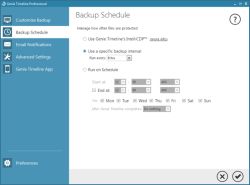

@10 coenrades
PS:
Nu ik weer achter WinXP zit met een Backupprogramma was ik benieuwd op welke wijze deze ook al weer werkte.
De start duurde even omdat er gezocht werd naar backup-media.
Er werd verrast, dat ik enkel op SD-kaart kon backuppen, terwijl er een USB-schijf aan de PC hangt.
Windows Backup wil daar geen gebruik van maken:
https://dl.dropboxusercontent.com/u/10366431/_GOTD/GenieTimelinePro2013_20131121/MS-Backup.png
Dus Genie Timeline is in dit geval beter.
Vanmiddag zat ik achter 2 Win7 machines, maar daar was geen MS-backup aan boord.
Ootje
Save | Cancel
@10 coenrades
Zelf heb ik weinig gebruik gemaakt van een back-upprogramma; zowel die van Windows als een andere.
Wel op het werk voor klanten in gesteld tezamen met een tape-streamer.
Als ik een PC moet herinrichten kopieer ik alles met de hand.
Ook heb ik hetzelfde als Krypteller gedaan: gebruik van Dropbox.
Voordeel van programma van vandaag is, dat je alles los kunt benaderen in de backupmap.
Ootje
Save | Cancel
Vraag aan Ootje, waarom zou dit pogr. beter zijn want in windows zit het backuppen toch al in gebouwd alvast bedankt voor je antwoord gr van Coenrades
Save | Cancel
Re #6, '... dit programma in het Nederlands kan gezet worden .."
Het is zelfs nog eenvoudiger: het programma herkende bij mij dat ik Nederlands gebruik en stond in het eerste installatiescherm op Nederlands (zie mijn blog)
Maar het programma is NIET bedoeld om hele schijven te klonen. Het is een backupprogramma op het niveau van bestanden.
Ik heb daarvoor als alternatief een betaalde DropBox: daar kan ik voor circa €80 per jaar 100 GB in de cloud EN op al mijn PC's tegelijk opslaan. Het voordeel daarvan is dat ik op computer A een bestand kan gaan bewerken. Na afsluiten (mag ik NOOIT vergeten!) van tenminste het bestand (al dan niet versleuteld), maar vaak ook de applicatie, wordt dat bestand automatisch in de cloud bijgesteld. Dan kan ik vrijwel direct daarna op computer B er verder mee aan de gang. Bij een backupprogramma als dit zou ik kunnen backuppen naar een lokale server. Maar dat kost ook nogal wat.
Als je maar één PC hebt, dan speelt dat minder. Dan is DropBox niets meer dan een opslag in de cloud.
Save | Cancel
@6 oseng
Dit programma is meer bedoeld om je prive-bestanden te back-uppen.
Niet om gehele harde schijven te imagen.
Beide acties zijn belangrijk:
image als je gehele Windows in de war raakt en je alles wilt herstellen.
Back-up: om je bestanden veilig te stellen. Als je per ongeluk een gehele map met de vakantie foto's wist en je wilt het weer terughalen.
Ootje
Save | Cancel
Even hulp aub is het juist dat ik versta dat dit programma in het Nederlands kan gezet worden om mee te werken en dat het je harde schijven ( in mijn geval 2 ) kan klonen naar een externe hard disc ?
De bedoeling is dat ik mijn C schijf kloon en daarna mijn E schijf kloon
met alles erop en eraan , is dat slim en aan te raden?
Save | Cancel
"Genie Timeline Pro 2013?
PS:
Je kunt ook aangeven, wat je allemaal wilt backuppen:
https://dl.dropboxusercontent.com/u/10366431/_GOTD/GenieTimelinePro2013_20131121/Selectie.png
Ik heb voor het gemak de snelle instelling gebruikt.
Ik merk ook, dat het bureaublad is aangepast.
Bij vele zaken staan blauwe, rode of groene punten:
https://dl.dropboxusercontent.com/u/10366431/_GOTD/GenieTimelinePro2013_20131121/RoodBlauwGroen.png
Save | Cancel
Read the full review and how-to tutorial of Today’s giveaway of Genie Timeline pro 2013 by Giveaway Of The Day here http://goo.gl/YiNjgV
Save | Cancel
"Genie Timeline Pro 2013"
Vandaag een Setup (ook in het Nederlands) met een aanvraag van een code op:
http://www.genie9.com/magazines/giveaway.aspx
Je dient wel zo'n Cotcha goed in te vullen, bij de tweede aanvraag mislukte mij dat, maar ik kreeg de zelfde code weer terug om in te vullen. Ik zag geen knop om een andere code aan te vragen.
Ik heb even tussendoor een andere pagina bezocht en daarna de registatiepagina: deze had nu een nieuwe code.
https://dl.dropboxusercontent.com/u/10366431/_GOTD/GenieTimelinePro2013_20131121/CodeAanvraag.png
Vrij snel kwam de mail met de code:
https://dl.dropboxusercontent.com/u/10366431/_GOTD/GenieTimelinePro2013_20131121/Mail.png
Na installatie van het programma(ik heb de versie in de mail gebruikt), dien je het nog te registreren.
In de readme.txt staat dit:
"Go to "Tools"=>"Product Info"=>"Enter Serial Number" and finish the registration."
Bij mij echter startte het programma gelijk met het aanmaken van een back-up:
https://dl.dropboxusercontent.com/u/10366431/_GOTD/GenieTimelinePro2013_20131121/Backupstation.png
Na aangeven van waar je de backup wilt hebben en welke naam de map dient te hebben, kun je in het volgende scherm het programma registreren:
https://dl.dropboxusercontent.com/u/10366431/_GOTD/GenieTimelinePro2013_20131121/Geregistreerd.png
Ik had de backup afgesloten, ook het icoontje in de systemtray, maar merkte later aan de externe schijf en in taakbeheer, dat de backup nog door draaide.
Dus straks heb ik een backup op de externe schijf.
Ik heb gemerkt, dat de map met de backup eigenlijk een kopie is van de oorspronkelijke schijf:
https://dl.dropboxusercontent.com/u/10366431/_GOTD/GenieTimelinePro2013_20131121/Backup-map.png
Ik heb geen enkele optie veranderd, geen zip, geen wachtwoord etc.
Ootje
Save | Cancel
Zo´n programma lijkt handig, maar je produceert wel erg veel data. Denk wel dat het het systeem behoorlijk kan vertragen (al was het alleen maar fragmentatie), tenzij je het handig verdeelt over 2 harddiscs bijv. Ik kan de claims van dit programma
Saves space and time with machine level deduplication
Doesn’t take resources
Turbo mode when computer is idle
Power saving and performance modes
niet voorstellen, een programma wat geen bronnen inneemt? WD externe drives worden ook vaak met dergelijke software geleverd "Smartware", maar wat een ellende dat allemaal geeft...
Ashraf zegt dat de Turbo mode traag is, maar dat het nauwelijks bronnen vergt. Raar dat zijn reviews tegenwoordig allemaal negatief gewaardeerd worden. Anderen, die de GAOTD software zelf niet testen, zeiden eerder dat Ashrafs reviews te oppervlakkig zijn, dat ie teveel achterover hangt, en dat ie linked naar zijn site. Oh, dat is erg! Bekritiseer anderen alleen als je het beter doet, denk ik dan. Ik bekijk Ashrafs reviews eerst als ik denk dat een programma interressant is, en in bijna alle gevallen vond ik dat ie gelijk had.
Save | Cancel