Iedere dag bieden wij GRATIS software met licentie waarvoor je normaliter moet betalen!
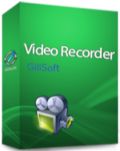
Giveaway of the day — GiliSoft Screen Recorder 6.1
GiliSoft Screen Recorder 6.1 werd aangeboden als een giveaway op 15 april 2015
Schermopnames kunnen nuttig zijn bij het opnemen van een videohandleiding over de werking van een programma, het opnemen van een game walkthrough of het samenstellen van een presentatie. Met opname wordt hier bedoeld het maken van een video van je activiteiten op je beeldscherm, de opname opslaan als videobestand om het te versturen naar een vriend of te uploaden naar YouTube.
GiliSoft Screen Recorder is schermopnamesoftware voor Windows, het legt alles vast wat je ziet op je scherm en neemt gelijktijdig de audio op en slaat deze op als een gecomprimeerd videobestand in real-time. Het wordt veelal gebruikt om software demo's te maken, streaming video vast te leggen en game plays op te nemen.
The current text is the result of machine translation. You can help us improve it.
Systeemvereisten:
Windows 2000/ 2003/ XP/ Vista/ 7/ 8/ 8.1
Uitgever:
GiliSoftWebsite:
http://www.gilisoft.com/product-video-recorder.htmBestandsgrootte:
18.7 MB
Prijs:
$49.95
Andere titels

11 krachtige en nuttige video softwaretitels in één pakket, inclusief Video Converter, Video Editor, Screen Recorder, Slideshow Movie Creator, Movie DVD Converter, Movie DVD Copy, Movie DVD Creator, Audio Converter Ripper, Audio Recorder Pro, Audio Editor en MP3 CD Maker.
Reactie op GiliSoft Screen Recorder 6.1
Please add a comment explaining the reason behind your vote.
'GiliSoft Screen Recorder' is undoubtedly a compact and powerful program. It records entire screen , specific window or fixed region with reasonable file sizes saved as FLV files with audio . Also can capture frames which are automatically saved to PNG format.
While Hotkeys ( remappable ) are available for starting and stopping the recording the video files can be set to split automatically by time or size. Video properties can be adjusted in terms of scale, frames per second, and bit rate.
The best part is it can capture or record game play smoothly.
Thumbs up.
Alternatives:
Icecream Screen Recorder - http://icecreamapps.com/screen-recorder/
CamStudio Portable - http://portableapps.com/apps/utilities/camstudio_portable
ActivePresenter
Free Edition - http://atomisystems.com/activepresenter/free-edition (Record full motion video)
Fast & Easy Screen Recorder - http://www.ezvid.com/
SMRecorder - http://www.video2down.com/index.php/documentation/smrecorder.php
Screen2Avi - http://www.trustfm.net/software/video/Screen2Avi.php
E.M. Free Game Capture - http://www.effectmatrix.com/Game-Capture/index.htm
Installed and registered without problems on a Win 8.1.3 Pro 64 bit system. A clean install.
A (Chinese) company without name&address. The EXE digitally signed as Hengyida Information Technology CO.,LTD. with an email from Yahoo.com.
Some video and audio codecs from 2012.
After start a small not resizable window opens, in the language settings you can switch between English and Chinese, in the settings you define the video, audio and video parameters, you can define a cursor behavior and print a watermark.
I made a short screen video within a defined area. It works simple and produced a result without problems, I played with the video folder and showing a part of my first test screen capture.
Here is the FLV file. It is a small 4 MB file on a new (to me...) filehoster.
http://rockfile.eu/e1igy0uq0tas.html
This is a little tool for screen recording. Does what it claims, no tool for taking screenshots or producing more complex learning videos.
Does what it claims in a simple manner.
Uninstalled via reboot. Don't need it.
@karl wrote: "no tool for taking screenshots." It DOES have a tool for taking screenshots. Look in settings, hotkeys. See here: http://tinyurl.com/mvg7jfx
Installed and registered without any problems, opens up to a very simple interface.
Tested with default settings, highest quality, FLV format, 24 frames per second and custom size of capture of 840 x 480 pixels, capturing audio using computer sound.
The quality of the video and the audio was absolutely superb and was extremely easy to accomplish.
The size of the capture was just short of 1 MB per second making it a large file well worth it because of the quality.
Couldn't be more pleased with the download most definitely a keeper because of the really amazing quality of both the video and the audio, the audio is something other capture programs were having great difficulty obtaining.
Screen capture software (if you really are a power user) is like loyalty to your loved one and you won't change to another. For my workflow it's not doing the job and I keep sticking to Fraps and Microsoft Expression Encoder.
Microsoft Expression Encoder (Free, but grab a copy soon because as I read between the lines that thing is going to be downed for good) http://www.microsoft.com/en-us/download/details.aspx?id=18974
cheers a lot


"GiliSoft Screen Recorder 6.1"
Vandaag een Setup met een kleine taalkeuze en het invullen van een code uit de Readme:
https://dl.dropboxusercontent.com/u/10366431/_GOTD/GilisoftScreenRecorder61_20140415/Setup.png
Bij de registratie wordt er ook om een mailadres gevraagd; naar mijn idee mag je zelf wat invullen:
https://dl.dropboxusercontent.com/u/10366431/_GOTD/GilisoftScreenRecorder61_20140415/Registratie.png
Bij About is te zien, dat het programma geregistreerd is:
https://dl.dropboxusercontent.com/u/10366431/_GOTD/GilisoftScreenRecorder61_20140415/About.png
Later heb ik gemerkt, dat het programma bij iedere start om internetcontact vraagt. Als dit geweigerd wordt, werkt het toch:
https://dl.dropboxusercontent.com/u/10366431/_GOTD/GilisoftScreenRecorder61_20140415/Internetcontact.png
Er zijn meerdere settings-bladen:
https://dl.dropboxusercontent.com/u/10366431/_GOTD/GilisoftScreenRecorder61_20140415/Settings.png
Als er een videokaart aanwezig met een goede GPU, kan deze worden gebruikt.
Bij een andere settingblad had ik vergeten om het geluid van de muis uit te zetten:
https://dl.dropboxusercontent.com/u/10366431/_GOTD/GilisoftScreenRecorder61_20140415/Settings-2.png
Dit is in het voorbeeld te horen.
En het derde blad is handig om te weten voor de bedieningsknoppen:
https://dl.dropboxusercontent.com/u/10366431/_GOTD/GilisoftScreenRecorder61_20140415/Settings-3.png
Ik heb een opname gemaakt van een deel van het beeldscherm:
https://dl.dropboxusercontent.com/u/10366431/_GOTD/GilisoftScreenRecorder61_20140415/Opname-1.png
En:
https://dl.dropboxusercontent.com/u/10366431/_GOTD/GilisoftScreenRecorder61_20140415/Opname-2.png
En dit is het geworden[12Mb]:
https://dl.dropboxusercontent.com/u/10366431/_GOTD/GilisoftScreenRecorder61_20140415/2015-04-15-14-13-39.flv
Ootje
PS. de GOTD-zip:
https://dl.dropboxusercontent.com/u/10366431/_GOTD/GilisoftScreenRecorder61_20140415/GilisoftScreenRecorder61.zip
Save | Cancel
Hallo allemaal,
Voor het opnemen van gaming, kijk vooral naar overwolf, zie: http://www.overwolf.com/
Voor overige capture, kijk eens hier: http://camstudio.org/
Graag gedaan,
Henkie
Save | Cancel
Heb het programma nog niet bekeken (doe ik vanavond thuis wel) maar 1 ding viel mij op: de beschrijving van GOTD geeft $49,95 aan terwijl de website van GiliSoft 10 Dollar minder schrijft.
Save | Cancel