Iedere dag bieden wij GRATIS software met licentie waarvoor je normaliter moet betalen!
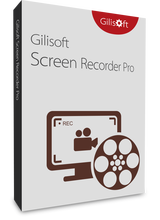
Giveaway of the day — GiliSoft Screen Recorder Pro 7.3.0
GiliSoft Screen Recorder Pro 7.3.0 werd aangeboden als een giveaway op 12 augustus 2017
GiliSoft Screen Recorder Pro combineert schermopname en videobewerking. Het is een krachtige maar gemakkelijk schermopname programma waarmee je activiteiten op je bureaublad kunt vastleggen en videohandleidingen, demonstraties en presentaties kunt creëren zonder enige kennis van programmeren.
The current text is the result of machine translation. You can help us improve it.
Systeemvereisten:
Windows 2000/ 2003/ XP/ Vista/ 7/ 8/ 8.1/ 10
Uitgever:
GiliSoftWebsite:
http://www.gilisoft.com/product-video-recorder.htmBestandsgrootte:
42.3 MB
Prijs:
$49.95
Andere titels
GIVEAWAY download basket
Reactie op GiliSoft Screen Recorder Pro 7.3.0
Please add a comment explaining the reason behind your vote.
I found this to be an unusual program. I started it and then ran a couple of YouTube videos . Upon checking it I find that it did not record so I tried to load one of my personal videos. This did not record so I double checked my settings. All seemed ok so I shut it down.
My files showed a video download and I tried to run it but it wouldn't go so I tried to delete it and that wouldn't go. Apparently the recorder was still going but not showing any visibility on my screen.
I couldn't restart it because it was still running in the background. Finally I decided to use Revo on it and it said that I would have to stop it before I could uninstall it.
Anyway I stopped it and uninstalled it. I don't trust this program. Thank you GOTD and Gilisoft but I am going to pass on this one.
A small useful program for capturing the screen.
Beware though that if you specify a window to record, rather than it recording that area of the screen, it will only record that application. So in my quick test, I told it to capture the area of a File Explorer window, but it didn't capture the display of the right click menu popping up (but did capture the mouse movements and clicks) nor the Notepad window that popped up after double clicking a file. On that basis, its quite flawed. Recorded an example of opening a notepad file. This link shows the actual recording compared to the finished result.
https://screencast-o-matic.com/watch/cbjljClHot
Its also a shame it has no easy method of sharing the video files. I use Screen-O-Matic.com (as above) which does a nice job of screen recording and sharing, but no editing (unless you pay...)
Gave this program a run with regards to it's capture options and I have to say that I was very impressed.
Good range of options for choosing what to capture and how.
Captured my general Windows usage very smoothly and even when I played 1080p video that was run through Chrome, Kodi and VLC is captured it very well indeed.
It is inevitable that the less RAM that you have that it may be possible that system resources to capture smooth video can be hampered but testing it on a couple of low powered Arom Z8350 boxes with 4Gb RAM it still performed very well.
In terms of CPU usage whilst recording, I was finding on average that about 15% was utilised, which is very good indeed.
In fact it performed so well across the 4 machines that I tested that I would heartily recommend it.
I have 22 other screen recording programs that I have tested and this is right up there with the best of the paid options.
I've not tried the editing functionality yet so can't comment on whether it is a $50 value product but if Gilisoft offered just the screen recording facility as a stand alone program then I think that it would be worth a good $20.
It's not often that something really impresses me but this one does.
Had tried an old version of this Gilisoft previously.
But now prefer
SnagIt (paid)
and
ZDsoft screen recorder version 10
Some user interfaces are better than others and it may also be personal preference.

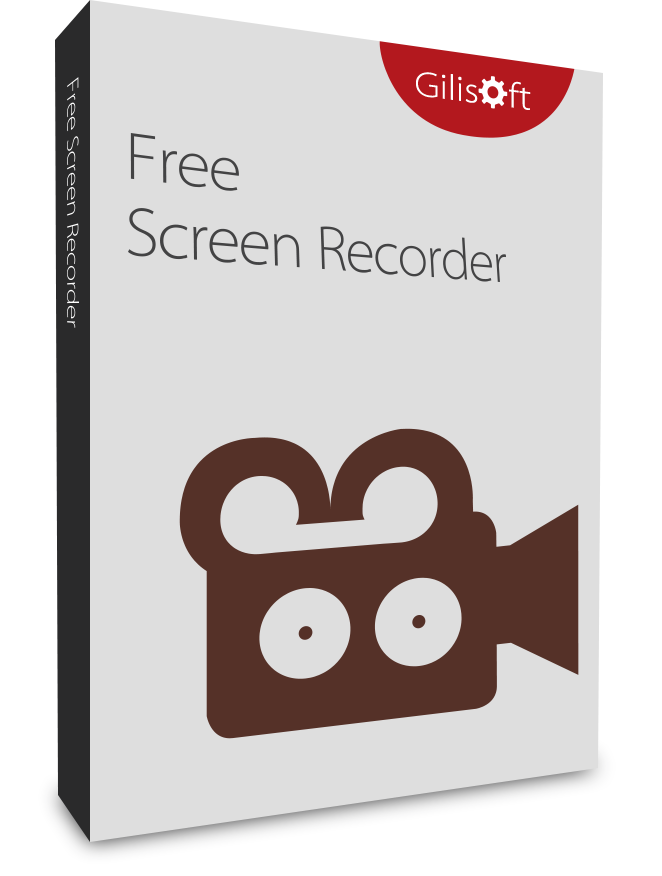
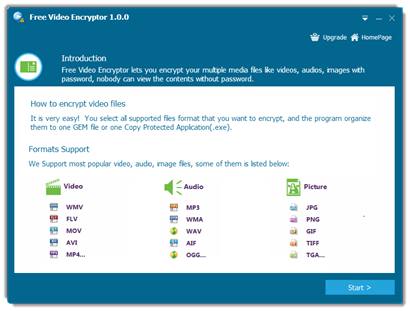


"GiliSoft Screen Recorder Pro 7.3.0"
Vandaag een losse Setup zonder taalkeuze met een code in de Readme:
https://www.dropbox.com/s/mq0cl26a136f1if/Inhoud_GOTDzip.png
De Setup:
https://www.dropbox.com/s/41z13hgzscvuqj7/Setup.png
Bij de eerste start van het programma is het nog een trial:
https://www.dropbox.com/s/mpc1wvk9n45f3v7/EersteStart.png
De registratie; er wordt naast het nummer uit de Readme ook een mailadres gevraagd. Dit heb ik naar mijn eigen keuze ingevuld:
https://www.dropbox.com/s/55jbbn86wsub5hy/Registratie.png
About:
https://www.dropbox.com/s/vzhn1amgj59ub2c/About.png
Het hoofdscherm, een keuze tussen de opname-afdeling en een bewerkings-afdeling:
https://www.dropbox.com/s/tzi16xexh1vnju2/Hoofdscherm.png
Het beginscherm van een opname:
https://www.dropbox.com/s/lr7dunjnzc394q0/ScreenRecorderVensterBasis.png
Er is een taal in te stellen, geen Nederlands:
https://www.dropbox.com/s/q2fufvkdf2stx0u/Taal.png
Er zijn hier ook extra Settings:
https://www.dropbox.com/s/sfuiu1c94mcpnmn/ExtraSettings.png
en nog een 2-tal van de 6 andere vensters:
https://www.dropbox.com/s/o9excrdqs8ljt32/ExtraSettings-2.png
Er is een optie om een watermerk toe te voegen, maar helaas dan gaat er iets fout op het eind. Met taakbeheer is er dan wel dit onderdeel af te sluiten, waarna het hoofdprogramma weer actief wordt:
https://www.dropbox.com/s/rzupkcq4ma46jd5/Watermerk.png
Het maken van een opname is niet goed verlopen. Bij het testen met het spel van vandaag, werd het bureaublad wel opgenomen en er werd gezien, dat het spel gestart wordt. Ook het geluid wordt opgenomen en er is te zien, dat er geklikt wordt met de muis. Verder ook gemerkt, dat het opname-niveau van het geluid bijgesteld wordt, als er minder hard geluid is.
Dit kan een verkeerde instelling zijn: er is een optie "Record Transparant and Layered Windows" en deze was niet aangevinkt. Wie weet later in de avond nog een test.
De afdeling videobewerken lijkt verder goed te werken.
Er wordt dan wel contact gezocht met het internet:
https://www.dropbox.com/s/txqzhzdmbthxb91/Internetcontact.png
Het beginvenster met een geladen video:
https://www.dropbox.com/s/658esotmxt87l9f/VideoToolboxVenster.png
Uitvoerformaten, beetje rommelig:
https://www.dropbox.com/s/pn93n8ys9hah7o7/Uitvoerformaat.png
Er is ook een filtereffect toe te voegen:
https://www.dropbox.com/s/e9suvmxjb2ldbcx/FilterEffect.png
Er is een video geladen:
https://ootjegotd.stackstorage.com/s/alwJM74V5l5BhAt
en omgezet naar Z/W:
https://ootjegotd.stackstorage.com/s/QQ4zFOEFoqIeaP6
en Carving:
https://ootjegotd.stackstorage.com/s/NHGr686SLpfPxYy
En met mist; denk aan uw ogen:
https://ootjegotd.stackstorage.com/s/HAPIaspRrKFrhZs
En iets met ondertitels, die zelf aan te maken zijn aan de hand van een voorbeeld:
https://ootjegotd.stackstorage.com/s/iP1Qonl7KPagRTv
Ootje
Save | Cancel
Alles op een rij:
https://www.dropbox.com/sh/xwp3mb3eftcnodb/AAC4uCVI7KDd7g8T4dhyg76xa
Save | Cancel
Vanavond het programma nog eens laten werken.
Nu de optie "Record Transparant and Layered Windows" aangezet.
Nu was er meer zichtbaar bij het opnemen van een spel.
Het opnemen van de verkenner werkte prima.
Save | Cancel