Iedere dag bieden wij GRATIS software met licentie waarvoor je normaliter moet betalen!

Giveaway of the day — GiMeSpace Desktop Extender 1D 1.4.0
GiMeSpace Desktop Extender 1D 1.4.0 werd aangeboden als een giveaway op 15 april 2022
U heeft meer bureaubladruimte nodig, maar heeft niet de mogelijkheid om meer monitoren toe te voegen? Dit is het perfecte programma voor jou. Wanneer u uw muiscursor naar de linker- of rechterrand van uw scherm duwt, zult u zien dat uw vensters eenvoudig in de tegenovergestelde richting scrollen, waardoor er meer ruimte ontstaat voor het hebben van veel vensters naast elkaar. Er is een optie voor automatisch rangschikken die al je vensters automatisch mooi naast elkaar ordent en je kunt de virtuele bureaubladruimte beperken tot de ruimte die wordt gebruikt door je geopende vensters zodat je niet verdwaalt. U kunt ook de overzichtsweergave openen, zodat u uw hele uitgebreide virtuele bureaublad kunt zien. Als u specifieke tools op uw bureaublad heeft die u niet wilt scrollen, kunt u deze uitsluiten van de lijst met scrollvensters.
The current text is the result of machine translation. You can help us improve it.
Systeemvereisten:
Windows XP/ Vista/ 7/ 8/ 8.1/ 10/ 11; Mouse recommended
Uitgever:
GiMeSpaceWebsite:
https://gimespace.com/products/desktop-extender.htmlBestandsgrootte:
6.14 MB
Licence details:
Lifetime
Prijs:
$15.00
Andere titels
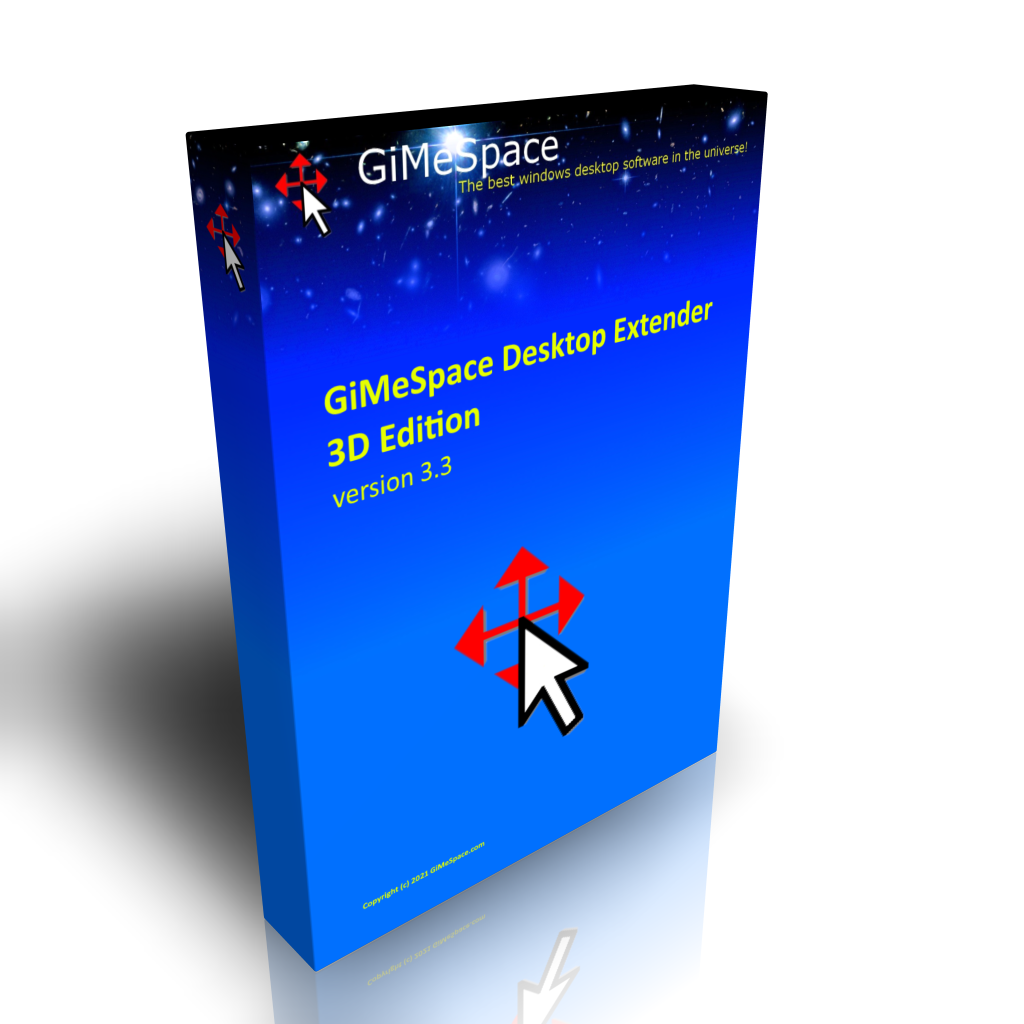
Dit is de luxe versie van de Desktop Extenders. Net als in de standaardeditie kun je links-rechts, omhoog-omlaag scrollen. Maar nu kun je ook naadloos in- en uitzoomen. U kunt dus in 3 dimensies door uw bureaublad navigeren!
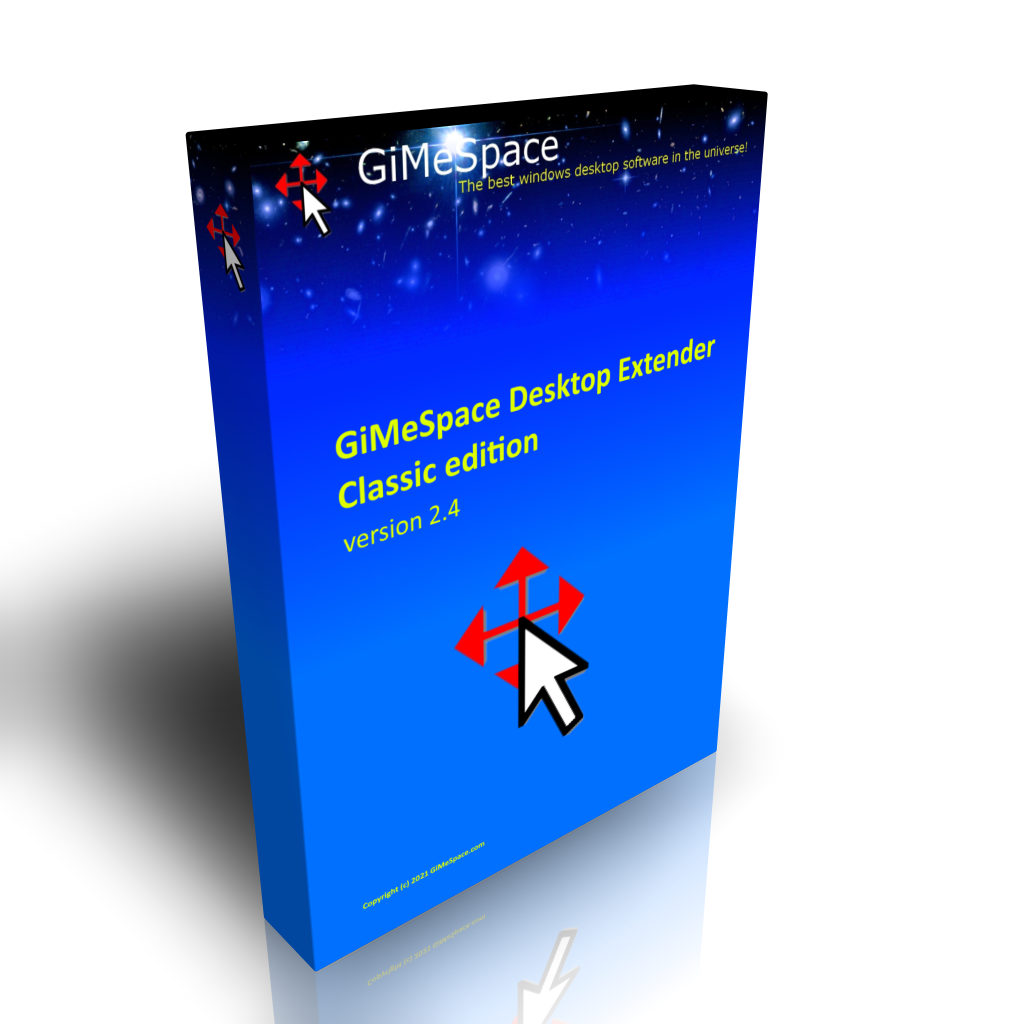
Dit is de standaardeditie van de virtuele desktopmanager. Wanneer u uw muis naar de rand van uw scherm beweegt, zult u merken dat uw bureaublad verder reikt dan uw normale bureaublad. Het biedt een goedkoop alternatief voor het toevoegen van meer monitoren aan uw computer.

Met de Pro-versie kunt u ook uw vensters delen op de aangesloten computers. Een simpele sneltoets verplaatst uw actieve programmavenster naar het scherm van de andere computer. Er kunnen maximaal 3 computers worden aangesloten en u kunt ook veel grotere hoeveelheden klembordgegevens delen.

Dit programma is gemaakt om het spelen van muziek op een computer intuïtiever en betaalbaarder te maken voor iedereen die muziek wil maken. Het biedt de meest natuurlijke manier om muziek te maken door simpelweg je touchscreen of je hand voor de webcam te gebruiken. Als je deze niet hebt, kun je ook je muis gebruiken.
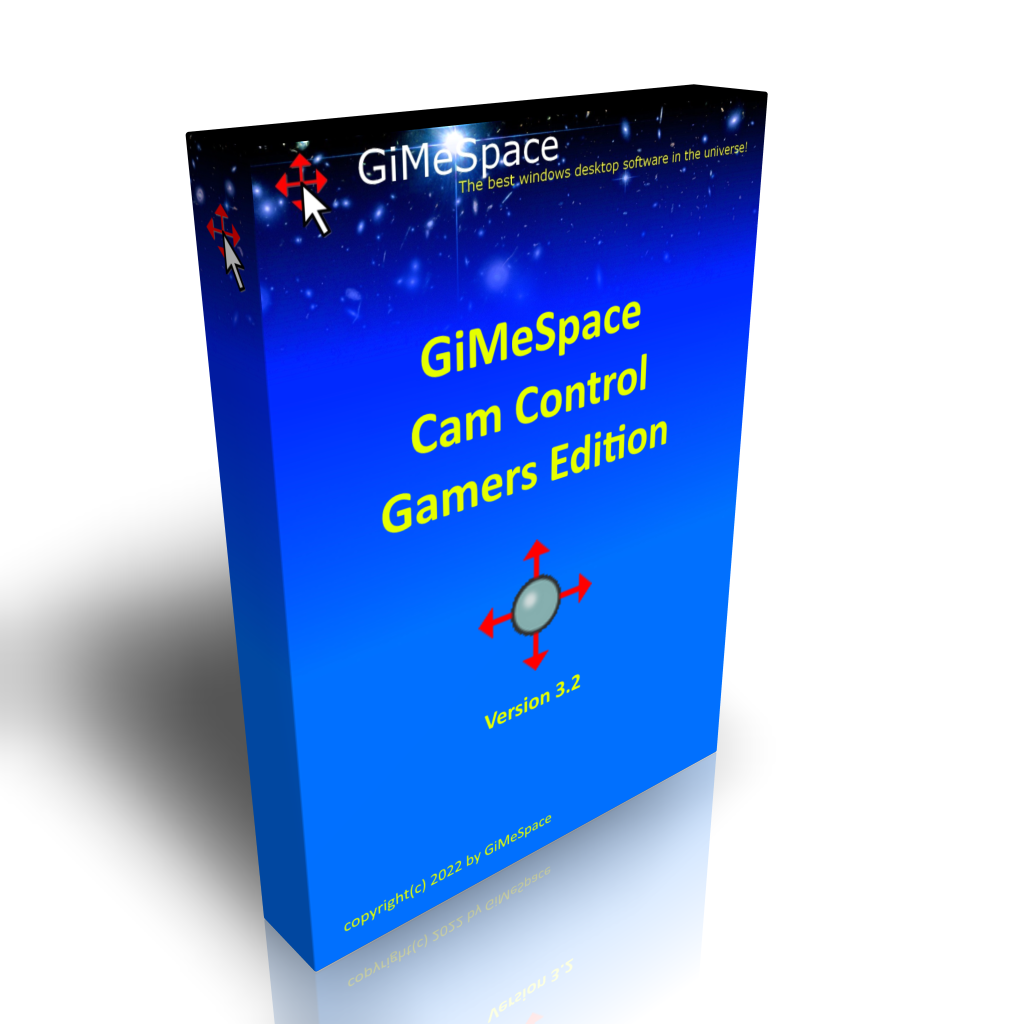
Met dit programma kunt u de muis, het toetsenbord of de virtuele joystick emuleren door uw lichaam van links naar rechts en naar voren en naar achteren te bewegen, waardoor een zeer realistische manier wordt gecreëerd om door uw games en andere programma's te bewegen.

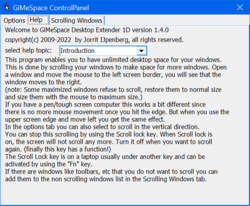
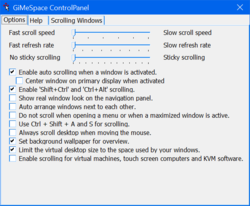
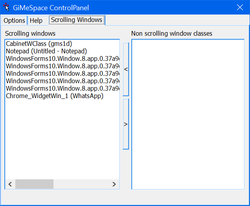
Reactie op GiMeSpace Desktop Extender 1D 1.4.0
Please add a comment explaining the reason behind your vote.
Nice software and nice concept, however, not everyone's computer video card or GPU can handle all those software open in the background. It makes me dizzy to scroll back and forth (left to right and then back again). I get spill over and delays in the windows filling up with new (refreshed) data. If you run fewer than 10 applications at a time, this is good software to handle the graphic card, if more than a dozens software run in the background and you have few video applications running in the background, this software will crash. Another problem is that CPU may run at 100% for prolonged time and overheat and fail, because this software does not stops the processes in the background.
Save | Cancel
Mike, I am very surprised to hear this because in reality there is absolutely no difference between running 20+ programs with this program or without this program. Because all this program does is scrolling the windows in and out of your desktop view. No GPU or CPU time required when no scrolling is happening and when scrolling is happening windows is smart enough to know what needs to be updated on the screen and doesn't bother with all the programs that are not visible. So I am not sure what you are experiencing, maybe a program you are running is sensitive to when it's window is being moved, but most normal programs do not produce any extra cpu usage when its window is being moved.
Save | Cancel
GiMeSpace, there are two kinds of processes that run in windows: Background for applications and windows independent of any applications, the application processes are independent of window processes and are not directly controlled by windows and they run in there allocated memory bank. Those processes need lot of space to execute and lots of CPU time slices. Those are the processes when they run independent video, audio and graphics processes may crash the software when scrolling left to right and back. I just loaded few different Internet explores with their own video running in the background and the software crashed.
Save | Cancel
Once I click the dialog button about 30 days trial remaining, the control panel hangs. Impossible to launch.
Save | Cancel