Iedere dag bieden wij GRATIS software met licentie waarvoor je normaliter moet betalen!
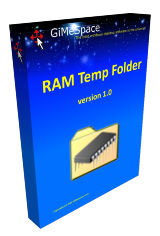
Giveaway of the day — GiMeSpace RAM Temp Folder 1.2.0
GiMeSpace RAM Temp Folder 1.2.0 werd aangeboden als een giveaway op 13 juli 2024
Verander uw tijdelijke map in een RAM-map. Het is alsof u een lokale RAM-schijf in uw tijdelijke map hebt geplaatst. Dit verbetert de toegangssnelheid van uw bestanden in uw tijdelijke map aanzienlijk, terwijl onnodige toegang tot de schijf voor het lezen en schrijven van deze bestanden wordt vermeden, aangezien de meeste tijdelijke bestanden na een tijdje toch worden verwijderd. Dit programma is geoptimaliseerd om ook op systemen met weinig geheugen te draaien. Het zal nooit meer dan 128 MB RAM gebruiken, wat voldoende is voor normaal dagelijks computergebruik.
The current text is the result of machine translation. You can help us improve it.
Systeemvereisten:
Windows Vista/ 7/ 8/ 8.1/ 10/ 11
Uitgever:
GiMeSpaceWebsite:
https://gimespace.com/products/ram-folder.htmlBestandsgrootte:
6.1 MB
Licence details:
Lifetime
Prijs:
$15.00
Andere titels
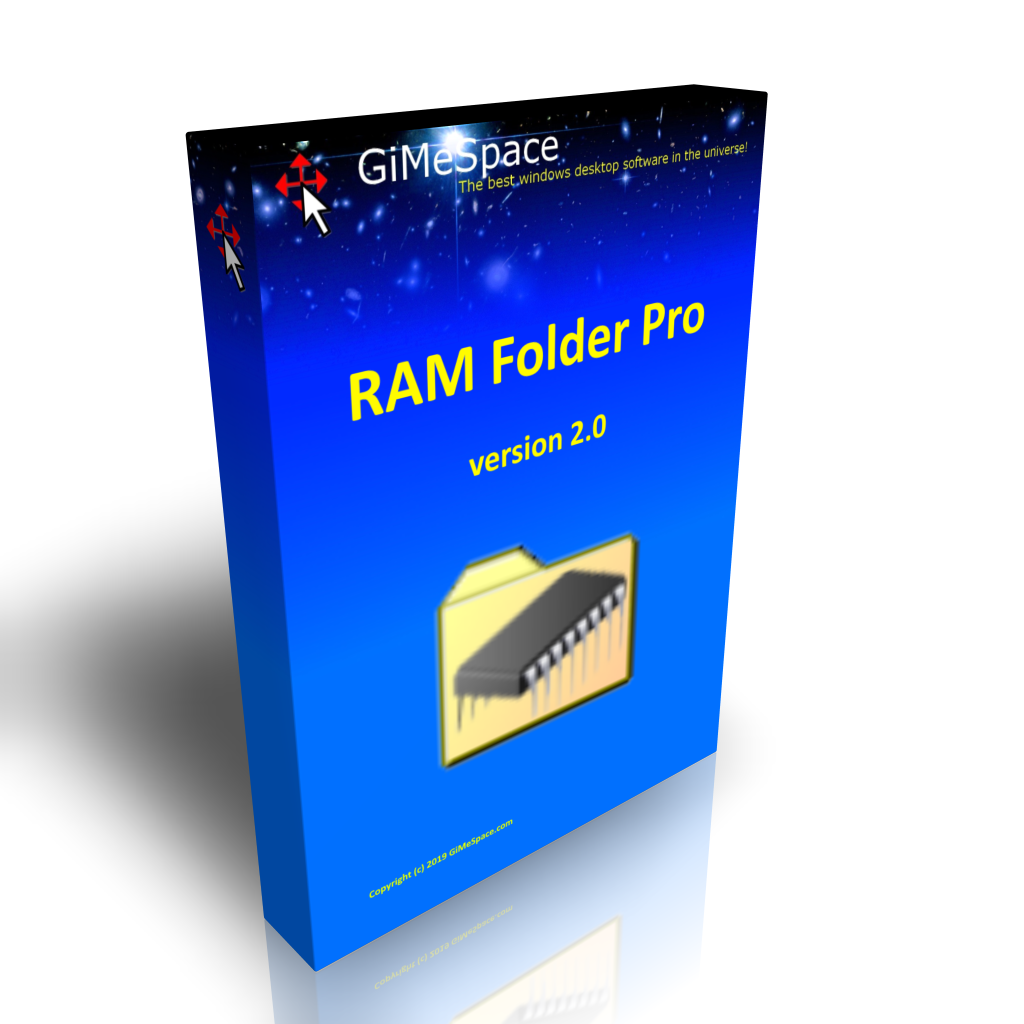
De Pro-versie van RAM Folder maakt meerdere RAM-mappen mogelijk, mappen waarvoor speciale schrijfcaching is ingeschakeld en de mogelijkheid om zoveel RAM te gebruiken als je wilt, inclusief het VRAM van je speciale grafische kaart.
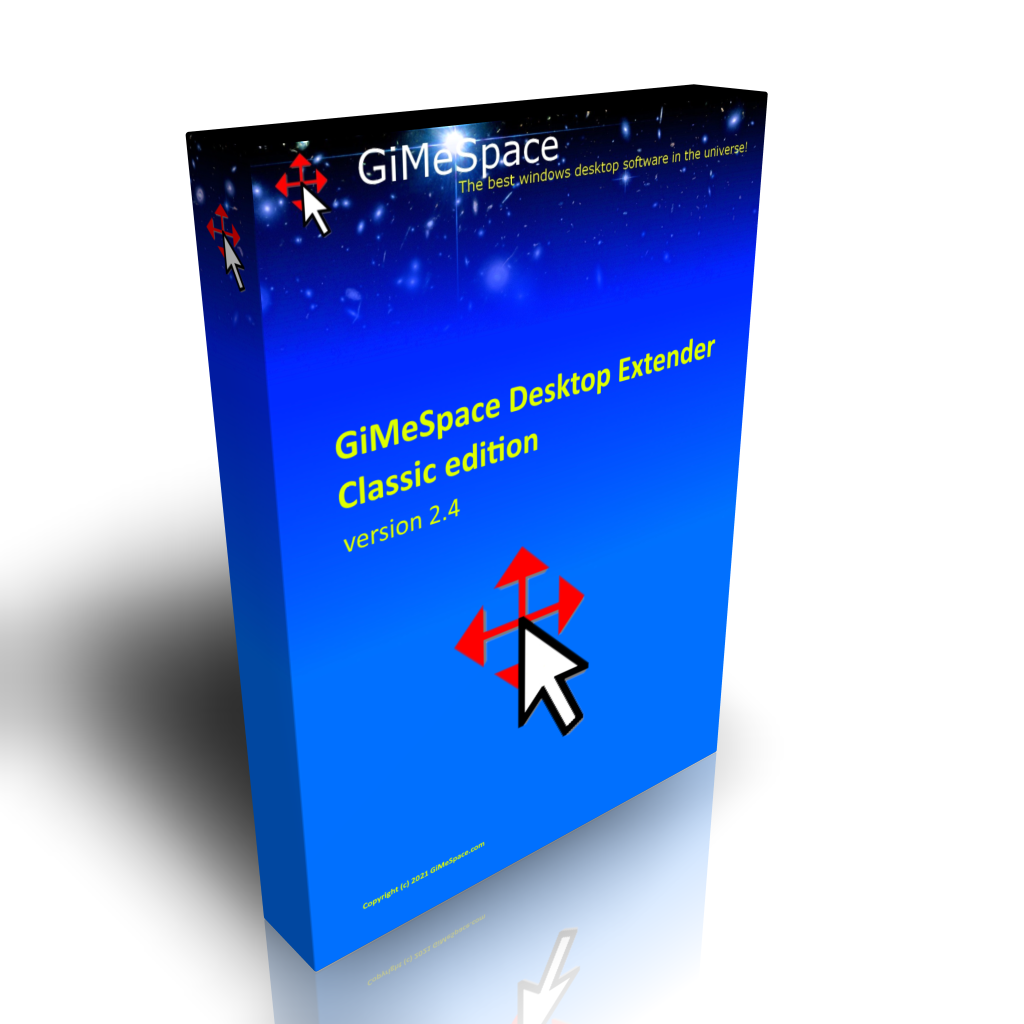
GiMeSpace Desktop Extender is de standaardeditie van de virtuele desktopmanager. Wanneer u uw muis naar de rand van uw scherm beweegt, zult u merken dat uw bureaublad buiten de randen van uw normale bureaublad uitsteekt. Het biedt een goedkoop alternatief voor het toevoegen van meer monitoren aan uw computer.
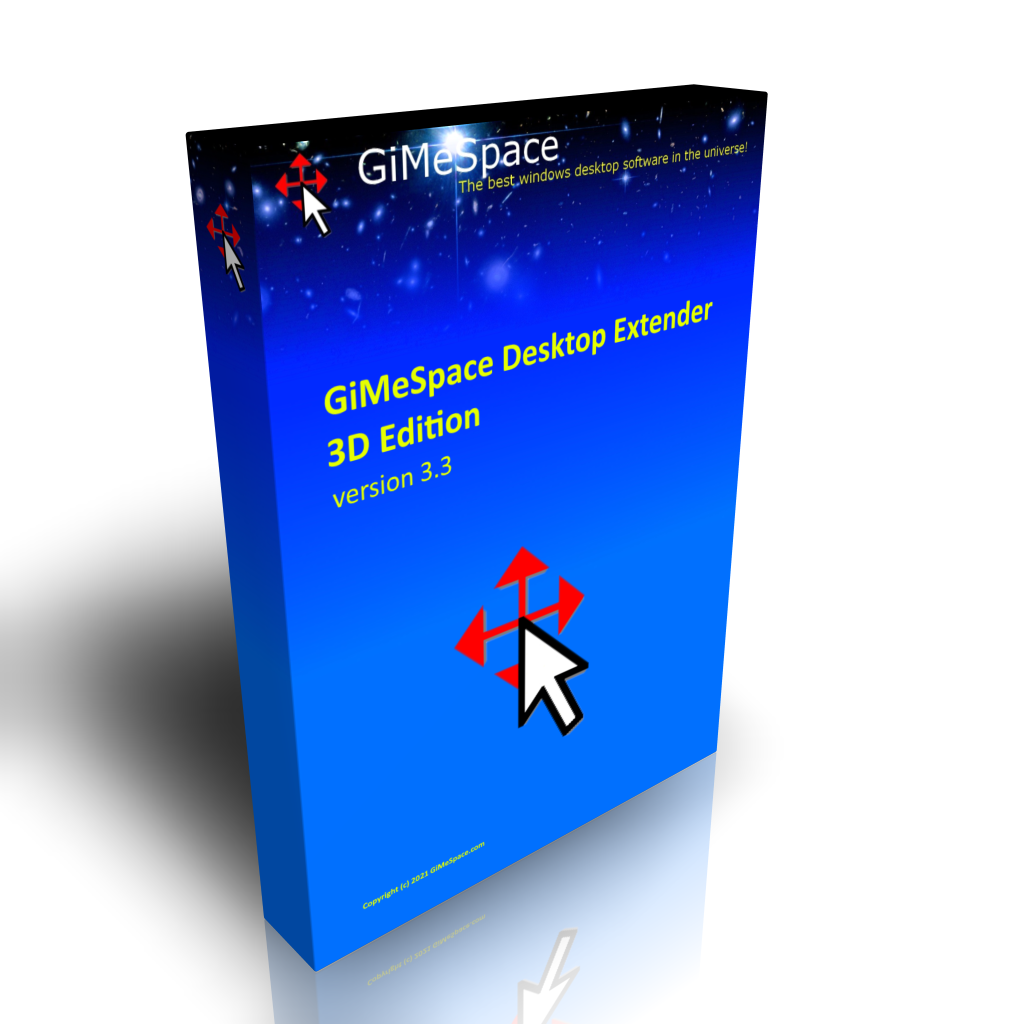
GiMeSpace Desktop Extender 3D is de luxe versie van de Desktop Extenders. Net als in de standaardeditie kun je links-rechts, omhoog-omlaag scrollen. Maar nu kun je ook naadloos in- en uitzoomen. U kunt dus in 3 dimensies op uw bureaublad navigeren!

Maak optimaal gebruik van uw laptop of oude computers door 2 of 3 computers aan elkaar te koppelen. Deel muis, toetsenbord en klembord en gebruik de schermen van aangesloten computers als extra beeldschermen voor de programma's die u op uw hoofdcomputer draait.

Dit programma is gemaakt om het afspelen van muziek op een computer intuïtiever en betaalbaarder te maken voor iedereen die muziek wil maken. Het biedt de meest natuurlijke manier om muziek te maken door simpelweg uw touchscreen of uw hand voor de webcam te gebruiken. Als u deze niet heeft, kunt u ook uw muis gebruiken.

Reactie op GiMeSpace RAM Temp Folder 1.2.0
Please add a comment explaining the reason behind your vote.
Is this not a huge security risk if a stack trace in RAM can be viewed as a file?
Any activity the RAM such as paypal password, credit card details, encrypted connection keys could be parsed and sent to another location in theory.
What measures are taken to ensure that nobody can view critically private details without being detected?
Cheers
Save | Cancel
Micky, Windows does zero out memory before it is allocated for new purposes like storing files in RAM. So this is not an issue
Save | Cancel
Micky, I assume that if someone already has access to your computer, you are already in bigger troubles.
Save | Cancel
please tell me this is an old program.
With SSD is this program not useless
please correct me if I am wrong.
If you do correct me give evidence of more than .0022 second savings
Save | Cancel
MOV, this program works by modifying the windows storage cache behavior making writes to %TEMP% folder not write-through so for up to 128Mbytes of %TEMP% files nothing get written to the physical media this helps both rotational hard drives and SSD but in different ways, rotational hard drives in terms of performance as physical writes are slower than cache only writes and SSD by reducing the daily erase/write cycles from electrical writes to SSD. But 128MB is too small for installing many programs or large windows updates packages. There are no significant controls on the RAM temp folder product which a cut down edition of GiMeSpace RAM Folder which actually has controls and settings. It does not work using the conventional method of creating a small RAMDrive letter and redirecting the environment variable %TEMP% to the RAMdrive letter which with some RAMdrive providers can be dynamic in size but usually ends up too small to be of serious use, like this disk cache modifications 128MByte limit. SO for SSD the reason is not speed of access which is only ever marginally measurable but improving SSD longevity in a system.
TK
Save | Cancel
I really wanted to try this. Of course, I had to disable Bitdefender for 5 minutes while I installed it. Then I rebooted my PC (Windows 10 64bit). I tried loading my main browser, which is Firefox, but it would not load. I then tried Windows Edge and Slim Browser. They both opened.
Unfortunately, I "need" to use Firefox. I will remove your program from my windows startup for now, hoping you will respond with a suggested fix for me to get Firefox to work with your program.
Thanks, Mark (a retired database programmer).
Save | Cancel