Nederlands
Iedere dag bieden wij GRATIS software met licentie waarvoor je normaliter moet betalen!
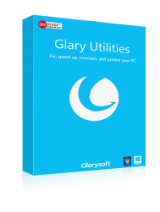
$39.95
VERSTREKEN
Giveaway of the day — Glary Utilities PRO 5.129
Een one-stop oplossing voor PC-prestaties te optimaliseren!
$39.95
VERSTREKEN
Waarderingscijfer:
168
Reactie inzenden
Glary Utilities PRO 5.129 werd aangeboden als een giveaway op 22 oktober 2019
Vandaag Giveaway of the Day
Verhoog de beveiliging en gemak met een Windows -aanmeldingshardware -toets!
Glary Utilities PRO is een krachtige en top all-in-een hulpprogramma voor reparatie, versnellen, onderhoud en bescherming van je PC. Het optimaliseert de prestaties van uw computer, lost problemen op, de bescherming van uw privacy en helpt u uw systeem kunt aanpassen aan uw behoeften.
- De Nummer 1 van een Krachtige Alles-in-een hulpprogramma voor het reinigen van uw Windows-PC
- Verhoogt de snelheid van uw PC en correcties frustrerende fouten, crashes en bevriest.
- Functies met één klik functionaliteit en een eenvoudige, geautomatiseerde opties.
- Meer dan 20 tools om het maximaliseren van de prestaties van uw Computer.
Let op: de aanbieding is inclusief een 1-jarige licentie!
The current text is the result of machine translation. You can help us improve it.
Systeemvereisten:
Windows XP, Vista, 7, 8, 10 (x32/x64)
Uitgever:
GlarysoftWebsite:
https://www.glarysoft.com/glary-utilities-pro/Bestandsgrootte:
21.4 MB
Prijs:
$39.95
GIVEAWAY download basket
Developed by Informer Technologies, Inc.
Transfer data between your computer and Garmin devices.
Developed by Baidu, Inc.
Turn your computer into a virtual router.
iPhone dagaanbiedingen »
DudeDoula turns your iPhone into the quintessential labor and delivery companion.
$0.99 ➞ vandaag gratis
$0.99 ➞ vandaag gratis
Quick and easy access to a number of calculations used in Water Damage Restoration, Construction, HVAC.
$5.99 ➞ vandaag gratis
$0.99 ➞ vandaag gratis
$3.99 ➞ vandaag gratis
Android dagaanbiedingen »
$4.99 ➞ vandaag gratis
$1.99 ➞ vandaag gratis
$1.49 ➞ vandaag gratis
$0.99 ➞ vandaag gratis
Himawari is elegant yellow icon pack that will make your screen look bright.
$1.49 ➞ vandaag gratis


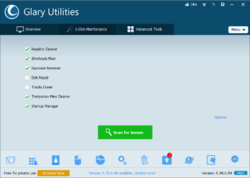
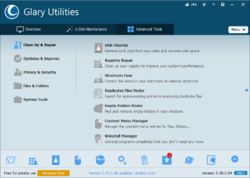
Reactie op Glary Utilities PRO 5.129
Please add a comment explaining the reason behind your vote.
Interesting,
I just hit the positive button above and automatically it’s started the ratings at 100% good.
Yes it is an excellent PC maintenance program to keep your computer running at its best and very easy to use......
BUT.... Be careful what you check to set what you would like, because you may end up having to restore your computer to an earlier date OR at worst reinstall Windows.
All well and good if you’re an intermediate user or better.... BUT .. if in doubt, never be afraid to ask questions!
If the program is used with the default settings for a home based computer, there should not be any issues. If for example you wish to retain error messages for problem software, it is easy to uncheck this item.
I speak highly about this program as I have used it for many years... using the pro version AND the free version software, which is not much difference between the two.
Best of luck to others , though please direct technical questions to the vendor or the GOTD forum after expiry of this free offer!
Save | Cancel
I used this program in the past and even bought the paid version. I liked it because I could remove cached data from ALL of my Chrome profiles instead of one at a time (I work with clients and use a Chrome profile for each one so I'm not logging in and out of 1000 accounts.)
However, I found the constant notifications to update software including this program to be annoying. I'm sure there's a setting for that, but I never found it. Then I started wondering if it was really doing anything at all using all these "cleaners".
Finally, I've just decided that Windows actually has many of these tools built in and there's no need for an extra piece of software to do every little thing, so I got rid of it. Yay, no more annoying daily notifications!
Save | Cancel
Ava, uncheck the box to "check for software updates automatically", it is in the "overview" window of the program. If you want it to check for software updates let it and then click on "customize" for each software program it lists, to either update or to quit being shown to need updating, you can also turn off the "start with Windows" setting and just use the program on demand, as I do.
Save | Cancel
I know this is not entirely related to the product offered but I just wanted to say it is really nice when GOTD actually comes across with a nice offering.
Way to go GOTD! Please, keep the quality of your offerings at or above this level.!
Save | Cancel