Iedere dag bieden wij GRATIS software met licentie waarvoor je normaliter moet betalen!

Giveaway of the day — Hard Disk Sentinel Standard 5.01
Hard Disk Sentinel Standard 5.01 werd aangeboden als een giveaway op 22 juni 2018
Detecteer harde schijf problemen voordat het noodlot toeslaat. Met Hard Disk Sentinel heb je altijd een volledig overzicht over de status van je harde schijf, op deze manier kun je potentiële problemen voor zijn die kunnen resulteren in onherstelbare data. Hard Disk Sentinel is de sleutel tot identificeren, testen, diagnostiseren en herstellen van harde schijf problemen, zelfs van Solid State Drives.
Met Hard Disk Sentinel zie je direct gedetailleerde rapporten over de gezondheidsstatus van je harde schijf, inclusief temperatuur, zelf-monitoring data, overdrachtssnelheden en meer. Iedere afwijking van deze factoren kunnen een vroegtijdige waarschuwing zijn voor dreigende schijfproblemen! Hard Disk Sentinel werkt ook met externe USB of e-SATA schijven en RAID controllers. Geen externe tools nodig voor verifiëren interne hard disks, externe harde schijven, SSD's, schijven in RAID arrays, alle wat nodig is zit in deze software. Wanneer je data belangrijk is, ben je het aan jezelf verplicht, installeer Hard Disk Sentinel vandaag nog!
The current text is the result of machine translation. You can help us improve it.
Systeemvereisten:
Windows 95/ 98/ 98 SE/ ME/ NT4/ 2000/ XP/ 2003/ 2008/ Vista/ 7/ Home Server/ 2012/ 8/ 8.1/ 10; Pentium or compatible CPU; 64 MB of system memory; HD: 30 MB
Uitgever:
Hard Disk MonitoringWebsite:
http://www.hdsentinel.com/hard_disk_sentinel.phpBestandsgrootte:
26.4 MB
Prijs:
$19.50
Andere titels

Bestel Hard Disk Sentinel PRO met 45% korting voor 1 computer, OR for 5 computers, Family licentie.
Reactie op Hard Disk Sentinel Standard 5.01
Please add a comment explaining the reason behind your vote.
I've used many different programs that report on the health of hard disks and SSDs and in my opinion, Hard Disk Sentinel is much better than the alternatives. What makes it stand out, is that rather than just indicating if there is a problem with a drive, it actually gives a fairly detailed explanation of the condition of the drive as well as an estimated life span. This is very useful, as it can tell you if any problems with a drive are minor and not worth worrying about, until the health decreases further, or if there are serious issues, which mean you really need to replace the failing drive, as soon as possible.
I like Hard Disk Sentinel so much, that I actually purchased a license. Whenever I'm working on a customer's computer, I install a trial version, so I can see if there are issues with the hard drive. If the drive is failing, I clone the drive to a new one (you can't do this with Hard Disk Sentinel itself), so that the customer does not lose any of their precious data.
If you miss out on today's giveaway, CrytalDiskInfo is free alternative. However, it does not give a description of the condition of the drive.
All of the info presented to you from HD Sentinel comes from S.M.A.R.T., there is no need for this software to run 24/7 in the background. Once in a while read the info for yourself using any OS installed on your computer. Furthermore, why you would like to know the irrelevant info like average access time or seek time or number of boot times in the last month.
My experience tells me, when a drive fails it fails for good without prior warning, therefore, always have a back up or two handy to replaced the failed drive.
Berry,
"My experience tells me, when a drive fails it fails for good without prior warning..."
Sometimes yes, sometimes no -- I've had it happen both ways... one HDD I just swapped out was just getting slower & slower, while I've had them fail near completely or completely both with & without notice in the past. If you look at the S.M.A.R.T. data every so often it *might* tip you off to pending failure -- if you never look at the S.M.A.R.T. data, you lose that chance that you might be forewarned, no matter how small it might be. ;)
A very old version 5.01 being given away considering they are up to version 5.20.
Nigel: but this is not "a very old version".
Hungarian developer HDS's approach to build numbers has always been idiosyncratic, something those juvenile uptickers of your criticism would've realised if they'd bothered to check first before parading their ignorance. Current version 5.20 (2018) was preceded by 5.01 (2017), 4.71 (2016), 4.60 (2015) 4.50 (2014) and 4.40 (2013).
I'm all for calling out developers who deserve it, but the kind of comment you've posted is unfair as well as misleading.
As to today's giveaway of 5.01, it may well be the previous version but that doesn't mean it's not worth downloading and trying out by those who don't already have HDD monitoring on their computers. It's not as though this is an unproven debut product; I first used Hard Disk Sentinel ten or so years ago and it's been tried, tested and appreciated by many thousands worldwide since then.
That's not to say every computer user will see the need for a commercial product when plenty of HDD monitoring freeware is already out there, including "CrystalDiskInfo" from a well-regarded Japanese Open Source developer.
I've used Hard Disk Sentinel for several years now. I't a nice piece of software. And I've never had a problem with it. You can have it start with windows to keep a constant check on your drive. Or you can just run it manually every once in a while to check that the temps and read/writes/errors are okay. Two thumbs up from me.
"1) disable the anti-virus suite and restart the computer. You need to disable all the anti-virus systems if you have more than one installed. Make sure it won't start automatically with the computer."
OUCH! Maybe I am in a majority of one here but instructions like this get me seriously concerned.
JingleBob, it's nothing to do with Hard Disk Sentinel. It's the software that Giveaway of the Day use to protect their giveaways, so that you can't install them, after the giveaway ends.

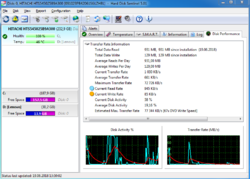
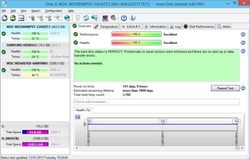
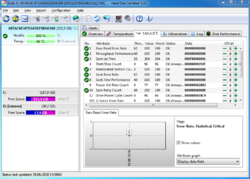
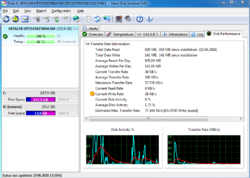


"Hard Disk Sentinel Standard 5.01"
Hard Disk Sentinel Standard 4.71 werd aangeboden als een giveaway op 27 februari 2017:
https://nl.giveawayoftheday.com/hard-disk-sentinel-standard-4-60/
Vandaag een Setup met een taalkeuze, ook Nederlands, en verder geen codes o.i.d.. Het is wel een speciale GOTD-versie zonder einddatum en zonder updates:
https://www.dropbox.com/s/1uvr6vwx0abbpog/Setup.png
De eerste start:
https://www.dropbox.com/s/zmzh4eeiyv3g4fd/EersteStart.png
En About, versie 5.01:
https://www.dropbox.com/s/r9sbfsf9dcyztpr/About.png
Bij instellingen staat een optie Update en in een volgend scherm Update checken. Echter dan wordt in een volgend scherm gedownlaod en geïnstalleerd:
https://www.dropbox.com/s/tf1xb0l7rpz1r18/Update.png
En het resultaat is een trial versie van 30 dagen en versie 5.20:
https://www.dropbox.com/s/ln1oabmpar7wwlz/UpdateResultaat.png
Bij beide versie's wordt er bij de start vermeld, dat de Trim van een SSD niet aanstaat in Win10. Als er op de knop "Repeat test" wordt geklikt, komt er andere tekst, met de melding dat Trim wel aanstaat:
https://www.dropbox.com/s/i7ah0x03v40vucp/RepeatTest.png
Er zijn een tal van instellingen:
https://www.dropbox.com/s/jb79mwk3wntaafo/Instellingen.png
Sommige teksten zijn verwarrend voor mij. "Max temp tijdens gehele levensduur" is 55graden en "ooit gemeten" is 34graden:
https://www.dropbox.com/s/2v1byxzp6b503h0/TekstVreemd.png
De registratiestatus van de versie van GOTD:
https://www.dropbox.com/s/9xiaca3x8gme6wi/RegistratieStatus.png
Ootje
Save | Cancel
Alles op een rij:
https://www.dropbox.com/sh/9sgbnqx7bx23qd0/AABY7MJUyiMyuEhREAnDGNwNa
Save | Cancel
De gratis versie die je met bv freedos kan gebruiken is afdoende voor je check. dit is leuke "scareware" die je op ideeën kan brengen als je daar gevoelig voor bent. 1 idee krijg je gratis van mij. Zorg nou eens voor een goede back-up van je bestanden die je nooit kwijt wilt. Voor Oseng, ik las geloof ik een keer dat je een 4TB schijf had gekocht voor je foto's.
je kan deze gebruiken voor een status check maar het : https://tweakers.net/downloads/39639/crystaldiskinfo-705.html is in de praktijk genoeg om je te waarschuwen en je krijgt het gratis.
Save | Cancel