Iedere dag bieden wij GRATIS software met licentie waarvoor je normaliter moet betalen!

Giveaway of the day — Hard Drive Inspector for Notebooks 4.20
Hard Drive Inspector for Notebooks 4.20 werd aangeboden als een giveaway op 3 december 2013
Je zult maar al je data kwijt raken van je computer. alle documenten, e-mails, adressen, accounts, opgeslagen wachtwoorden, foto’s, muziek en video. Klinkt als een nachtmerrie, toch? En dat is nu precies wat er gebeurt als je harde schijf, dat deel van je computer waarop je gegevens worden opgeslagen, crasht.
Omdat de harde schijf bestaat uit constant draaiende mechanische onderdelen, is het onderhevig aan slijtage. De schijf kan er zo maar mee stoppen, zonder waarschuwing vooraf. Ja, een harde schijf is maar een stuk metaal en eenvoudig te vervangen, maar kun je ook zo gemakkelijk de unieke content herstellen die je de laatste jaren hebt opgebouwd en verzameld? Voorkomen is beter en goedkoper dan genezen. De Notebook editie beschikt over alle functionaliteit van de Hard Drive Inspector Professional, maar ook over specifieke algoritmes om onnodig harde schijf activering te voorkomen in slaapstand, en zo ook een hogere HDD werktemperatuur, etc.
Mis niet de kans $15 te besparen (50% korting) op Hard Drive Inspector!
The current text is the result of machine translation. You can help us improve it.
Systeemvereisten:
Windows 2000/ XP/ 2003 Server/ Vista/ 7/ 8/ 8.1; About 10 MB of disk space
Uitgever:
AltrixSoftWebsite:
http://altrixsoft.com/en/hddinsp_notebooks/Bestandsgrootte:
9.34 MB
Prijs:
$39.95
Andere titels

Hard Drive Inspector monitort continu de gezondheid van je harde schijf en waarschuwt als er gevaar dreigt. Dit verkleint de kans dat je data kwijtraakt door een crash van je harde schijf. Downloadt Hard Drive Inspector nu, het kan morgen wel te laat zijn.
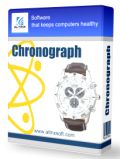
Chronograph is een eenvoudige tool die de interne klok van je computer synchroniseert met de atomic tijd. Standaard interne klokken zijn gewoonlijk niet accuraat en hebben regelmatige handmatige correctie nodig. Chronograph synchroniseert automatisch met de atomic klokservers van de US National Institute of Standards and Technology.
GIVEAWAY download basket
Reactie op Hard Drive Inspector for Notebooks 4.20
Please add a comment explaining the reason behind your vote.
35% THUMBS UP only?
Come on, you must be joking dudes! If you don't own a laptop DO NOT RATE IT DOWN...damn!!
This GAOTD looks very good to me and very handy as well, maybe because I use my laptop every day.
Unlike other similar apps out there, it’s mainly oriented towards PORTABLE DEVICES to comply with the specific characteristics of such systems.
It sports two modes of analysis (BASIC and ADVANCED) which deliver tons of detailed info about the health of your HDs, checking critical parameters every 10 minutes with the ability to send you an email message and/or play sound alerts, should high temperatures be reached.
MUST HAVE TOOL FOR LAPTOP USERS!!
THUMBS UP!
BEST FREE ALTERNATIVES
* Portable CrystalDiskInfo (==> My Personal First Choice)
Excellent FREE tool designed to monitor the health of your HDs (HDD, SSD or even external disks), in order to prevent any possible data loss due to HD failures. To do that it shows you crucial info about them, such as their disk health status, running temperature and S.M.A.R.T. attributes.
http://www.softpedia.com/get/PORTABLE-SOFTWARE/System/System-Info/Portable-CrystalDiskInfo.shtml
* Portable HD Tune
Very good FREE & PORTABLE HD benchmark app, which helps you test the performance of your hard drives with ease.
For instance it can measure the minimum, maximum and average transfer HDs rates, their access time, burst rate and CPU usage, with a stunning graphical drive's activity.
It's also able to show you the HDs health status based on their S.M.A.R.T. data, performing an error scan deep test as well.
http://www.softpedia.com/get/PORTABLE-SOFTWARE/System/System-Enhancements/Windows-Portable-Applications-Portable-HD-Tune.shtml
See also:
http://gsmartcontrol.berlios.de/home/index.php/About (==> external HDs and USB flash Drives)
http://www.softpedia.com/get/System/Hard-Disk-Utils/Western-Digital-DLG-Diagnostics.shtml
And to check & tweak the temperature of your machine, with the ability to automatically restrain the excessive heat of its HD and CPU, so as to avoid any potential future system disaster or HW wearout due to overheating:
http://www.almico.com/speedfan.php
Enjoy!
Pros
*Analyzes and monitors the health of hard drives using S.M.A.R.T.
*Instead of just giving you raw S.M.A.R.T. data, provides some easy-to-understand stats about the health of your drive
*Has multiple different ways of you warning you of potential failure, such as via email
*Works with all types of internal and external drives that support S.M.A.R.T. — which is pretty much all modern drives
*Notebooks version is specifically designed to work on laptops and notebooks
Cons
*As is typical with all programs of this type, failure detection/prediction is not 100% accurate
Free Alternatives
Ashampoo HDD Control 2 (freebie, not freeware)
HDD Expert
HDDScan
Final Verdict
Click here for final verdict and full review
Ran Setup, did not let it launch and then ran Activate, let Setup launch program, using this method means it's registered when it first opens.
The reason for the above is generally the activate part writes the information to the system that shows its registered, when a program is launched generally the first thing it does if it's not freeware is to check if it's a registered version.
It opened with a nice clean interface showing information about my hard drive.
The real question is what use is this information and to be honest I haven't damned clue other than the temperature.
Before going to sea or becoming a programmer I trained as a mechanical engineer and one thing I learned as an engineer is that you can't predict abnormal failure. Normal failure being the time is was designed to run.
I find it hard to believe that a program of this type could reliably predict a failure, something I've never experienced in the last 15 years other than an electronic failure due to static.
I'm going to keep this program is a matter of interest but only because it's free, and I certainly not pay anything like the asking price particularly when HDDScan is available for free.
Here are some of the features I liked about this program, and some that I didn't like:
Advantages of hard Drive Inspector for Notebooks:
1). The S.M.A.R.T. Detail tool gives you a very good in-depth analysis of your Hard Drive.
2). The interface is nice, and it runs using very low memory on the CPU.
3). You can view all the technical information about your drive, like buffer, security features, sectors, etc.
4). Send report via email functions works well. It sends timely reports to your email ID about the status of your drive.
5). If your notebook hard drive ever comes into goes on the verge of losing data, it gives you tips on how to prevent data loss.
Disadvantages of Hard Drive Inspector For Notebooks:
1). If you want to change the power mode of the drive to standby mode, you might face some issues.
2). This program cannot work for fatal drive errors.
3). Hard Drive Inspector is not accurate in predicting the disk death time and performance.
4). There are many other free products available which are as good as this program.
5). You cannot save the report in PDF format.
For more information, and to learn How-to Use and to receive email of hard drive status on you email address from Hard Disk Inspector for notebooks,
Read the follow article: http://www.whitec0de.com/hard-drive-inspector-notebooks-review/
#2: "Before going to sea or becoming a programmer I trained as a mechanical engineer and one thing I learned as an engineer is that you can’t predict abnormal failure. Normal failure being the time is was designed to run.
I find it hard to believe that a program of this type could reliably predict a failure, something I’ve never experienced in the last 15 years other than an electronic failure due to static."
Before I became disabled I ran auto, truck, & material handling equipment shops... Ball bearings very rarely seize without warning. Likewise when you have a shaft that spins inside a bushing, e.g. a motor armature, much more often than not it'll start binding or dragging before it locks up. Electronic components & connections fail intermittently more often than just stop working completely [that's something most of us have experienced]. You'll find all 3 in mechanical [non-SSD] hard drives.
Hard drives have minor, non-catastrophic failures all the time -- we just don't know about it. A hard drive fails to read data from the platter(s), tries again, sometimes several times, and finally succeeds. Because we can't see that sort of thing happening drive manufacturers include S.M.A.R.T., which means that most times a hard drive screws up it gets recorded, and by looking at that recorded data we can spot trends. We can predict a hard drive failure when more & more often that drive fails to read data on the 1st try. Think of S.M.A.R.T. as a rough equivalent to the Check Engine light on your car or truck. Only on your car or truck someone has to plug in a gadget to read the failure code(s) & see what's wrong -- on your PC or laptop you can run Hard Drive Inspector [or similar] instead.
http://en.wikipedia.org/wiki/S.M.A.R.T.
* * *
#4: "There is a problem specific to laptop hard drives when it comes to utilities that continually monitor SMART data on SATA and PATA IDE drives and that is they are no longer able to be set into the lowest power modes... This results in an increase in wasted battery capacity and heat... just for a false sense of well being, as SMART variables only change after somethings happened not before!"
True... BUT, that's why Altrix came up with their Hard Drive Inspector for Notebooks, rather than just relying on a single version for desktop PCs & laptops. They explain it here: http://altrixsoft.com/en/hddinsp_notebooks/notebooks.php
As far as any false sense of security, you could say the same thing about most any sort of monitoring... You only *know* your PC got too hot when it [hopefully] shut itself off, but if you were monitoring the temperatures you could have spotted it getting close to the red beforehand, & shut it down yourself with likely less risk of any bad aftereffects. Without a speedometer you'd know you were driving too fast when you got pulled over & were given a speeding ticket, but cars & trucks come with speedometers so you don't suffer the painful consequences of guessing. :)
A lot of the time a good tech can spot problems before there's a total failure -- if you're fortunate enough to have a good [and honest] tech of any sort you probably know what I mean when I say they can save you time, money, & grief. No tech however can see inside a hard drive, you can't always go by noise [it's not constant from one brand/model to the next], and besides varying by brand/model, performance is dependent on both a PC's/laptop's electronics & software. Love it or hate it, S.M.A.R.T. is all we've got. It's designed to let anyone spot trends before failure, kind of like the way a good auto mechanic can predict some failures before they happen. With a car that mechanic might hear the slight noise &/or feel the slight vibration of a axle bearing under heavier side loads for example, & predict with 99%+ accuracy that bearing's going to fail. S.M.A.R.T. might do the same thing, minus the hearing part. :)
That said, you may want to monitor S.M.A.R.T. data constantly with software, or just check it once a day, or week, or month, or not at all. If you monitor S.M.A.R.T. data, if you spot something before total failure occurs, maybe you'll have at least enough time to backup the critical stuff you're working on. Maybe you won't, or maybe nothing in the S.M.A.R.T. data would have helped predict a problem, but at least by monitoring that data there's a chance you'll be forewarned. Hard drive failures aren't all that common -- you might monitor S.M.A.R.T. data for 10 years without it doing you one bit of good, or it might save your butt tomorrow morning. And finally, the trend is to make local storage [i.e. in your PC/laptop] more of a convenience & less a necessity -- the more you buy into that sort of thing, running on-line apps, using cloud storage etc., the less being warned of a hard drive failure matters.



@Algemeen
Voor de muziekliefhebber, anders link gewoon overslaan
http://www.youtube.com/watch?v=kShTUmYRyCw
Wall Street Shuffle - 10cc
De tweede wereldoorlog, denk aan nollens en colijn
die zo glad als een paling waren,en verkondigden,
dat iedereen de broekriem moest aanhalen en zelf
voor 10 jaar voedsel in voorraad hadden.
Geld, een hond wil het niet eten.
Dus zorg indien mogelijk voor een voorraad voedsel,
want het ergste is in aantocht.
Je kunt een huis en geld en land bezitten,maar het
is niets waard zonder eten en drinken.
Mijn mening,"maar ook niet meer dan dat",we gaan nog
barre tijden tegemoet.
Ik zou niet graag in de schoenen van de jeugd
van nu staan,zoals het er nu voorstaat hebben ze geen
enkele vastheid, even hier werken dan weer daar, maar
geen vaste baan,omdat de regering verkeerde beslissingen
heeft genomen,zoals het afschaffen van het 40jarig dienstverband,
de vut-regeling voor ouderen,zodat er banen vrij kwamen
voor de jongeren.En niet vergeten de BTW verhoging,zodat
velen hun geld over de grens besteden.(Duitsland,Belgie),
Dit heeft tot nu toe veel geld gekost,maar de regering
kent het spreekwoord,beter ten halve gekeerd,
dan ten hele gedwaald niet.
Dat steeds meer mensen in Nederland afhankelijk zijn
van de voedselbank is een teken aan de wand.
Ik blijf me inzetten voor mensen die hulp nodig hebben,
waar ook ter wereld.
Save | Cancel
@10 krypteller
Ik had nog een strip van plastic liggen en onder de laptop gezet.
Daardoor is er ook meer ruimte.
Bij het Zweedse warenhuis is een plastic laptop-stand voor iets van ~ €5,-
Met een boor (10mm) kun je de plaat perforeren op de goede plaatsen en de zaak is ook cooler.
Een tijd geleden was er bij de Aldi een onderzetter voor de laptop met ventilator. Ik was er te laat bij.
Wat ook kan helpen is na te kijken of de luchtdoorvoeren nog allen open en schoon zijn.
Ik blaas ze van tijd tot tijd door. En als je erbij kunt komen, de ventilator schoonmaken.
Ootje
PS: woensdag een volle dag; pas in de avond tijd om te kijken naar de software.
Save | Cancel
@hete harddisk: mijn HP W7 laptop werd veel te heet. Soms zo erg,dat Windows de machine afsloot. Ik heb vier dubbele viltjes onder de laptop geplakt. Die dingen, die je onder meubelpoten zet, om krassen op het parket te voorkomen. met die uiterst gekozen oplossing staat de laptop nu iets hoger en kan er meer lucht onder de laptop stromen. Omdat de luchtinlaat aan de onderzijde zit, kan de koellucht nu makkelijker worden aangezogen. De laptop is sindsdien merkbaar koeler en blijft werken.
Save | Cancel
@ Adriaan heb juist hetzelfde voorgehad met Photo Watermark 5.1 van Watermark Software deze geinstalleerd onder windows 8.1 zoals de setup zou dat programma in “Programm files (x86) Watermark Software komen maar kwam gewoon onder documenten te staan.
Save | Cancel
"Hard Drive Inspector for Notebooks 4.20"
Vandaag een losse Setup en een beveiligde Activate.
In Activate zit vaak de registersleutel om een programma te activeren.
Vaak gaat het goed, als je eerst de Setup laat werken; bijna tot het einde.
Bij het einde start je even de Activate, die de software registreert en daarna klik je bij Setup op voltooien. Hierdoor start vaak de geïnstalleerde software.
https://dl.dropboxusercontent.com/u/10366431/_GOTD/HardDriveInspectorforNotebooks420_20131203/TaalSetup.png
De Setup werkt niet in het Nederlands, maar deze taal is later wel in te stellen.
https://dl.dropboxusercontent.com/u/10366431/_GOTD/HardDriveInspectorforNotebooks420_20131203/NL-taal.png
Om te controleren of de software geregistreerd is, kun je op de pijl naast Help klikken en dan "Over Hard Drive Inspector"
https://dl.dropboxusercontent.com/u/10366431/_GOTD/HardDriveInspectorforNotebooks420_20131203/Geregistreerd.png
Je hebt een "Basis Mode" en een "Geavanceerde Modus"
In deze modus kun je meer gegevens zien van de HD's en ik heb dan vaak het woordenboek nodig: Online Inzameling ?
https://dl.dropboxusercontent.com/u/10366431/_GOTD/HardDriveInspectorforNotebooks420_20131203/CryptischeMeldingen.png
Het programma kan ook via de mail een bericht sturen over de gang van zaken: misschien handig, als je een telefoon/tablet hebt met mail-functie. Dan krijg je een waarschuwing, als de zaak uit de hand dreigt te lopen, bv met video omzetting.
https://dl.dropboxusercontent.com/u/10366431/_GOTD/HardDriveInspectorforNotebooks420_20131203/Email.png
Voor de goede werking van dit programma, dient in de BIOS de optie S.M.A.R.T. uitgevoerd worden.
Dan zal een PC bij het starten ook een melding geven, wanneer er gedacht wordt, dat de schijf op instorten staat. En dus hoog tijd is om een back-up te maken.
Een HD, die regelmatig op een hoge temperatuur werkt, zal eerder het bijltje erbij neergooien. Dit is een algemene veronderstelling.
In deze laptop komt het regelmatig voor, dat de temp wat te hoog is: 53 graden.
Misschien laat ik hem te hard werken. Misschien tijd om een actieve koeling eronder te zetten, na het uitblazen/schoonmaken van alle koelkanalen.
Ootje
Save | Cancel
Adriaan, stop nou eens met je off-topic gebazel! :-(
Save | Cancel
Ik zet belangrijke dingen op een USB stik als back-up.
Save | Cancel
Here are some of the features I liked about this program, and some that I didn’t like:
Advantages of hard Drive Inspector for Notebooks:
1). The S.M.A.R.T. Detail tool gives you a very good in-depth analysis of your Hard Drive.
2). The interface is nice, and it runs using very low memory on the CPU.
3). You can view all the technical information about your drive, like buffer, security features, sectors, etc.
4). Send report via email functions works well. It sends timely reports to your email ID about the status of your drive.
5). If your notebook hard drive ever comes into goes on the verge of losing data, it gives you tips on how to prevent data loss.
Disadvantages of Hard Drive Inspector For Notebooks:
1). If you want to change the power mode of the drive to standby mode, you might face some issues.
2). This program cannot work for fatal drive errors.
3). Hard Drive Inspector is not accurate in predicting the disk death time and performance.
4). There are many other free products available which are as good as this program.
5). You cannot save the report in PDF format.
For more information, and to learn How-to Use and to receive email of hard drive status on you email address from Hard Disk Inspector for notebooks,
Read the follow article: http://www.whitec0de.com/hard-drive-inspector-notebooks-review/
Save | Cancel
@ Adriaan, jou uitleg en toelichtingen...het zal allemaal best goed bedoeld zijn maar er is meestal geen touw aan vast te knopen...:-(
Save | Cancel