Iedere dag bieden wij GRATIS software met licentie waarvoor je normaliter moet betalen!

Giveaway of the day — Hasleo BitLocker Anywhere Home 4.6
Hasleo BitLocker Anywhere Home 4.6 werd aangeboden als een giveaway op 2 november 2018
Hasleo BitLocker Anywhere is 's werelds eerste BitLocker-oplossing voor Windows 10/8.1/8/7 Home- en Windows 7 Professional-edities. Hiermee kun je bijna alle functies van BitLocker-stationsversleuteling gebruiken in deze edities van Windows, zoals het versleutelen van volumes met BitLocker-schijfencryptie, het ontsleutelen van versleutelde BitLocker-volumes en het wijzigen van het wachtwoord voor versleutelde volumes van BitLocker.
Belangrijkste features:
- Versleutel het NTFS-volume met BitLocker-stationsversleuteling.
- Ontsleutelen BitLocker versleuteld NTFS-volume.
- Wachtwoord wijzigen voor versleuteld volume BitLocker.
- Eenvoudig vergrendelen en ontgrendelen van BitLocker-versleuteld volume.
- Versleutel en start Windows 7 Home/Professional met wachtwoord.
NB: Levenslange licentie.
The current text is the result of machine translation. You can help us improve it.
Systeemvereisten:
Windows 10/ 8.1/ 8/ 7/ 2016/ 2012/ 2008
Uitgever:
Hasleo SoftwareWebsite:
https://www.easyuefi.com/bitlocker-anywhere/bitlocker-anywhere-home.htmlBestandsgrootte:
40.6 MB
Prijs:
$29.95
Andere titels

WinToUSB is de beste Windows To Go Creator om Windows 10/8.1/8/7 te installeren en uit te voeren op een externe harde schijf of USB flash schijf, of om je huidige Windows 10/8/7 installatie te klonen naar een USB -schijf als een Windows To Go Workspace. WinToUSB ondersteunt ook het aanmaken van een Windows installatie USB flash schijf van een Windows 10/8.1/8/7/Vista/2008/2012/2016 installatie ISO-bestand, om gemakkelijk Windows te installeren vanaf een USB flash schijf.
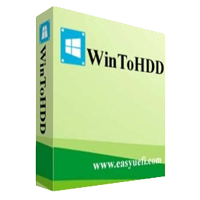
WinToHDD biedt je de mogelijkheid om Windows te installeren zonder CD/DVD of USB-schijf. Met deze alle-in-één Windows Deployment Tool, kun je Windows gemakkelijk (opnieuw) installeren, Windows installeren op een andere schijf dan waar jouw Windows OS is geïnstalleerd, of je huidige Windows OS installatie klonen naar een andere schijf.

EasyUEFI beschikt over uitgebreide EFI/UEFI opstartmanagement functies, zoals het aanmaken, verwijderen, bewerken, opschonen, back-uppen en herstellen van EFI/UEFI boot opties, specificeer een eenmalige opstart voor de volgende herstart, of pas de EFI/UEFI opstartvolgorde aan zonder dit in te stellen in de BIOS setup. EasyUEFI beschikt ook over functies als back-up, herstellen, het EFI System Partition (ESP) opnieuw opbouwen of een EFI systeempartitie verplaatsen van een schijf naar een andere.
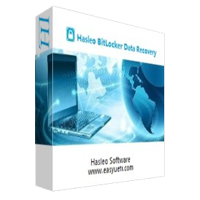
Als een professionele BitLocker-gegevensherstelsoftware, kan Hasleo BitLocker Data Recovery je helpen verwijderde/verloren gegevens van het versleuteld BitLocker-station te herstellen, verloren gegevens van geformatteerde, ontoegankelijke, mislukte, beschadigde versleutelde BitLocker-schijf te herstellen of verloren gegevens van verwijderde/verloren BitLocker-versleutelde partities te herstellen . En Hasleo BitLocker Data Recovery ondersteunt het herstellen van gegevens van FAT-, NTFS- en exFAT-bestandssystemen op de harde schijf, externe harde schijf, USB-flashdrive, SD-kaart, etc.
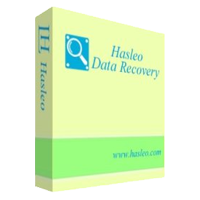
Hasleo Data Recovery free is een krachtige & betrouwbare dataherstelsoftware om je bij dataverlies een helpende hand te bieden of je nu bestanden per abuis hebt verwijderd, een schijf geformatteerd hebt of na een systeemcrash. Met maar drie stappen kun je bestanden terughalen van de PC harde schijf, USB-schijf, SD-kaart, digitale camera en andere opslagmedia. Daarnaast kun je bestanden herstellen van een Windows BitLocker versleutelde schijf met de geavanceerde editie.
GIVEAWAY download basket
Reactie op Hasleo BitLocker Anywhere Home 4.6
Please add a comment explaining the reason behind your vote.
My 1st concern isn't about how well Hasleo BitLocker works, but rather that BitLocker is proprietary, owned & I assume trademarked etc. by Microsoft. Hasleo BitLocker obviously isn't a direct copy of the Microsoft code, e.g. no TPM requirements, but is Microsoft going to someday take notice, and legal action, so Hasleo's product is no longer available or supported in some countries?
Comparing Hasleo's & Microsoft's BitLocker, Microsoft's BitLocker can get pretty complicated to set up and administer, though it couldn't be easier to turn on its default setup for personal use in Windows 10 Pro -- simply flip the switch at Control Panel -> System and Security -> BitLocker Drive Encryption. Hasleo's BitLocker Anywhere is software that has to be installed -- that's hardly difficult, but there are people who prefer avoiding software installs.
Microsoft uses TPM to store the key -- you use a USB stick that has to be plugged in at boot time otherwise. Hasleo BitLocker Anywhere doesn't use a TPM, so you have to enter a password. Using TPM [Trusted Platform Module] is maybe a bit controversial -- vulnerabilities have been found in the past, and the VeraCrypt FAQ faults TPM as mainly good for a false sense of security. Note: you may have to enable TPM [if desired] in the bios.
Microsoft includes a limited feature set version of BitLocker with Windows 10 Home, but it's only made available if the device meets specific hardware requirements, e.g. TPM, may go by a different name, and documentation is both sparse & a bit sketchy. In fact the main proof that it's even available in Win10 Home is that some devices running the Home version of 10 have it enabled out of the box. One of the Hasleo BitLocker Anywhere selling points is that it works in Windows 10 Home, period.
Microsoft BitLocker is designed so that an enterprise IT dept. can unlock encrypted drives/partitions, and for personal use you can export & save a key. Hasleo BitLocker Anywhere lets you save/export a key. There's some concern that Microsoft's BitLocker includes a back door -- there are some people concerned that software out of Asia may contain back doors. The open source, audited VeraCrypt has no back doors and does not support any sort of password recovery -- lose you password [or optional key file] and you're locked out of your encrypted drives, period.
VeraCrypt is generally considered more secure than either brand of BitLocker, but it's also slightly more work to set up, and the documentation & options can seem confusing. VeraCrypt can be used portably, e.g. you can include both VeraCrypt & encrypted VHDs [Virtual Hard Disks] on a USB stick. VeraCrypt also lets you nest an undetectable encrypted drive inside an outer encrypted drive.
wikipedia[.]org/wiki/BitLocker
wikipedia[.]org/wiki/Trusted_Platform_Module
veracrypt[.]fr/en/FAQ.html
lifehacker[.]com/windows-encryption-showdown-veracrypt-vs-bitlocker-1777855025
The big question is, can this software decrypt a USB drive if it was BitLocker encrypted on a different workstation?
David, No it can not, a workstation may have a different key. MS key(s) reside in the OS drive (server) and you could have a different key on another PC attached to the server. The complexity of passwords and keys may render your USB drive not accessible in the future, depending where that drive is integrated in or plugged in the network.
BitLocker is very fussy about where the encrypted key was issued. If you change the server or the server crashes for good and the original key was there, there is no way can can ever decrypt the USB drive.
David, Yes, of course, as long as you have the correct access password or BitLocker recovery key.
I had previous issues with BitLocker when MS updated my system from Win10 Pro to Enterprise. I had issues with some folders failing to decrypt in the past, the password was not the issue but the key MS supplied to the system, it got wiped out after a virus infection.
Now, I use encrypted vaults for sensitive files and got read off the BitLocker because you depends on the key in the system that is embedded in the registries. With the encrypted vaults you can take your data on a USB stick or drive and you do not wary about any issues with the key(s) or installations or decryption.

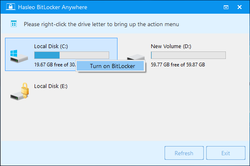
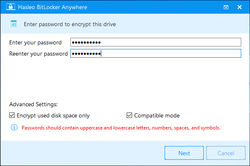
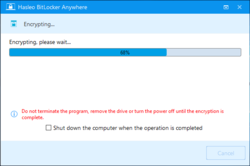
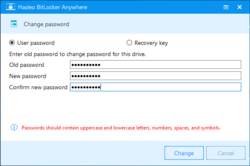
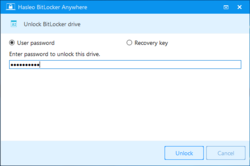


"Hasleo BitLocker Anywhere Home 4.6"
NB: Levenslange licentie.
Gebruik de wachtwoorden zorgvuldig; bij verlies zijn zeer waarschijnlijk alle beveiligde gegevens verloren. En dat is de bedoeling van dit programma en functie.
Volgens de beschrijving zou dit programma ook bij sommige Windows werken, waar Bitlocker niet standaard aanwezig is; dit is na te lezen op de site van de aanbieder en in de GOTD-beschrijving.
Vandaag een losse Setup met een code in de Readme:
https://www.dropbox.com/s/qgq8dknj129vnvu/Inhoud-GOTDzip.png
De Setup is kort en heeft geen taalkeuze:
https://www.dropbox.com/s/x12uhog3i25c8tq/Setup.png
Er wordt contact gezocht met de eigen Windows; als dit geweigerd wordt, start het programma niet:
https://www.dropbox.com/s/rfkyyniqd3hgqqt/Internetcontact.png
De eerste start; het is nog een trial:
https://www.dropbox.com/s/jikf4ggacxzgoz4/EersteStart.png
De registratie met de code uit de Readme:
https://www.dropbox.com/s/vdxb21vikb5mgei/Registratie.png
Er is een kort menu en ook About:
https://www.dropbox.com/s/87wig8gpd3qsonf/About.png
Als er getest wordt, doe dit niet op een belangrijke schijf; als er iets mis gaat, kost het veel tijd om de schade te herstellen:
https://www.dropbox.com/s/p82madqlp1f3lnv/Test-Gevaar.png
Een USB-stick versleutelen; de knoppen zijn vaag, net alsof ze niet actief zijn:
https://www.dropbox.com/s/yb7me69yva4yarj/USB-Locken.png
En de volgende stap met o.a. het bewaren van de sleutel:
https://www.dropbox.com/s/hf7p25l0zzjhtrm/Versleutelen.png
Dit versleutelen neemt de tijd; USB-stick van 4Gb en USB2:
https://www.dropbox.com/s/wyu8iiv46vkdr1q/Voortgang.png
Het scherm wordt aangepast; geen info meer over de stick:
https://www.dropbox.com/s/qslz2iayk6ri7rq/Scherm.png
En Windows verkenner geeft ook geen info:
https://www.dropbox.com/s/38akrvgfzagexh0/WindowsVerkenner.png
Als de stick eruit gehaald wordt en er weer ingestoken wordt, komt er een vraag om de code:
https://www.dropbox.com/s/n8jox3h0sm6dswz/MeldingInstekenUSB.png
Deze Win10 met het GOTD-programma afgesloten en Win8.1 Pro is gestart. Bij het insteken van de test-usb, komt er een melding over de sleutel en daarna is de stick gewoon bereikbaar voor allerlei acties, zoals het plaatsen van een document en het wijzigen ervan:
https://www.dropbox.com/s/xej97so4kth4k9m/Win8.1Meldingen.png
Hierna is Win10 Pro weer gestart, maar zonder het GOTD-programma.
Er komt een vraag over het wachtwoord en er is nu het sleutel-ID gebruikt -> de stick was goed bruikbaar:
https://www.dropbox.com/s/4tzysto2egmkvtv/KaleWin10Meldingen.png
Hierna is de optie gebruikt om Bitlocker van de stick te verwijden en dan wordt er een onderdeel van Win10 Pro geopend, waar de actie gestart kan worden(dit neemt ook veel tijd):
https://www.dropbox.com/s/tiac8unvxz7n1pb/UitschakelenViaWin10.png
De Win10 manier om Bitlocker te activeren:
https://www.dropbox.com/s/8x16u5y16wei65p/NormaleActieViaWin10.png
Ootje
Save | Cancel
https://www.dropbox.com/sh/jn1839t5lyhbxlu/AAC5Hnq3ExigRZgUARZ03A6ra
Save | Cancel