Iedere dag bieden wij GRATIS software met licentie waarvoor je normaliter moet betalen!

Giveaway of the day — HDD Mechanic Standard 2.1
HDD Mechanic Standard 2.1 werd aangeboden als een giveaway op 22 juli 2014
HDD Mechanic is een functierijke tool voor herstellen van data en repareren van beschadigde harde schijven in Windows. HDD Mechanic hertkent alle opslagmediatypes zoals harde schijven, flash schijven, SSD, geheugenkaarten, externe schijven en digitale camera's.
HDD Mechanic kan partitietabellen, MBR en bestandssystemen volledig herstellen. Dankzij de beschikbare live preview kun je gemakkelijk selecteren welke van de herstelbare bestanden je wilt herstellen. Live preview kan meer dan 250 bestandstypes weergeven zoals documenten, foto's, archieven en multimediabestanden in de volledige en de gratis versies van HDD Mechanic.
Je kunt iedere softwaretitel van Recovery Mechanic nu aanschaffen net 80% korting! Gebruik deze couponcode: GiveawayoftheDay80
The current text is the result of machine translation. You can help us improve it.
Systeemvereisten:
Windows 98, Me, XP, Vista, 2003 Server, 7, 8
Uitgever:
Recovery MechanicWebsite:
http://recoverymechanic.com/hard_drive_recovery/hdd_mechanic.phpBestandsgrootte:
16.9 MB
Prijs:
$139.95
Andere titels

NTFS Mechanic verhelp alle soorten problemen die kunnen ontstaan met NTFS-geformatteerde schijven en de data daarop opgeslagen. NTFS Mechanic kan verwijderde bestanden en mappen terughalen en eveneens bestanden die uit de prullenbak zijn verwijderd en gegevens herstellen van geformatteerde, corrupte en ontoegankelijke NTFS schijven.
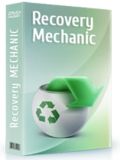
Recovery Mechanic is één van de beste dataherstel programma’s momenteel beschikbaar voor deze prijs. De meest betaalbare datahersteltool uit reeks van het bedrijf, Recovery Mechanic biedt volledig geautomatiseerd herstel van verwijderde bestanden en mappen van alle type schijven en flash geheugenkaarten.

Mail Mechanic kan overweg met alle soorten problemen die kunnen ontstaan met e-mail. Het ondersteunt alle versies van Microsoft Outlook, Outlook Express en Windows Vista Mail clients, Mail Mechanic kan individuele en bulk berichten herstellen uit de verwijdermap, verwijderde e-maildatabases terughalen en e-mail herstellen van beschadigde, corrupte, geformartteerde en zelfs ontoegankelijke schijven en flash geheugendrives.
Reactie op HDD Mechanic Standard 2.1
Please add a comment explaining the reason behind your vote.
Wanna recover any kind of files form any device (PC, Laptop, iPhone, tablet, USB drive etc...) for FREE?
http://www.togethershare.com/data-recovery/data-recovery.html
PRO version FREE here:
http://malwaretips.com/threads/togethershare-data-recovery-pro-100-discount.30494
In my view better than today's giveaway....
Enjoy! ^_^
Installed and registered without problems on a Win 8.1 Pro 64 bit system.
An American company with address ... Really???, this software looks identically like Canadian Disk Recovery Wizard 4.1 from June 13th 2014.
The Disk Recovery Wizard 4.1 is slightly "younger" from July 3rd, 2012.
This software is from June 11th, 2012. The name "standard" is misleading, because there are no other versions (Pro, Super, Ultimate, Platinum, Diamond...)
Upon start a resizable window opens, it shows physical and logical drives, then you can select your search.
I'll repeat my former impression, because it is the same software under a different flag:
The possibility to create an image of the (corrupted) disk is a good and safe way to work on corrupted files.
The program makes a good and professional impression.
A reliable, a well structured and well tested program. What do you demand else? I will keep this, even if I did not need any of these recovery programs up to now. Backup is my favorite solution.
http://www.giveawayoftheday.com/disk-recovery-wizard/
If you haven't installed the other flag software in June of this year you can take this. If you own it, you may install this, if you are collecting software like a stamp collector - different colors of the same stamp. LOL
As #2 Karl pointed out this appears to be almost the same as the previous offering; same price, many of the same files and follows the same steps in recovery.
On the assumption that it is the same basic program then, I recommend that you grab it with both hands, it is by far the best recovery program that I have ever used.
Unfortunately, I do not have the same SD card that I used on the previous program, having said that it was the only program of the many, many I have tested that recovered files from it and I believe today's download would do the same.
I have installed this on a new hard drive of mine and anticipate that this will be the only recovery program I will ever need, it's that damned good.
Download today's offering and give it a try, I doubt you'll be disappointed.
It just happened that 2 days ago my 8Gb MP3 player "lost" it. The partition table may be defective. Glad to have this GOTD, installed fine on my XPSP3. I can see the flash drive, and find the "recoverd" FAT32 partition but what next?
(This GOTD is evaluation version)
XP explorer still sees nothing. So does the MP3 player.
I hoped this GOTD will FIX the FAT table, but it didn't.
So is it good only for retrieving lost data files as been just evaluation version?
The statement "HDD Mechanic can repair partition tables, MBR, and file systems completely automatically" did not worked for me
http://betanews.com/2014/05/26/how-to-continue-getting-free-security-updates-for-windows-xp-until-2019/
Microsoft has stopped providing XP users with security updates, forcing them to either upgrade to another, newer operating system, or gamble with their safety. While the latest usage figures show that a large portion of users are moving away from XP, there’s still a sizable number of users who aren’t -- or can’t.
If you’re an XP user, or know some XP users, there’s a trick which makes it possible to receive security updates for the aging OS for another five years -- right up until April 2019.
he workaround makes use of updates for Windows Embedded Industry (formerly known as Windows Embedded POSReady). This is based on Windows XP Service Pack 3, and the security updates which are being released for it are essentially the same ones Microsoft would have pushed out for XP, if it was still doing so.
You can’t simply install the updates -- that would be too easy -- and you’ll receive a version mismatch error if you try. But a simple registry tweak is enough to fix that.
Create a text document, and call it XP.reg. You’ll need to make sure .reg is the proper extension -- so not "XP.reg.txt". If it’s not showing up as a registry file, open any folder, go to Tools > Folder Options, select View and uncheck 'Show hidden files and folders'. That should fix the problem.
Right-click the file, and select Edit. Paste in the following:
Windows Registry Editor Version 5.00
[HKEY_LOCAL_MACHINE\SYSTEM\WPA\PosReady]
"Installed"=dword:00000001
Save it, and then double-click the file. That will make that change to the registry. That’s all you need to do. Windows will now automatically fetch updates designed for POSReady 2009, ensuring XP remains protected for the foreseeable future.
This trick only works for 32-bit editions of XP, but there’s a workaround for 64-bit versions here.


@Adriaan: welk woord in "Reageer hier a.u.b. alleen op de software" begrijp je niet?
Save | Cancel
Adriaan: bedankt voor de tip.
Save | Cancel
"HDD Mechanic Standard 2.1"
Vandaag een Setup met een kleine taalkeuze(geen Nederlands) en het invullen van een naam en code uit de Readme:
https://dl.dropboxusercontent.com/u/10366431/_GOTD/HDDMechanicStandard21_20140422/Taalkeuze.png
Het programma start met een wizard;
https://dl.dropboxusercontent.com/u/10366431/_GOTD/HDDMechanicStandard21_20140422/StartMetWizard.png
als je deze afsluit, kun je het GOTD-programma registreren:
https://dl.dropboxusercontent.com/u/10366431/_GOTD/HDDMechanicStandard21_20140422/Registratie.png
Ik kreeg door de naam van het programma even een andere gedachte over de werking van het programma. Het is dus een recovery-programma; opzoeken en herstellen van bestanden op diverse media, ook floppy's. http://nl.wikipedia.org/wiki/Diskette
Even nakijken of er bij Prefences iets naar eigen voorkeur in te stellen is:
https://dl.dropboxusercontent.com/u/10366431/_GOTD/HDDMechanicStandard21_20140422/Hoofdscherm.png
en
https://dl.dropboxusercontent.com/u/10366431/_GOTD/HDDMechanicStandard21_20140422/Preferences.png
Ik heb een keuze gemaakt om een USB-stick te laten onderzoeken. Na de start van het programma heb ik pas de stick ingestoken en even later was hij zichtbaar in het keuzemenu. Dat heb ik wel eens anders gezien.
Het onderzoek verloopt gewoon, even in een paar schermen aangeven wat gewenst is en de tijd geven om het te onderzoeken:
https://dl.dropboxusercontent.com/u/10366431/_GOTD/HDDMechanicStandard21_20140422/OnderzoekFysiekeSchijf.png
Dit is maar een 2Gb-stick op een USB2.0; het wordt natuurlijk anders als je een 32Gb-stick op een USB1 poort zet.
Na verloop van tijd krijg je een overzicht van de gevonden resultaten en kun je een preview bekijken:
https://dl.dropboxusercontent.com/u/10366431/_GOTD/HDDMechanicStandard21_20140422/Preview.png
Als je besluit om te recoveren kun je aangeven waar de bestanden bewaard moeten worden:
https://dl.dropboxusercontent.com/u/10366431/_GOTD/HDDMechanicStandard21_20140422/OpslagRecovered.png
en een lijst van de resultaten:
https://dl.dropboxusercontent.com/u/10366431/_GOTD/HDDMechanicStandard21_20140422/OverzichtGevondenBestanden.png
Ik heb alles bewaard en vele bestanden waren ok en een enkele niet benaderbaar, te klein, verkeerde soort:
https://dl.dropboxusercontent.com/u/10366431/_GOTD/HDDMechanicStandard21_20140422/Resultaat.png
Ootje
PS. de GOTD-zip:
https://dl.dropboxusercontent.com/u/10366431/_GOTD/HDDMechanicStandard21_20140422/HDDMechanicStandard21.zip
Save | Cancel
krypteller - Om alle soort audiobestanden om te zetten naar MP3 gebruik ik al jaren nog altijd "WinLAME-rc2-full.exe", (setup, gratis). Verschillende frequenties zijn mogelijk om op te slaan , van 10 kHz (WMA)tot 19,5 kHz voor MP3. Als er "lame_enc.dll" (12/01/04) in system32-map aanwezig is werkt dat.
Save | Cancel
Op http://recoverymechanic.com/hard_drive_recovery/hdd_mechanic_tutorial.php
las ik
Do not install HDD Mechanic onto the same disk or partition where you lost your data. Doing so may overwrite your information with installation files. There might be the risk of losing your data with no further recovery possible. Instead, make sure to install HDD Mechanic onto a secondary hard drive or another partition, flash memory card, USB drive, or a network place. Alternatively, you can burn the folder with the product installed on another PC onto a CD or DVD, and then use on your own PC.
Ik heb de programmamap gezipt en op een andere PC uitgepakt. Daar blijkt het programma niet meer geactiveerd. Het is dus maar te hopen dat als u het programma over enige tijd nodig heeft op een andere PC, de activatiegegevens nog steeds werken.
Save | Cancel
Ik heb vanmorgen een antwoord gegeven op de vraag hoe het weggevertje van gisteren te vergelijken is met Audacity. Plankje heeft op dit moment die posting niet vrijgegeven. Kortweg: Audacity kan veel meer. Wel heb ik de mp3 lame omzetter naar Audacity gekopieerd, want die is nieuwer.
Save | Cancel
Ik kon de trial activeren met de sleutel van het weggevertje. Dat betekent dat mensen die de ingepakte versie niet kunnen installeren vanwege hun virusscanner, langs die weg toch het weggevertje kunnen installeren.
We kunnen een eigen licentie kopen met 20% korting. Toch nog $28. Voor mij een bedrag waar ik even over moet nadenken.
We kregen het eerder op 27-12-2012. Ik was toen met vakantie:
http://nl.giveawayoftheday.com/hdd-mechanic/#comments
Save | Cancel