Iedere dag bieden wij GRATIS software met licentie waarvoor je normaliter moet betalen!
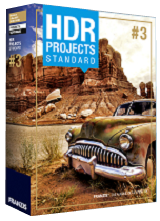
Giveaway of the day — HDR Projects 3 (Win&Mac)
HDR Projects 3 (Win&Mac) werd aangeboden als een giveaway op 23 mei 2016
HDR Projects 3 biedt fotoliefhebbers met tools om meesterlijke plaatjes te creëren. De software genereert echte 32 bit afbeeldingen met alle helderheidsinfo uit de echte wereld aan boord en niet alleen een delen daarvan, zoals bij systematische digitale camera's. Dankzij innovatieve algoritmes, intelligent presets en high-end filters, kun je afbeeldingen creëren die je verbeelding te boven gaan.
Features:
- NIEUW! Complete RAW module voor de beste beeldkwaliteit en maximale bewerkingsmogelijkheden;
- NIEUW! Individuele uitbreiding met het Add-on systeem;
- NIEUW! Verwijderen sensor spots, niveau horizon, vignettering toevoegen en vervormingen corrigeren;
- NIEUW! Smart Colorspace Adaption (SCA) voor de beste gedetailleerde kleurgradatie;
- Optimalisatie assistent.
Gebruikers van een Mac kunnen hier (66.9 MB) een installatiebestand downloaden.
The current text is the result of machine translation. You can help us improve it.
Systeemvereisten:
Windows XP/ Vista/ 7/ 8/ 8.1/ 10 (x32/x64); Dual Core Processor; 2 GB RAM; 2 GB HDD; 1.280x1.024 Screen Resolution; Graphic Card: DirectX-9+-compatible; 128 MB; 32-bit color range; Mac: OS X 10.7 and higher (x32x64); Intel Processor/G5; 2 GB RAM; 2 GB HDD; 1.280x1.024 Screen Resolution; Internet connection
Uitgever:
FRANZIS Verlag GmbHWebsite:
https://www.projects-software.com/hdr/hdr-projects-3-standardBestandsgrootte:
69 MB
Prijs:
$149.00
Reactie op HDR Projects 3 (Win&Mac)
Please add a comment explaining the reason behind your vote.
Thank you so much for giving away another Franzis tool, they are probably my favourites from the give-aways. Also after you gave away Silver Projects I purchased BW Projects from them, so they are hopefully working for Franzis too.
The Projects software is a set of (basically) stand-alone photographic processing tools, they do install as Photoshop plugins, but under File->Export, not as Filters, which IMHO doesn’t really count.
With the HDR software in today's give-away you have an additional step beyond just opening a photograph, you have to select the images to combine and choose some options. I was very pleased to see it has support for Raw file import, although as a 2015 program I don't know how it will do with the very latest cameras.
Once you’ve imported the images (i.e. clicked on post-processing) it works in basically the same way as the other Franzis Projects software. Here’s what I wrote as a quick-start guide before and it’s generally applicable to the HDR software (which I’ve only just started playing with).
The thing to get your brain around with the Projects software is they are a huge pile of image processing tools, which are gathered together into presets in the left pane. All those options do is select a bunch of processing tools and choose options for them, so they are infinitely tweakable.
After you've loaded the image(s) you want to work with you can then play with the canned effects on the left side, play with assorted things on the right side panel (which should start on the “Finalise” tab). Changing to "Expert" in the right panel you can add filters from the list at the top, select them in the middle of the panel and tweak their effects at the bottom (may need scrolling down). The boxes at the top of the left panel filter the effects that are listed in the panel, so ignore them initially. On a faster computer you can use the Eye icon on the toolbar to disable the preview mode and show the final image in the main window, which IMHO is worth doing.
When saving the final image note that the first dialog, where it asks for the title, is going to write that over the image, it isn't the file name. The main disadvantage is the lack of Undo operations.
Download link arrived almost instantly, as did the activation code. So aside from an extra hoop to jump in order to get them, downloaded and installed fine on my Win7 laptop. It appears to be a tool to adjust exposure, which is my most common problem to want to fix - but I'm not sure of any other editing features it may have. I will have to play with it more, but it seems to be a one trick pony that does its one trick very well.
Oh, if anyone doesn't know what HDR is, it stands for "High Dynamic Range" and is usually used to combine differently exposed photographs of a scene to end up with an image capturing a greater range of brightness than the camera can. The classic example is being in a dark room looking out on a brightly lit scene. The camera can show the detail in the room, with the Window solid white, or the detail outside the window but everything in the room is black. But taking a set of (typically three) exposure-bracketed images of the scene you can then combine them in some HDR software and have room and outside both visible in the picture.
Looks somebody has to go down to the market and get some new serial numbers, hope they get a big bag of them :-)
Get this message by email, which is frustrating - will I still be able to register in 2-4 days, and how can I install the software before the offer runs out, if no serial numbers available :
Please do not reply to this automatically-generated email. For questions, please contact the Support: fragen@franzis.de
Dear Mr
for product HDR projects 3 Windows - giveawayoftheday
there are currently none available serial numbers available.
The system administrator has been informed.
Once the software vendor has provided us with additional serial numbers, they are loaded to the system and
You will receive, automatically your personal serial number by e-mail to be sent. You do not need to register again to.
Tell us to ask about 2-4 working days to the serial numbers from the manufacturer and einzuspielen in the system.
Thank you for your understanding.
Your Franzis Registration Team
Please do not reply to this automatically-generated email. For questions, please contact the Support: fragen@franzis.de
Just attempted to download this software. i filled out my obligation for registration support and received an e-mail from fragen@franzis.de. I was told that the publisher ran out of serial numbers and wont have any for another 2-4 days.
Will i still be able to download the program and install????
need some help people!!!
I have version 2 of this software and have been impressed with the results. It does a lot of the work for you by offering many presets to choose from, as well as more granular settings for fine tuning. If you want your photos to pop and stand out from "ordinary" photos this software is recommended!


"HDR Projects 3 (Win&Mac)"
Vandaag een Setup met het aanvragen van een code vanuit de setup:
https://www.dropbox.com/s/g5l27qrovhrrwaj/Setup-1.png?dl=0
De aanvraag-pagina
https://www.dropbox.com/s/u5t21xsrjbekni4/CodeAanvraag.png?dl=0
Als je al eens het mailadres gebruikt hebt bij deze aanbieder, kun je het oude wachtwoord intypen(anders kan het ww per mail worden toegestuurd):
https://www.dropbox.com/s/7t5e4s0mfr8x0ph/CodeAanvraag-2.png?dl=0
En de bevestiging van de aanvraag(haarwas heeft geluk):
https://www.dropbox.com/s/60yzlt3wpmiowga/CodeAanvraag-3.png?dl=0
Het vervolg van de Setup met een kleine taalkeuze, geen Nederlands; de gegevens uit de mail dienen gebruikt te worden:
https://www.dropbox.com/s/dssuq89skbzzey1/Setup-2.png?dl=0
https://www.dropbox.com/s/viwnbif986urwvy/Setup-3.png?dl=0
Een controle op Visual C++:
https://www.dropbox.com/s/90dpa0yg7z0pu35/Setup-4.png?dl=0
En de start van het programma met het opnieuw invoeren van een code:
https://www.dropbox.com/s/yjtx2z92731ifmn/Setup-5.png?dl=0
Er wordt dan ook gevraagd om contact met het internet:
https://www.dropbox.com/s/tgwp6zslfxa9wvc/Internetcontact.png?dl=0
Het hoofdscherm:
https://www.dropbox.com/s/886qc4t7jtvnw7r/Hoofdscherm.png?dl=0
En About:
https://www.dropbox.com/s/d639v8mm0oyi95i/About.png?dl=0
En de Settings (met Ctrl+P):
https://www.dropbox.com/s/c8jgjdrp1489346/Settings.png?dl=0
Het laden van een foto:
https://www.dropbox.com/s/4foe9lj4gzffkwm/FotoLaden.png?dl=0
En een geladen foto:
https://www.dropbox.com/s/cxrb60rqpltq77w/FotoGeladen.png?dl=0
De foto kan ook RAW behandeld worden; daar dien je dus wel het goede soort foto voor te hebben:
https://www.dropbox.com/s/qlhtlmw3808s28e/FotoRAW.png?dl=0
Er is ook te starten met een fotobrowser:
https://www.dropbox.com/s/3h29xedhz4sctq8/FotoBrowser.png?dl=0
Bij latere start van het programma werd er ook contact gevraagd met het internet; bij weigering lijkt het programma wel te starten. Het contact met het internet wordt wel gevraagd met een ander IP-adres:
https://www.dropbox.com/s/wymdg2n5hijokjq/Internetcontact-2.png?dl=0
Dit soort programma's zijn voor mij te hoog gegrepen. Dit is ook wel te zien.
Een eigen foto vanuit een telefoon met een smerige lens:
https://www.dropbox.com/s/ms46f6jlwl7cblj/22052016547.jpg?dl=0
Een paar zaken aangepast; de resultaten zijn opgeslagen als TIF:
https://www.dropbox.com/s/2f5jcmmxszbmbgk/22052016547.tif?dl=0
Een andere:
https://www.dropbox.com/s/j83fu8ttb8l9sve/22052016572.jpg?dl=0
Resultaat:
https://www.dropbox.com/s/duo8tm7b14zzo67/22052016572.tif?dl=0
En een foto, die Ratel eens geplaatst heeft:
https://www.dropbox.com/s/qwuvbdy0qp4q1uv/1280px-StLouisArchMultExpEV-1.82.JPG?dl=0
Iets veranderd:
https://www.dropbox.com/s/32vjc8w1tc4tl78/1280px-StLouisArchMultExpEV-1.82-Bewerkt.tif?dl=0
Wie weet komt hij nog met een echte zinnige bewerking.
Ootje
PS. de GOTD-zip:
https://www.dropbox.com/s/1ukjz9twe449czn/HDRprojects3_Win.zip?dl=0
Save | Cancel
Alles op een rij:
https://dl.dropboxusercontent.com/u/10366431/_GOTD/HDRprojects3_Win_20160523/index.html
Save | Cancel
De eerlijkheid gebied mij te melden dat ik vandaag (24-05) alsnog de benodigde sleutel heb mogen ontvangen!
Wat het programma betreft, ik ben een plaatjes bewerk amateur maar hier begrijp ik na de eerste indrukken nog niet echt veel van ;-)
Maar ik gooi het zeker nog niet weg, wie weet is het na wat langer "spelen" minder ingewikkeld dan het lijkt :-)
Save | Cancel
Ik heb idd in mijn spambox gekeken en in andere mappen maar helaas niks te vinden om te registreren wel reclame en nieuwsbrief van hun ontvangen.
Save | Cancel
nog 9 uur te gaan..... dit was het antwoord ...?????
"Sehr geehrter Herr xxxx,
für das Produkt HDR projects 3 Windows - giveawayoftheday
stehen derzeit leider keine Seriennummern mehr zur Verfügung.
Der Systemadministrator wurde bereits informiert.
Sobald der Softwarehersteller uns zusätzliche Seriennummern geliefert hat, werden diese in das System eingespielt und
Sie erhalten dann umgehend, vollautomatisch Ihre persönliche Seriennummer per E-Mail zu geschickt. Sie müssen sich also nicht nochmals registrieren.
Bitte geben Sie uns ca. 2-4 Arbeitstage Zeit um die Seriennummern vom Hersteller anzufordern und in das System einzuspielen.
Besten Dank für Ihr Verständnis.
Ihr Franzis Registrierungsteam
Save | Cancel
Ook ik wacht al de hele dag op de registratie mail, in alle mappen nagekeken, nergens een reactie te vinden.
Save | Cancel
Helaas niet te registreren..........ze willen wel alles weten maar ontvang niks!
Save | Cancel
initra,
Heb je ook in de Spam map gekeken?
Bij mij stond de ene aanvraag in de In-box en bij de andere in de Spam
Save | Cancel
Ootje,
Vandaag gezellig de code ontvangen maar had al alles weggegooid hihi dus nu wel code maar geen programma meer.Dus mocht iemand nog een registratiecode nodig hebben? groetjes Initra
Save | Cancel