Iedere dag bieden wij GRATIS software met licentie waarvoor je normaliter moet betalen!
HDR projects 3 Pro (Win&Mac) werd aangeboden als een giveaway op 22 januari 2017
Oorspronkelijk gestart in 2012, heeft HDR projects HDR fotografie naar een nieuw niveau getild. Smart Colorspace Adaptation (SCA), een unieke en compleet nieuwe ontwikkeling van de projects lijn, bepaalt een individuele, intelligente kleurruimte voor iedere berekende stap. Dankzij deze functie biedt een elementaire versterking van de primaire kleuren levendigheid, met een fijnere en meer uitgesproken kleur gradatie.
- Nieuw: professionelere pro-league RAW converter voor alle RAW formaten;
- Nieuw: Nu met 81 presets voor snellere professionele resultaten;
- Nieuw: Nu met 10 tone mapping berekeningsalgoritmes voor de zoveel mogelijk creatieve vrijheid;
- Nieuw: Nu met 72 high-end filters voor creatieve looks en afdrukbare beelden.
Gebruikers van een Mac kunnen hier (65.7 MB) een installatiebestand downloaden.
Opmerking, je kunt niet met hetzelfde e-mailadres voor een tweede keer een key aanvragen, wanneer je problemen ondervindt met het ontvangen van een key, probeer het dan met een alternatief adres!
The current text is the result of machine translation. You can help us improve it.
Systeemvereisten:
Windows 7/ 8/ 10; Mac OS X (10.7 and higher)
Uitgever:
FRANZIS Verlag GmbHWebsite:
https://www.projects-software.com/hdr/hdr-projects-3-professionalBestandsgrootte:
77.5 MB
Prijs:
$89.00
Andere titels

Heb je eenmaal HDR beelden bekeken, lijken normale foto's maar saai. HDR projects 4 stelt je staat om bijzonder nauwkeurige lichtomstandigheden te genereren wat niet mogelijk is met “normale” fotografie of fotobewerking. Het leidende proces voor super realistische beelden met onverslaanbare contrast en detail zoals je dat nog nooit gezien hebt! Speciale prijs voor GOTD-bezoekers: koop HDR projects 4 Pro voor maar $20 in plaats van $198!
Reactie op HDR projects 3 Pro (Win&Mac)
Please add a comment explaining the reason behind your vote.
Here's what I wrote last time around, with minor updates, in case it's of any use... oh and it's a really handy piece of software which I'd recommend.
It's a bit of a pain to register but persevere and you'll get there.
Oh, if anyone reading this doesn't know what HDR is, it stands for "High Dynamic Range" and is usually used to combine differently exposed photographs of a scene to end up with an image capturing a greater range of brightness than the camera can. The classic example is being in a dark room looking out on a brightly lit scene. The camera can show the detail in the room, with the Window solid white, or the detail outside the window but everything in the room is black. But taking a set of (typically three) exposure-bracketed (standard, brighter, darker) images of the scene you can then combine them in some HDR software and have room and outside both visible in the picture.
You can either combine multiple images into an HDR or just select a Raw file (if you have one) and work from that (it won't be as good, but a fair bit better than the JPEG).
The Projects software is a set of (basically) stand-alone photographic processing tools, they do install as Photoshop plugins, but under File->Export, not as Filters, which IMHO doesn’t really count.
With the HDR software in today's give-away you have an additional step beyond just opening a photograph, you have to select the images to combine and choose some options. I was very pleased to see it has support for Raw file import, although as a 2015 program I don't know how it will do with the very latest cameras (but see at the bottom for a solution to this).
Once you’ve imported the images (i.e. clicked on post-processing) it works in basically the same way as the other Franzis Projects software. Here’s what I wrote as a quick-start guide before and it’s generally applicable to the HDR software.
The thing to get your brain around with the Projects software is they are a huge pile of image processing tools, which are gathered together into presets in the left pane. All those options do is select a bunch of processing tools and choose options for them, so they are infinitely tweakable.
After you've loaded the image(s) you want to work with you can then play with the canned effects on the left side, play with assorted things on the right side panel (which should start on the “Finalise” tab). Changing to "Expert" in the right panel you can add filters from the list at the top, select them in the middle of the panel and tweak their effects at the bottom (may need scrolling down). The boxes at the top of the left panel filter the effects that are listed in the panel, so ignore them initially. On a faster computer you can use the Eye icon on the toolbar to disable the preview mode and show the final image in the main window, which IMHO is worth doing.
When saving the final image note that the first dialog, where it asks for the title, is going to write that over the image, it isn't the file name. The main disadvantage is the lack of Undo operations.
I literally spent 90 seconds working on an image and was really quite pleased with the result. If you don't mind the learning curve and fancy playing with HDR I'd recommend it.
...
Oh, and to add raw support for more recent cameras download this (if you're running 64-bit Windows):
http://transfer.franzis.de/projects/RawImageDllprojects_Win64.zip
and replace C:\Program Files\Franzis\HDR projects 3\FreeImage.dll with the dll file it contains.
If you're not running the 64-bit version of Windows, i.e. your computer doesn't have a directory "C:\Program Files (x86)" then the file you want for upgraded raw support in 32-bit Windows is: http://transfer.franzis.de/projects/RawImageDll_projects_Win32.zip
If you have a Mac you'll need to get the OSX version of FreeImage from SourceForge and replace the existing one, wherever it might be. Oh and note you want the link from where it says "If you are a Mac user please download the installation file here (65.7 MB)" above, not the big green Download button.
On attempting to access the developers website (via the link above)I get :
"Your connection is not secure
The owner of www.projects-software.com has configured their website improperly. To protect your information from being stolen, Firefox has not connected to this website."
...... and this on two different machines running two different OS's.
Previous offer of version 3 elements has these features:
6 professional HDR algorithms
40 Presets for masterful images in landscape, nature, monochrome, architecture, surreal and artistic settings
Intelligent optimization assistant for sharpness, tone values, clarity and noise removal
Fully automatic alignment for exposure series taken without a tripod
High end ghost image removal for moving subjects
Supports all current RAW, TIFF and JPEG formats
HDR effects also possible with only one image
Includes scratch and sensor spot corrector
Current offer of Pro version:
13 different HDR algorithms
Individually weight each exposure
Selective exposure and HDR weighting with HDR Painter
Highly precise alignment for crisp exposure series results
Fully automatic high-end ghost image remover – also manually useable in extreme situations
Professional pro-league RAW converter for all RAW formats
81 presets for faster professional results
10 tone mapping calculation algorithms for the most creative freedom possible
72 high-end filters for creative looks and print-ready images
Area corrector for sensor spots
On attempting to access the developers website (via the link above)I get :
"Your connection is not secure
The owner of www.projects-software.com has configured their website improperly. To protect your information from being stolen, Firefox has not connected to this website."
...... and this on two different machines running two different OS's.
Thanks but no thanks
Many thanks GotD for this software, I know I will find it useful as I got a spiffy new camera for Christmas and am experimenting extensively with HDR photography! I already had the regular HDR Projects 3 from here (from May last year) but the Pro version looks more full featured. I'm very pleased with this offer and the results from a quick test with it just now are impressive.
For those wondering how to install this is how I managed it - unnecessarily complicated and fiddly but I got there in the end after about a quarter of an hour...
1. Click Download link above (Mac users: there is a different link for you above). I don't have a Facebook a/c so I selected the email link option. Fill in your email address and wait for first email.
2. First email: contains link to download the software. Download to your PC.
3. Unpack zip, read the text file if you like and start the installer...
A registration type of panel pops up with an "Internet button" - click this first.
4. The "Internet" part of the install procedure requires you to enter your name, address, email and a password. This appears to be in order to setup an account of some kind. You HAVE to agree to getting newsletters too.
NOTE: If you have already registered an email address for an earlier version of the software (as I had) then you need to provide a different email address, unless you have an online account already, which I didn't.
5. Submit this info and wait for a second email.
Check your spam folder if you don't see this and/or add registration@post.franzis.de to your whitelist. This 2nd email contains a link for you to confirm/vaildate your email address for the account you just created.
Once validated wait for a third email...
6. The third email FINALLY contains a User ID and registration code!
7. Go back to the waiting program installer. Fill in your ID and code. The program can now be installed.
When it fires up for the first time you have to enter the registration code for a second time before you can get in.
8. That's it. Done!
9. Make yourself a nice cup of tea and relax - after this song and dance you will need it. ;-)
I hope this helps someone, or at least gives an idea of the process. It's a bit tortuous but it broadly went off without a hitch for me. Good luck!

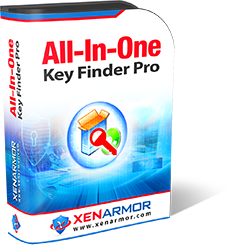


"HDR projects 3 Pro (Win&Mac)"
De inhoud van de ZIP:
https://dl.dropboxusercontent.com/u/10366431/_GOTD/HDRprojects3Pro_Win_20170122/InhoudZIP.png
HDR Projects 3 (Win&Mac) werd aangeboden als een giveaway op 23 mei 2016:
https://nl.giveawayoftheday.com/hdr-projects-3/
Bij het nalezen van de commentaren van die dag, waren er moeilijkheden met het ontvangen van de code.
Ik heb de code van die dag gebruikt om de installatie van vandaag te starten:
https://dl.dropboxusercontent.com/u/10366431/_GOTD/HDRprojects3Pro_Win_20170122/Setup.png
En het vervolg:
https://dl.dropboxusercontent.com/u/10366431/_GOTD/HDRprojects3Pro_Win_20170122/SetupVervolg.png
En er is extra software controle:
https://dl.dropboxusercontent.com/u/10366431/_GOTD/HDRprojects3Pro_Win_20170122/SetupExtra.png
Het programma heeft een splashscreen:
https://dl.dropboxusercontent.com/u/10366431/_GOTD/HDRprojects3Pro_Win_20170122/Splashscreen.png
Daarna heb ik hetzelfde nummer als van mei 2016 gebruikt om te registreren, hetgeen helaas mislukte:
https://dl.dropboxusercontent.com/u/10366431/_GOTD/HDRprojects3Pro_Win_20170122/Registratie.png
en contact met het internet:
https://dl.dropboxusercontent.com/u/10366431/_GOTD/HDRprojects3Pro_Win_20170122/Internetcontact.png
En de eerst start zonder geldig nummer:
https://dl.dropboxusercontent.com/u/10366431/_GOTD/HDRprojects3Pro_Win_20170122/EersteStart.png
Dus via de Setup een nieuw nummer aangevraagd en iets aparts. Bij de poging om het venster te verslepen, werd er al een browser geopend:
https://dl.dropboxusercontent.com/u/10366431/_GOTD/HDRprojects3Pro_Win_20170122/VerkeerdePlek.png
Als op de goede plek het internet word geopend, verloopt alles wel goed:
https://dl.dropboxusercontent.com/u/10366431/_GOTD/HDRprojects3Pro_Win_20170122/CodeAanvraag.png
Omdat er nog een account is van de vorige keren komt de mail vlot binnen(haarwas heeft geluk):
https://dl.dropboxusercontent.com/u/10366431/_GOTD/HDRprojects3Pro_Win_20170122/TweedeRegistratie.png
En contact met het internet; ander IP-nummer:
https://dl.dropboxusercontent.com/u/10366431/_GOTD/HDRprojects3Pro_Win_20170122/Internetcontact-2.png
En About:
https://dl.dropboxusercontent.com/u/10366431/_GOTD/HDRprojects3Pro_Win_20170122/About.png
Het hoofdscherm:
https://dl.dropboxusercontent.com/u/10366431/_GOTD/HDRprojects3Pro_Win_20170122/Hoofdscherm.png
Het laden van een foto:
https://dl.dropboxusercontent.com/u/10366431/_GOTD/HDRprojects3Pro_Win_20170122/Laden.png
En een geladen foto:
https://dl.dropboxusercontent.com/u/10366431/_GOTD/HDRprojects3Pro_Win_20170122/GeladenFoto.png
Er zijn verschillende uitvoerformaten:
https://dl.dropboxusercontent.com/u/10366431/_GOTD/HDRprojects3Pro_Win_20170122/Uitvoerformaat.png
Er is ook een knop om een sequence af te spelen:
https://dl.dropboxusercontent.com/u/10366431/_GOTD/HDRprojects3Pro_Win_20170122/ImageSequencePlayer.png
De uitvoer is behoorlijk groter dan de originele foto, 25 MB tegenover het origineel van 1Mb.
Origineel[1Mb]:
https://ootjegotd.stackstorage.com/s/hcbbTaNzIv40mpW
Bewerkt[25Mb]:
https://ootjegotd.stackstorage.com/s/dwOUM93sdvR9kJn
Origineel[1,4Mb]:
https://ootjegotd.stackstorage.com/s/gYfwY8AbKLSoGwn
En de 2 uitvoeren[25Mb p/s]:
https://ootjegotd.stackstorage.com/s/6iGaw2PXnoDjZxU
en: https://ootjegotd.stackstorage.com/s/hQaB3rLgiUC8HPd
Ootje
Save | Cancel
Programma biedt de gemiddelde bezoeker hier niets, zeker niet diegenen met lcd of gewone led schermen. Daarnaast zal de foto van tante Marie in het bos pas met heel veel kunstgrepen het predicaat tante Marie in het paradijs krijgen.
Succes met testen en geregistreerd krijgen en een verlopen beveiligingscertificaat zegt alleen iets over de webmaster en in dit geval niks over de kwaliteit en mogelijkheden van dit programma. Maar zoals gezegd slechts voor een select publiek.
Save | Cancel