Iedere dag bieden wij GRATIS software met licentie waarvoor je normaliter moet betalen!
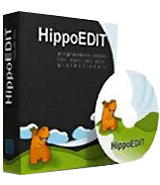
Giveaway of the day — Hippo Edit 1.60
Hippo Edit 1.60 werd aangeboden als een giveaway op 23 februari 2017
HippoEDIT is een geavanceerde Windows tekstbewerker voor programmeurs en power users. Het kan worden gebruikt als een volledig uitgeruste IDE met ondersteuning voor projecten, externe tools en auto-voltooiing, of als een eenvoudige broncode viewer voor webbrowsers. Met HippoEDIT kun je snel grote logbestanden openen, Unicode teksten snel bekijken of bewerken; zonder problemen bestanden openen in verschillende encoding en regelafbreekstijlen. De editor beschikt over syntax-markering en code outlining voor meerdere programmeertalen, uitbreiding van de editor met plug-ins voor nieuwe functionaliteit (FTP Explorer, File Explorer, Spell Checker, Emmet en JS Beautifier, HTML Tools, XML Pretty Print, Live Colors, etc.) en kleurenschema's. HippoEDIT beschikt verder over unieke features die je niet bij andere editors tegenkomt, om je werkzaamheden aangenamer en sneller te maken, zoals hiërarchie en navigatiebalk, geleurde accolades en handleidingen, inline kleur en afbeeldingen-previewers, intelligente markering, code hints, fuzzy zoeken, gebruikerstekstmarkering, multi-klembord, en werkruimtes, etc.
The current text is the result of machine translation. You can help us improve it.
Systeemvereisten:
Windows XP/ Vista/ 7/ 8/ 10
Uitgever:
HippoEDITWebsite:
http://www.hippoedit.com/?lang=enBestandsgrootte:
9.24 MB
Prijs:
$48.89
Reactie op Hippo Edit 1.60
Please add a comment explaining the reason behind your vote.
Hi All,
Some introduction that may help:
• You can find a lot of information and already answered questions here in old comments, on HippoEDIT forum, and on HippoEDIT wiki (for example FAQ page)
• GAOTD HippoEDIT edition can NOT run portable.
• If you are looking for some feature or a syntax highlighting for your favorite language, but cannot find it the menu, check available plugins: Tools->Options->Plugins (select needed in the list), available syntaxes on Tools->Options->Syntax Settings (check needed) or use Update Manager Help->Check for Updates. The easiest way to get needed syntax schema is to just open a source code file in the corresponding language - HippoEDIT will check by itself if syntax schema for it is available online and will download it for you.
• Comparison of the HippoEDIT with other text editors can be found in old comments or on forum (not really up-to-date but better than nothing ;) )
• HippoEDIT has only English user interface.
• The license you get here with GAOTD special offer is a FULL license. There are no limitations or differences to standard HippoEDIT license.
• If you bought HippoEDIT and did not get the license in 24 hours, maybe license email is caught by your spam filter. If you are sure it is not, leave a comment on the forum, and I will send you the license in private message.
Best regards,
Alex.
------------------------------------
HippoEDIT: http://www.hippoedit.com
Can anyone who uses this editor explain to me what its advantages are over (the free) Notepad++?
Hi Patrick,
you can find some advantages in user comments from previous giveaways of HippoEDIT:
- https://www.giveawayoftheday.com/hippoedit-1-60/#wrap_comments_gotd
- https://www.giveawayoftheday.com/hippo-edit-1-60/#wrap_comments_gotd
From what I can add, IMHO HippoEDIT has:
- better and faster search capabilities
- better support of documents in mixed languages
- better, seamlessly integrated online repository
- built-in code templates
- built-in code/type hints
- better code visualization
- highly customizable/extendable syntax highlighting
- better FTP Manager/File Manager/Project Explorer/Spell Checker plugin
- much more powerful support of integration for external tools
- Better printing support
- more flexible keyboard configuration
- much smarter built-in auto-completion, autocorrection
- better encoding support
- better recovery functionality
- etc...
Best regards,
Alex.
Downloaded and installed but remains unregistered. No instructions to register so how does one do so?
M. H., Of course, first thing I always do!
HippoEdit also has scripting capabilities (in addition to plug-ins). It's probably a "niche" feature, not useful for the casual user but it does make this text editor even more powerful.


"Hippo Edit 1.60"
Vandaag een Setup zonder taalkeuze en zonder invoeren van codes o.i.d.:
https://dl.dropboxusercontent.com/u/10366431/_GOTD/HippoEdit160_20170223/Setup.png
En verder kan er evt een portable versie geïnstalleerd worden:
https://dl.dropboxusercontent.com/u/10366431/_GOTD/HippoEdit160_20170223/Setup-2.png
Er wordt contact gezocht met het internet:
https://dl.dropboxusercontent.com/u/10366431/_GOTD/HippoEdit160_20170223/Internetcontact.png
Bij de eerste start komt er een vraag om ervaringen anoniem te delen en een opmerking, dat er een NL-woordenboek op te halen is:
https://dl.dropboxusercontent.com/u/10366431/_GOTD/HippoEdit160_20170223/EersteStart.png
About:
https://dl.dropboxusercontent.com/u/10366431/_GOTD/HippoEdit160_20170223/About.png
Een deel van het menu:
https://dl.dropboxusercontent.com/u/10366431/_GOTD/HippoEdit160_20170223/Menu.png
De Options:
https://dl.dropboxusercontent.com/u/10366431/_GOTD/HippoEdit160_20170223/Options.png
Het NLwoordenboek komt naar voren bij een spellingscontrole:
https://dl.dropboxusercontent.com/u/10366431/_GOTD/HippoEdit160_20170223/SpellCheck.png
Na het laden van een tekst en dan blijkt, dat het woord user niet voorkomt:
https://dl.dropboxusercontent.com/u/10366431/_GOTD/HippoEdit160_20170223/User.png
Als er een nieuw project wordt begonnen, kan de stijl worden aangegeven. Met stijl bedoel ik hoe de opmaak van een tekst eruit moet zien. Zo is het in een computertaal vrij gewoon dat er een blok tekst is, dat begint met BEGIN en eindigt met END. Deze regels behoren samen. En het GOTD-programma houd hiermee rekening. Zo is er een andere taal, waarbij elke normale programma-regel met 8 spaties dient te beginnen. Er wordt ook vaak ingesprongen om de tekst voor een mens beter leesbaar te maken.
Dit programma kan ook de broncode van een website weergeven.
Het voorbeeld laat 2 weergaves zien naast elkaar zien:
https://dl.dropboxusercontent.com/u/10366431/_GOTD/HippoEdit160_20170223/BronWebpage.png
Ootje
Save | Cancel