Iedere dag bieden wij GRATIS software met licentie waarvoor je normaliter moet betalen!

Giveaway of the day — iBeesoft DBackup 2.0
iBeesoft DBackup 2.0 werd aangeboden als een giveaway op 9 juni 2019
iBeesoft DBackup is een eenvoudige software voor het back-uppen/herstellen van bestanden/schijven/systemen. Het kan een schema instellen om belangrijke gegevens automatisch te beveiligen. Wanneer jouw data verloren gaan of het systeem vastloopt, kan het helpen de data of het systeem volledig in de oorspronkelijke staat terug te zetten.
De Windows-gebruikers kunnen de data van de harde schijf of het Windows-systeem ook migreren van een oude harde schijf naar de grotere schijf, SSD of andere externe apparaten. Deze tool voor gegevensback-up heeft een intuïtieve interface, met slechts een paar klikken kunnen gebruikers eenvoudig bestanden, partities, schijven en het hele Windows 10/8/7/Vista/XP-systeem beschermen. Een IT kennis achtergrond is niet vereist.
The current text is the result of machine translation. You can help us improve it.
Systeemvereisten:
Windows Vista/ XP/ 7/ 8/ 10
Uitgever:
iBeesoftWebsite:
https://www.ibeesoft.com/data-backup/Bestandsgrootte:
16.4 MB
Prijs:
$19.95
Andere titels

Verwijderde bestanden, geformatteerde schijf/partitie of andere gevallen van gegevensverlies? Maak je geen zorgen, iBeesoft Data Recovery biedt een uitgebreide oplossing voor gegevensherstel om gemakkelijk en volledig verloren bestanden van verschillende rampscenario's in Windows 10/8/7/Vista/XP en Windows Server 2016/2012/2008/2003 te herstellen.

iBeesoft iPhone Data Recovery, gespecialiseerd in het herstel van het iOS-apparaat. Het kan je helpen contacten, berichten, foto's, video's, notities en andere inhoud op je iPhone, iPad of iPod Touch te herstellen. Het biedt 3 herstelmodi om alles terug te krijgen in drie stappen.

Professionele en effectieve Mac-gegevensherstelsoftware voor het herstellen van Mac-bestanden als gevolg van onopzettelijk wissen, formatteren, virusinfectie en de meeste andere redenen van Mac, USB-apparaten, geheugenkaart, digitale camera en vele andere opslagapparaten. Het Mac-hulpprogramma voor gegevensherstel biedt twee scanmodi om je te helpen verloren gegevens te herstellen.
GIVEAWAY download basket
Reactie op iBeesoft DBackup 2.0
Please add a comment explaining the reason behind your vote.
All links return 404.
I downloaded and install the free trial instead.
It seems to confuse backup and cloning which are different functions.
I am only interested in cloning an entire drive to another. It can do this but what does it call this function and how fast is it? Does the trial slow it down to 30mbps as do most?
I have a 1TB drive which can take 9 hours with cloning freeware!
Is this faster?
peter, Just use Macrium Reflect free, I use the paid version and have for MANY years, even back when I was building/repairing computers I told people and used it and it has always been fast and reliable.
Interesting. At this stage 19 people give the program the thumbs up compared to 3 with thumbs down yet everyone who has commented has had problem with this program.
Brian,
Happens all the time. Most comments are about the inability to download or are about alternative programs that do the same thing and the pluses and minuses relate to this rather than the product itself. This is one of the greatest faults of the User Rating system. Even your comment gets a +1 which falsely suggests that the product is good. Maybe mine will too even though I'm not commenting on the product at all.
Niv
iBeesoft DBackup is a subset of QILING Disk Master Pro, which isn't a bad thing, since the QILING app has gotten mostly decent reviews. The only thing I saw that was iBeesoft was the program's window or GUI -- that means the help file has a lot of stuff that only applies to the full Disk Master Pro app. The QUILING DMP site: idiskhome[.]com/
iBeesoft DBackup [& QILING DMP] can back up files or disk/partition images -- an image backup is the raw data on a drive, which is faster to backup & restore, and can include files you can't normally access, e.g. those to make Windows start or boot. Both types of backups are stored in a proprietary format VHD [Virtual Hard Disk] that can be mounted. You can create a bootable USB stick or ISO to burn on a CD/DVD, which appears to use the recovery files [boot.wim] normally installed with Windows. The help file for the more complete QILING app shows the option to use the Windows AIK or ADK to get WinPE -- the mini version of Windows that runs on the USB stick -- but that's missing in the iBeesoft version [though it may appear if it can't find Windows recovery files].
Many disk/partition image backup apps, including QILING DMP, but not iBeesoft DBackup, can add the same files they'll put on a USB stick to the hard drive instead, adding them to a boot menu -- when you start the device you'll see a menu to boot into Windows or into that recovery environment. Some, e.g. Macrium Reflect, will also add that setup if you restore a Windows backup from the main app, rather than booting to a USB stick. Whichever software you use ALWAYS test bootable USB sticks &/or recovery environs added to the hard drive Before you need them, because they do not always work with every device -- Macrium may be the best in that regard.
Using a win7 ult 32 bit VM: Installing iBeesoft DBackup added the program's folder [~34 MB], a ProgramData\ Backup folder, an empty c:\My Storage folder, 2 drivers [diskbckp.sys & vDisk.sys], and Windows\ System32\ fcl.dll. It also added ~350 new registry entries. It runs DmAgent.exe [in the program's folder] as a service that starts with Windows. Activation uses the key included in the GOTD readme.txt file. When you click the button that looks like a key the dialog opens to enter it -- afterwards you'll get a confirmation message window, which only appears the 1st time you activate the app, and that's the only indication that it is activated.
Activation DOES work...
BUT...
again one of those many stupid programs that do not show up that they are activated.
I don´t like programs which take so little care for those things:
I think, this is kind of proof, how little attention and awareness is given to the complete package - not just to programming some functions...
The program itself is fast, but compression is not to good
Beside the registration "issue" there are some other smaller glitches.
And it seems, as if it cannot "mount" a saved image ...?
(But I must admit: I did nt feel to get to much into handling this program - because I found nothing attracting or special with it - neither handling, nor the optic and or the features )
Btw: there are many, many competitors - some of them were already mentioned...
MY favorite is still (and since almost 10 years!) Drive Snapshot ! And they are really gracious:
- you can forever recover your data with a not paid version
- you can always download a fresh version which always again fully works for ~30 days
- snapshot.exe is just one small .exe file, and works fine in any Window-RE (recovery environment)
and as well in each Windows PE - without any installation!
My 2nd. choice, and REALLY free, is the free version of Aomei Backupper:
- advantage here is the cloning option!
(but as mentioned: I do like better small solutions - as Snapshot.exe is ...)
I am always surprised about "clever" comments made here. Windows 10 has "Disk Image" - works for me --make a recovery disk.
How often has somebody "needed" a program like this? Macrium is easy.
I have several laptops. As soon as I have one I make a disk image - on a hard drive the size that is in the machine. Something wrong? Replace the hard drive with the working image. >>> and fix the other one :-)
Just a stupid 77 year old man --no high tech user
Enjoy life
Go outside - the sun I shining

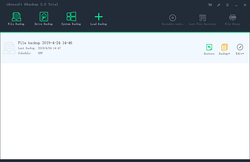


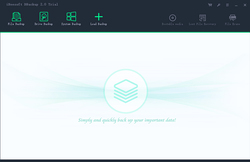



"iBeesoft DBackup 2.0"
Vandaag een losse Setup met een code in de Readme:
https://www.dropbox.com/s/qj1jou0wf61z4t5/Inhoud-GOTDzip.png
De Setup heeft geen taalkeuze:
https://www.dropbox.com/s/cxfab23c925n27w/Setup.png
Er is ook een venster voor de keuze van een standaard back-upmap; in dit voorbeeld was er geen losse USB-schijf gekoppeld en netwerk-schijven werden niet gevonden:
https://www.dropbox.com/s/ltt5me27rwe14tr/Opslagkeuze.png
De Setup vraagt op een gegeven moment contact met het internet:
https://www.dropbox.com/s/ltjdviqzliwfab6/Internetcontact.png
De eerste start:
https://www.dropbox.com/s/aot1okl2uxgawd3/EersteStart.png
De registratie; na registratie verdwijnt de optie Activate Now:
https://www.dropbox.com/s/zwuthxoq8coe5ns/Registratie.png
Er wordt contact gevraagd met het internet:
https://www.dropbox.com/s/iakj4s6brgx8sei/Internetcontact-2.png
Het hoofdscherm; de sleutel en winkelwagen zijn na herstart van het programma nog in beeld; de menuoptie Activate Now is niet meer aanwezig:
https://www.dropbox.com/s/en9o56brq9zkrkd/Hoofdscherm.png
About geeft niets weer over een activatie:
https://www.dropbox.com/s/t64yxc8jr8tdia7/About.png
Het maken van een selectie van bestanden voor een back-up:
https://www.dropbox.com/s/r4w6vv4zzwphe8c/BestandenBackup.png
De bestanden in de doelmap na een back-up:
https://www.dropbox.com/s/x3gwkjwzkprrzkl/BackupBestand.png
Er komt ook een overzicht:
https://www.dropbox.com/s/q6xnlf7cy5mijil/Overzicht.png
Er is ook een schema in te stellen; niet uitgezocht of er meerdere schema's te maken zijn, bv op elke maandag een full-back-up en de andere dagen een incremental of differential back-up:
https://www.dropbox.com/s/1ue1lbowga0hxev/Schema.png
Er kan ook een drive-back-up worden gemaakt; dit heb ik verder niet laten uitvoeren vanwege de tijd. Dus niet bekend bij mij of het een image is of gewoon een back-up van alle bestanden:
https://www.dropbox.com/s/18l0r3hhrxo3nht/DriveBackup.png
Er staan menuknoppen in de balk, die slecht te zien zijn, zoals een Bootable Media maken; de aanmaak van een iso of een bootable USB-stick zijn niet gelukt in deze Win10, maar vandaag had deze Windows ook moeite met het spel van vandaag. In Win8.1 werkte het spel wel:
https://www.dropbox.com/s/hwvy6376dvpvzg6/AanmaakBootMedia.png
De back-up is natuurlijk ook terug te zetten:
https://www.dropbox.com/s/k6bnb2iy9btdwtw/Terugzetten.png
Ootje
Save | Cancel
Alles op een rij:
https://www.dropbox.com/sh/80476pf15jcrsar/AAD7qF1_l2mHgBwOREoIzOxta
Save | Cancel