Iedere dag bieden wij GRATIS software met licentie waarvoor je normaliter moet betalen!
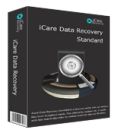
Giveaway of the day — iCare Data Recovery Standard
iCare Data Recovery Standard werd aangeboden als een giveaway op 1 maart 2013
iCare Data Recovery Standard is een programma voor herstellen van verwijderde foto's, video's, audio, data van harde schijven, USB, flash drive, telefoon en geheugenkaarten. Het biedt je vier verschillende herstelmodi om je data terug te halen.
The current text is the result of machine translation. You can help us improve it.
Systeemvereisten:
Windows8/ 7, Vista, XP, 2000 pro, Server 2008, 2003, 2000; CPU: at least with x86; RAM: at least 128 MB; Disk space: the minimum of the space is 32 MB; Interface language: English
Uitgever:
iCare RecoveryWebsite:
http://icare-recovery.com/Bestandsgrootte:
10 MB
Prijs:
$69.95
Andere titels

Naast alle basis features van de Standard Edition, kan iCare Data Recovery Pro bestanden herstellen van dynamische schijven plus een gratis upgrade in toekomstige edities.

Gratis 100M formaat herstelsoftware om verwijderde bestanden herstellen na formatteren of schijf niet geformatteerd fout.
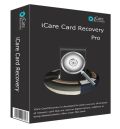
iCare Card Recovery Pro is een herstel programma voor geheugenkaarten van digitale camera’s en mobiele telefoons. Het kan efficiënt verwijderde, verloren of geformatteerde foto’s, video’s en muziekbestanden herstellen van alle geheugenkaarten zoals SD-kaart, cf-kaart, xd-kaart, smartmediakaart, MMC, MicroSD, MiniSD, SDHC en andere.
GIVEAWAY download basket
Reactie op iCare Data Recovery Standard
Please add a comment explaining the reason behind your vote.
@BlankGuy, post #2: Quote: 'Never mind the Free Alternatives'.
Oh really? Why would you say that? After all, you claim to have 'used this product many times in the past'. Can't have used it that well, then, otherwise you'd know that iCare's own 'Free Alternative' is identical to all its other (over-priced) offerings: the Free version merely imposes a lower limit on recovery results. That, however, proved entirely academic when I ran the earlier version offered on GAOTD in, I think, 2011: iCare failed to perform anything like as well as the widely respected freeware Recuva from Piriform software, developers of the equally widely respected CCleaner:
http://www.piriform.com/recuva
nor did its results ordering and presentation possess anything like Recuva's clarity.
Fact is, far from denigrating 'Free Alternatives' and promoting iCare's paid-fors, you should note that iCare says this on its website:
http://www.formatted-recovery.com/
"Free 100M format recovery utility, iCare Format Recovery is able to restore files after formatted drive no matter quick format or complete format, or reformat twice. It is also able to recover files from format related problems like drive has not been formatted, do you want to format it now error..."
Pretty impressive stuff, no? Yet strangely familiar, seeing as how Chengdu Yiwo Tech Development Software, publishers of the well-known Easeus product range, says on its website:
ttp://www.easeus.com/resource/format-file-recovery.htm
"As a powerful and free format recovery software, EaseUS Data Recovery Wizard Free Edition is able to restore files when you formatted drive no matter quick format or complete format, or reformat twice. It is also able to fix format related partition problems like drive has not been formatted, do you want to format it now error. . ."
Small world, huh?
Thanks, GAOTD, but in view of my previous experience of iCare, I'll pass on today's offer. Obviously, it's worth trying by anyone with an interest in recovering lost data, but unlike BlankGuy's 'don't-bother-with-freeware' stricture, I'd definitely recommend anyone DLing today's giveaway to compare-and-contrast with both Recuva and Easeus Data Recovery Free because iCare's $69 re-install cost for today's software is, well. . . Absurd.
PS: Note to mods: comment upvoting seems to have gone a bit yonderly -- I've upvoted 2 of the preceding 3 comments (at this time of writing) and in both instances that appeared as a double down-vote. .
GOSH, this is the 4th file data recovery as GAOTD in 12 days...LOL...I think it's a RECORD here!!
And again it doesn't support any kind of CD/DVD/USB bootable media to run it from outside Windows, which makes it pretty useless to me since I usually need to restore data when Windows doesn't boot up anymore.
And to make things worse this GAOTD is just the STANDARD limited version of the main program!!
THUMBS DOWN!!
BEST (and BETTER) FREE ALTERNATIVES
- PhotoRec (==> Softpedia Editor Pick and my Personal First Choice)
Great FREE tool for recovering files (video, documents, archives, CD-ROMs, photos etc...) from HDs, memory cards, USB flash drives and even digital camera memory. What makes this open source tool special is its ability to ignore the file system, meaning it can recover lost files even when the file system has been severely damaged or reformatted. It also supports bootable media, thus it can be run outside Windows enabling you to recover deleted files even when your PC is no longer able to boot into Windows.
http://www.cgsecurity.org/wiki/PhotoRec
PhotoRec Step By Step guide
http://www.cgsecurity.org/wiki/PhotoRec_Step_By_Step
- DiskGetor Data Recovery FREE Edition
Can recover deleted files (word ,excel,ppt, office documents, video zip, images etc...) or directory from recycle bin, as well as from formatted and lost partitions and even from disks (FAT /NTFS partition, usb, external drive etc...) with damaged partition table.
http://www.diskgetor.com
- (Portable) Recuva
One of the best FREE File recovery tool out there to retrieve deleted files from literally any disk readable by Windows.
Key Features
· Recover lost files erased by mistake from HD, USB drive, camera, iPod, MP3 Player and even deleted emails Microsoft Outlook Express, Mozilla Thunderbird, or Windows Live Mail.
· Recovery from damaged or formatted disks
· Restore unsaved Word documents from their temporary files after a sudden PC crash.
http://www.piriform.com/recuva/builds
Full review:
http://www.pcmag.com/article2/0,2817,2407759,00.asp
- (Portable) Undelete 360
Cool FREE file recovery tool which can restore files from your Recycle Bin, Hard drives, Digital cameras, Floppy drives, USB flash drives and even from your smart phones. Can recover both files & folders deleted from your PC or other media by mistake/viruses/PC & Software failure.
What makes this program so cool is its ability to filter results by specifying all or part of a file name, the date range and file size, as well as its feature to hide the temporary or overwritten files.
But users can also view their lost files according to their genre (Adobe Photoshop, apps, Bitmaps, GIF/JPEG/PNG Graphics, HTML files, icons, Internet Favorites, PDF files, text files etc...).
http://www.undelete360.com
Screenshots:
http://www.softpedia.com/progScreenshots/Portable-Undelete-360-Screenshot-176614.html
- (Portable) Wise Data Recovery (can even restore email files)
http://www.wisecleaner.com/wisedatarecoveryfree.html
To recover data/files/movies/music from scratched CD, DVD, BD and HD DVD:
http://www.softpedia.com/get/System/Back-Up-and-Recovery/Abyssal-Recovery.shtml
And finally, to recover your data from a DESTROYED system (oh yes, it supports BARE-METAL restore):
http://redobackup.org
SUPER SATURATED FIELD: get the drift, dudes?? LOL!!
My 0.00000000000000000000000000000000000000000002 centrs for today's giveaway!!
Pros
*Finds and restores deleted and lost files
*Has four different recovery modes users can use
*Allows users to preview files
*Supports internal hard drives, external hard drives, USB/flash drives, SD cards, etc.
*Supports FAT12, FAT16, FAT32, EXFAT, NTFS/NTFS5, HFS, and HFS+ file systems
Cons
*Shows existing files in the scan results
*Can only preview a limited types of files
*Requires Microsoft Office to be installed in order to preview DOC/PPT/XLS files
*Doesn’t explicitly tell the “recoverability” of a file
*Doesn’t have any sort of CD/DVD/USB bootable media to run iCare Data Recovery from outside Windows
Free Alternatives
Testdisk & PhotoRec
Final Verdict
Click here for final verdict and full review
iCare performs OK (6/10). It's worth installing and keeping just in case. There are some cheaper, fuller featured, better organised alternatives, but also too many that fail to deliver on the basics.
Testing a zip drive, the program found deleted partitions and was successful in finding and recovering recently deleted and old RAW/Lost files. The nuts and bolts of the program seemed to work well for me.
The program presents a neat file tree - but this is organised by file type only. There's no option to display by folder structure or to show all files. Being able to display just the deleted files would be a huge step forward, as would being able to select/tag multiple files (rather than one or all per click).
The ability to have multiple searches is a bonus but you can't save groups of settings for re-use. Additionally, you can't save a scan.
This should be version 5.1 although the program claims that it is 5.0. It adds support for > 2TB drives and Win 8(which 4.5.2 didn't). It copes with fewer file systems than some alternatives.
One weaknesses is that it doesn't report the state of deleted files.
You could use file preview to do this manually but with iCare you have to specifically select preview for each file in turn (rather than being able to turn on automatic preview of any selected file). Developers, eh?
Given that this is version 5+, the odd typos/grammatical errors should have been sorted out by now.
In installation, the program recognised that I had iCare (earlier version) already installed but ignored the folder location.
The support centre defaults to using Internet Explorer (ugh).
Overall, the developer should take a look at the features offered by other programs and consider how iCare's interface could be improved. The alternative scan types could definitely do with some explanation in the main menu (a pane at the bottom perhaps).
Didn't detect a USB drive with a broken file system. No, thanks.



@2 porchlite
"‘Lost and Found’" was in de jaren 2000 een programma, dat files kon recoveren en draaide vanaf 2 diskette's. Het hoefde niet geïnstalleerd te worden; gewoon starten vanaf een bootable DOS-diskette.
"iCare Data Recovery Standard"
iCare kan enkel geregistreerd worden met werkend Internet-contact.
En dat enkel met een werkende Internet Explorer.
Ik gebruik al tijden Firefox en merkte niet de IE door updates en schoonmaakacties niet meer werkte.
iCare kon geen contact krijgen met de server van iCare. FF werkte nog steeds prima.
Na installatie van IE8 werkte de activatie wel.
In het verleden dit programma wel eens gebruikt en scoorde niet slecht.
Vaak gebruik ik meerdere programma's na elkaar en verzamel de uitkomsten.
Een gratis variant Recuva is net met een nieuwe versie gekomen, die ook de 3Tb-schijven aankan. (dat zal wel tijd kosten ;-) )
Hier meer erover:
http://www.zdnet.nl/download/147754/bestandsredder-leert-werken-met-grootste-harde-schijven/?utm_source=zd_download&utm_medium=newsletter&utm_term=&utm_content=0_art_link&utm_campaign=daily
Oordeel van Ashraf
--
Pros
*Finds and restores deleted and lost files
*Has four different recovery modes users can use
*Allows users to preview files
*Supports internal hard drives, external hard drives, USB/flash drives, SD cards, etc.
*Supports FAT12, FAT16, FAT32, EXFAT, NTFS/NTFS5, HFS, and HFS+ file systems
Cons
*Shows existing files in the scan results
*Can only preview a limited types of files
*Requires Microsoft Office to be installed in order to preview DOC/PPT/XLS files
*Doesn’t explicitly tell the “recoverability” of a file
*Doesn’t have any sort of CD/DVD/USB bootable media to run iCare Data Recovery from outside Windows
Free Alternatives
Testdisk & PhotoRec
--
Save | Cancel
Computernieuws uit de ruimte, computer hapert.
http://nos.nl/artikel/479789-computer-curiosity-hapert.html .
Willem B.
Save | Cancel
on a side note, Key werkt op trial (vandaag iig) dus een mogelijke gfed
@16 gisteren lidl1: volgens mij ook wel een goeie leerling ;) over die startmenu x, ben er geen fan van maar wil de vm best even testen voor je. je kunt me bereiken via het offsite "social network" adres (yammer dat ik daar mn echte naam gebruik, mn avatar is een wolf in een dreamcatcher)
Save | Cancel
Nu niet nodig maar je weet maar nooit ;)
Mark beterschap
Save | Cancel
O.T. Zoals hier al bekend heeft mijn compie de neiging geheel zelfstandig te werken. Zoekend naar een betere kleur rood uit de printer begon deze een complete cursus uit te spugen. Toch wel leuk voor de hier zo talrijke fotograven. Dat weten we al allemaal allang, zou kunnen. Dan gewoon overslaan.
http://users.telenet.be/beertjesfotosite/Beertjessite/scherpe-fotos.html .
Willem B.
Save | Cancel
Ga deze 'Lost and Found' eens uitproberen vanavond.
Prettige vrijdag allemaal.
porchlite
Save | Cancel
Deze slaat ik over.
#Ziek:(
Save | Cancel