Iedere dag bieden wij GRATIS software met licentie waarvoor je normaliter moet betalen!
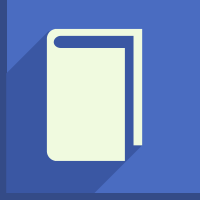
Giveaway of the day — Icecream Ebook Reader Pro 5.19
Icecream Ebook Reader Pro 5.19 werd aangeboden als een giveaway op 26 november 2018
Icecream Ebook Reader is een gebruikersvriendelijke ebook reader met een moderne intuïtieve interface. Het programma ondersteunt de volgende ebook formaten: ePub, MOBI, FB2, PDF, TXT, CBR en CBZ. Alle eBooks in de bibliotheek kunnen worden gesorteerd op titel, auteur, datum van toevoeging, leesvoortgang. Creëer eigen categorieën om je bibliotheek op de meest efficiënte manier te organiseren.
Schakel tussen kleurprofielen (dag, nacht, sepia) en selecteer lay-outs voor één pagina of voor twee pagina's van de boekenpagina's voor het meest comfortabele lezen. Voeg notities en markeringen toe, kopieer tekst en vertaal met slechts een paar klikken. En nog veel meer!
The current text is the result of machine translation. You can help us improve it.
Systeemvereisten:
Windows XP/ Vista/ 7/ 8/ 8.1/ 10; 1.33Ghz Intel, AMD or any other compatible processor / faster processor for netbooks; 1GB of RAM (4GB for better performance); 250MB to 4GB of free disk space
Uitgever:
Icecream AppsWebsite:
http://icecreamapps.com/Ebook-Reader/Bestandsgrootte:
32.3 MB
Prijs:
$19.95
Andere titels

Icecream PDF Editor is een NIEUW product van Icecream Apps. Het helpt om PDF-bestanden te bekijken, tekst en objecten te bewerken, PDF-documenten te annoteren, pagina's te beheren, pdf's te beveiligen met een wachtwoord, metadata te bewerken en nog veel meer. Het beste dat het momenteel volledig gratis is.
GIVEAWAY download basket
Reactie op Icecream Ebook Reader Pro 5.19
Please add a comment explaining the reason behind your vote.
Downloaded, installed and registered within seconds, not a hitch. I read a lot, and lately been troubled by the Kindle for PC reader, so was looking for a new eBook Reader. I do have Calibre, and it is in general a good piece of software (a must have), but it has many functions, including conversion of eBook formats etc, and isn't primarily an eBook Reader. Hence, I'll always have it on my system, but I was looking for a better eBook Reader.
So, I imported the first book (mobi), and for some weird reason it displayed that book's text in red (even though I had changed the text colour to black ) - I tested same book in Calibre and text colour is black. However, I imported 4 more books into Ice Cream, mobi as well as ePub, and it all showed as normal, so I'll just assume that's a hitch. The settings works well, I was immediately able to set the right sepia type background colour, the window is resizable, and one can flip between 1 page or 2 page book style. Click to turn. Closing the program without saving or bookmarking the book you're reading, and after opening the program, and opening the book, it auto goes to the last page you were on - very neat. It does have a sidebar menu, a la Kindle Reader, where you can bookmark etc.
Also checked the following : Unlike many programs, this does not copy your eBooks into its Library folder when you import a new book - it tags it, so no wasted duplication and hard disk space. The importing per book takes but 1 second, very slick.
I can't find any fault with it, aside from that first anomaly, with the book's text displaying in red.
For me, this is a keeper, I'm also installing it on my laptop.
Do take note : After installation, go to settings, and UNTICK 'Check for the updates automatically' - otherwise your licence will be cancelled.
I downloaded icecream ebook reader last time it appeared on GAOTD and was immediately delighted with it. It is one of the best things GAOTD has ever offered and I highly recommend it. It is quality software, definitely NOT crapware, the developer's support if needed is very good. I use it regularly for epub books downloaded from Feedbooks and elsewhere.
Of course you do not need a special book reader for PDF, but this at least will automatically take you, when you switch on, to where you left off last time. With epub books you can adjust the font size, line spacing, and appearance and do lots of other things. It is certainly far superior to others offered recently.
How does it compare with Calibre? The latter is overwhelming and put me off, it does a lot more things that you will probably never need, far better for the expert, but far too complex for most people to handle. Ice-cream is simple and sufficient for most peoples' needs to build up a library and use it.
I have version pro 5.07, this is 5.19. I will wait for comments or a reply from icecream as to whether or not I may safely overwrite and update what I have with the latest, without spoiling everything, but if you do not have it already, download it now.
Pro:
Easy to use.
Nice clean interface.
Just add the folder that has your ebooks and it imports them.
Zoom in / out to set your desired size in pdf.
On epub format it can increase font size and even increase the line spacing.
Cons:
You can't adjust the size of the window display - it's a fixed width and for me it was just a little too wide.
(You do have the choice of reading full screen or window; 1 page view or 2 page view.)
Kermit, You can resize the window : In the far bottom right hand corner, you'll see a small dotted triangle - click & drag to increase / decrease window size.
Installed over 5.07 without problems. Just remember to enter license included in readme.txt file to validade the pro version, othervise will have the free version. After validating, turn off the app, turn on again and there is it - pro version.
mario


"Icecream Ebook Reader Pro 5.19"
Icecream Ebook Reader Pro 5.07 werd aangeboden als een giveaway op 13 december 2017:
https://nl.giveawayoftheday.com/icecream-ebook-reader-pro-5-07/
Icecream Ebook Reader Pro 4.35 werd aangeboden als een giveaway op 15 februari 2017:
https://nl.giveawayoftheday.com/icecream-ebook-reader/
Overzicht van de veranderingen:
https://icecreamapps.com/Ebook-Reader/changelog.html
Vandaag een Setup met een ruime taalkeuze, ook Nederlands:
https://www.dropbox.com/s/z6jg04dmxe8j0cn/Setup.png
Er wordt contact gezocht met het internet:
https://www.dropbox.com/s/fdylagvomciljf8/Internetcontact.png
De eerste start:
https://www.dropbox.com/s/t61ij4pm8jaegoo/EersteStart.png
De registratie kan via de Instellingen en dan Activeer Pro:
https://www.dropbox.com/s/cifh0bma728pjng/Registratie.png
Bij instellingen staat het woord Free nog in de titelbalk, misschien omdat dit gelijk na de registratie is uitgevoerd en niet na een herstart van het programma.
Bij de selectie van de leesmap blijft de map leeg, er worden geen boeken vertoond, geen indicatie of er lees-boeken staan:
https://www.dropbox.com/s/e96087daqaxcqqv/Instellingen.png
Het toevoegen van de boeken uit de lees-map verloopt soepel, geen melding over een geweigerd boek. Er staan 5 boeken in die map en hier maar 4 vertoond. Welk boek is geweigerd?:
https://www.dropbox.com/s/usjq2y5c8gqlpbp/ToevoegenBoekenMap.png
Bij één boek verliep het lezen slecht; geen effect bij het vergroten van de letters. Ook niet te zien welk type boek het is, welke extensie:
https://www.dropbox.com/s/cg6xri29mvhpfus/LezenBoek.png
Het lezen van een ander boek werkt wel goed, letters zijn te vergroten, inzoomen werkt ook:
https://www.dropbox.com/s/xph7r9j4iznukr7/LezenAnderBoek.png
Ootje
Save | Cancel
Alles op een rij:
https://www.dropbox.com/sh/f60tr9caz9c0zc6/AAAy3YHjAiWeCxYXNCt3UGyJa
en van de vorige keer:
https://www.dropbox.com/sh/izfmjwj3o3in1aj/AADqN7TDeWFi0Lrq9LtnJxsOa
Save | Cancel