Iedere dag bieden wij GRATIS software met licentie waarvoor je normaliter moet betalen!

Giveaway of the day — Icecream Slideshow Maker Pro 3.49
Icecream Slideshow Maker Pro 3.49 werd aangeboden als een giveaway op 6 augustus 2019
Icecream Slideshow Maker is een gebruikersvriendelijke software om video-diavoorstellingen te maken met slechts een paar klikken. Voeg afbeeldingen toe, stel overgang en timing in, voeg audio toe en je diavoorstelling is klaar! Intuïtieve gebruikersvriendelijke interface is de sleutel tot het succes van het programma.
Het programma ondersteunt rotatie van afbeeldingen, sorteren in alfabetische volgorde, meng de afbeeldingen en tekst toevoegen voor elke dia. Stel een van de aangeboden overgangseffecten in en definieer de duur ervan om de diavoorstelling creatiever te maken.
Ga door met werken aan de eerder gemaakte diavoorstellingen in het deelvenster "History". Voeg meerdere audiobestanden toe om een afspeellijst voor je diavoorstelling te maken. Loop audio indien nodig en voeg een fade-effect toe.
Eenvoudig je diavoorstelling op YouTube delen en upload de video's vanuit het programmavenster naar Google Drive en Dropbox.
The current text is the result of machine translation. You can help us improve it.
Systeemvereisten:
Windows 10/ 8/ 8.1/ 7/ 2003/ 2000/ Vista/ XP, Windows Server 2008; 1.66Ghz Intel, AMD or any other compatible processor / faster processor for netbooks; 512MB of RAM (4GB for better performance); 100MB to 5GB of free disk space
Uitgever:
Icecream AppsWebsite:
http://icecreamapps.com/Slideshow-Maker/Bestandsgrootte:
24.9 MB
Prijs:
$19.95
Andere titels

Icecream Video Editor is een NIEUW product van Icecream Apps. Deze krachtige maar eenvoudige videobewerkingssoftware helpt video's te bewerken of helemaal opnieuw te maken met behulp van video-, foto- en audiomateriaal. Voeg overgangen en visuele effecten toe, trim video's, voeg tekst toe, verander videosnelheid, roteer en draai mediabestanden, voeg audio-effecten toe en nog veel meer. Helemaal gratis!


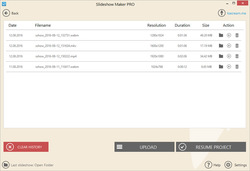
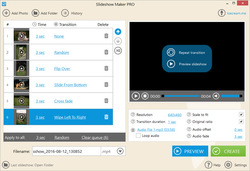
Reactie op Icecream Slideshow Maker Pro 3.49
Please add a comment explaining the reason behind your vote.
Don't click on the pro activation tab you see when the program first opens. Click on the settings and there will be another activate pro. Click on that one and enter the supplied serial number.
Save | Cancel
Installed ok and even stated it was registered, however when I launched it and added more then 10 photos, it asked for me to upgrade to Pro. I just went to settings and added the key that was included in the readme file and it registered.
As for the program, I was looking for something to create time laps. This only has increments down to 1 second so it will not work for me.
Save | Cancel
Nice little program, very easy to use. The only problem I had was it was not full screen. It's just like the pictures in the advertisement. Too bad, it was so easy and it even had audio.
Save | Cancel
Lawrence Rodriguez, It is possible to adjust the resolution, go full screen then bottom right click on resolution and click the one that suits you.
Save | Cancel
I had no problem installing this newer version over an older version I had in my laptop. However the Activation to PRO was a bit tricky.
When I first started the program (after installation was completed), I clicked on the "Upgrade to PRO" item one sees at the bottom right, which takes you to Icecream's web page to purchase the PRO product. Instead, one should click on the "Setting" button (at the far bottom right found to the right of the "Help" button); just like it is described in the README.txt file. Once inside the "Settings" popup opens up, one needs to click the "ACTIVATE PRO VERSION" button located at the bottom to be able to enter the activation code found in the README.txt file included within your downloaded GOTD zip file. Doing these steps worked for me.
The program looks very promising and easy to use, but I havn't had the chance to try it out, yet.
Thank you GOTD & IceCream for today's freebie.
Save | Cancel