Iedere dag bieden wij GRATIS software met licentie waarvoor je normaliter moet betalen!
iFinD Data Recovery Home 3.5 werd aangeboden als een giveaway op 9 februari 2018
Complete dataherstelsoftware voor herstel van bestanden onder alle omstandigheden, inclusief: per ongeluk verwijderde bestanden; beschadigde of geformatteerde harde schijf; verloren/verwijderde partitie; verloren foto's en video's op lokale schijf, geheugenkaart of camera; verloren bestanden op mobiele telefoons, etc.
- IDataherstel van SSD en Windows10;
- Diepe scanmodus herstel van RAW-bestanden van alle populaire digitale camera's;
- Intelligente filtering van bestanden en intelligente beoordeling van bestanden;
- Pauzefunctie tijdens zoeken;
- Zoekresultaten bewaren.
The current text is the result of machine translation. You can help us improve it.
Systeemvereisten:
Windows XP/ Vista/ 7/ 8/ 10; RAM: 1G, Disk Space Required: 20M
Uitgever:
iFinD SoftwareWebsite:
http://www.ifind-recovery.com/Bestandsgrootte:
8.46 MB
Prijs:
$79.00
Andere titels
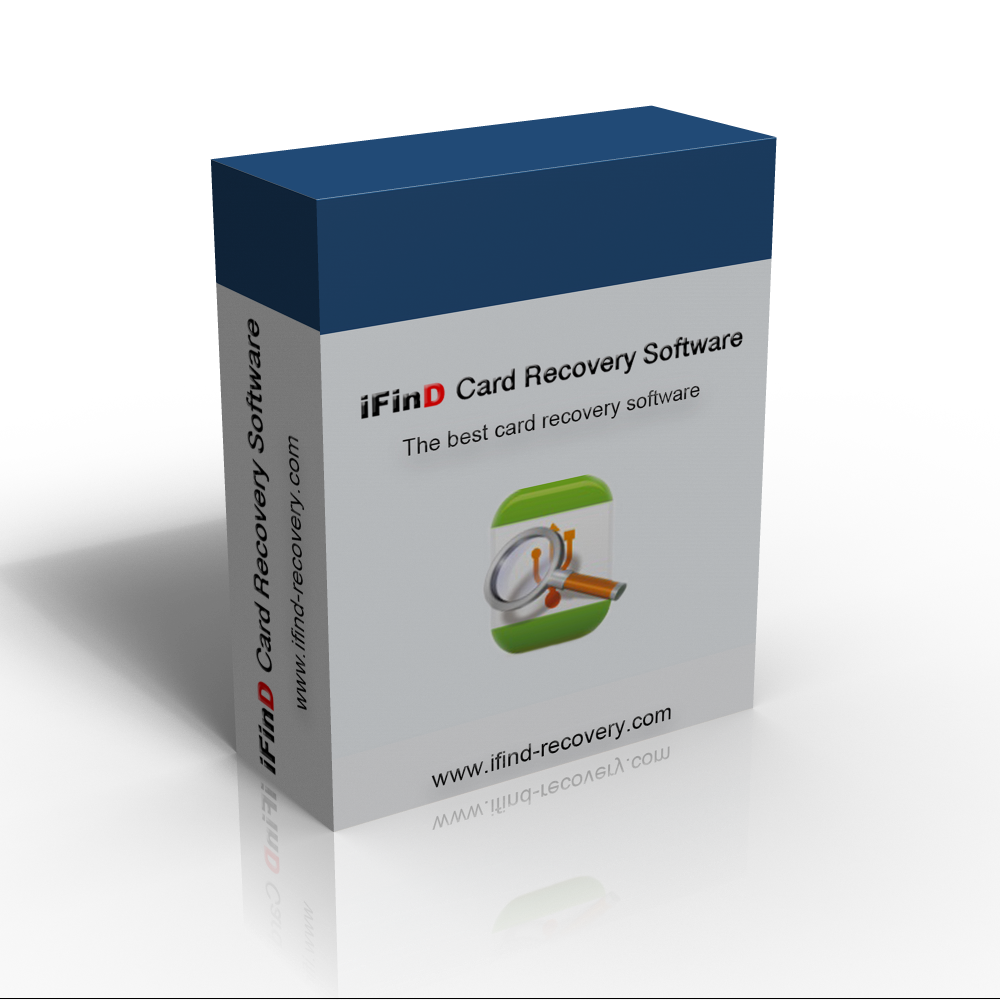
Wil je bestanden herstellen van geheugenkaarten van mobile telefoon of camera? iFinD Card Recovery is speciaal voor Android smartphone geheugenkaart, SD, MicroSD, CF Card, SDHC, SDXC etc. Het werkt met Fat32, exFAT, NTFS geheugenkaarten van alle types en merken.
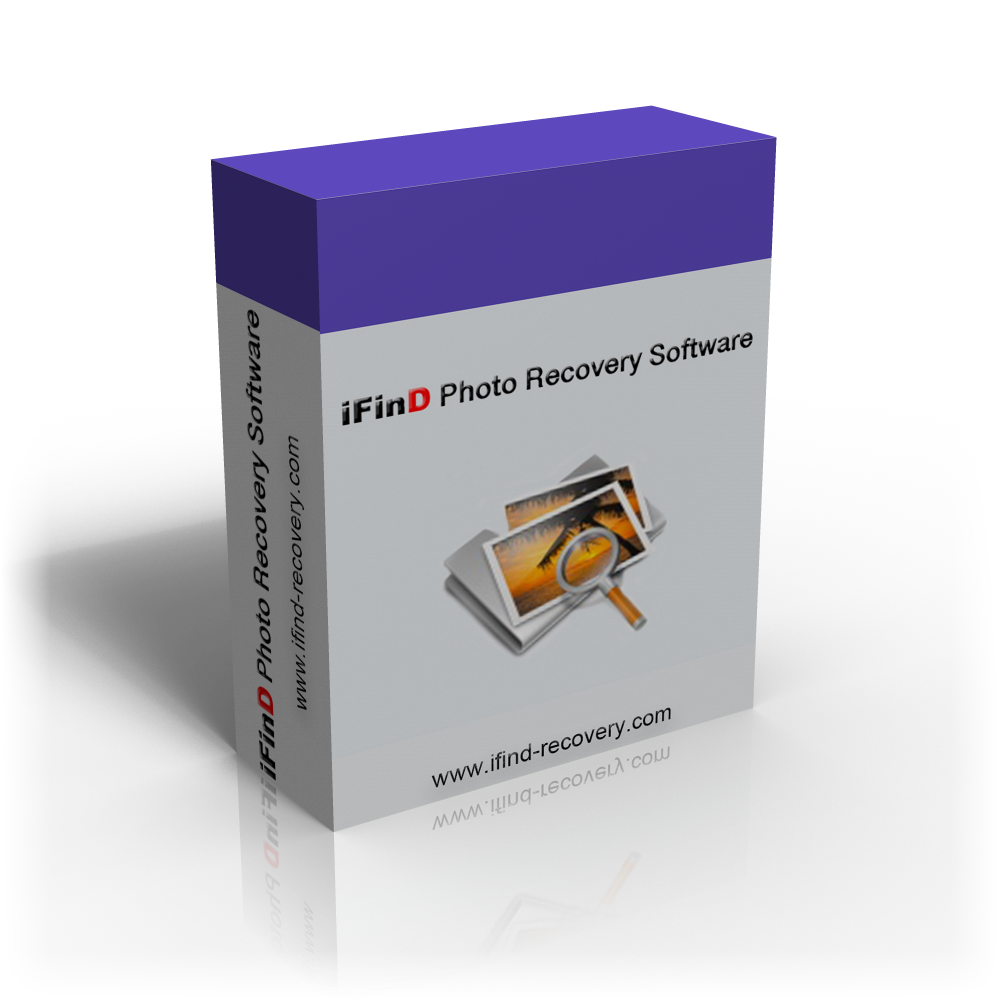
iFinD Photo Recovery software is een effectieve tool gespecialiseerd in fotoherstel, raw herstel, geheugenkaartherstel, partitieherstel om snel verloren foto's terug te halen. Het vindt meer fotobestanden dan andere datahersteltools en met gegarandeerde fotoherstel.
Reactie op iFinD Data Recovery Home 3.5
Please add a comment explaining the reason behind your vote.
Very strange...! You go on Google to search for this company under iFind and shows no results unless you type iFind Data Recovery and guess what, only brings their domain in the results, for a company that has been in business since 2004 I expected them to be in Google with tons of relevant sites regarding their activity and their products as well as reports on it, one big HMMMMMM..., I'll try it but hardly rely due to the ???? (fly by night).
Thank you very much GOTD team and iFinD Software!
My Question:
Does the given "iFinD Data Recovery Home 3.5" version have same functions as the "iFinD Data Recovery plus" version on the homepage?
My verdict:
The program did find and recovered (!) alot more than Recuva did on the same drives !
Very simple to use.
But one Question:
Does the given "iFinD Data Recovery Home 3.5" version have same functions as the "iFinD Data Recovery plus" version on the homepage?
Ichi
I would like to recommend to this company, and to providers of all future GAOTD offers, is to attempt to identify who the current market leaders in the particular segment they are addressing, and clearly identify how their offering is different from the leaders. Granted, they may not be able to do everything the leader does, but at least indicate what they do that the leader doesn't.
Case in point: Recuva, from Piriform. Theirs is a solid offering in the file recovery space, and is and always has been free. They offer both Quick and Deep scan offerings, and for some file types (i.e. image files) it offers a preview window. It isn't perfect, and I've found (for images) that even if it says the file is unrecoverable, sometimes it is partially recoverable. But, it's a baseline that other companies in this segment should consider a minimum, then add their plusses on top of that.
Intallation without problems on a Windows 10 test disk.
But for information, the version indicated in the program manager is 3.4 and not 3.5.
The working window is minimized. no one option, not even an "About".
After a click on "Lost File Recovery" on a disk of 1 TB almost empty; a delay of 6 hours is displayed !.
I also had to stop the second choice "Lost Partition Recovery", for the same reason.
The site is very very catchy: 100% Safe and Easy Data Recovery Software Recover All your Files "
But, iFinD Solution Ltd. is without address and changelog. An OEM version from?
So, a miracle product that I hastened to uninstall.
I guess I am one of the strange ones. When I "lose" a file, I cuss, have a fit, and hope I find it on a disk I have burned or one of my other drives. I don't send unknown software scurrying through all the files on my computer without "knowing and trusting the company". With that being said... I am not even going to bother to install this. I read the previous comments for one reason but the main one was that my computer is running windows 7 and the description clearly states it is only good for SSD and Windows 10. Can someone please tell me why they bother to make it available for install on all the other Windows systems if it only works on Windows 10? If that is a mistype or error, then since it is also a simplistic error and invites no trust of what else the program may or may not be capable of doing. Why would I allow something like that to run rampant through all my files?
Sue Doe Nym, the phrase "It supports data recovery for SSD and Windows10" in the product description means just that -- this application will work with WIN 10 and SSD drives. That does NOT mean that it is limited to just that environment. If you had bothered to read the "System Requirements" on this web page you would see the following: "Windows XP/ Vista/ 7/ 8/ 10; RAM: 1G, Disk Space Required: 20M. Based on the published system requirements, this app should work under WIN 7.



"iFinD Data Recovery Home 3.5"
Vandaag een Setup zonder taalkeuze met het invullen van een code uit de Readme:
https://www.dropbox.com/s/bx3vrmgo5zkeihi/Setup.png
Bij de eerste start is er een registratieknop in beeld:
https://www.dropbox.com/s/z86o37f649q27fx/EersteStart.png
De registratie:
https://www.dropbox.com/s/qp79tkbx8bjbyn8/Registratie.png
Er wordt contact gezocht met het internet:
https://www.dropbox.com/s/jqv6ltl6vinthzp/Internetcontact.png
Na de registratie is de knop verdwenen, maar in de titelbalk staat nog het woord Unregistered; na een herstart is dit woord verdwenen:
https://www.dropbox.com/s/0iv5aprix9djj91/Herstart.png
Het hoofdscherm; als de muis op een icoon staat, verandert het uiterlijk:
https://www.dropbox.com/s/3kij1pk3rqoj3dm/Hoofdscherm.png
Een scan van de eerste 100Mb van een HD, een standaard-partitie bij Win7 en hoger; vreemd genoeg komen er data in voor van voor het eerste gebruik van deze laptop(waarschijnlijk nog testdata):
https://www.dropbox.com/s/8hu2a504s6habks/Scan.png
Er zijn bestanden geselecteerd om te recoveren en dat lijkt wel gelukt te zijn. Er komt wel een melding(ook bij een andere recovery):
https://www.dropbox.com/s/wb1mmx852ziunll/RecoverMelding.png
Een scan van een 105Gb HD (5200rpm) zal misschien 1 uur in beslag nemen:
https://www.dropbox.com/s/d5rxbjxbg1vsysh/Pauze.png
Een scan van een SSD van 85Gb neemt maar 8 minuten in beslag; deze Win7-partitie is niet meer in gebruik, maar ook niet onbenaderbaar:
https://www.dropbox.com/s/2djh5i4i6m6t3sw/ScanSSD.png
De resultaten zijn merendeel gewoon te openen.
Ootje
PS: “System Reserved” partition:
https://www.howtogeek.com/192772/what-is-the-system-reserved-partition-and-can-you-delete-it/
Save | Cancel
Alles op een rij:
https://www.dropbox.com/sh/2vbl5drb3iifb1i/AAC1EkLLlIgo-WxOPw3v_Pula
Save | Cancel
Ik heb al meerdere giveaway programma's met veel plezier gebruikt, maar iFinD Data Recovery doet helaas niet wat het belooft. Op één computer vond het wel heel veel bestanden, maar opslaan (na 5 uur scannen!) lukte niet. Op een andere computer stopte het programma ivm een fout. Helaas!
Save | Cancel