Iedere dag bieden wij GRATIS software met licentie waarvoor je normaliter moet betalen!

Giveaway of the day — IM-Magic Partition Resizer Professional 3.6.0
IM-Magic Partition Resizer Professional 3.6.0 werd aangeboden als een giveaway op 16 mei 2020
Partitie schalen zonder de schijf opnieuw te formatteren? Probeer IM-Magic Partition Resizer Pro om partitieruimte opnieuw te verdelen, zonder de schijf opnieuw te formatteren of het besturingssysteem opnieuw te installeren en zonder zelf grote hoeveelheden data van de ene naar de andere plek te verplaatsen. Partition Resizer Pro ontwikkeld door IM-Magic Inc. is 100% veilig voor opnieuw herverdelen van schijfruimte en beschikt over een intuïtieve interface. Het werkt op Windows 10, 8,7, Vista en XP (alle edities).
NB: Levenslange licentie; geen commercieel gebruik; geen update.
The current text is the result of machine translation. You can help us improve it.
Systeemvereisten:
Windows 2000/ XP/ Vista/ 7/ 8/ (x32/x64)
Uitgever:
IM-Magic Inc.Website:
http://www.resize-c.com/Bestandsgrootte:
10.5 MB
Licence details:
Lifetime, no updates
Prijs:
$59.99
Andere titels
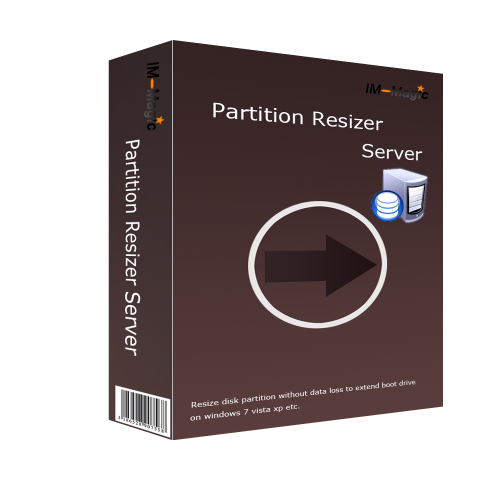
Aanpassen van Windows Server schijf partitie zonder hoofdpijn. Je kunt Windows Server partities veilig verkleinen, schalen, uitbreiden en verplaatsen zonder verlies van gegevens, zelfs op het opstartvolume. 100% OS&Data veilig op alle Windows Servers bijv. 2000/2003/2008/2012/2016/2019 32&64bits SBS etc. Geen downtime bij het uitbreiden van systeempartitie. 100% veiligheid bij het schalen. Draagbare editie/opstartbare CD is beschikbaar voor geregistreerde gebruikers!




Reactie op IM-Magic Partition Resizer Professional 3.6.0
Please add a comment explaining the reason behind your vote.
To those who mention Windows contains a built-in Partition Resizer, be advised it IS very LIMITED in scope and it does work well. Once you get into a need to resize or move / merge partitions around for a variety of reasons, Windows built-in one will not support that. For the question, why does one have to manage partitions, the answer becomes apparent if you are copying {as in Cloning} from one to another smaller / larger hard drive. In some of those instances, you could be left with a new, larger hard drive that only contains the same space available as the original drive and a BUNCH of unused, unformatted space left. This program is good or good enough {especially being free} to get the job done! I appreciate the offer and its simplicity. Thank you.
Save | Cancel
How is this better than the built in disk partition tool of Windows?
Save | Cancel
The ReadMe file says to "install the software by running Setup.exe, then press 'Activate' on the program menu to register the software using the registration key below." But there are only four menus in the program, and none of them have an 'Activate' option. Where am I supposed to insert the registration key?
Save | Cancel