Iedere dag bieden wij GRATIS software met licentie waarvoor je normaliter moet betalen!
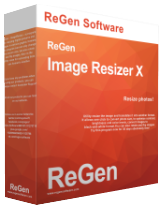
Giveaway of the day — ReGen - Image Resizer X 1.5.0
ReGen - Image Resizer X 1.5.0 werd aangeboden als een giveaway op 3 april 2016
ReGen - Image Resizer X is een tool voor het schalen van digitale foto's met de mogelijkheid verschillende effecten toe te passen. Het biedt de mogelijkheid de afmetingen van een enkele afbeelding of een groep afbeeldingen aan te passen. Het resultaat kan worden opgeslagen in een aparte map in een van de ondersteunde formaten (JPG, GIF, BMP, PNG, TIFF, ICO). Wanneer je het formaat JPG selecteert, kun je de kwaliteit aanpassen. Bij het formaat TIFF, kun je het compressie algoritme instellen. Bij het schalen van foto's kun je de parameters hoogte en breedte specificeren. Daarnaast biedt het programma de optie om watermerken en filters toe te voegen.
The current text is the result of machine translation. You can help us improve it.
Systeemvereisten:
Windows XP/ Vista/ 7/ 8/ 8.1/ 10
Uitgever:
ReGen SoftwareWebsite:
http://www.regensoftware.com/en/imageresizerx.htmlBestandsgrootte:
7,24 МB
Prijs:
$19.95
Andere titels
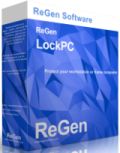
ReGen - LockPC beschermt je computer. De tool biedt de mogelijkheid om je computer op ieder gewenst moment te vergrendelen. Ook kan het je computer afsluiten, herstarten of in slaapstand zetten na een bepaalde periode of tijd. ReGen - LockPC beschikt over een groot aantal instellingen om het programma helemaal naar wens in te stellen. Zo kun je ook sneltoetsen instellen om je computer te vergrendelen. De tool kan vanuit het systeemvak worden geopend en gebruikt weinig geheugen en ruimte.
GIVEAWAY download basket
Reactie op ReGen - Image Resizer X 1.5.0
Please add a comment explaining the reason behind your vote.
The license agreement is in Russian, which I can not read and therefore I can not accept it
I sometimes wonder if commercial software developers exist in a parallel, yet different, universe to everyone else. As is the case today.
To my certain knowledge, a program called IrfanView was created by the then university student Irfan Skiljan nigh on 20 years ago, since which time it has been downloaded and installed by millions of computer users worldwide (a) because it's good and (b) because it's free:
http://www.irfanview.com/
As with any software faithfully and consistently refined over almost two decades, IrfanView nowadays has so much under the hood that I'd be surprised if all its capabilities were known to all its users. But at least most folks are aware that, with the program open, it's simplicity itself to hit hot key B (for 'batch'), go straight to 'Advanced' (options) and then bulk re-size, bulk-re-encode however many image files may be desired.
It's not that I'd wish to discourage today's developer in any way, but really: a $19.95 re-install price for today's giveaway in the face of an existing piece of ultra high quality freeware which many (including myself) find as indispensable on a day by day basis as anything from Adobe? Thanks but no thanks.
There's a lot of freeware that does resizing of images-
http://download.cnet.com/s/free-picture-resizer/windows/?editor-rating=4
To compete at $20 for such a simple program it has to have something special, it doesn't.
Tested it on a folder in which one of the JPG files causes some image programs problems, in this case it crashed the program.
It is a confusing program to use, even the simple registration process makes no sense, before it is registered in one of the menu items it says "Buy" and this opens up the registration window.
In one of the panels entitled information the information presented bore no relationship to the image selected, totally confused as to what this information was supposed to be about.
Even more confusion is presented when attempting to decide the output size, and it did not even appear to be customisable.
Insufficient control of the output compression, same with the filters.
If I was being polite I would say this program is in early beta, but frankly it's not that good.
I thought I might install from their website and use the registration key provided - but my virus detection program threw that download out.
I installed the GOTD version without a problem - except that the T+Cs are in Russian as is the help menu. Fed the registration code in manually as previous respondents have advised.
BUT...
It's a very basic program and I suspect I'll just keep using the Image Resizer I've integrated into File Explorer as being much quicker.
So what are these filters they are talking about?
At first glance I was hoping maybe this software could enlarge images without pixelating them, like PhotoZoom does by the help of its s-spline technology.
But it seems to me this software here does nothing but the standard resizing procedure which every other image viewer or editor can do. A real one trick pony?


The key does not work. Not by copy past into the fields, also not when typing each character manually.
No idea why they key does not work or how it can be resolved.
Save | Cancel
snoepveter, waar het mis kan gaan; in 3e blok zit een O van Otto, 5e blok zit een nul.
Save | Cancel
snoepveter,
Geen enkele moeite gehad om het registratienummer te gebruiken.
De registratie:
https://www.dropbox.com/s/g1lywu26x4ibkzd/Registratie.png?dl=0
Ook bij een tweede en derde keer.
Welk OS gebruik je?
Save | Cancel
Leuk die license agreement in russisch, geen idee waarmee in instem...
Heel simpel programma, heeft maar een paar opties. Je kunt aspect ratio vastleggen, en kiezen uit standaarduitvoergroottes, of zelf instellen.
Je kunt een 9 tal filters kiezen, niet in combinatie, en de sterkte van het effect ook niet verder instellen. Er komt geen bevestiging te staan in de batchlijst welk filter je toe hebt gepast. (Je ziet dit alleen na klikken op de file in de batch met een vinkje: wacht tot je het effect in de preview ziet, anders onthoudt het programma het niet: geen preview, geen effect wordt ingesteld).
Onder "options" weinig opties. Compressie, taal, update, en bij additional wat vage dingen zoals "shows the use of a filter" (zie geen effect), "Show the name of the filter used" (zie geen effect), "shows the presence of the watermark", (zie geen effect & ook geen instellingen voor dat watermerk). Er is een Help menuitem, maar er gebeurd niets bij mij na klikken op contents.
Lijkt niet stabiel te werken op mijn computer of heeft nog veel updates nodig. Geen blijvertje voor mij.
Save | Cancel
Helaas Russisch voor accepteren licentie en dat kan ik echt niet lezen. Nu lees ik het Engelse ook niet, maar daar kan ik natuurlijk altijd nog nakijken wat ik heb geaccordeerd. Hier weet ik het echt niet.
Save | Cancel