Iedere dag bieden wij GRATIS software met licentie waarvoor je normaliter moet betalen!

Giveaway of the day — iMazing 1.4.5
iMazing 1.4.5 werd aangeboden als een giveaway op 19 februari 2016
Het Zwitsers zakmes voor iPhone, iPad en iPod Management. iMazing is een alles-in-één iOS managementsoftware: breid je controle uit over je mobiele data bovenop dat wat normaliter mogelijk met je apparaat zonder jailbreaking. Met iMazing kun je eenvoudig je back-ups beheren en verkennen, onttrekken an afdrukken van je tekstberichten of via drag & drop songs aan je iPhone toevoegen. In het kort biedt iMazing veel meer mogelijkheden dan dat iTunes die biedt.
The current text is the result of machine translation. You can help us improve it.
Systeemvereisten:
Windows XP/ Vista/ 7/ 8/ 8.1; RAM: 512 MB; Hard disk space: 200 MB; Processor: Inter Pentium 4 or later
Uitgever:
DigiDNA, SARLWebsite:
https://imazing.com/Bestandsgrootte:
28.2 MB
Prijs:
$34.99
GIVEAWAY download basket
Reactie op iMazing 1.4.5
Please add a comment explaining the reason behind your vote.
Setup said it needed the four iTunes support files installed and active (such as Bonjour) and I've removed all four from my machine and don't want them back.
So I canceled the setup and will decline this offer. The LAST thing I need are four more Apple made applications running around in the background doing things I don't want them to do.
paul
Hi Paul,
It simply isn't possible to communicate with iOS devices without these Apple drivers, sorry.
There's no doubt that iMazing has potential, but it is a bit restricting. After reading its description, I thought we'd have a bit more of an insight into the operating system's folders. Is there a reason why we're not allowed to delete our device's photos, videos, notes, memos etc using the program? This is just one thing I expected after reading "...iMazing allows you to go way beyond what iTunes offers." I think many iOS users also anticipate the option of being able to uninstall or completely hide Apple's intruding default apps. However, the main reason I installed this was because I heard it was much easier to manage music in comparison to iTunes. I haven't had chance to test that out yet but it looks pretty straight forward.
One thing to note is that this software isn't suitable for the very impatient either, as it asks to backup your device almost every time you click something in the left pane. It doesn't bother me too much, but I do believe that backing up several times is pointless. The software's included features don't exactly give you the ability to break your iPhone or iPad. Things like viewing the contents of your device, copying its contents to your computer or simply printing it isn't really worth the backup. I understand backing up before changing anything in the file system, so a backup should be made upon clicking on the 'File System' category.
I think one of the best things about this program is that you can turn your computer into a personal hotspot for your device in one click. It can take much longer to achieve this connection using other programs that are actually optimised for it. iMazing also has a suitable, clean and friendly user interface, complimenting the company's website. The program also recognises the device instantly, giving a 'plug and play' like experience.
Overall, I don't think the program should be branded useless, as it still has a lot to offer. I won't be uninstalling this software just yet, just in case I missed some of its less obvious features.
Useless app. I installed and activated it successfully. the interface looked nice. However It tries to backup the phone in order for any feature to work. The backup seems to run forever. All i was trying to do was back up my texts and contacts. I'm glad i didn't pay for the software. Not worth the 30 minutes i spent to download and activate the software.

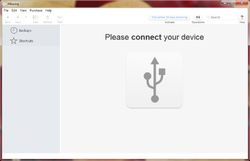



Syncios doet hetzelfde en is gratis
Save | Cancel
HansB
http://www.syncios.com/version-compare.html
er hangt wel een prijskaartje aan.
Trial is te registreren met de aangevraagde licentie code (evt. met de code van haarwas)
Save | Cancel
HansB
Ik heb wel eens iTools 3 gebruikt.
Deze werkt ook zonder iTunes.
Ik merk, dat er nu een prijs voor gevraagd wordt:
http://sale.itools.cn/
Er is ook CopyTrans: deze haalt na de setup nog van alles op en dat kan gevaarlijk zijn.
Save | Cancel
tip10
Geen prijskaartje als je net als ik nog een oude Giveawayoftheday-code in Syncios invoert.
Save | Cancel
HansB
Net mijn mail gelezen:
****
Beheer je iOS-apparaat vanaf je PC
Samenvatting:
Ben je op zoek naar een manier om je iPhone of iPad op je pc te beheren, zonder dat je daarvoor in iTunes moet duiken, dan is iTools misschien iets voor jou. . . . . .
***
http://www.zdnet.be/download/176410/download-itools/?spMailingID=8560176&spUserID=NTU2NTExMTc5OTMS1&spJobID=861816809&spReportId=ODYxODE2ODA5S0
En volgens deze site is deze uitvoering toch Free:
http://itools.en.uptodown.com/
Save | Cancel
"iMazing 1.4.5"
Vandaag een Setup met een kleine taalkeuze, helaas geen Nederlands, en het aanvragen van een code op:
http://www.giveawayoftheday.com/imazing-1-4-5/get-license/
De aanvraagsite is ook van GOTD:
https://dl.dropboxusercontent.com/u/10366431/_GOTD/iMazing145_20160219/AanvraagCode.png
Er dient aangevinkt te worden, dat de aanvraagpersoon geen robot is.
Daarom dient er een keuze gemaakt te worden uit de afbeeldingen.
Haarwas heeft reeds geluk.
De Setup:
https://dl.dropboxusercontent.com/u/10366431/_GOTD/iMazing145_20160219/Setup-1.png
Bij het begin wordt er al opgemerkt, dat deze Windows nog wat extra nodig heeft om een iPad/Phone/Pod te kunnen benaderen.
Dit heeft een extra download van ~45Mb tot gevolg:
https://dl.dropboxusercontent.com/u/10366431/_GOTD/iMazing145_20160219/Setup-2.png
Er wordt door de Setup ook contact gevraagd met het internet:
https://dl.dropboxusercontent.com/u/10366431/_GOTD/iMazing145_20160219/Internetcontact-1.png
De extra downloads:
https://dl.dropboxusercontent.com/u/10366431/_GOTD/iMazing145_20160219/ExtraDownload.png
En dan zijn er meerdere aanvragen voor contact met het internet; met verschillende IP-nummers:
https://dl.dropboxusercontent.com/u/10366431/_GOTD/iMazing145_20160219/Internetcontact-2.png
https://dl.dropboxusercontent.com/u/10366431/_GOTD/iMazing145_20160219/Internetcontact-3.png
https://dl.dropboxusercontent.com/u/10366431/_GOTD/iMazing145_20160219/Internetcontact-4.png
Aan het eind wordt er aanbevolen om de Explorer opnieuw te starten om Drag and Drop te ondersteunen:
https://dl.dropboxusercontent.com/u/10366431/_GOTD/iMazing145_20160219/ExplorerRestart.png
Het is dan verstandig om andere programma's te sluiten. Ook mappen, die in de verkenner geopend staan, zullen worden gesloten.
Bij de start van het programma wordt er ook om contact met het internet gevraagd:
https://dl.dropboxusercontent.com/u/10366431/_GOTD/iMazing145_20160219/Internetcontact-5.png
De registratie is iets anders; zodra de code uit de mail geplakt wordt, gaat het programma al gelijk verder:
https://dl.dropboxusercontent.com/u/10366431/_GOTD/iMazing145_20160219/Registratie.png
About:
https://dl.dropboxusercontent.com/u/10366431/_GOTD/iMazing145_20160219/About.png
De Preferences:
https://dl.dropboxusercontent.com/u/10366431/_GOTD/iMazing145_20160219/Preferences-1.png
en
https://dl.dropboxusercontent.com/u/10366431/_GOTD/iMazing145_20160219/Preferences-2.png
En het hoofdscherm:
https://dl.dropboxusercontent.com/u/10366431/_GOTD/iMazing145_20160219/Hoofdscherm.png
En aangezien er geen iPhone/Pod/Pad aanwezig is, gaat het programma niet verder.
Ootje
PS. de GOTD-zip:
https://dl.dropboxusercontent.com/u/10366431/_GOTD/iMazing145_20160219/iMazing145.zip
Save | Cancel
Vandaag een dubbele aanbieding:
Ultimate eBook Converter 3.0.7 (rerun)
Converteren en decrypten van eBooks aangeschaft van Amazon Kindle, Kobo, Sony, etc.
http://nl.giveawayoftheday.com/ultimate-ebook-converter-3-0-6-rerun/
en
iMazing 1.4.5
Het Zwitsers zakmes voor iPhone, iPad en iPod Management.
http://nl.giveawayoftheday.com/imazing-1-4-5/
Save | Cancel