Iedere dag bieden wij GRATIS software met licentie waarvoor je normaliter moet betalen!

Giveaway of the day — InstantPhotoSketch Pro 2.0
InstantPhotoSketch Pro 2.0 werd aangeboden als een giveaway op 21 januari 2015
InstantPhotoSketch Pro is een collectie met professionele "foto-naar-schets" effecten. Elk daarvan imiteert een teken- of schilderstijl.
Bestaande uit:
- Pen sketch is een zwarte pentekening op een witte achtergrond.
- Pencil sketch bevat lijnen als in pen sketch plus een potloodstijl schakering.
- Poster vermindert het aantal kleuren in de afbeelding naar een gespecificeerd aantal als 2 of 5.
- Oil painting imiteert kwastbewegingen.
Ieder effect beschikt over een aantal instelbare opties voor het beste visuele en esthetische resultaat.
The current text is the result of machine translation. You can help us improve it.
Systeemvereisten:
Windows XP/ 7/ 8 (x32/x64); 1 GB RAM; 100 MB HDD space
Uitgever:
CPS SoftwareWebsite:
http://clipping-path-studio.com/instant-photo-sketch/Bestandsgrootte:
12.4 MB
Prijs:
$39.95
Andere titels

InstantMask Ultimate biedt een gemakkelijke manier om achtergrond te verwijderen van iedere foto. De oude achtergrond kan worden vervangen met een witte of ander volle kleur, transparant of semi-transparant worden gemaakt. Met de collage modus kun je achtergronden vervangen door andere afbeeldingen.
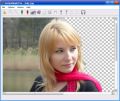
InstantMask Pro biedt een gemakkelijke manier om achtergrond te verwijderen van iedere foto. De oude achtergrond kan worden vervangen met een witte of ander volle kleur, transparant of semi-transparant worden gemaakt. Met de collage modus kun je achtergronden vervangen door andere afbeeldingen.

Deze software selecteert automatisch een objectrand als een clipping pad zolang jij de muis langs de rand beweegt. Nadat het pad is gesloten, kun je de achtergrond vullen met witte/transparante/andere kleur. Het programma kan eenvoudig meerdere objecten selecteren en kan overweg met objecten met gaten erin. Ook kun je de selectie omkeren. Selectieranden zijn glad en anti-aliased voor een natuurlijke weergave.
GIVEAWAY download basket
Reactie op InstantPhotoSketch Pro 2.0
Please add a comment explaining the reason behind your vote.
Installed and registered without problems on a WIn 8.1.3 Pro 64 bit system.
A nice note from the FAQ:
I love the program, but I really can not pay the requested price. Are there any options for me?
Sure, there are some.
Contact us and suggest your price. If you are a student, or come from a poor country, it’s negotiable.
http://clipping-path-studio.com/faq/
Upon start a clear resizable window opens. There are no options to choose and a very simple Help Index. You choose your picture, select the drawing mode and receive in no time the result. With the sliders you have an immediate feedback. SO it is easy to get the output, you wanted.
http://www0.xup.in/exec/ximg.php?fid=31322194
The "color sketch" results are not as I expected. I expected more visible strokes - like a painting.
http://www0.xup.in/exec/ximg.php?fid=15667428
An easy to use sketcher, fast and with simple to use options. Does what it claims. It should not be named a "Pro" version. It isn't...
You can keep it. I'll uninstall. Don't need a dozen of sketchers on my computer.
Happy to read Karls reviews regardless because he has valued thoughts and knowledge. He could be a junkie for all I care. Keep 'em coming Karl.
I would change RealBull's comment to:
If you would like to SUPPORT Karl’s merits as a magazine/website tech writer/reviewer, then vote here!
The quality of his comments do make you wonder if he is a professional reviewer ... because he is that good. However, he has software he does like or prefers not to keep for his own reasons and I like when he digs deeper into the 'companies' and provides a fantastic overview or a beware of this unknown developer warning.
You are correct RealBull, Karl puts in a lot of effort into trying out the software and reseaching, and is uber-trust worthy in his points of view.
Installed by running activate before the setup completed, this way it opens as registered.
The first thing that struck me about the interface is that it is almost impossible to read the text, not a good start.
The second thing that struck me was just how blazingly fast it created the chosen effect and the quality of the output.
When it finished its creation the control sliders allow changes which also appear instantly allowing easy modifications to the finished product.
Really surprised at the quality of its output but then it's not cheap so it needs to be good and it is easily good enough for me to want to keep.
First of all I would like to thank GOTD and Victor Zaguskin for offering this Program here for very first time. Probably it is a new entry in GOTD but AFAIK the program itself is not new and it has not been updated since January 2012.
I had previously suggested 'Instant Photo Sketch' during the giveaway of 'Sketch Drawer' . This is really light and efficient sketch tool with a clean and intuitive interface. It supports 'drag and drop' method . Pen and Pencil can be customized . There are some other parameters you can adjust. Also you can preview the output to compare with the original one.
There is also Instant Photo Sketch Online Version.
It is almost similar to FotoSketcher , an excellent Sketch app.
Some other Similar Apps :
*XnSketch
*PhotoFunia - Another Online photo editing tool where various effects can be applied on photo.
Thanks


@ Adriaan gisteren, u kon het niet weer laten enorm te zeveren...
Stond er toch duidelijk. U was waarschijnlijk te druk doende of verbolgen over het feit dat u geen ondertitels bij Tom & Jerry cartoons kon voegen!?
Een paar programma's terug, kunt u vanaf de homepage of startpagina benaderen en daar in de commentaren lezen aangaande eerdere virus meldingen en de reakties daar weer op. Zinniger dan op de "uitgeverknop" te klikken, waarbij alleen eventuele eerdere uitgaven van het bedrijf worden getoond. Wat op zich zinvol is om reakties met eerdere ervaringen te benutten om te beslissen al dan niet te installeren.
En dat alles op een dusdanige manier dat herstel simpel gaat met oa. Time-freeze en VM-workstations. Dat het maar eens gezegd is!
Save | Cancel
"InstantPhotoSketch Pro 2.0"
Vandaag een Setup zonder taalkeuze met een Activate:
https://dl.dropboxusercontent.com/u/10366431/_GOTD/InstantPhotoSketchPro20_20150121/Setup.png
Op een gegeven moment is de Setup klaar en kan het programma gestart worden. Eerst even de Activate laten werken en dan pas verder:
https://dl.dropboxusercontent.com/u/10366431/_GOTD/InstantPhotoSketchPro20_20150121/Setup-2.png
De About: (of het About ?)
https://dl.dropboxusercontent.com/u/10366431/_GOTD/InstantPhotoSketchPro20_20150121/About.png
De Website:
http://clipping-path-studio.com/?from=ipsp20
Ik heb een foto geladen en bewerkt als Pen Sketch:
https://dl.dropboxusercontent.com/u/10366431/_GOTD/InstantPhotoSketchPro20_20150121/PenSchets.png
Origineel:
https://dl.dropboxusercontent.com/u/10366431/_GOTD/InstantPhotoSketchPro20_20150121/4641115.jpg
Resultaat:
https://dl.dropboxusercontent.com/u/10366431/_GOTD/InstantPhotoSketchPro20_20150121/4641115-bewerkt.jpg
Een andere afbeelding met Pencil:
https://dl.dropboxusercontent.com/u/10366431/_GOTD/InstantPhotoSketchPro20_20150121/PencilSchets.png
Origineel:
https://dl.dropboxusercontent.com/u/10366431/_GOTD/InstantPhotoSketchPro20_20150121/half-model-zeilboot-56cm-van-boven.JPG
Resultaat:
https://dl.dropboxusercontent.com/u/10366431/_GOTD/InstantPhotoSketchPro20_20150121/half-model-zeilboot-56cm-van-boven-bewerkt.JPG
En dan zijn er nog 2 mogelijkheden:
Poster:
https://dl.dropboxusercontent.com/u/10366431/_GOTD/InstantPhotoSketchPro20_20150121/PosterSchets.png
En Color:
https://dl.dropboxusercontent.com/u/10366431/_GOTD/InstantPhotoSketchPro20_20150121/ColorSchets.png
Origineel:
https://dl.dropboxusercontent.com/u/10366431/_GOTD/InstantPhotoSketchPro20_20150121/sailboat.jpg
Resultaat:
https://dl.dropboxusercontent.com/u/10366431/_GOTD/InstantPhotoSketchPro20_20150121/sailboat-bewerkt.jpg
Deze laatste bewerkingen nemen behoorlijk meer tijd dan de eerste.
Ootje
PS. de GOTD-zip:
https://dl.dropboxusercontent.com/u/10366431/_GOTD/InstantPhotoSketchPro20_20150121/InstantPhotoSketchPro20.zip
Save | Cancel