Iedere dag bieden wij GRATIS software met licentie waarvoor je normaliter moet betalen!

Giveaway of the day — iOBit Uninstaller Pro 8.0
iOBit Uninstaller Pro 8.0 werd aangeboden als een giveaway op 27 augustus 2018
IObit Uninstaller 8 is de ideale deïnstallatiesoftware. Het biedt een gemakkelijke en veilige manier om overbodige en hardnekkige programma’s, Windows apps, Universal Windows Platform (UWP) apps en schadelijke of adverterende plug-ins en toolbars te verwijderen, zodat u een schone pc en een veilige en soepele online surfervaring heeft.
Het is de eerste tool die bundleware verwijdert. IObit Uninstaller 8 houdt de programma-installaties in realtime in de gaten en biedt een eenvoudige manier om bundleware te verwijderen. Er is een nieuwe categorie Bundleware toegevoegd aan het IObit Uninstaller 8-navigatiepaneel, waar alle gebundelde producten worden vermeld, zodat je alle ongewenste bundleware gemakkelijk en snel kunt verwijderen. Een andere geweldige nieuwe functie is Easy Uninstall waarmee je snel een programma kunt verwijderen via het geopende venster, het bureaubladpictogram of het systeemvakpictogram.
Er zitten ook veel verbeteringen in IObit Uninstaller 8. De verbeterde scan-engine zorgt voor een snelle en grondige opruiming van alle overblijfselen, alsof deze nooit op jouw pc hebben gestaan. Met de unieke en uitgebreide database maakt IObit Uninstaller 8 het eenvoudig om hardnekkige programma's te deïnstalleren die niet op de normale manier kunnen worden gedeïnstalleerd. Ook de Software Updater is verbeterd om gemakkelijk belangrijke programma's altijd up-to-date te houden. Bovendien ondersteunt IObit Uninstaller 8 het verwijderen van Windows apps vanaf niet-administratoraccounts en het verwijderen van de recentste Universal Windows Platform apps in Windows 10 om nog meer ruimte vrij te maken.
Opmerking: de licentie is geldig voor 6 maanden
The current text is the result of machine translation. You can help us improve it.
Systeemvereisten:
Windows XP/ Vista/ 7/ 8/ 8.1/ 10
Uitgever:
iObitWebsite:
www.iobit.com/en/advanceduninstaller.phpBestandsgrootte:
13.8 MB
Prijs:
$29.99
GIVEAWAY download basket
Reactie op iOBit Uninstaller Pro 8.0
Please add a comment explaining the reason behind your vote.
I have used this program in the past as a free version and found it has done what it claims with no issues, as for a 6 month free licence given away today all I can say is YOU UNGRATEFUL! maybe you should go to some other site, that',s not one day nor two day's free but 182.5 day's FREE. wake up yourselves where do you get something for nothing these day's?
Steve, Revo Un-Installer Free
https://www.revouninstaller.com/revo_uninstaller_free_download.html
My considerable experience with iOBit products is that they all act like good little Trojans to help pre-install other iOBit products.
They work ok but frankly they are a bit hard to get rid of -- far more invasive than Glary, Recuva, CCleaner and other competing freeware and paidware.
I will PASS.
If it helps at all...
iOBit says that Uninstaller Pro will remove "... the latest UWP apps on Window 10..". Don't really need a separate uninstaller, since the main features of Win10's UWP store apps include a type of sand boxing, installation to a centralized, protected folder [that can be on any drive/partition you choose], and *complete removal* when uninstalled using Windows Settings -> Apps & features.
Otherwise iOBit Uninstaller Pro checks the right boxes, with the ability to record installs & iOBit maintaining a database, presumably of what gets added when you install software that's included in that database. It would be nice if iOBit published what apps are included, but don't see any indication of that when I Google. Unfortunately the only way to check how well iOBit Uninstaller Pro [or any uninstaller app] works, is to completely monitor software installation yourself, then compare those records with what's left after the uninstaller does its job. That's both difficult and impractical, plus the results will vary depending on the software removed, so you'd have to do it every time. Since it's unlikely that you'll be able to tell the difference, whether an app is completely removed or not, using any uninstaller software then is a matter of faith, &/or hope. ;)
I monitor software installations using an old app that's no longer developed nor supported in a win7 32 bit VM -- the monitoring software will not work in 64 bit Windows. The only thing I've found to monitor just registry changes in win10, Regshot2, is also AFAIK no longer developed. Here's what I've found over the years...
There are a few specialized software removal apps, like DDU for graphics drivers, & McAfee's MCPR, for complete removal of their products, but otherwise uninstaller apps will not remove every trace of most installed software -- the exceptions are portable apps, and those relatively few apps that include a complete uninstall routine already. One reason is that it may not be automatically safe to remove all of the added registry entries, and the same for driver software, e.g. added if the app you're removing has its own service(s). If a program install adds shared .dll or other files, those are also often considered unsafe to remove, since doing so may break something else.
If an app uses .NET, the only way to remove it from .NET is to remove & reinstall .NET itself, which is an iffy proposition. If it uses Microsoft's Windows Installer, i.e. an .msi setp file, you're stuck with most all of the related new registry entries, and there's no way to remove it from the installer's records. Note that often an .msi file will be encapsulated in a setup file, then unpacked & run during installation. Apps using the Windows installer will also often add a copy of the .msi setup file(s) to the Windows\Installer folder, and may add a full or partial 2nd copy to ProgramData. Many apps that don't use the Windows installer will also add full or partial copies of their setup files to ProgramData. Anything added to ProgramData, Windows\Installer, or the User folders is often not removed on uninstall, whether you use the app's own uninstall routine or an uninstaller app.
The Installshield installer normally installs itself when it's used for a software installation, & is not removed with the app it came with. Often neither are the files and records it adds for each installed app that used it. Many app installs include installing one of the several versions of Microsoft's C/C++ runtime files -- you might have dozens, with many duplicates in your Windows\WinSxS folder. Those are never removed when you uninstall the app they came with.
Not sure if i want a program that automatically updates programs on my pc. This has been a problem in the past for me and i want to be the one who decides to update anything. Its my pc and i want to be in charge of it, good or bad. I like to wait and see if updates mess things up for others before i give them a try. So i will pass on this one.
NOTE: If you have the Portable version of this program, do NOT install this version. Version 8.x of IObit Uninstaller is designed to prevent non-installed use and is thus not recommended.

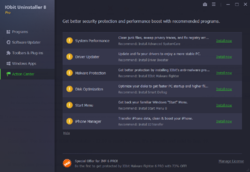
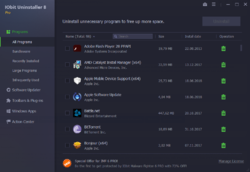
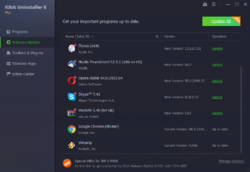


"iOBit Uninstaller Pro 8.0"
Opmerking: de licentie is geldig voor 6 maanden
iOBit Uninstaller Pro 7.3 werd aangeboden als een giveaway op 12 maart 2018:
https://nl.giveawayoftheday.com/iobit-uninstaller-pro/
iOBit Uninstaller Pro 7.0.2 werd aangeboden als een giveaway op 11 september 2017:
https://nl.giveawayoftheday.com/iobit-uninstaller-pro-7-0-2/
Op de site van de aanbieder (https://nl.giveawayoftheday.com/iobit-uninstaller-pro/) is iets te lezen over hetgeen, dat vernieuwd is:
https://www.dropbox.com/s/y444tlps4q5b4ho/WhatNew.png
Iets over UWP(Universal Windows Platform):
https://en.wikipedia.org/wiki/Universal_Windows_Platform
Vandaag een losse Setup met een code in de Readme:
https://www.dropbox.com/s/7z7u1lqzm5dk4gc/Inhoud_GOTDzip.png
De Setup heeft een aardige taalkeuze:
https://www.dropbox.com/s/ivp7jl2wpevhm1v/Setup.png
Er wordt meerdere keren door verschillende programma's contact gezocht met het internet:
https://www.dropbox.com/s/x1h075v1i321n59/Internetcontact.png
en: https://www.dropbox.com/s/top5qtwy7cy69qs/Internetcontact-2.png
en: https://www.dropbox.com/s/uidzts8j1teli3q/Internetcontact-3.png
en: https://www.dropbox.com/s/eygrlxi180knpks/Internetcontact-4.png
De eerste start:
https://www.dropbox.com/s/4fmr07ffipyhrut/EersteStart.png
De registratie met de code uit de Readme:
https://www.dropbox.com/s/f820whvney74ype/Registratie.png
En weer een paar contacten:
https://www.dropbox.com/s/s09rc68fcjyl3nn/Internetcontact-5.png
en: https://www.dropbox.com/s/lk4sta471k1s0k6/Internetcontact-6.png
About:
https://www.dropbox.com/s/duvep1736fa8qwp/About.png
De licentie:
https://www.dropbox.com/s/8tp9ajhjgvfmuve/Licentie.png
En de instellingen:
https://www.dropbox.com/s/y02ogzcg4y9xw9t/Instellingen.png
De skin kan veranderd worden:
https://www.dropbox.com/s/a2tuy9il7s2vxpe/Skin.png
In het overzicht van de geïnstalleerde software wordt niet altijd de juiste grootte weergegeven; dit kan meerdere oorzaken hebben, waaronder dat het installatieprogramma zelf niet de juiste info doorgeeft aan Windows:
https://www.dropbox.com/s/y1cjyfck6bwnauj/SomsVerkeerdeGrootte.png
De de-installatie heeft meerdere stappen, waaronder het normale verwijderen door Windows:
https://www.dropbox.com/s/7cl2mulpobe4fsm/Deinstallatie.png
En daarna wordt er nog extra nagekeken of er nog resten zijn:
https://www.dropbox.com/s/17rj3t5p3kktwue/Deinstallatie-2.png
Er wordt standaard onderzocht of er updates voorhanden zijn van geïnstalleerde software, zonder dat hiervoor een extra opdracht is gegeven:
https://www.dropbox.com/s/bsvd2sjdujwvwtn/ProgrammaUpdates.png
Later komt dit ook nog eens op het bureaublad naar voren, nadat het programma al was afgesloten:
https://www.dropbox.com/s/8j49xgswrk0wg1y/Melding.png
Bij het verwijderen van Windows Apps blijven er aardig aantal resten achter:
https://www.dropbox.com/s/hy7rpofj6741z0f/ResultaatMetroApps.png
Bundleware afdeling niet bekeken.
Ootje
Save | Cancel
Alles op een rij:
https://www.dropbox.com/sh/20ml5uxpeco9oy9/AADWUuJDisV0UJa8dysa-Cisa
en van de vorige keer:
https://www.dropbox.com/sh/wj8o8jsnr1p7iqg/AACPoWeusso957AEUXUzEj9za
en daarvoor:
https://www.dropbox.com/sh/60kxj26h6e5pejs/AABHOo0o4aEQ7b0yNuzC5UXya
Save | Cancel