Iedere dag bieden wij GRATIS software met licentie waarvoor je normaliter moet betalen!

Giveaway of the day — iPubsoft JPEG to PDF Converter 2.1
iPubsoft JPEG to PDF Converter 2.1 werd aangeboden als een giveaway op 26 juli 2015
iPubsoft JPEG to PDF Converter kan afbeeldingen van JPEG naar PDF converteren, met behoud van het originele afbeeldingsformaat zonder aanpassingen of veranderingen. JPEG is niet echt een geschikt of veilig bestandsformaat vergeleken met PDF. PDF is een ideaal formaat voor opslag van afbeeldingen op een apparaat met iedere schermresolutie. Na het converteren van JPEG naar PDF, kun je de bestanden beveiligen via de PDF’s beveiligingsopties.
Belangrijkste features:
- Converteren van verschillende beeldformaten: JPG, JPEG, GIF, TIF, BMP, ICO etc. naar Adobe PDF;
- Meerdere afbeeldingen samenvoegen naar één enkel PDF-bestand;
- Converteren van JPG/JPEG naar andere beeldformaten in batch-modus;
- Gebruikersvriendelijke GUI;
- Snelle conversie.
Koop alleen vandaag ieder iPubsoft product met 50% korting! Couponcode: IPUB-LPGI-LGVH
The current text is the result of machine translation. You can help us improve it.
Systeemvereisten:
Windows 2000/ 2003/ XP/ Vista/ 7/ 8
Uitgever:
iPubsoft StudioWebsite:
http://www.ipubsoft.com/jpeg-to-pdf-converter/Bestandsgrootte:
25.8 MB
Prijs:
$29.95
Andere titels

Snel je eigen PDF-bestanden maken van TXT, Word (.docx), Afbeeldingen (JPG, PNG, BMP, GIF, TIFF, etc.), MOBI, CHM en HTML.
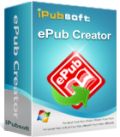
Creëer ePub eBooks van 5+ populaire formaten als .doc, .pdf, .html, .txt, .mobi, etc. Met als resultaat een standaard eBook formaat compatibel met de meest populaire eReaders. Het programma biedt batch-conversie van meer bestanden tegelijkertijd naar ePub, met behoud van de originele tekst, lay-out, tabellen, afbeeldingen, etc. na conversie.
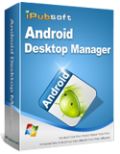
Back-up data van Android-apparaten naar PC in één klik met 100% kwaliteit. Het programma herstelt alle contacten, SMS-berichten, mediabestanden en meer vanaf computer. Het kan muziek, foto's en video's overdragen van computer naar ieder Android-apparaat.
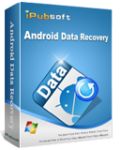
Herstel verwijderde, geformatteerde en verloren data van Android phones/tablets veroorzaakt door ongewild verwijderen, formatteren, software crashes, etc. De software biedt een preview van de verloren data voorafgaande het dataherstelproces.
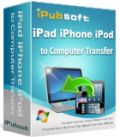
Efficiënte tool die verschillende bestanden kan kopiëren van iOS-apparaten naar computer. Het kan je helpen om Apple-apparaten als normale portable harde schijven te gebruiken. Handige thumbnail en lijst weergaves om gemakkelijk de doelbestanden te vinden en een snelle zoektool om bestanden te vinden met de correcte bestandsnaam.
Reactie op iPubsoft JPEG to PDF Converter 2.1
Please add a comment explaining the reason behind your vote.
Installed and registered without problems on a Win 8.1.3 Pro 64 bit system. A clean install.
A Chinese company from Shenzen with address:
"Established in 2009, iPubsoft Studio is a leading consumer software provider. In recent years, iPubsoft has extended its business worldwide, consistently dedicated to satisfy customers with diversified consumer software products and services."
And the typical mission/vision statements, from the Big HandBook of Statements:
" Our Values
People-oriented, Sincerely unit, Hard struggle, Innovation, Happy life."
The latest entry in the blog from April 2014, about the same date, this software has.
This software does WHAT??? It converts picture format to a PDF. What else? Nothing, nil, nada...
Upon start a small non resizable window opens, terrible German translation full with errors. In the options you can switch language, define the page settings, document description and password.
http://i.imgur.com/a7P4xE2.png
You add your files, you can convert these from PDF to PDF..., merge into one file and start:
http://i.imgur.com/itH9kFw.png
The output is a simple PDF, missing the author name, which was entered in the preferences. The conversion is done with
wkhtmltopdf. This file and the origin is obfuscated as a h2p.exe in the programs bin directory. No credits found to:
http://wkhtmltopdf.org/
http://i.imgur.com/LJImQUM.png
Think, what you want.
Uninstalled via reboot through DeepFreeze,
Arrows and marks in the screenshot with the built in Greenshot editor.
Have nice Sunday
This converter seems to be a part of Coolmuster PDF Creator Pro by coolmuster.com (http://www.coolmuster.com/pdf-creator-pro.html)
It does exact the same conversion for some jpg files in my tests.
http://imgur.com/mk1E1tS
As often before : a company comes as a MP (Multiple Personality)...
There is a much better free tool for doing image (JPG, GIF or BMP) to PDF conversion:
http://www.pdfforge.org/images2pdf
because it can retain the original image size in the final PDF or can fit them into a paper format you define.
ipubsoft just gives options for most common print sizes.
Mona
Baffling single-purpose app killed stone dead by a silly re-install price of $29.95, iPubsoft JPEG to PDF Converter seems to be an answer to a question never asked and a solution to a problem never encountered.
According to the developer, the product's raison d'etre stems from the fact that JPEG is not really convenient or secure file format compared to PDF. According to me: utter hooey. Of course it's convenient. If it wasn't, nobody would be using it. As to security:
It would take me mere moments to zip a clutch of jpegs together in a folder and encrypt that zip. Software used? 7Zip or PeaZip. Both are freeware. Alternatively, it would take about the same time to sequentially insert a number of jpegs into a blank Word doc and convert to pdf. Software used? Bullzip. It's freeware. And alternatively to that: I could just chuck all the jpegs into a Safehouse vault and lock it up and hide it away. (Safehouse is freeware.)
None of my jpegs give me cause for concern over "convenience" or "security" so I won't be doing any of the above. Nor will I be needing the batched image conversion which iPubsoft JPEG to PDF Converter claims to be able to undertake, seeing as how Irfanview has been around for years and does all -- and much more -- for free.
Thanks, GOTD, and thanks, too, to iPubsoft, but no thanks. As freeware, this app could've had some curiosity value but at a potential $29.99 re-install price, no chance.
It's been a long time since I voted for a GOTD. So I made a mistake, because I'm curious. I wanted to vote down this GOTD, but then a form appeared asking for a motive to vote down. I thought it would be the same for the vote up, but no. It directly set the vote. This might explain why the votes down are less than before, because I feel not all down voters aren't willing to give a reason. So, the real number of up-voters is 40, not 41, and my guess is this figure is artificially high. This new (for me) vote system isn't bad, but it could be improved by providing a similar form for the up-voters.
---------
I never understood why people would convert images to PDF anyway. It's adding overhead, it's modifying the intrinsic properties of the object in a way that forbid usages in its original form (i.e. transformations), it limits what you can do with it because you do much less with a pdf than with an image. It does not really protect the image because you can always extract the image (it's possible to crack a password protected pdf); in some cases (e.g. steganography), you have to do so. It reduce usability because an image can always adapt its size to that of the screen. TV don't know pdf yet so forget hosting a vacation picture show for family/friends. Packaging images into a pdf for motives like security, transport or whatever is futile; zipping is a faster solution, you don't need additional 25 MB software (Windows 7 comes with the command line utility "compact").
The product name "JPEG to PDF" is a lie. According to the description it can "convert numerous image formats like JPG, JPEG, GIF, TIF, BMP, ICO, etc. into Adobe PDF." How difficult is it to rename the product?
Asking $30 is kind of megalomaniac given the 2,850,000 hits when googling for "image to pdf converter -free -online -sourceforge -ubuntu" (addng more keywords like -youtube -android in fact multiplies, lol, the result by a factor between 2 and 3).
---------
Something on this site I noticed today. "sur.ly" is now hidden when you hover on a link! Most links are 404. With the notable exception of imgur although one link to imgur is 404 too because it's filtered by "sur.ly" (bug!).
The way this "sur.ly" thing is handled here poses a few problems ---to me, at least. I know you can obfuscate links, but this method is generally used by untrusty sites. Now that this method is also used by trusted sites, I wonder how many of them hide stuff like this one. It means going through an unknown third-party without consenting to their terms of use. Example: "By accessing the Sur.ly website or using the services offered by Sur.ly you agree and acknowledge to be bound by these Terms of Service. If you do not agree to these Terms, please do not access the Site or use the Services. Sur.ly reserves the right to change these Terms at any time". So, when I click on a link posted by someone in the forum, I access and use sur.ly. When I submit a link, I am, in fact, asking people to implicitly accepts TOS they possibly may disagree with, should they know. One day, they will sell their business to someone with less good intentions (although I don't think "trusted domains", dixit sur.ly, is that much paved with good intentions); the TOS will change dramatically and become unacceptable, but we won't know it.
The Internet is slowly but surely heading towards a model people like me will definitely hate.



Ootje,
Ik heb het programma NXPowerLite Deskto 6, volgens je uitleg gedownload. Nu krijg ik de mededeling dat het over 14 dagen betaald moet worden. Ook wordt weer de registratiecode gevraagd en dat weet ik niet meer. Mijn vraag is, wat moet ik nu doen.
Hartelijke groet, Antoon
Save | Cancel
Niet echt behoefte aan programma van vandaag dus ook niet getest.
Off-T voor diegenen die .net Framework gebruiken voor sommige applicaties. Versie 4.6 is beschikbaar sinds enkele dagen.
Download. (NDP46-KB3045557-x86-x64-AllOS-ENU.exe)
Test onder bescherming van Time-Freeze oid.
Save | Cancel
"iPubsoft JPEG to PDF Converter 2.1"
Vandaag een Setup met een kleine taalkeuze, helaas geen Nederlands, en het invullen van de gegevens uit de Readme:
https://dl.dropboxusercontent.com/u/10366431/_GOTD/iPubsoftJPEGtoPDFConverter21_20150726/Setup.png
De registratie verloopt rustig:
https://dl.dropboxusercontent.com/u/10366431/_GOTD/iPubsoftJPEGtoPDFConverter21_20150726/Registratie.png
Aboout meldt niets over de registratie; in de titelbalk van het programma is het woord "unregistered" verdwenen en bij een 2de registratie wordt er gemeld, dat er al geregistreerd is:
https://dl.dropboxusercontent.com/u/10366431/_GOTD/iPubsoftJPEGtoPDFConverter21_20150726/About.png
Pas als er een Update wordt uitgevoerd is er een vraag voor internetcontact:
https://dl.dropboxusercontent.com/u/10366431/_GOTD/iPubsoftJPEGtoPDFConverter21_20150726/Internetcontact.png
En het programma is up to date:
https://dl.dropboxusercontent.com/u/10366431/_GOTD/iPubsoftJPEGtoPDFConverter21_20150726/Update.png
Bij de Preferences zijn een paar zaken in te stellen; helaas lijkt niet alles een uitwerking te hebben.
Het invullen van de auteursnaam en het uitvinken van printen en kopiëren lijkt geen effect te hebben:
https://dl.dropboxusercontent.com/u/10366431/_GOTD/iPubsoftJPEGtoPDFConverter21_20150726/Preferences.png
Het formaat wordt wel verwerkt; dit is te zien aan een voorbeeld:
https://dl.dropboxusercontent.com/u/10366431/_GOTD/iPubsoftJPEGtoPDFConverter21_20150726/AllesSamen.pdf
Er kunnen losse bestanden, maar ook hele mappen worden geladen.
Een GIF in een PDF: een bewegende GIF levert dus één afbeelding op.
De omzetting verloopt redelijk vlot in een WinXP zonder een PDF-lezer of -printer aan boord. De resultaten zien niet eens te openen.
https://dl.dropboxusercontent.com/u/10366431/_GOTD/iPubsoftJPEGtoPDFConverter21_20150726/Omzetting.png
Bij Mergen wordt er een naam gevraagd voor het uitvoerbestand:
https://dl.dropboxusercontent.com/u/10366431/_GOTD/iPubsoftJPEGtoPDFConverter21_20150726/Mergen.png
De auteur is onbekend:
https://dl.dropboxusercontent.com/u/10366431/_GOTD/iPubsoftJPEGtoPDFConverter21_20150726/Auteur.png
Een paar van de bestanden, die gebruikt zijn:
https://dl.dropboxusercontent.com/u/10366431/_GOTD/iPubsoftJPEGtoPDFConverter21_20150726/Org/Honeycam%202015-07-06%2016-30-23.gif
https://dl.dropboxusercontent.com/u/10366431/_GOTD/iPubsoftJPEGtoPDFConverter21_20150726/Org/Sample-4.gif
https://dl.dropboxusercontent.com/u/10366431/_GOTD/iPubsoftJPEGtoPDFConverter21_20150726/Org/unnamed.gif
https://dl.dropboxusercontent.com/u/10366431/_GOTD/iPubsoftJPEGtoPDFConverter21_20150726/Org/Wrinkled_Paper.gif
En vreemd genoeg is de PDF van alles samen behoorlijk kleiner van omvang is dan de PDF van 2 bestanden.
De PDF van 2 bestanden met beveiliging en al:
https://dl.dropboxusercontent.com/u/10366431/_GOTD/iPubsoftJPEGtoPDFConverter21_20150726/Alles-2.pdf
Het papierformaat van 1 bij 15 cm tegenover een normale A4 van 21 bij 30 zal een grote invloed hebben.
En bij mergen wordt het eerste document 2 * verwerkt.
Ootje
PS. de GOTD-zip:
https://dl.dropboxusercontent.com/u/10366431/_GOTD/iPubsoftJPEGtoPDFConverter21_20150726/iPubsoftJPEGtoPDFConverter21.zip
Save | Cancel
Bedankt voor de tip krypteller zocht ik om.
Save | Cancel
De maker zit duidelijk te zoeken naar een toepassing en gooit het erop dat JPG´s minder handig zijn dan PDF´s. Is natuurlijk niet waar, windows kan standaard jpegs laten zien in thumbnails en dat werkt veel handiger en efficienter dan foto´s in een PDF te zetten. Voor beveiliging is PDF ook niet bepaald veilig, gooi ze in een container met encryptie.
Heb een dergelijk programma één keer gebruikt (ooit pdfzilla gotd aanbieding) om voor iemand een CBR format naar PDF om te zetten. CBR is een RAR-container voor beeldbestanden; dat was niet makkelijk te lezen als boek (was wel zo bedoeld): ideaal om in PDF te zetten.
Save | Cancel