Iedere dag bieden wij GRATIS software met licentie waarvoor je normaliter moet betalen!

Giveaway of the day — iRecordMax Sound Recorder 7.1.3
iRecordMax Sound Recorder 7.1.3 werd aangeboden als een giveaway op 25 mei 2009
iRecordMax Sound Recorder is een audio-opname programma voor Windows PC’s. Met iRecordMax Sound Recorder kun je snel en eenvoudig geluidsnotities, berichten en aankondigingen opnemen in wav/wma/ogg of mp3.
iRecordMax Sound Recorder is ontworpen voor eenvoud en gebruiksgemak. Binnen een paar minuten ben je in staat om opnames te maken, deze op te slaan en af te spelen. Bovendien kun je de opgenomen spraak en audio bewerken, o.a versterken +/-, fade in/uit, normaliseren, stiltes invoegen en meer.
The current text is the result of machine translation. You can help us improve it.
Systeemvereisten:
Windows 2000, XP and Vista; Microsoft Internet Explorer 5.0.0 (6.0.0 recommended); Microsoft DirectX 9.0
Uitgever:
AudioRedo SoftwareWebsite:
http://www.record-audio.com/products_irecordmax_overview.htmlBestandsgrootte:
9.49 MB
Prijs:
$29.95
GIVEAWAY download basket
Reactie op iRecordMax Sound Recorder 7.1.3
Please add a comment explaining the reason behind your vote.
Been using this regularly from Giveaway last time. (I think this is the same version) Straightforward and reliable. Only note is prog slow to load if accumulated long list of files. Recommend pruning list frequently or move them out of default storage directory.
Included editor is OK but seems to freeze if importing large files.
Crashed on startup after installation.
I use Vista home basic.
Uninstalled and reinstalled...same.
Uninstalled again, redownloaded, retried install...same.
Anyone else?
Get error:
Exception EACMAudioIn Error in module iRecordMax.exe at 0014C8E2.
Error opening audio device for input.
Bad device ID.
Hi folks!!
This is a nice SW that does its dirty job pretty well....
Here some KEY FEATURES of this program:
· Powerful Recorder Function
· Cut, edit, master
· CD quality for output files
· Start, Pause, Stop, Restart - recording automatically
· Hotkey Setting
· Task Schedule
· Easy-to-use Cool interface and Flexible Setting
· Audio filters
· Recordings can be burnt directly to Audio CD using Build-in CD Burner
· Designed to be simple and robust for professional and corporate recording applications
· Free Audio Player
So a MUST HAVE TOOL to record streaming audio, Microphone input, Quick Time, Real Player, Flash, games and of course CDs and DVDs in WAV file format, MP3 format, OGG format or WMA format with the ability to add AUDIO EFFECTS such as amplify, compressor, delay, equalize, fade in and fade out, invert, normalize, phaser, reverb, reverse, silence, stretch, vibrato, etc.
Below screenshots show what you can tweak with the settings:
http://www.softpedia.com/progScreenshots/iRecordMax-Screenshot-105939.html
Having said that I was just wondering what this program does that the open source AUDACITY doesn’t do for free.
Actually, it seems to me that AUDACITY does much much more than this, doesn't it guys?
So what's the point of charging 30 bloody BUCKS for a program like this one which can be easily replaced with an open source and more comprehensive program such as AUDACITY??
Big Mystery!!
FINAL VERDICT: THUMBS UP for iRecordMax Sound Recorder 7.1.3 but AUDACITY is much BETTER and of course always FREE without any hassle...LOL!!
Cheers from Italy!!
Giovanni
Great software. It records excellent sound quality with fully adjustable format settings. The only problem we had, which we are unable to determine if it is unique to us, is that it freezes after playing songs and using the editor in Vista Home Prem 64-bit. Still a great software for recording, though. Enjoy!
Pros:
*Good Interface
*Records excellent sound quality
*Detects streaming audio quickly and displays audio levels in real-time
*Has built in audio editor
Cons:
*Freezes after running editor in Vista 64-bit OS
*Freezes after playing back recorded audio in Vista 64-bit OS
*Lacks ability to show where source audio is coming from.
Full Review and Screen Shots
@#8: Cliff, iRecordMax will definitely record up to the MP3 maximum bitrate of 320kbps.
@#25: David, do you mean that even if you start the Internet Radio running first, the scheduler won't record its stream? That WOULD be an annoyance!
@the Audacity fans: Well, yes... Audacity does have more features, BUT personally, I always seem to 'battle' with Audacity when I use it. I use lots of audio tools (I make ads. and jingles etc. for a local community radio station), including Nero Wave Editor, Sound Forge (a VERY old version), Diamond Cut, ACID Music Studio 7, and many others; and there's just 'something' about Audacity that I find enormously counter-intuitive. Maybe I've just used too many other audio tools?
Within a very few minutes of starting Audacity, I'm closing it and using something else (or wishing that I could!). I also found that trying to install Audacity's "add-ons" and get them working was a major pain; and when installed, I found them less than intuitive.
So what I'm saying is that if you like Audacity, then great, and yes it is capable of doing more than today's GOTD; but if like me, you find Audacity is "wrong" for you, or you need something relatively simple and easy to use, this program is well worth a try and most certainly worth downloading for free!


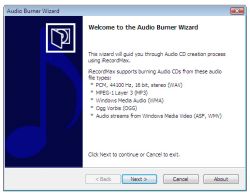



Oh ja, @20.
Dat achteraf draaien kan niet altijd.
De activate zul je eigenlijk altijd als admin moeten draaien om de juiste installatierechten te hebben binnen de registry.
Datzelfde geldt ook al voor veel installaties op zich.
Dus dan kun je niet achteraf als admin draaien, maar je start de activate door te rechtsklikken en dan een "run as" te draaien en dan dus als admin
Save | Cancel
@17 Dat is natuurlijk ontzettend makkelijk, maar ook ontzettende onzin want het is een extra groot risico om alles als admin te draaien
@19 er is wel een groot verschil tussen alles draaien als admin of de UAC uitschakelen. Of je nu wel of niet adminbent, die UAC is een extra beveiliging dat niet zomaar elk programma gestart kan worden.
Dat kun je idd via gebruikersbeheer uitschakelen en dan hangt het sterker van je discipline en geluk af bij het spelen met internet.
Beetje zoals nu XP. In Windows 7 is dit gezeur van de UAC trouwens al een stuk minder dan in Vista.
Brrr, toch link bezig af en toe die Prrr
Save | Cancel
Bedankt voor de reactie Prrrr (17) en Hey (18). Ik kom tot de conclusie dat ik maar beter gewoon kan installeren en zonodig achteraf het prog altijd nog als Admin kan laten draaien. Dit, omdat er inderdaad wel wat is te zeggen voor de opmerking van Hey (18).
Save | Cancel
@15, ja...
@16, al geprobeerd, morgen nog maar 'n x
@17, dat doe ik meestal ja (windows 7 is wel beter, maar waarom nou geen mac os X voor de pc :-( (maar dat tussendoor))
@18, Net als UAC zeker??? Dat staat bij mij uit en ik heb nooit virussen. Het ligt er maar aan wat je doet, en hoe je verder werkt. Dat kan ik zelf denk beter bepalen dan MS.
Save | Cancel
@11 en 17: nee, dit hebben ze ingebouwd om virussen minder kans te geven, dus alleen voor een programma dat je vertrouwd uitvoeren als admin kan schade voorkomen
Save | Cancel
@ 11...
Het is juist aan te raden om al je prg als Admin uit te voeren op vista of nu Windows 7 ...
Prrrr
Save | Cancel
@ allen die problemen hebben met de lame-mp3 codec:
http://audacity.sourceforge.net/help/faq?s=install&i=lame-mp3
bij mij werkte het wel.
Save | Cancel
Ik dacht altijd dat ik de enige was, maar nu zie ik dat er meer mensen zijn bij wie Audacity niet werkt.
Allemaal Vista? Ik in ieder geval wel.
Save | Cancel
Mijn mening:
Ik vind 't niet zo'n goeie vergelijking... Dit is meer alleen om op te nemen, en audacity is meer gefocust op bewerken (denk ik). Dit is eerder een (veel te duur) alternatief voor geluidsrecorder.
Verder loopt hij de hele tijd vast... (ik heb echt geen slome pc ofzo.)
Save | Cancel
@ dingo (5) en andere mensen: Ik heb hetzelfde probleem. Kan de codec blijven downloaden en installeren, hij wil altijd het bestand zoeken, dat onvindbaar is. Ik heb Vista Ultimate btw.
@ Everyone
Wat vinden jullie beter?? Audacity/Deze??
Save | Cancel
@10 Het werkt nog steeds niet,ook niet nu ik het als Admin uitvoer,this wel jammer.
Save | Cancel
Een beetje "off topic" misschien maar toch een vraag.
Je hoort nogal eens dat je een prog als Admin moet uitvoeren.
Vraag: Kan het kwaad als je dit standaard zou doen bij alle progs die je installeert? (uiteraard slechts in de gevallen dat je de mogelijkheid hebt want dat is niet altijd het geval)
Save | Cancel
@7 & 8 Uitvoeren als Admin door middel van gebruik rechtermuisklik.
MVG..
Prrrr...
Save | Cancel
Audacity doet het ook niet bij mij, zegt als ik op record druk dat er een fout is.
Save | Cancel
Hallo dit programma doet het niet op Vista,alles ging wel goed met installeren en activeren.
Weet iemand raad?
Groeten Ingrid
Save | Cancel
Hij werkt niet bij mij, zegt meteen dat iRecord.exe niet werkt. Meteen weer afgehaald dus. (Windows Vista Home Premium).
Save | Cancel
@5: Hmm dat is raar, want bij mij vroeg Audacity daar ook om (bij het converteren naar MP3), maar dat was een kwestie van naar de program-folder van Winamp gaan en hem daar aanklikken (de codec zit volgens mij standaard bij Winamp geleverd). Daarna werkte het prima.
Ik gebruik ook al geruime tijd Audacity met veel plezier, dus deze laat ik aan mij voorbij gaan.
Fijne dag allemaal!
Save | Cancel
Audacity bleef bij mij anders mekkeren over de lame codec die niet goed zou zijn (5 verschillende versies geprobeerd) dus zo geweldig is dat audacity niet.
Save | Cancel
Het alternatiefje van Martijn doet het super for nothing!
Save | Cancel
Mooi alternatiefje:
http://audacity.sourceforge.net/?lang=nl
;)
Mvg,
Martijn
Save | Cancel
Leuk tooltje!! lekker makkelijk, lekker klein. Ideaal voor snelle boodschappen die je moet inspreken, of voor het zelf inspreken van je ringtones bijvoorbeeld.
Hier ga ik wel regelmatig gebruik van maken!!
Thx GOTD!
Save | Cancel
http://shrinkify.com/r3i
Save | Cancel