Iedere dag bieden wij GRATIS software met licentie waarvoor je normaliter moet betalen!

Giveaway of the day — iSkysoft PDF Editor 3.0.0
iSkysoft PDF Editor 3.0.0 werd aangeboden als een giveaway op 5 april 2014
iSkysoft PDF Editor is een ultieme tool die je helpt bij bewerken, converteren en aanmaken van PDF-documenten. Je kunt PDF-bestanden probleemloos bewerken met een verscheidenheid aan bewerkingstools. Met de mogelijkheid PDF-documenten te converteren naar MS Word en andere bewerkbare formaten, zodat je de PDF's weer kunt hergebruiken en aanpassen.
Om private redenen kun je de PDF-bestanden beveiligen met een wachtwoord. En met de OCR plug-in, kun je zelfs gesande PDF's bewerken en converteren.
Features:
- Eenvoudig bewerken, invoegen, verwijderen, tekst markeren in PDF;
- Volledige controle over pagina's en afbeeldingen in een PDF-document;
- PDF converteren naar MS Word, PowerPoint en Excel;
- PDF-bestanden aanmaken van Word, PowerPoint en Excel;
- PDF-bestanden gemakkelijk samenvoegen of splitsen;
- PDF stempelen met handschrift of afbeeldingen.
Deze PDF Editor kan gescande PDF-bestanden bewerken en converteren zodra de OCR feature is geactiveerd. Tijdens deze giveaway periode kun je deze aanschaffen voor de speciale prijs van $9.95!
The current text is the result of machine translation. You can help us improve it.
Systeemvereisten:
Windows 8/ 7/ Vista/ XP; CPU: 1GHz processor or above; RAM: 512M or above; Free Hard Drive Space: 500M and above
Uitgever:
iSkysoft StudioWebsite:
http://www.iskysoft.com/pdf-editor-windows.htmlBestandsgrootte:
46.2 MB
Prijs:
$69.95
Andere titels

Gebruikersvriendelijke en kleine PDF-tool om PDF te converteren naar Word op een Windows PC.

Converteer standaard PDF's en gescande PDF's met een paar klikken naar Word, PowerPoint, Excel, HTML, EPUB en meer.
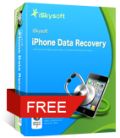
Gratis verloren bestanden als foto's, video's'contacten, SMS, oproepen, memo's, agenda's en Safari bladwijzers herstellen.
GIVEAWAY download basket
Reactie op iSkysoft PDF Editor 3.0.0
Please add a comment explaining the reason behind your vote.
Installed and registered without problems on a Win 8.1 Pro 64 bit system.
Today very short :
Wanted to test the OCR function. Received the message : OCR is available after purchasing the OCR module. Do you want to purchase?
No thanks, we had had several PDF manipulation programs in the same price level with OCR capabilities. One of them with one of the best OCR modules available. They want to charge $ 19,95 extra.
Finished the test with a crippled PDF software.
Uninstalled via reboot.
Looks like Wondershare is about to embark on a major revamp of its PDF software because not only is it pushing out the existing product free of charge under its own name, it's also pushing it out under another name it often uses to make the gullible computer user think the marketplace is more openly competitive than it truthfully is.
Hence: iSkysoft, and today's iSkysoft GAOTD, which is actually Wondershare's release of the exact same software it has on giveaway via SoS. Except: there's a difference, due either to Wondershare's bungling or Wondershare's fond hope that users of this excellent website will stump up money to pay for something which users of that other website are getting for free.
Wondershare's SoS giveaway is for both the standard PDF processor and OCR plug-in in twin download . . . whereas this GOATD promotion is restricted to the PDF Editor only. The iSkysoft software will nag you to pay $9.99 for the OCR plug-in. The Wondershare software won't because it's included.
What's particularly idiotic about Wondershare's behaviour here is that it is running these giveaways simultaneously with the iSkysoft promotion on GOATD and the clearly superior Wondershare promotion on SoS.
The outcome of this may well be a lot of annoyed GOATDers, which is unfortunate: it's not GOATD's fault that Wondershare has constructed a giveaway in such a way that users of one website get software for nowt but users of another are asked to pay.
Memo to Wondershare: drop the insistence on GAOTDers paying for the OCR plug-in. It might also be time to drop the false-flagging, too, because iSkysoft is by no means Wondershare's only fake name. The results of the confusion so caused are particularly manifest here today.
Thanks then, GOATD, but no thanks: this giveaway can hardly be recommended to anyone -- through no fault of GAOTD at all.
Number 2 - Johann Anton Oellers - note that today offered program is the same as a software of Wondershare call "Wondershare PDF Editor". I have no idea what is the relations between the two companies and why they offer the same product. But few days ago, when I downloaded Wondershare PDF Editor and installed it, it told me that I already have the software and asked me to uninstall iSkysoft PDF Editor prior to installation of the Wondershare version. BTW, both have same icon.
Installed on Win 7 64 bit just fine. Tested several simple and complex 30 to 50 page documents, many graphics and tables. Edited by inserting text and images, and deleting various elements - seemed to work fine and very straightforward. Converted two docs to Word format, new docx pages looked to be a good copy of content and format of original PDF.
Have not tried inserting data fields yet, but plan to do so.
Will try the OCR option tomorrow as I do quite a bit of that, too
Looks to be a keeper, and a good tool to use instead of Adobe Acrobat.
Better FREE Alternative (OCR function seems to work fine)
http://sharewareonsale.com/s/wondershare-pdf-editor-freebie-sale
Other FREE OCR software worth a try:
http://www.ocronline.com (==> Supports over 153 languages)
http://www.softpedia.com/get/Office-tools/PDF/Free-Image-OCR.shtml (==> AD Supported App)
http://www.paperfile.net (==> It uses the powerful Tesseract engine by Google)
http://capture2text.sourceforge.net
Otherwise just use this magic FREE app to convert your PDF files to WORD:
http://www.nemopdf.com/guide/pdf-to-word.html
Enjoy!! ^_^



@ Gerard,
Bedankt voor je reactie
Save | Cancel
@ henk,
{Heb je toevallig misschien ervaring met “Wondershare PDF Editor + OCR Plugin”?}
Nee heb hier geen ervaring mee, gebruik geen OCR.
Mogelijk later misschien, hier wordt een nog oudere versie van Foxit Phantom zonder OCR gebruikt.
Save | Cancel
Hee...dat is toch van Wondershare?!!
Save | Cancel
@3 Gerard,
Heb je toevallig misschien ervaring met "Wondershare PDF Editor + OCR Plugin"?
Save | Cancel
"iSkysoft PDF Editor 3.0.0"
Vandaag een Setup met een kleine taalkeuze met het aanvragen van een Code met een geldig mailadres. (haarwassers hebben geluk). Eventueel de Spam-map checken.
Aanvraag dient te gebeuren bij:
http://www.iskysoft.com/pdf-editor-windows.html
https://dl.dropboxusercontent.com/u/10366431/_GOTD/iSkysoftPDFEditor300_20140405/AanvragenCode.png
In de mail staan de gegevens, namelijk het aanvraag mailadres, de code en een downloadlink voor het programma. Mailadres en code horen bij elkaar.
De Setup verloop normaal met een scherm met opties om deel te nemen aan een project en om dit programma als standaard te gebruiken voor PDF-documenten:
https://dl.dropboxusercontent.com/u/10366431/_GOTD/iSkysoftPDFEditor300_20140405/OptieTijdensSetup.png
Tussendoor worden wel meerdere Internetpagina's vertoond.
De registratie verloopt vrij soepel, onder Support staat de knop voor Register Now:
https://dl.dropboxusercontent.com/u/10366431/_GOTD/iSkysoftPDFEditor300_20140405/Registratie.png
Het openingsscherm geeft al een indruk wat de mogelijkheden zijn van dit programma:
https://dl.dropboxusercontent.com/u/10366431/_GOTD/iSkysoftPDFEditor300_20140405/Openingsscherm.png
Het uitzetten van de Update lukte niet: enkel te kiezen voor 1 maal per dag/week/maand
Ik heb een document opgehaald en geladen in iSkysoftPDFEditor; er werd aangegeven, dat er invulvelden zijn in dit document en de optie om ze te highlighten:
https://dl.dropboxusercontent.com/u/10366431/_GOTD/iSkysoftPDFEditor300_20140405/Invullen.png
Ik heb het document laten omzetten naar Word, maar kon geen gebruik maken van de OCR. Deze dient los aangeschaft te worden:
https://dl.dropboxusercontent.com/u/10366431/_GOTD/iSkysoftPDFEditor300_20140405/OCR-plugin.png
In Word2013 blijkt, dat elke regel apart behandeld wordt en er zijn een paar foutjes met de tijd/telefoonnummer:
https://dl.dropboxusercontent.com/u/10366431/_GOTD/iSkysoftPDFEditor300_20140405/GeopendInWord2013.png
Origineel:
https://dl.dropboxusercontent.com/u/10366431/_GOTD/iSkysoftPDFEditor300_20140405/verzoek_kwijtschelding_belasting_en_of_premie.pdf
In Word-versie:
https://dl.dropboxusercontent.com/u/10366431/_GOTD/iSkysoftPDFEditor300_20140405/verzoek_kwijtschelding_belasting_en_of_premie.docx
Met een Excel-pdf ook iets gedaan en daar zijn meer fouten:
PDF:
https://dl.dropboxusercontent.com/u/10366431/_GOTD/iSkysoftPDFEditor300_20140405/Slager.pdf
Excel:
https://dl.dropboxusercontent.com/u/10366431/_GOTD/iSkysoftPDFEditor300_20140405/Slager.xlsx
Er is ook een aardig overzicht van de functie's:
https://dl.dropboxusercontent.com/u/10366431/_GOTD/iSkysoftPDFEditor300_20140405/KleinOverzichtFunctie.png
Wel merkte ik, dat het bewerken van de PDF, invullen velden en tekst erbij plakken, redelijk verloopt. Bij een ander programma kwam de extra tekst er "wollig" op te staan en bij deze niet:
https://dl.dropboxusercontent.com/u/10366431/_GOTD/iSkysoftPDFEditor300_20140405/verzoek_kwijtschelding_belasting_en_of_premie-Copy.pdf
Echter als ik enkel pagina 1 print met een PDF-printer is de uitkomst vreemd.
Als ik voor dit programma kies als PDF-printer wordt het netjes geopend en dan kan je het ook goed bewaren.
Ootje
PS de GOTD-zip
https://dl.dropboxusercontent.com/u/10366431/_GOTD/iSkysoftPDFEditor300_20140405/iSkysoftPDFEditor300.zip
Save | Cancel
iSkysoft PDF Editor is een uitgeklede versie van Wondershare PDF Editor.
Op onderstaande link wordt Wondershare PDF Editor + OCR Plugin weggegeven:
http://www.wondershare.com/pdf-editing/
Save | Cancel
Converters van PDF naar Word hebben vaak moeite met wetenschappelijke teksten als het gaat om subscripten en superscripten. Dit programma kan daar behoorlijk goed mee overweg. Echter bij subscripten wordt de gewone tekst met 2 of 3 punten verhoogd in plaats van dat de subscript wordt verlaagd. Dit geeft een rommelig tekstbeeld. Zeker als op één regel zowel sub- als superscripten worden gebruikt. In de praktijk betekent dit dat na het converteren nog veel handmatige tekstverwerking nodig is.
Jammer dat de OCR-functie er niet bijgeleverd wordt.
Save | Cancel
Uw sleutel kunt u met een 33mail-adres opvragen op
http://www.iskysoft.com/pdf-editor-windows.html
Met het mailadres en de toegezonden sleutel kunt u de trial activeren.
Save | Cancel