Iedere dag bieden wij GRATIS software met licentie waarvoor je normaliter moet betalen!
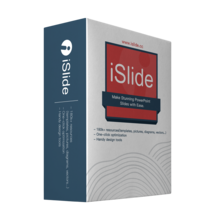
Giveaway of the day — iSlide 3.3.1 - PowerPoint add-in
iSlide 3.3.1 - PowerPoint add-in werd aangeboden als een giveaway op 18 juli 2018
iSlide is an all-in-one add-in based on Mircrosoft PowerPoint. A must-have for those who need to design appealing PowerPoint slides.
12 main features:
1. One-click Optimization. A variety of parameterized settings allow you to rapidly establish a uniform standard of PowerPoint text and then make a professional presentation report.
2. Design Layout. Just select a graphic and let iSlide assist you in one-click circular/matrix duplication. A variety of parameterized settings meet your individual design needs.
3. Theme Library. Designed by professional designers, the Theme Library contains themed fonts/colors/guides/layout presets.
4. Color Library. Rock PowerPoint theme colors just like change "skin". Well-matched color schemes allow you to click and replace.
5. Diagram Library. With 4000+ continuously updated PowerPoint diagrams, the iSlide Diagram Library provides more powerful resources and usage methods to help designers quickly make professional presentations, commercial road shows and more.
6. Icon. Library Icons make the information more intuitive and easy-to-understand.
7. Smart Diagram. Boasting the maximum editability, the Smart Chart allows you to change the icons (100k + icons available) and data (the graphics of the chart will automatically adjust with the value) at any time.
8. Picture Library. It collects high-quality free pictures under the Creative Commons Protocol that can be used anywhere. It allows quick search and one-click insertion. 9. Vector Library Insert huge number of vectors from the library by just a click.
9. Join Images. Join Images feature allows designers to quickly create prototype images without using PS. Generate a long image by just one click, best for viewing on Facebook, Instagram and other mobile browsers.
10. Security Export. Export important PowerPoint documents as non-editable format and videos and images with various parameterizations.
11. ZoomIt. Zoom, Draw, Break, LiveZoom
NB: 6 Month Premium Membership.
The current text is the result of machine translation. You can help us improve it.
Systeemvereisten:
Windows 7/ 8/ 10; Additional Requirements: Microsoft Office 2010/ 2013/ 2016/ 365
Uitgever:
iSlide Network CorporationWebsite:
https://www.islide.cc/download?lang=enBestandsgrootte:
10.3 MB
Prijs:
$59.94
GIVEAWAY download basket
Reactie op iSlide 3.3.1 - PowerPoint add-in
Please add a comment explaining the reason behind your vote.
"NB: 6-Month Premium Membership." - So is this just a 6 month license, or is that something extra that comes along with the program giveaway?
Second (but actually more important for me) question: Will this only work with MS PowerPoint, or will it work with similar programs like Softmaker Office / FreeOffice Presentations, OpenOffice, and other presentation software that work with .ppt / .pptx files?
I get that the giveaway comes with 6-months premium access. But what happens to the templates/plugins I download during the 6-month window? Will they still work after 6-months or do they become disabled? What is the difference between the "free" and "premium" solutions that are included, and what is the cost, if needed, to continue getting premium access after 6-months?
Thanks!
Jennifer, Premium account can download premium resources. Once you downloaded the resources, they are yours. You can use it anytime even if your iSlide membership expired.
Installation was smooth no issues whatsoever if you let it install to the default folder it suggests. Installed on Windows 7 with PowerPoint 2007.
Installation steps for anyone having issues:
1. Download file and unzip
2. There is a readme file. You will see a website address to register your software. Copy this url.
3. Install Application file
4. Once it installed I had to open Powerpoint manually.
5. Once it completes you will see a popup window to "login" or create an account. Instead paste the URL
you copied into your browser. It will take you to their GOTD registration page. Just fill in your email and submit.
6. Now check your email. You will receive your password. Copy this password
7. Go back to powerpoint and in the login sections use the same email you gave on the registration page and paste
the password you were sent into the password field.
Just installed iSlide 3.3.1 Powerpoint add-in...Installation was smooth no issues whatsoever. Installed on Windows 7 with PowerPoint 2016.
Installation steps for anyone having issues:
1. Download file and unzip
2. There is a readme file. You will see a website address to register your software. Copy this url.
3. Install Application file (Only took a couple of minutes if that long)
4. Once it installs it should automatically open PPT and add itself as a plugin. If it doesn't open it manually.
5. Once it completes you will see a popup window to "login" or create an account. Instead paste the URL
you copied into your browser. It will take you to their GOTD registration page. Just fill in your email and submit.
6. Now check your email. You will receive your password. Copy this password
7. Go back to powerpoint and in the login sections use the same email you gave on the registration page and paste
the password you were sent into the password field.
That's it!
Have a great day!



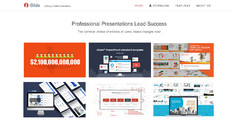



"iSlide 3.3.1 - PowerPoint add-in"
NB: 6 Month Premium Membership.
Vandaag een losse Setup met een link in de Readme voor de aanvraag van een code:
https://www.dropbox.com/s/soho9e00578pxem/Inhoud_GOTDzip.png
De aanvraag-link werkte niet in deze Win8.1 en IE11.
In een andere browser kwam er wel reactie na het invoeren van een mailadres:
https://www.dropbox.com/s/ghutwkcb8c1b2oc/Aanvraagsite.png
De mail met het wachtwoord kwam vlot binnen:
https://www.dropbox.com/s/rw63keo5s15g83s/Mail.png
De Setup vraagt gelijk contact met het internet:
https://www.dropbox.com/s/f73mvb09iyqfgzv/Internetcontact.png
De Setup heeft geen taalkeuze en het programma wordt in de AppData van de huidige gebruiker geplaatst:
https://www.dropbox.com/s/9wb0oa1jq5qzc59/Setup.png
Aan het eind van de installatie kan de Readme worden geopend en vreemd genoeg vraagt Windows naar de manier. Het blijkt later om een PPTX, PowerPoint-bestand te gaan en PowerPoint is niet geïnstalleerd in deze Windows:
https://www.dropbox.com/s/c0vxpanb3c9bo02/Readme.png
Nadat PowerPoint geïnstalleerd is laat het beginscherm al zien, dat het GOTD-programma geladen wordt:
https://www.dropbox.com/s/82i9rjdqpzlqwom/StartenPowerPoint.png
De werkbalk in PP; er dient nog ingelogd te worden:
https://www.dropbox.com/s/465ops44ycnwafl/Werkbalk.png
Na het inloggen met het ingevoerde mailadres en de verkregen code, is te zien dat het om een Trial gaat van 6 maand:
https://www.dropbox.com/s/6njrof6t2tmtyu8/Looptijd.png
Van het account zijn er nog wel instellingen te beheren(telefoonnummer?):
https://www.dropbox.com/s/3onqgrys92tqook/Account.png
Het invoegen van een icon verloopt niet goed; er komt een foutmelding over klembord en PP start opnieuw. Dit kan aan deze Windows10 liggen, omdat daar een paar extra programma's werken, ook een programma i.v.m. het klembord:
https://www.dropbox.com/s/yhlfi9lohswjk00/IconDownloading.png
Een afbeelding ophalen en later een vector-tekening lukte wel:
https://www.dropbox.com/s/5oohjz63gsna31h/Afbeelding.png
Er zijn functie's, waarvan ik niet weet wat ze doen, Tween. Bij bij een ander, Sequence, dienden er meerdere zaken geselecteerd te zijn:
https://www.dropbox.com/s/3kafidrm000bi6g/Functie.png
About:
https://www.dropbox.com/s/d7tsvy0a04jtw30/About.png
en Taal:
https://www.dropbox.com/s/aby0s5vx6g6zgv2/Taal.png
De diagnose vraagt gelijk om contact met het internet:
https://www.dropbox.com/s/lbzh6hli0o2ue42/Internetcontact-2.png
Er blijkt één onderdeel niet volledig actief te zijn en dat kan makkelijk verholpen worden; wel een regel met Kingsoft(iets van Open Office? o.i.d.):
https://www.dropbox.com/s/bqc9k9ylo1vve56/DiagnoseReparatie.png
En het resultaat van de knop Screenshot van de diagnose:
https://www.dropbox.com/s/vedzm9lcbl4wu7r/ScreenshotDiag.png
Bij het opslaan van de test blijkt, dat het met macro's wordt opgeslagen:
https://www.dropbox.com/s/tz9tytqpvrwx0vh/Opslagtype.png
De test(met een beweging) blijkt later wel in een andere Windows en andere PP geopend te kunnen worden(met F5 kan dan de voorstelling gestart worden):
https://ootjegotd.stackstorage.com/s/9F9soZYjSWNOsXv
Ootje
Save | Cancel
Alles op een rij:
https://www.dropbox.com/sh/v55w6xiomtq2xno/AACyA699jxKPl4mpGgymX92Da
Save | Cancel
"iSlide 3.3.1 - PowerPoint add-in"
NB: 6 Month Premium Membership.
Pas later tijd om ernaar te kijken.
Wel dient er een werkende PowerPoint aanwezig te zijn.
Additional Requirements: Microsoft Office 2010/ 2013/ 2016/ 365
Save | Cancel
Hadrianus, "zoek dit eens op "iSlide-3.3.1.exe". Is bij mij geïnstalleerd."
Vragen wil ik best bekijken, maar mij iets opdragen: nee.
En waarom zou ik naar België rijden om bij u op de PC iets op te zoeken?
Tegen de normale uurvergoeding met de voorrijkosten: vermeld uw adres maar.
Als het gaat om het diagnose-programma: gelieve dat er dan bij te vermelden.
En de diagnose vanuit de plugin heb ik reeds bekeken.
Save | Cancel
In Win8.1 met IE 11 werkte de link niet goed om de code te verkrijgen.
De code is eigenlijk een wachtwoord en samen met je mailadres vormt het een account.
In een andere browser werkte het prima. Niet uitgezocht waarom dit was.
Save | Cancel