Iedere dag bieden wij GRATIS software met licentie waarvoor je normaliter moet betalen!

Giveaway of the day — Isoo Backup 2.1.1
Isoo Backup 2.1.1 werd aangeboden als een giveaway op 5 januari 2019
Isoo back-up is een gebruikersvriendelijke Windows back-up en herstelsoftware. Het kan back-ups maken van het windows besturingssysteem en bestanden van niet-systeempartities. Met een back-upkopie, ben je in staat om systeem of gegevens te herstellen naar een eerder werkende staat als er iets mis gaat, zoals systeemcrash, harde schijf falen, virus aanval, etc. Ook kun je een opstartbare schijf maken, waarmee je het systeem kunt herstellen wanneer de computer niet kan opstarten.
NB: Levenslange licentie, geen updates.
The current text is the result of machine translation. You can help us improve it.
Systeemvereisten:
Windows 10/ 8.1/ 8/ 7/ Vista/ XP
Uitgever:
Isoo Technology Co., Ltd.Website:
https://www.isoo.com/Bestandsgrootte:
25.6 MB
Prijs:
$29.95
Andere titels
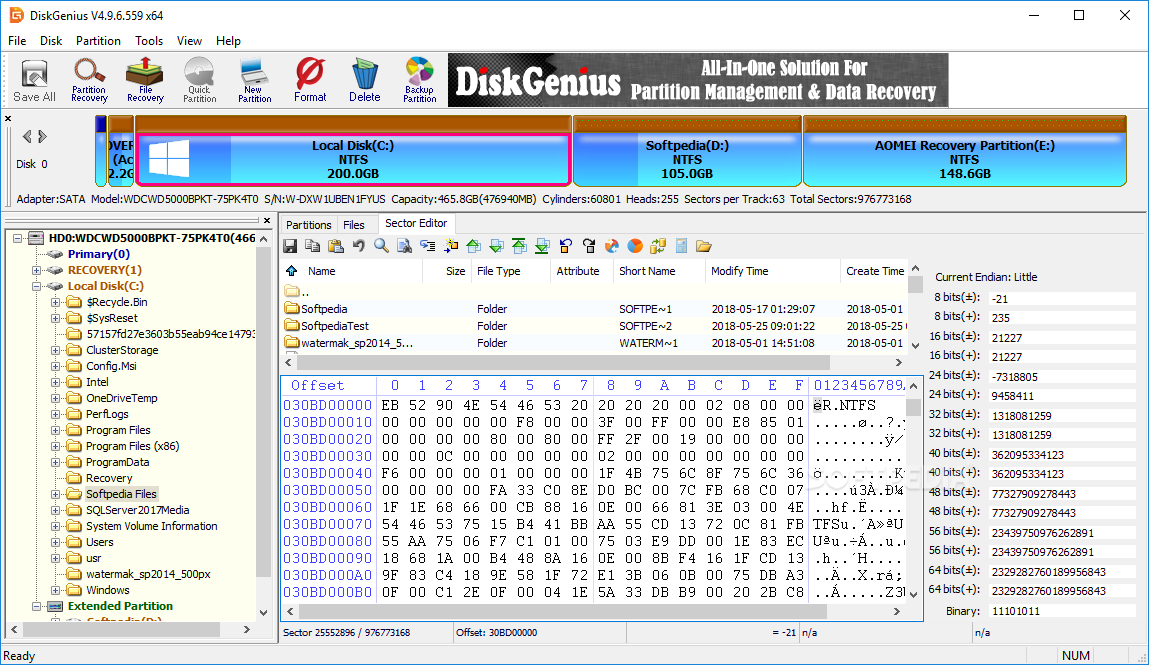
Alles-in-één dataherstel & partitiebeheersoftware om partities te schalen, schijf te klonen, verloren data te herstellen, enz. voor PC's, servers en werkstations.
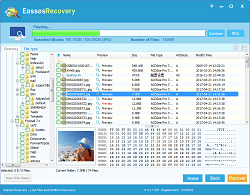
Gebruikersvriendelijke harde schijf dataherstelsoftware voor veilige en effectieve oplossingen om verloren gegevens te herstellen van allerlei soorten dataverlies.
GIVEAWAY download basket
Reactie op Isoo Backup 2.1.1
Please add a comment explaining the reason behind your vote.
Installed and registered OK. Program is too limited in scope only allowing backup to local drive with no option to change backup path. Uninstalled immediately.
Downloaded, installed and registered without any problems on Win 10 (64). Initial impression was not very inspiring, took a quite a while to initialise when run, almost to the point where I thought the program had crashed. Backup options are very limited, there isn't an option to schedule backups, or if there is I couldn't see it when attempting a quick backup. Very basic functions, don't feel it's worth the asking price there are much better backup programs similarly priced that offer more functionality.
What I found interesting, in looking through the developers site, is there has already been 2 updated versions released with numerous updates:
Version 2.2.0.661
1. Fixed an issue that sometimes the application crashed after launching a while.
Version 2.2.0.658
1. Support Hyper-V virtual machine.
1. Support newer hardware devices.
1. Fixed an issue that in some cases it failed to install boot option.
While I appreciate GOTD and it's ability to allow us to test and evaluate, how are we suppose to evaluate a software properly, when the developer's already know of a few important shortcomings?
DJ,
Agreed! So it seems we are being offered a version with known faults. Makes no sense.
Thank you for researching and sharing your findings.
On a separate issue, thanks to the publisher for including the license info! "NB: Lifetime license; no updates."
Downloaded and installed. When I ran it to do a backup I thought it went well until I tried to restart my system. My usual startup routine didn't come up. This programs main screen kept coming up no matter how I tried to get to my regular startup options. As a result I had to re-install and older version of the backup file from Acronis Backup software and restore some files from my cloud backups.
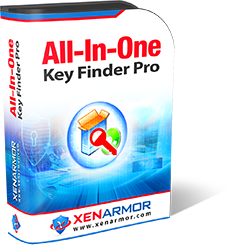


"Isoo Backup 2.1.1"
NB: Levenslange licentie, geen updates.
Vandaag een Setup zonder taalkeuze met een code in de Readme:
https://www.dropbox.com/s/c7ywqukt4hxemqz/Inhoud-GOTDzip.png
De Setup is kort:
https://www.dropbox.com/s/iws9n24vnhf4kdr/Setup.png
Er komt even later wel een vraag voor een wachtwoord voor deïnstallatie. Het intypen van het wachtwoord gebeurt gewoon leesbaar.
Waarom een wachtwoord? Bij de Back-up zelf heb ik geen optie gezien om daar een back-up te beveiligen met een wachtwoord:
https://www.dropbox.com/s/spivo5w6z910z9e/Wachtwoord.png
Bij de eerste start is het nog een trial van 15 dagen en er wordt een optie geboden om gelijk een back-up te maken:
https://www.dropbox.com/s/9et78vehmzpce39/EersteStart.png
Ook wordt er contact gezocht met het internet.
Bij de start van de Setup kwamen Oosterse tekens(Chinees(EASSOS technology co. LTD, Qinhuangdao, China)) naar voren, maar het IP-adres ligt in Geolocation: US (United States), CA, California, 94402 San Mateo:
https://www.dropbox.com/s/o3tm2dp7eu0cmqt/Internetcontact.png
De stappen voor een back-up:
https://www.dropbox.com/s/uovgbti6d5j1buj/BackupStappen.png
Er is ook een exclude-lijst, die aangepast kan worden:
https://www.dropbox.com/s/01yawj6w1hs34xt/ExcludeList.png
En er wordt gevraagd om de PC te herstarten. Dit is begrijpelijk, omdat er moeilijk een back-up gemaakt kan worden van een werkend systeem:
https://www.dropbox.com/s/9ljsqgk78v9lkvg/BackupRestart.png
Voor de registratie is er contact nodig met het internet:
https://www.dropbox.com/s/e3t2ukje66zk55v/InternetVereist.png
Naast de code uit de Readme wordt er ook een naam en mail-adres gevraagd; deze zijn naar eigen keuze in te vullen:
https://www.dropbox.com/s/4627v1pymu14s1z/Registratie.png
About na registratie:
https://www.dropbox.com/s/s32gc789vg718km/About.png
De options:
https://www.dropbox.com/s/ewt6qbteqghu27h/Options.png
Bij een back-up is een keuze uit de twee systeem-partitie's, Win10 en Win8.1.
Als er voor Win8.1 wordt gekozen, staat in de exclude-lijst nog allerlei zaken van Win10. Misschien omdat de vink van Auto-select uit staat:
https://www.dropbox.com/s/d4mlaldo2klb9a4/BackupWin8.1.png
Als de Restore-knop wordt gebruikt, is er gelijk een zoekactie naar de back-up files zonder de gebruiker iets te vragen:
https://www.dropbox.com/s/fr2k2tu981vqog7/RestoreZoeken.png
Er is ook een Boot-USB aan te maken:
https://www.dropbox.com/s/rkxaxsfxlnm4tmk/BootUSB.png
In de schermen voor de keuze van de stick staat een tekst over welk type het moet zijn, Fat16, Fat 32 .. .
Ook wordt er vermeld, dat de bestaande bestanden niet aangetast zullen worden en dat is hier anders gelopen. Er is expres een Boot-USB gebruikt en de oude Boot is nu verdwenen:
https://www.dropbox.com/s/s6m7dcrzwf1uanc/BootUSBVoortgang.png
Er is van de USB te starten; niet verder bekeken welke schijven er bereikbaar zijn, zoals USB-schijven:
https://www.dropbox.com/s/4g40nf1ca4t4ys5/USB-Boot.png
Het programma heeft in de naam Back-up staan en is meer een Image-programma. Er worden geen losse files bewaard. Op de site iets gelezen, dat er een back-up gemaakt zou kunnen worden van een data-partitie en die keuze zag ik niet. Enkel van de eerste schijf waren de 2 systeem-partitie's te kiezen.
Ootje
Save | Cancel
https://www.dropbox.com/sh/zc850lu0zixn2x9/AACJ8Nl9_rO0OWNcsKxxOI-9a?dl=0
Save | Cancel