Iedere dag bieden wij GRATIS software met licentie waarvoor je normaliter moet betalen!

Giveaway of the day — iSpring Converter 6.3.0
iSpring Converter 6.3.0 werd aangeboden als een giveaway op 21 augustus 2013
iSpring Converter is een slimme tool die je PowerPoint projecten transformeert in HTML5 online presentaties, die online bekeken kunnen worden op iedere apparaat w.o. iPads, Android tablets en mobiele telefoons. Het behoudt nauwkeurig alle originele PowerPoint effecten: animaties, dia-overgangen, triggers, hyperlinks, ingesloten audio en video en biedt de mogelijkheid extra media (YouTube video's) toe te voegen.
Daarnaast maakt het SCORM/AICC e-Learning content aan om te uploaden naar LMS.
Product Features:
- PowerPoint 2007, 2010 (x32/x64 versies) compatibiliteit;
- 189 van de 199 PowerPoint animatie-effecten;
- Alle PowerPoint 2007/2010 dia-overgangen;
- Webobjecten en YouTube video;
- Afspeelinstellingen voor bekijken van presentatie op mobiele apparaten;
- SCORM/AICC-compliant pakketten;
- Werkt alleen met Microsoft PowerPoint.
Gebruikers van een x64 besturingssysteem, kunnen hier een 64-bit versie downloaden (bestandsgrootte: 45.2 MB)
The current text is the result of machine translation. You can help us improve it.
Systeemvereisten:
Windows 8/ 7/ Vista/ XP (x32/x64), Intel/AMD 500 MHz or faster processor, min. 256 MB RAM, PowerPoint 2007/ 2010
Uitgever:
iSpring SolutionsWebsite:
http://www.ispringsolutions.com/ispring-converterBestandsgrootte:
38.8 MB (for x32 version)
Prijs:
$197
Andere titels

iSpring Pro is een professionele tool voor aanmaken van interactieve Flash presentaties in PowerPoint. Het ondersteunt animaties, overgangen, triggers, hyperlinks en meer. Met iSpring kun je videovertellingen en voice-overs aanmaken, presentaties van je logo voorzien en de content beschermen. Gegenereerde Flash presentaties kun je publiceren op je website of blog.
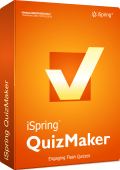
iSpring QuizMaker is een handige tool voor het maken van aantrekkelijke interactieve quizzen met afbeeldingen, audio en video. De aangemaakte quizzen kunnen eenvoudig worden embedded in webpagina’s, of worden geüpload en worden gevolgd op ieder SCORM/AICC compliant Learning Management System (LMS).

iSpring Suite is de ultieme toolkit voor het ontwikkelen van eLearning cursussen in PowerPoint. De toolkit biedt aanvullende cursussen met audio en video, quizzen en interacties.

Snelle e-Learning authoring met iSpring Suite en één-klik integratie van je cursussen naar iSpring Online LMS boosts e-Learning ontwikkeling met iSpring Rocket.

iSpring Online is een nieuwe generatie Learning Management System (LMS) dat je gebruikersbeheer en activiteitentracking biedt.
Reactie op iSpring Converter 6.3.0
Please add a comment explaining the reason behind your vote.
Excellent TOOL today, especially for webmasters, teachers and webmarketers out there.
Big Plus is its ability to convert any presentation file type (PPT, PPTX, etc.) into HTML5 format, which has nowadays almost completely replaced FLASH format in almost any mobile devices out there(in fact FLASH technology is dying day by day!!)
And can preserve all original PowerPoint effects as well, such as animations, slide transitions, triggers, hyperlinks and embedded audio/videos.
So giving it a THUMBS DOWN simply because you cannot afford to buy Microsoft Office is simply RIDICULOUS and SILLY.
But 197 BUCKS? Come on please!!!!!!!!!
BEST FREE ALTERNATIVE ????
http://www.softpedia.com/get/Office-tools/Other-Office-Tools/SlideGo.shtml (http://www.slidego.com/home)
Besides that I know a couple of FREEWARE able to convert such files into FLASH:
http://www.authorgen.com/authorpoint-lite-free/powerpoint-to-flash-converter.aspx
If you would instead love to make great online presentations in FLASH format but don't have OFFICE installed in your machine, well you could use this amazing FREE tool for that, kissing your wallet goodbye for good:
http://www.powerbullet.com/index.php
As you can see presentations can be exported as Flash embedded in HTML format or even as an .exe file: how cool is that??
But what if you didn't want to install anything in your machine and most of your potential readers do not have MICROSOFT OFFICE installed in their machines? No problem...
http://www.authorstream.com
And how about convert your PPT files into a more appealing VIDEO??
http://www.effectmatrix.com/PowerPoint-Video-Converter/Free-PowerPoint-Video-Converter.htm (the FREE VERSION even supports PPT to HD video format conversion ==> COOL!!)
Enjoy!!
Pros
*Is built as an add-on to PowerPoint, making it extremely easy to access directly from within Microsoft PowerPoint
*Converts any presentation type (PPT, PPTX, etc.) into HTML5. If PowerPoint can open it, iSpring Converter can convert it
*You can customize output settings, such as playback, size, and moreYou can control how playback works: automatic or on-click, the duration of each slide, etc.
*Insert web objects or YouTube videos into presentations
Cons
*You must have Adobe Flash Player (10 or higher) installed for Internet Explorer, otherwise this program won't work
*Requires Microsoft PowerPoint (since it is an add-on for PowerPoint)
*No offline help
Final Verdict
Click here for final verdict and full review
There are other methods to put PowerPoint on tablets and mobile:
Converting to video (with animations, transitions, video clips and sounds preserved)
Leawo PowerPoint to Video Free/Pro (the free edition has some limitations)
http://www.leawo.com/powerpoint-video-converter/
Moyea PPT to Video Converter (one of the few that support 32bit & 64bit PowerPoint 2013 and Window 8)
http://www.dvd-ppt-slideshow.com/ppt-to-video/
They launched their back to school sale recently http://www.dvd-ppt-slideshow.com/promotion/backtoschool2013/
Using iOS/Android apps (with some elements lost)
Documents To Go
http://www.dataviz.com/dtg_home.html
Quick Office Pro HD
http://www.quickoffice.com/
Microsoft Office 365
http://office.microsoft.com/en-us/mobile/
Converting to PDF
Directly save as PDF file in PowerPoint 2010 and 2013
Moyea PPT to PDF Converter (freeware, support batch processing)
http://www.dvd-ppt-slideshow.com/ppt-pdf-converter/
Undoubtedly, converting to HTML5 is another creative way!
It is a tool I have been using for a while and I can recommend it.It manages to turn the powerpoint presentation into a html5 file without any problems and without any loss of the slide quality or any effects (transitions or animations).
You can even add sound and time your ppt presentation and all the timings will be preserved.
The only disadvantage of the software is that it is not as powerful as the other iSpring products.
But if you want to present your powerpoint presentations online go for it. You can see some of my examples created with this software at:
http://www.aj3000.org/TheStaroftheEast/the_star_of_the_east.html
http://www.aj3000.org/Zudo and the Black Orchid/zudo and orchid.html
The authors should consider making it more generic, so that it could be an add-on for the free clones of Powerpoint that are components of OpenOffice, LibreOffice and other free office packages.


bolbliksem
http://www.volkskrant.nl/vk/nl/2672/Wetenschap-Gezondheid/article/detail/3496078/2013/08/21/Wetenschappelijk-nooit-bewezen-bolbliksem-nu-halve-seconde-nagebootst.dhtml .
Save | Cancel
Totally Off Topic;
Computertotaal maakt ons attent op Image Sorter,
een gratis fotosorteerprogramma, dat op naam, datum, grootte
en ook op kleur sorteert.
Werkt ook prima onder Wine, Linux.
http://goo.gl/DsNbri
Save | Cancel
Dit programma is niet zozeer bedoeld om zelf PowerPoints te bekijken op de eigen PC (meestal door anderen aangeleverd), maar door zelf-gemaakte PowerPoint-presentaties te publiceren, zodat ze door anderen kunnen worden bekeken. Dus produceren/schrijven/maken/... ipv consumeren/lezen/gebruiken/.... Omdat het programma de presentatie in HTML5 omzet in plaats van het vaakgebruikte Flash, kunnen ook iPad-gebruikers het zonder extra apps bekijken.
De officiële verkoopprijs van $197 zal voor velen in de non-profit sector prohibitief zijn. Tenzij de webmaster of een collega van Marketing de PowerPoint wil omzetten. Dan volstaat één licentie per organisatie. De Amerikanen zullen het een "one-trick pony" noemen: een circusdier dat maar één kunstje kent.
Save | Cancel
2 reacties? niemand meer? hier heeft dan iedereen in den lande iets aan.
niet meer nodig ze bij naam en toenaam te goochelen.
https://mail.google.com/mail/u/0/?tab=mm#inbox/1409ea347acc47f9
Save | Cancel
Ik ben de eerste die reageert, er waren 0 (nul) reacties. Maar er staan doodleuk 82 duimpjes omhoog (37%).
Hoe betrouwbaar is de rest van dit forum....?
Save | Cancel