Iedere dag bieden wij GRATIS software met licentie waarvoor je normaliter moet betalen!

Giveaway of the day — iSpring Presenter 5.6
iSpring Presenter 5.6 werd aangeboden als een giveaway op 1 februari 2011
iSpring Presenter is a multifunctional eLearning authoring tool that supplements PowerPoint with unique opportunities to create engaging interactive quizzes and Flash eLearning courses. iSpring Presenter created content can be easily uploaded to any SCORM/AICC compliant Learning Management System (LMS), but notably faultless in a combination with iSpring Online, a platform to deliver and track eLearning content online.
Together with audio and video narrations recording functionality and presentation protection features, iSpring Presenter appears to be one of the smartest eLearning tools for simple creation of engaging eLearning content.
Product features:
- PowerPoint 2003, 2007 and 2010 (including x64 version) compatibility;
- 189 out of 199 PowerPoint animation effects including trigger animations and slide transitions support;
- Integrated QuizMaker;
- Audio and video narration recorder;
- 10 customizable player templates;
- and more...
The current text is the result of machine translation. You can help us improve it.
Systeemvereisten:
Windows XP/Vista/7 (x32 or x64 bit); PowerPoint XP/2003/2007/2010 (x32 and x64)
Uitgever:
iSpring SolutionsWebsite:
http://www.ispringsolutions.com/products/ispring_presenter.htmlBestandsgrootte:
41.2 MB
Prijs:
$399
Andere titels

iSpring Pro is een praktische PowerPoint add-in waarmee je compacte en web-vriendelijke Flash-filmpjes kunt maken van je presentaties. Alle animaties, geluiden en video’s van de PowerPoint presentatie worden keurig meegenomen in de film. Bovendien kun je gesproken commentaren importeren of deze zelf opnemen, om deze te synchroniseren met de presentatie. Gegenereerde Flash presentaties kun je publiceren op je website of blog.
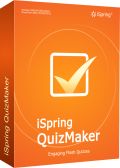
iSpring QuizMaker is een handige tool voor het maken van aantrekkelijke interactieve quizzen met afbeeldingen, audio en video. De aangemaakte quizzen kunnen eenvoudig worden embedded in webpagina's, of worden geüpload en worden gevolgd op ieder SCORM/AICC compliant Learning Management System (LMS).

iSpring SDK is een hoge-prestatie oplossing voor websites en online applicaties met automatische PowerPoint naar Flash conversie faciliteiten. Geoptimaliseerd voor multithreaded uitvoering en snelle batch conversie van duizende PowerPoint presentaties naar compacte en web-vriendelijke Flashfilmpjes.

iSpring Online is een nieuwe generatie Learning Management System (LMS) dat je gebruikersbeheer en activiteitentracking biedt.
GIVEAWAY download basket
Reactie op iSpring Presenter 5.6
Please add a comment explaining the reason behind your vote.
We use iSpring Presenter for creating and uploading Flash files to website as well as to share ppt with clients with a small file size. We tried the test version of almost all ppt -flash converters online before deciding on iSpring version ( for 2007)
Its a really useful software and it is better than other ppt to flash converters in the following aspects
1) Allows to convert almost all animations. Some of the softwares tested didn't convert motion paths at all.
2)Compresses fairly well. Have converted 4MB pptx files with images to around 300KB. This is much better than others that do not compress to less than 1MB no matter what you do.
3) The options are brilliant - do not play till clicked, settings for adding standard animations etc. They actually work as you expect.
If you are looking for such software- grab this and buy it for your professional use - as we did after testing this software on GOTD last time.
2 changes i suggest:
Price - it is priced higher as compares to its competitors
Options - more options for player templates - to make it suitable for posting on the web as that is the most common use. The navigation buttons end up on the presentation content - which is a minus.
Hi everybody.
#2
I have Powerpoint 2010 (3×2) and Win 7 (x64), which download should I use?
You should use a regular download link.
Only if you are using PowerPoint 2010 64 bit then you need a 64 bit version of iSpring Presenter. In all other cases you need 32 bit version.
Sincerely,
Alexey Malov
iSpring Team
@jaybird - You need to use the (x64) and Windows x64 OS user link.
I use Open Office power point which is free. Apparently you need Microsoft's Powerpoint for this program to work. Microsoft's Powerpoint costs $139.99. This costs $400.00 USD. A $400.00 flash tutorial maker shouldn't be contingent on powerpoint. If it is, it should be made compatible with all of the freeware versions of powerpoint.
Most computers do not come with Microsoft Office so you are losing business and need to fix this issue because if I am going to spend $539.00 it would be for a new computer, not iSpring Presenter and Microsoft PowerPoint.
Here you can find a number of online video tutorials on how to achieve maximum efficiency with iSpring Presenter^
http://www.ispringsolutions.com/kb/presenter.html#tutorials
Hello I was wondering if this very interesting product runs on OpenOffice? Or does it rely on the PowerPoint SDK (or Office SDK, if there is such a thing). I’d try myself, but my connection is shaky right now, I’ll have to wait the evening to have a stable connection.
iSpring uses PowerPoint API to convert the presentation, so there is no Open Office support.


@22 Bob
In Ispring: klik op Update en haal het vinkje weg.
Save | Cancel
Helaas.... gisteren niet toe gekomen het te installeren.
Vanmorgen er op gezet, nu al kwartier bezig te activeren , maar steeds de melding dat dit niet bereikbaar is en ik het later nog maar eens moet proberen.
Nah... tis NU 9 uur.... dus dat later gaat niet meer lukken vandaag.
Jammer, maar ik haal het er maar weer af.
Save | Cancel
Kijk, daar is de betere software. :)
Dankjewel GAOTD!
Save | Cancel
Ook vandaag een leuke aanwinst, had al een eerdere versie van Ispring ge-installeerd. Werkt dan ook als een zonnetje. Ik heb deze nieuwere gelijk met een pp samen helemaal portable gemaakt. Bij een gekochte versie kan je de register sleutel porteren naar een andere pc. Bij deze standaard niet dus als je schijf hapert is deze ook weg. Je kan hem dus gewoon van een sticky draaien. (updates zijn zinloos dat dan weer wel...)
Save | Cancel
De activate loopt vast met de dubbelklik na het uitpakken, je kunt hem echter gewoon activeren door met de rechtmuisknop op activate klikken en dan ''als administrator uitvoeren''.
Save | Cancel
@5 Roelof Je kunt de termen aanpassen door na het maken van een quiz te klikken op Quiz...Settings...results en via Player customization...text labels.
Save | Cancel
@
Ik werk met Windows XP SP3
Installeren en activeren gaat prima.
Ik heb nu geen tijd om het programma te testen,
maar ik raad iedereen aan die over powerpoint
beschikt, dit te installeren, je kunt iSpring
Presenter gebruiken, maar het hoefd niet.
P.S. automatische update heb ik uit voorzorg
uitgeschakeld.
Save | Cancel
@11 en 12 : bedankt voor de info !
Save | Cancel
Lijkt mij handig en een goede aanvulling bij powerPoint alleen geraak ik er moeilijk aan uit. Iemand die een beetje toelichting kan geven ?
Ook mijn werkbalk heeft niet alle knoppen die je ziet bij sommige screenshots. hoe krijg ik hem hetzelfde ? Bedankt voor jullie aandacht.
Save | Cancel
@7 klik met de rechter muisknop op de activate.exe en kies uitvoer als administrator. Dan gaat het goed.
Save | Cancel
Jammer, de groeiende groep OpenOffice gebruikers heeft hier niets aan.
Save | Cancel
@ Patrick (#8): Je moet kijken naar de versie van Office die je hebt.
Heb je een 32-bits versie van Office, dan neem je de 32-bits versie van iSpring Presenter.
Heb je daarentegen de 64-bits versie van Office, dan moet je de 64-bits versie van iSpring Presenter ophalen.
De Windoze versie heeft er niet zo veel mee te maken, behalve dan dat als je een 64-bits Office hebt, je ook een 64-bits OS hebt.
Save | Cancel
@8 'patrick': alleen "powerpoint 2010-64 bits" heeft de 64 bitsversie van dit prg nodig, in alle andere gevallen (jij dus ook) de 'gewone' 32 bits versie. Powerpoint is dus bepalend, niet je OS in dit geval.
Save | Cancel
Dus je moet wel powerpoint2003 hebben, minstens.
Nou, dus deze keer voor mij dus maar niet.
Save | Cancel
Ik houd dit programma zeker; het gebruiksgemak leek eerst wat tegen te vallen, maar dit kan best te maken hebben met dat ik powerpoint bijna nooit gebruik, en dat de quizoptie enorm veel mogelijkheden heeft. Mensen die wat vaker Powerpoint gebruiken zullen het gebruiksgemak wellicht uitstekend vinden. Andere functies die ik bekeken heb zijn juist erg simpel in het gebruik.
Save | Cancel
Lijkt me wel een zeer interessante tool. Ik gebruik Windows 7 (64-bit) met Powerpoint 2007, moet ik dan via de alternatieve link downloaden of 'de gewone' ?
Save | Cancel
Mooi programma maar activering lukt niet. Activate.exe blijft hangen
Save | Cancel
Om te activeren moet je activate.exe uitpakken en als administrator draaien. Althans bij Vista Home.
Save | Cancel
Is dit programma ook in het Nederlands? Als ik een Quizz maak, dan zou het mooi zijn als er in het Nederlands komt te staan Goed of niet goed?
Ik zie wel een XML bestand waarin allerlei Engelse termen staan, kan ik deze eventueel zelf aanpassen?
Save | Cancel
Komt volgens mij hierop neer; een powerpointconverter die interactieve opties (d.m.v. flash) kan toevoegen. Je kunt hiermee je presentaties interactief uitbreiden. Vooral de quizoptie vind ik leuk, je kunt deze ook apart exporteren naar flash, .exe etc. dus je kunt de quiz bijv. ook integreren in een website. Je kunt de quizresultaten sturen naar server of emailadres. Ik werk bijna nooit met Powerpoint, maar ik vind het resultaat mooi. Gebruiksgemak is echter minder.
Save | Cancel
activeren wil niet lukken, blijft hangen is windowtje en kan uitsluitend via taakbeheer gesloten worden.
Save | Cancel
Dit klinkt heel mooi, maar vooral voor mensen met speciale software. Is dit ook nuttig voor normale mensen, wat is de functie als je geen leermeester bent. Oftewel, is dit voor iedereen mogelijk praktische software.
Groetjes Sandy
Save | Cancel
399 dollar normale prijs lijkt wel véél geld voor dit programma,
Save | Cancel