Iedere dag bieden wij GRATIS software met licentie waarvoor je normaliter moet betalen!
IvyBackup Home 2.8.2 werd aangeboden als een giveaway op 9 mei 2018
IvyBackup is een lichtgewicht, efficiënt en gebruikersvriendelijke slimme smart back-uptool voor Windows. Hiermee kun je in een zo kort mogelijke tijd jouw back-ups aanmaken en plannen. IvyBackup vereenvoudigt jouw back-upproces. Met een uniek niveau voor aanpassen van de back-up en een meegaand gebruikersinterface. Om eenvoudige en complexe back-ups gemakkelijk aan te kunnen maken en te automatiseren.
IvyBackup maakt volledige en slimme back-ups (differentieel en incrementeel). Het voert back-uptests uit en kan volledig geautomatiseerde back-ups uitvoeren. Gebouwd met oog op snelheid en efficiëntie. het is geoptimaliseerd voor een laag gebruik van hulpbronnen, supersnel en vertraagt de gebruiker niet.
Belangrijkste features:
- Volledige en slimme back-ups (differentieel en incrementeel).
- Automatische back-ups.
- Back-up open/lvergrendelde/in gebruik bestanden.
- Ondersteuning voor cloud-opslag.
- Windows verkenner integratie..
- Back-uptaken, instellingen en back-ups importeren/exporteren.
- Back-up naar lokale en verwijderbare schijf.
- Ondersteuning voor back-upversleuteling.
- Back-upnotities.
- Notificatie stille modus.
The current text is the result of machine translation. You can help us improve it.
Systeemvereisten:
Windows Vista/ 7/ 8/ 10
Uitgever:
Kudu ComputingWebsite:
https://www.ivybackup.com/Bestandsgrootte:
10 MB
Prijs:
$24.99
Reactie op IvyBackup Home 2.8.2
Please add a comment explaining the reason behind your vote.
Another giveaway that leaves the GOTD user to try to figure out for herself / himself just exactly what is being offered. The developer of today's IvyBackup Home 2.8.2 says on this page:
"Ivy Backup creates Full and Smart backups (i.e., differential and incremental backups." Features include: Cloud Storage support, automatic backups, encryption, Windows integration, and backup import/export.
But on the IvyBackup version comparison page of its website:
https://www.ivybackup.com/features.html
the developer says of IvyBackup Home's features:
Differential backup: NO
Incremental backup: NO
Cloud Storage support: NO
Automatic backups: NO
Encryption: NO
Windows integration: NO
Backup import / export: NO
Which means that either:
(a) Today's developer is so incompetent it can't even get the facts right about the software to which it would like folks to commit their time and effort to today, or:
(b) Today's developer is punting a hopelessly rudimentary $25 product in hope of manipulating a sell-up to the $45 Ivy Backup Standard or $85 Ivy Backup Professional.
Though I sincerely hope it's the former rather than the latter, neither are going to encourage a prospective customer: there's no excuse for muddle as complete as this. Thanks, GOTD, but no thanks.
Managed to install and register on Win 10 (64) and that was all I managed to do with this. First attempt to run it and it crashed and had to be closed with task manager. Rebooted my system and ran it again and noted that it had not remembered it had been registered then it froze and refused to do anything. I might be missing something here, but I thought the idea was to encourage people to buy the developer's products instead of convincing us to steer clear of them. Garbage and uninstalled.
If you look at the IvyBackup website, you will not find a hint that their software is sold as an annual subscription.
On Jan 23, 2018 the standard edition was offered on a site that has shareware on sale with daily offers, and there was no mention that the software was a subscription service. At the time, the software was advertised that it was regularly 34.99. Their Professional edition was $64.99 at the time.
Then on March 22, 2018, they offered the Standard edition on a different giveaway du jour site, also as a free offer. Again, the Standard was $34.99. The Fine Print stated: "After you purchase IvyBackup it may be used for 12 months and will not function after that unless you renew your subscription."
And, "Upgrades to future versions of the software will be free up to the next major version. For versions after that, upgrades will require additional payment, which will not be discounted."
In other words, you would need to pay $34.99 per year, and when the major version number changed, you would also have to pay the full prince for the software again. Imagine how much you would have paid in just a few years, and all the time you haven't see any significant improvements in the Backup software to justify the subscription.
Backup software is not Rocket science. If the Backup software is decent enough to being with, it does not need a lot of updates throughout the year, so one year after your initial purchase, you are running essentially the same thing you started with. Otherwise, you purchased buggy software to begin with. If you purchase any Backup software that is offered as a subscription service, you need your head examined, or you need to read some good reviews of the alternatives.
Maybe that finally sunk in with the developer, because now, it appears that the software is no longer offered as a subscription service, unless they have an even better scam then Backup Subscriptions. They have increased their prices by $10 for the Standard, and $20 for the professional, and dropped the subscription. May be it is another marketing attempt.
The Home edition is so limited that you cannot use it to rescue a OS system disk, so all you get out of it is saving some of your personal files to a different drive. I cannot see any advantage to using it over something like 7-Zip to save copies of your documents. Both programs are creating your files in a zip format, so if the IvyBackup were to be on a drive that got destroyed, the simplest way to get your files back would be use 7-Zip anyway.
I'm still a bit leery at this point based on seeing what this company attempted in the past. Thank goodness there are some excellent alternatives as others have already mentioned.
You can create backups with the home version however, you cannot restore them.
hahahaha no thanks.
Matthew,
You can restore all the backups you create with the home edition.
Thanks for today's offer. Will have a try.
I'm now using aomei backupper free available at here and 99% satisfied. Some days ago, aomei backupper paid edition was there for giveaway, however, it had expired when I came. Will it be here again or cannot find it anymore? If u guys bring it back, I am glad to replace my free version.
Sorry Stefan, I had a disaster with the "free" version AOMEI. It would NOT restore.
Contacted AOMEI . They wrote to me "It is a known bug we already found". They couldn't help me. It was simply a disaster.
Do NOT depend on it unless AOMEI confirms the bug is fixed.
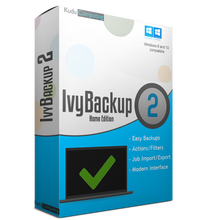


"IvyBackup Home 2.8.2"
Vandaag een losse Setup met gegevens in de Readme:
https://www.dropbox.com/s/vv3qmxfnv6lgt6j/Inhoud_GOTDzip.png
De Setup heeft geen taalkeuze:
https://www.dropbox.com/s/vv99f96i2gscwig/Setup.png
Gelijk bij de eerste start komt er een aanvraag voor contact met het internet:
https://www.dropbox.com/s/g3vpk4r1utv90zp/Internetcontact.png
En een vraag om mee te doen in Anonymous Usage Reporting:
https://www.dropbox.com/s/u080mfxtyibhtic/Vraag.png
Bij de eerste start is in de titelbalk te zien, dat het nog niet geregistreerd is:
https://www.dropbox.com/s/vbt24iynd8xpzbo/EersteStart.png
En nog een vraag voor contact:
https://www.dropbox.com/s/0z2k8upe4f06tqs/Internetcontact-2.png
De registratie:
https://www.dropbox.com/s/36zlzr8an5meoni/Registratie.png
En nog een contact:
https://www.dropbox.com/s/pvgy3958rtn1p47/Internetcontact-3.png
Bij het afsluiten kwam er een aparte melding; te weinig ruimte:
https://www.dropbox.com/s/yi8jkdai4ize1ck/Afsluiten.png
Bij het nakijken op vrije ruimte, bleek er nog wat ruimte op de Win_schijf te zijn, 1,5Gb, en andere schijven van 2 tot 6 Gb vrij. Echter hoeveel ruimte is er nodig?
Na herstart van het programma liep de zaak vast. Daarom is Windows afgelsoten om met een schone lei te beginnen, maar de update service van Windows vond het nodig om de hele zaak zo'n ¾ uur te vertragen.
En na herstart is het programma nog eens geïnstalleerd en het liep al gelijk vast. Ergens op klikken werkte niet etc.
Wie weet weer eens een DISM(Bob)/SFC plannen.
Ootje
Save | Cancel
Alles op een rij:
https://www.dropbox.com/sh/e8vpq40595kfo85/AADu180rPwyNIoHOPsBP0qKqa
IvyBackup 2.6.1 werd aangeboden als een giveaway op 27 januari 2018:
https://nl.giveawayoftheday.com/ivybackup-2-6-1/
en daar alles op een rij:
https://www.dropbox.com/sh/0xqdckxiobkt3vg/AADJ0akZo6fgsz2smtlmgNQsa
Save | Cancel