Iedere dag bieden wij GRATIS software met licentie waarvoor je normaliter moet betalen!

Giveaway of the day — Joyoshare iPhone Data Recovery 2.0
Joyoshare iPhone Data Recovery 2.0 werd aangeboden als een giveaway op 23 oktober 2018
Joyoshare iPhone Data Recovery voor Windows is de meest geavanceerde iPhone-software voor dataherstel op het internet. Je kunt het gebruiken om verloren berichten, contacten, foto's, video's, agenda, notities, safari bladwijzers, etc. te herstellen van ios-apparaten, iiTunes back-upbestanden en iCloud-back-upbestanden. Ongeacht welk apparaat je gebruikt, zoals iPhone XS max/ iPhone XS/ iPhone XR/iPhoneX/8/8plus/7/7plus/6s/SE/6/5/4, iPad Mini 4/3/2, iPod, etc. Je kunt het gebruiken om alle verloren of verwijderde data automatisch te herstellen.
The current text is the result of machine translation. You can help us improve it.
Systeemvereisten:
Windows XP/ Vista/ 7/ 8/ 10
Uitgever:
Joyoshare StudioWebsite:
https://www.joyoshare.comBestandsgrootte:
26.8 MB
Prijs:
$49.95
Andere titels
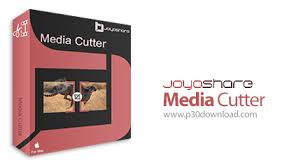
Gebruikersvriendelijke video splitstool voor het knippen van video- en audiobestanden als AVI, MP4, MPEG, VOB, WMV, ASF, RM, RMVB, 3GP, AAC, MP3, WMA, M4R, etc. Het is de beste keus voor het knippen en converteren van video en audio naar andere mediaformaten alsmede het onttrekken van audio van videobestanden

Joyoshare Screen Recorder voor Windows is de meest geavanceerde schermopnamesoftware. Het is niet alleen een videorecorder, het dient ook als een slimme audiorecorder. Je kunt het gebruiken om alle schermvideo's zoals colleges, livechat, streaming-films, Skype-gesprekken enz. op volledig scherm op te nemen en de video en audio op te slaan als HD, MP4, AVI, FLV, MOV, SWF, MP3, AAC, M4A, M4B, etc. Eenmaal opgenomen, kun je deze afspelen en delen met alle populaire apparaten zoals iPhone, Android, Smart TV, enz. met lossless kwaliteit
GIVEAWAY download basket
Reactie op Joyoshare iPhone Data Recovery 2.0
Please add a comment explaining the reason behind your vote.

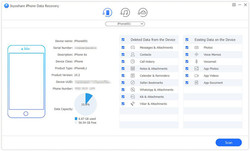
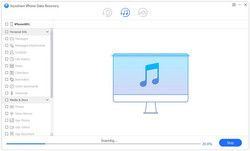
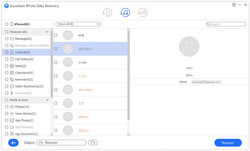

"Joyoshare iPhone Data Recovery 2.0"
Vandaag een losse Setup met een code in de Readme:
https://www.dropbox.com/s/7ps1387kzkt4bru/Inhoud_GOTDzip.png
De Setup heeft geen taalkeuze:
https://www.dropbox.com/s/s69c5yve8fflst0/Setup.png
Er wordt contact gezocht:
https://www.dropbox.com/s/6t642ic1itfoyhf/Internetcontact.png
Bij de eerste start is een koop-knop te zien; deze is verdwenen na een registratie:
https://www.dropbox.com/s/ivwkhc6dmztbqtb/EersteStart.png
Bij de registratie wordt behalve de code uit de Readme ook een mailadres gevraagd:
https://www.dropbox.com/s/06beegwn7gfpdpd/Registratie.png
About en een melding over update; deze melding is in het Nederlands, terwijl de rest van het programma in het Engels is Geen scherm gezien met een taalkeuze:
https://www.dropbox.com/s/fzraf2lzn1efr0p/AboutUpdate.png
De preferences; pas later gezien, dat in het tweede venster verder naar beneden iets staat dat lijkt op Recover Photo. De schuifbalk is niet gezien bij het werken met het programma:
https://www.dropbox.com/s/59ae2o10yfsxndc/Preferences.png
Het hoofdscherm en dat blijft zo, omdat er geen iPhone in de buurt is:
https://www.dropbox.com/s/ibr9nyalchgj7ag/Hoofdscherm.png
De andere schermen:
https://www.dropbox.com/s/6kj329jnawxim4z/AndereSchermen.png
Ootje
Save | Cancel
Alles op een rij:
https://www.dropbox.com/sh/r4o9wg1xhpbw370/AACNap1WsF0PZpBE_uPjOaifa
Save | Cancel