Iedere dag bieden wij GRATIS software met licentie waarvoor je normaliter moet betalen!

Giveaway of the day — Joyoshare Screen Recorder 1.0
Joyoshare Screen Recorder 1.0 werd aangeboden als een giveaway op 3 mei 2018
Joyoshare Screen Recorder voor Windows is de meest geavanceerde schermopnamesoftware. Het is niet alleen een videorecorder, het dient ook als een slimme audiorecorder. Je kunt het gebruiken om alle schermvideo's zoals colleges, livechat, streaming-films, Skype-gesprekken enz. op volledig scherm op te nemen en de video en audio op te slaan als HD, MP4, AVI, FLV, MOV, SWF, MP3, AAC, M4A, M4B, etc. Eenmaal opgenomen, kun je deze afspelen en delen met alle populaire apparaten zoals iPhone, Android, Smart TV, enz. met lossless kwaliteit.
NB: Levenslange licentie.
The current text is the result of machine translation. You can help us improve it.
Systeemvereisten:
Windows 10/ 8/ 7/ Vista/ XP
Uitgever:
Joyoshare StudioWebsite:
https://www.joyoshare.com/screen-recorder-for-win/Bestandsgrootte:
15.1 MB
Prijs:
$29.95
Andere titels
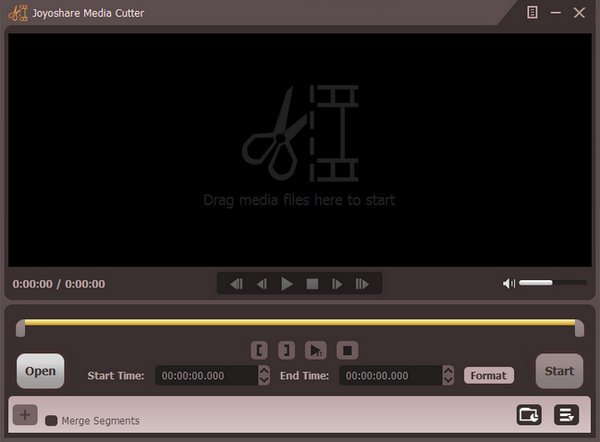
Gebruikersvriendelijke video splitstool voor het knippen van video- en audiobestanden als AVI, MP4, MPEG, VOB, WMV, ASF, RM, RMVB, 3GP, AAC, MP3, WMA, M4R, etc. Het is de beste keus voor het knippen en converteren van video en audio naar andere mediaformaten alsmede het onttrekken van audio van videobestanden
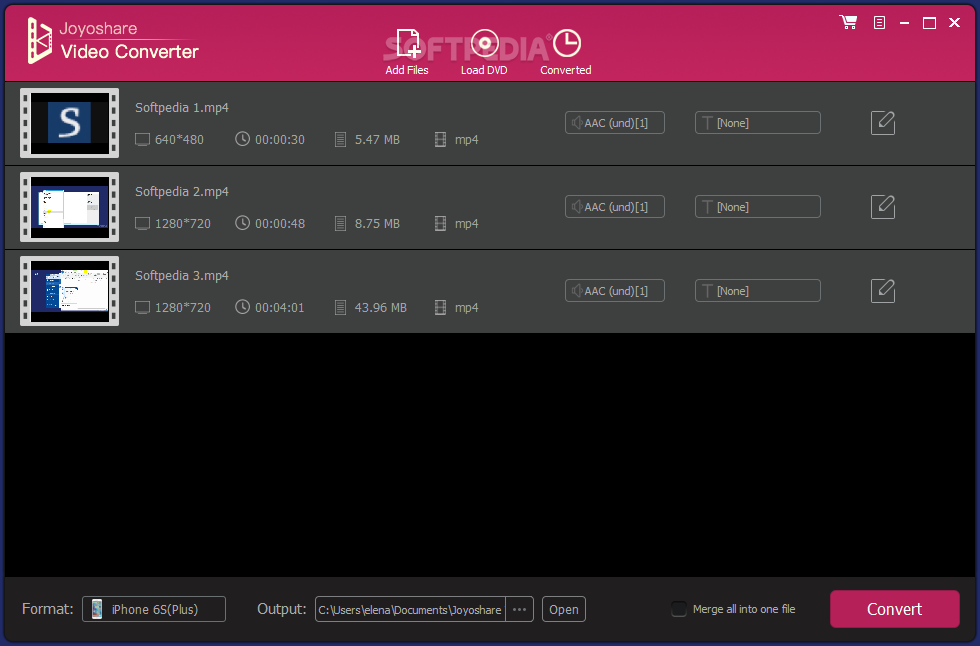
Een van de beste video converter software voor het converteren tussen 150+ video- en audioformaten als MP4, M4V, MOV, MKV, FLV, AVI, WMV, WAV, MP3, OGG, M4A, etc. alsmede het rippen van DVD naar meerdere formaten en mobiele apparaten als Apple iPhone, Samsung Galaxy, HTC, Xbox, PS4, etc. Daarnaast kun je de video bewerken met verschillende effecten als bijsnijden, knippen, splitsen, roteren, etc.
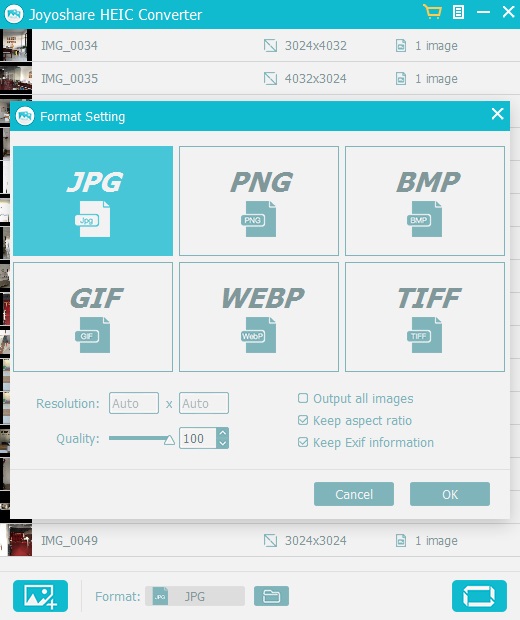
Slimme iOS fotoconverter voor het converteren van Apple iOS 11 afbeeldingen op iPhone X, iPhone 8/8 Plus, iPhone 7/7Plus van HEIC/HEIF naar JPG, PNG, TIFF, GIF, BMP, WEBP zonder beeldvervorming. Met de hulp van deze krachtige HEIC naar PNG converter, kun je vrijuit iedere HEIC foto delen en bekijken met iedere beeldsoftware, mobiele apparaten en Windows.
GIVEAWAY download basket
Reactie op Joyoshare Screen Recorder 1.0
Please add a comment explaining the reason behind your vote.
Installation / Registration: Fine. Tells you in the license that it is going to dial home. Writes the word 'musics' instead of 'music' throughout the license agreement.
I tried it with a game and accepted the defaults and played the game while it was recording.
Pro's:
Easy to use;
good quality image;
automatically saves when you end;
will show you where the file is stored and allow you to change the name;
you can see a preview and manage the videos through the interface;
very nice mouse click indication.
Cons:
Very small interface and you can't enlarge it,
when minimised to system tray you have to go find it there to stop the video;
doesn't allow you to change the default storage area;
sound is out of sync if you play the video outside of the software's interface - and this is a deal breaker for me.
If your sound and your video doesn't start at the same time, the audio will start anyway when the video starts and not in the right place which means that the two are not in sync. So for instances where you have intermittent sounds or music this software is useless.
I have been looking for a program that works like a VCR that does live (timed) streaming recording for a long time requesting giveawayoftheday community recommendations
Screen recording vs Screen/stream capture
Capture preferred
Screen recording has drawbacks. You must devote your screen while recording and it records buffering
Thank You in advance
It would be nice if you would tell the company that you are offering the system requirements to run on only 64-bit systems! I would have spared an unnecessary installation for me. True, you can search the company's website, but since we're downloading the program from here, I'm here to look at it first. And if someone does not say that only one of them, then I assume it's good for 32 bit and 64 bit too. Thanks for the disappointment that I can not use it, but I've already wondered if I might have a good screen recorder.
Company web site say 64 bit or higher would of been nice to know before wasting time on it for my 32 bit system, head up give away folks, let us know what's needed to have it work, a lot of folks still have old systems.


"Joyoshare Screen Recorder 1.0"
NB: Levenslange licentie.
Vandaag een losse Setup met een code in de Readme:
https://www.dropbox.com/s/wx3zjd9vi37jffb/Inhoud_GOTDzip.png
De Setup heeft geen taalkeuze:
https://www.dropbox.com/s/s7cq04zafegs4m0/Setup.png
Bij de start van het programma wordt er contact gezocht met het internet:
https://www.dropbox.com/s/z3idp37ov9nou6k/Internetcontact.png
De eerste start; in de titelbalk staat een koopsleutel, die naar een site leidt:
https://www.dropbox.com/s/ies6dpkvlwhbrtp/EersteStart.png
De registratie met de code uit de Readme en een eigen mailadres:
https://www.dropbox.com/s/3zbq85yott1xu6c/Registratie.png
Na registratie verandert About niet.
Bij het afsluiten van het programma komt er een vraag over afsluiten of minimaliseren naar de systemtray.
En bij herstart is er een melding over updates:
https://www.dropbox.com/s/qc7wbinl9i9370f/AsluitenHerstart.png
De Preferences:
https://www.dropbox.com/s/0tpea2h0nbqh7tn/Preferences.png
Het scherm voor een opname kan ingesteld worden door de randen te verzetten of het gehele venster te verplaatsen:
https://www.dropbox.com/s/26in14d4rmtkir8/InstellenOpnamevenster.png
Bij de start van een opname wordt er afgeteld:
https://www.dropbox.com/s/ki1lchz8zx70alu/Aftellen.png
De geschiedenis van de opnames; de titel van een opname is de datum met de tijd. Deze kan aangepast worden. De knop Edit heeft hier niet gewerkt:
https://www.dropbox.com/s/z8mjls19b4t0cu1/History.png
De instellingen voor opnames:
https://www.dropbox.com/s/391uv0zyv02eimz/Instellingen.png
Het opnemen van een spel lukte aardig; geluid is een beetje metalig(ongewis of het door het spel komt of door het opnemen). En opnames van Youtube zijn ook gelukt.
Ootje
Save | Cancel
Alles op een rij:
https://www.dropbox.com/sh/2t3fp8bs8p3azs4/AADD4BSOpeb3cvVUXiSyU48_a
Save | Cancel
Hallo! verschillende keren willen activeren met het no uit de readme file maar telkens invalit no(.gedaan met crt alt ctr v.). . zo dus er maar weer af????
goedenavond
Save | Cancel