Iedere dag bieden wij GRATIS software met licentie waarvoor je normaliter moet betalen!
KCleaner 3.1 werd aangeboden als een giveaway op 18 september 2016
KCleaner is ontworpen als de meest efficiënte harde schijf opschoner, die iedere zinloze byte bijhoudt om alle bronnen vrij te houden voor je documenten, muziek, afbeeldingen en films.
The current text is the result of machine translation. You can help us improve it.
Systeemvereisten:
Windows XP/ Vista/ 7/ 8/ 10 (x32/x64)
Uitgever:
KC SoftwaresWebsite:
http://www.kcsoftwares.com/?kcleanerBestandsgrootte:
1,410 KB
Prijs:
$14.99
Reactie op KCleaner 3.1
Please add a comment explaining the reason behind your vote.
It may be efficient in what it is doing but doesn't looks very useful given you don't seem to have options for:
- keeping some of the cookies
- custom folders for portable programs such as Mozilla, Opera, etc.
- ...
among other things that can be deduced from the screenshots. More important, how does it find the files to delete?
There may be some documentation on the web site, but I couldn't find it because I was too lazy to authorize javascript. Dumb sites don't need javascript, and sites dedicated to software should not use javascript for navigation and access to pages, period.
A very efficient cleaner, but be very careful how you set it up; I thought I had taken care, but it emptied the shortcuts in several folders on my desktop.
If you want to be on the safe side...
1.create a restore point(as always)
2.Open KCleaner, go to option and select "expert mode"
(in this mode you can choose to "simulate" the cleaning and you can always deselect the things you don't want to be removed).
Btw the version given away here does not install any unwanted programs
(but the freeware version most likely does)
Take care.


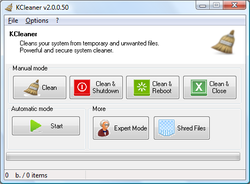




"KCleaner 3.1"
KCleaner 3.0 werd aangeboden als een giveaway op 1 mei 2016:
https://nl.giveawayoftheday.com/kcleaner-3-0/
Vandaag een losse Setup zonder taalkeuze met het invoeren van de gegevens uit de Readme:
https://www.dropbox.com/s/q62aj0ks3lfb6bq/Setup.png?dl=0
De Setup heeft geen taalkeuze, maar het programma start wel in de Nederlandse taal.
De setup vraagt nog wel op het eind contact met het internet:
https://www.dropbox.com/s/7bjstmwooxmjfn4/Internetcontact.png?dl=0
Er wordt contact gemaakt met:
http://www.kcsoftwares.com/?page=postinstall&sw=KCleaner
Er is een aanbieding zichtbaar; deze wisselt als men het scherm met F5 af en toe ververst.
De eerste start:
https://www.dropbox.com/s/a2vd45pj80xft8r/EersteStart.png?dl=0
En als er op OK wordt geklikt worden de instellingen weergegeven:
https://www.dropbox.com/s/3afo4sqwjwwaext/Instellingen.png?dl=0
Linksonderin is de hoek van beveiliging met oa. de knop Fast en Secure:
https://www.dropbox.com/s/xpfm278xc9y5zeg/Beveiliging.png?dl=0
Na het sluiten van dit venster wordt er contact gezocht met het internet:
https://www.dropbox.com/s/j6nwrs26f63dfus/Internetcontact-1.png?dl=0
De registratie via About:
https://www.dropbox.com/s/hpiv9fu9kw9mvzf/Registratie.png?dl=0
En About nadien:
https://www.dropbox.com/s/zcfecb9ltk5tpmp/About.png?dl=0
De Buy-knop blijft in beeld, ook na een herstart. Met een klik daarop komt er een koop-site in beeld en in het programma kunnen de gegevens ingevuld worden. Jammer, dat er niet gemerkt wordt, dat er al geregistreerd is:
https://www.dropbox.com/s/r82z91f5itki9r1/BuyKnop.png?dl=0
Er is een knop Starten in de sectie Automatische modus; dan wordt er gelijk zaken opgeschoond en een uur later weer:
https://www.dropbox.com/s/ojoa9ws16mhv1op/AutoSchonen.png?dl=0
Er is ook een Expertmodus. Ik heb gelezen in de serie afbeeldingen van de vorige keer, dat je eerst op Simulate dient te klikken en daarna kunt uitkiezen welke bestanden er opgeschoond moeten worden:
https://www.dropbox.com/s/id9goxvsg8xarme/ExpertModus.png?dl=0
Ootje
Save | Cancel
Alles op een rij:
https://dl.dropboxusercontent.com/u/10366431/_GOTD/KCleaner31_20160918/index.html
en van de vorige keer:
https://dl.dropboxusercontent.com/u/10366431/_GOTD/KCleaner30_20160501/index.html
Save | Cancel