Iedere dag bieden wij GRATIS software met licentie waarvoor je normaliter moet betalen!
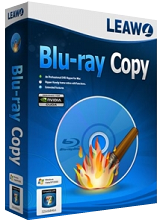
Giveaway of the day — Leawo Blu-ray Copy 7.5.0
Leawo Blu-ray Copy 7.5.0 werd aangeboden als een giveaway op 29 mei 2016
Leawo Blu-ray Copy biedt de beste oplossing voor kopiëren en back-up van Blu-ray/DVD met behoud van de hoge kwaliteit. Kopiëren ven ack-uppen avan Blu-ray (BD25/BD50) en DVD (DVD-5/DVD-9) films naar disc, map of ISO-bestand, naar computer harde schijf of lege disc. De software kan Blu-ray/DVD naar bestandsmap of ISO-image bestand, 3D/2D Blu-ray films back-uppen. Het ondersteunt 1:1 disc to disc kopie en aalleen-film back-u en comprimeren van BD50 naar BD25 of DVD-9 naar DVD-5 zonder kwaliteitsverlies. 3 kopieermodi beschikbaar: Volledige film, Hoofdfilm en Aangepaste modus.
Belangrijkste functies:
- Eén-klik kopiëren van iedere Blu-ray/DVD disc naar harde schijf als ISO of map;
- Kopiëren en comprimeren Blu-ray/DVD discs met hoge kwaliteit;
- Selecteren volledige film, hoofdfilm of bepaalde hoofdstukken;
- Met één klik ISO-bestand kopiëren naar Blu-ray/DVD disc;
- Meertalig: Engels, Frans, Duits, etc.
Opmerking: het programma is beschikbaar als een module van de Leawo Prof.Media suite. De code is alleen geldig voor Blu-Ray copy, voor 1 jaar.
The current text is the result of machine translation. You can help us improve it.
Systeemvereisten:
Windows XP/ Vista/ 7/ 8/ 8.1/ 10; Processor: 1GHz Intel or AMD CPU; RAM: 512MB RAM (1024MB or above recommended); Free Hard Disk: 5GB+ (DVD) / 25GB+ (Blu-ray Disc) hard disk space; Graphic Card: NVIDIA GeForce GTX 260 and above; Others: Recordable Blu-ray drive, Internet Connection
Uitgever:
Leawo SoftwareWebsite:
http://www.leawo.org/blu-ray-copy/Bestandsgrootte:
73.1 MB
Prijs:
$44.95
Andere titels

Leawo Prof. Media is een alles-in-één programma met meerdere oplossingen voor Blu-ray, DVD, HD video, audio en foto. Deze totale videoconverter kun je gebruiken als HD video converter, DVD burner, DVD ripper, Blu-ray creator, Blu-ray converter, DVD copy, Blu-ray copy, foto diashow maker, foto diashow naar DVD/Blu-ray burner, en online video downloader. Speciale 30% kortingscode voor GOTD-bezoekers: 0529_BD

Leawo Video Converter Ultimate is een complete videoconverter voor het converteren van video, audio, DVD, Blu-ray en online video's. Met aan boord een videoconverter, Blu-ray ripper, Blu-ray creator, DVD burner, DVD converter, fotodiashow maker en brander en video downloader. Speciale 30% kortingscode voor GOTD-bezoekers: 0529_BD
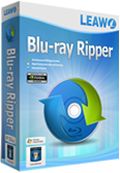
Leawo Blu-ray Ripper biedt de perfecte oplossing voor het converteren van Blu-ray/DVD naar video en het onttrekken van audio uit Blu-ray/DVD films en op te slaan in verschillende formaten voor verschillende mediaspelers. Met geavanceerde disc decryptietechnologie kan Blu-ray discs en CSS-DVD discs met AACS, BD+ en de nieuwste MKB beveiligingen decrypten, rippen en converteren. Speciale 30% kortingscode voor GOTD-bezoekers: 0529_BD

Leawo Blu-ray Creator biedt praktische en bijzonder gemakkelijke oplossingen voor converteren en branden van video's van diverse formaten naar Blu-ray/DVD disc, map of ISO-image bestand. Met 40+ disc menu en sjablonen kun je met Leawo Blu-ray Creator ook de menu's en sjablonen naar eigen smaak aanpassen met eigen afbeeldingen, audio, iconen, etc. Naast het branden van video naar Blu-ray/DVD, beschikt het over een ingebouwde videobewerker om de video effecten aan te passen, 2D naar 3D converter om 3D Blu-ray/DVD films te maken, ingebouwde mediaspeler om video's af te spelen en een mogelijkheid om schermafdrukken te maken, etc. Speciale 30% kortingscode voor GOTD-bezoekers: 0529_BD
GIVEAWAY download basket
Reactie op Leawo Blu-ray Copy 7.5.0
Please add a comment explaining the reason behind your vote.
This is one of very few solutions that should work for you to backup the Blu-Ray discs you've bought, with one caveat -- Cinavia protection is becoming more common, even appearing on some DVDs, & that can give you problems. As it's embedded in the audio track, there's generally no removing it. You can use an older [pre-Cinavia] Blu-Ray player, use a media player box, play with a PC/laptop using Leawo's Blu-Ray player [free]. DVDFab can remove Cinavia, but only for few select titles. At any rate, if you want to backup your Blu-Ray discs, something to consider.
Why back up your Blu-Ray discs? The tiniest of scratches, something you have a hard time seeing reflected with a strong light, can if parallel to the tracks render a disc useless. The same sort of thing can & does happen to DVDs, but I've seen DVDs that looked terrible still work, while a Blu-Ray that looked pristine failed [you really had to look hard to find the scratch].
Other things to consider...
I've had very poor longevity from Blu-Ray drives -- the one from LG that I have now is a warranty replacement because the original lasted less than a year. You will need a Blu-Ray drive to read the discs on your PC/laptop. I've had drives fail to read some, then all discs as they started going bad, or I've had them burn discs that nothing would read, including the drive I used to burn with. So if you have a problem with Leawo Blu-ray Copy not reading discs, or with a copy you've burned, I'd suggest looking at your drive 1st rather than blaming the software.
Something else to be aware of, I've seen loads of reports of burned BD discs going bad, sometimes in a matter of a few months. I haven't seen it personally, but I've read too many complaints to feel good not saying anything.
On shrinking DVD & Blu-Ray discs...
My personal feelings, totally FWIW, are why bother? If I buy a Blu-Ray disc, it's because that's the highest quality, highest bit rate video I can get my hands on legally. Because of that it would be illogical to reduce the quality to what I can get from Amazon or Netflix streaming, or perhaps even cable. It doesn't make sense to me as long as I can buy dual layer BD blanks for ~$2 each on sale, but that's me.
Do be aware that re-encoding 1080p AVC can take a while -- at decent quality settings real time speeds, i.e. 2 hours for 2 hours of video, are great on a fairly powerful PC; higher quality settings or lower power hardware can increase that time considerably. DO note however that mpg2 is also part of the Blu-Ray spec, requires Much less horsepower, & is much faster, so if you must shrink Blu-Ray video, maybe that'll help.
When it comes to DVDs, DVD video maxes out at a bit rate of 9-9.5, but the video *should* be mpg2 VBR [Variable Bit Rate], so you go by the average bit rate instead. An average bit rate of 8 looks very good, you see an acceptable decrease in quality at 6, 5 may be OK, & 4 is pretty much the lowest you can go & still have something watchable. At ~6 you'll get 1.5 hours of video on a single layer DVD -- at ~4 you can fit 2 hours.
Once you use Leawo Blu-ray Copy to put a DVD on your hard drive, you can use the free Media Info [videohelp[.]com] to see the video's average bit rate, as well as the length of the movie, & decide whether it's worth shrinking or not. It's not difficult to burn dual layer DVDs [just use ImgBurn], but the blanks are sometimes harder to find & have gotten pricier.
That all said, there's a very good chance that if you only copy the movie & the 1 sound track you want, a DVD or Blu-Ray title will fit on a single layer blank as-is. And if not, there's a great chance, particularly with Blu-Ray, that using another format for the audio track will make it fit. DVD quality AC3 5.1 may be 400-500 MB if I remember correctly, the same track at Blu-Ray quality AC3 5.1 might be somewhere around 700MB, while the full tilt DTS original might be 2-8GB, & of course MP3 or AAC would be smaller than AC3.
Before I registered this my Leawo DVD Copy (from a previous giveaway) had 444 days remaining on my subscription. After I registered this my DVD Copy had reverted to a trial. A system restore seems to have fixed the issue but it would be nice to be able to have Blu-ray Copy without it affecting my existing Leawo programmes. Ah well... I'm sure I must have one or two other Blu-ray copy programmes from other giveaways and more will come.
Will it work with DVD drive or do i need BluRay drive in my PC to use this
software?
Winston,
"Will it work with DVD drive or do i need BluRay drive in my PC to use this software?"
You need a DVD drive to read & burn DVDs, a Blu-Ray drive to read Blu--Ray discs, though most Blu-Ray drives will also read & burn DVDs. Blu-Ray drives are expensive enough that read-only drives are available for slightly less $.
Both DVD & Blu-Ray drives are available as internal or USB external drives. Do Note that the USB interface used with external drives may not always be compatible with your PC/laptop/other device, so if you buy one, make sure you can return it as necessary. Note too that these external drives normally get their power from the USB ports, & may need to be plugged into 2 USB ports to get enough, so depending on your PC, laptop etc., you may also need a [maybe powered] USB hub.



"Leawo Blu-ray Copy 7.5.0"
Vandaag een Setup met de aanvraag van een code voor één onderdeel van het gehele pakket.
En de code geldt voor de duur van één jaar.
De site:
http://www.leawo.org/cooperation/giveaway-of-the-day.html
en
https://www.dropbox.com/s/n81n8pykzj8h02f/Aanvraagcode-1.png?dl=0
En het invullen; er kan een namaakadres worden gebruikt, maar dan mis je de mail met een schone downloadlink:
https://www.dropbox.com/s/6kwdrq59nnvao0r/Aanvraagcode-2.png?dl=0
In WinXP is de Setup van de download uit de mail gebruikt:
https://www.dropbox.com/s/5gsz7lt826j9x15/Setup.png?dl=0
En bij de start van het programma wordt er contact met het internet gevraagd:
https://www.dropbox.com/s/5gsz7lt826j9x15/Setup.png?dl=0
Bij elke start wordt er gevraagd met welk account het moet worden uitgevoerd:
https://www.dropbox.com/s/14822oot95ss5fx/VraagUitvoerenAls.png?dl=0
De eerste start, alles is nog een trial:
https://www.dropbox.com/s/8yvm94akp0jf8yo/EersteStart.png?dl=0
Het registreren:
https://www.dropbox.com/s/8eguag7zspkc4xq/Registratie.png?dl=0
Het hoofdscherm met één geregistreerd onderdeel:
https://www.dropbox.com/s/94ro6hmljyq0ryq/Hoofdscherm.png?dl=0
De Settings:
https://www.dropbox.com/s/g1l25uabhxthk12/Settings-1.png?dl=0
en
https://www.dropbox.com/s/x7bjcwrxvcmyxlw/Settings-2.png?dl=0
Aangezien de vorige keer ook niet de Blu-ray sectie kon worden geopend, heb ik enkel de Youtubedownload bekeken; er zijn wel zaken opgehaald, maar slecht één kon worden afgespeeld zonder geluid. Waarschijnlijk een setting verkeerd of het programma te vroeg afgesloten voordat de downloads klaar waren:
https://www.dropbox.com/s/g8flxd1on84w0it/Download.png?dl=0
Bij de volgende start van het programma werd er ook om contact met het internet gevraagd, maar nu met een ander IP-adres:
https://www.dropbox.com/s/03a81hps8i70te4/Internetcontact-1.png?dl=0
Ootje
PS. de GOTD-zip:
https://www.dropbox.com/s/jznxo0o2uph4r7p/LeawoBlurayCopy750.zip?dl=0
Save | Cancel
En bij de start van het programma wordt er contact met het internet gevraagd:
https://www.dropbox.com/s/vais48f1stikpu8/Internetcontact.png?dl=0
En alles op een rij:
https://dl.dropboxusercontent.com/u/10366431/_GOTD/LeawoBlurayCopy750_20160529/index.html
Save | Cancel
Zeker niet slecht, eigenlijk een van de betere zelfs:
http://blu-ray-to-blu-ray-copy-software-review.toptenreviews.com/
Gaan we een stapje terug kom je al gauw bij DvdFab uit, de mogelijkheden voor (selectief) copy ed. voor zowel blu-ray als dvd zijn uitstekend incl het verkleinen (comprimeren) Daarnaast de mogelijkheid voor lifetime licentie (over-erfbaar blijkbaar).
Off-T
De software om je systeem in een vorige staat terug te zetten zonder allerlei uninstallers die toch restanten op je systeem achterlaten vooral de ingebouwde (door gebruik te maken van de uninstal optie uit hun start menu) en Glary bijvoorbeeld, zijn de zg. "Freeze" programma's.
Zetten een systeem bij volgende opstart gewoon terug, "Deep Freeze van Faronics" (heeft veel extra's, dropbox & google drive maar is relatief duur)
AyRecovery gratis voor gotd'ers en is dat nog steeds. Niet gratis maar wel voor home-users is Rollback RX-home.
De laatste heeft als voordeel dat het Windows 10 volledig begrijpt in combinatie met TimeFreeze, ook een giveaway die het blijft doen.
Nadeel is dat TimeFreeze wel de optie aangeeft om je systeem te updaten tot de huidige status mocht een programma je bevallen maar dat het dan crashed. Bij een herstart is echter alles weer verdwenen en kan je het programma alsnog installeren maar dan zonder de (extra) bescherming van TimeFreeze maar alleen de snapshot's via Rollback RX)
Met de huidige uitrol van Win10 is Rollback aanbevelenswaardig, behalve voor dare-devils en Win10 haters dan.
Save | Cancel
Adriaan II, zeker en vast niet, maar meer dan geklets in de ruimte. En Mike hieronder is ook niet nagatief en u heeft zelf geen blauwe straal speler(s) zeker niet in uw ...PC dus waarom die moeite.
Save | Cancel