Iedere dag bieden wij GRATIS software met licentie waarvoor je normaliter moet betalen!

Giveaway of the day — Leawo Blu-ray Creator 7.5.0
Leawo Blu-ray Creator 7.5.0 werd aangeboden als een giveaway op 8 september 2016
Leawo Blu-ray Creator biedt handige en gemakkelijke oplossingen om video's van verschillende formaten te converteren en te branden naar Blu-ray/DVD disc, map of ISO Imagebestand. Met 40+ disc menu en sjabloon presets, is het met Leawo Blu-ray
Creator mogelijk het disc menu en sjablonen te personaliseren met eigen afbeeldingen, audio, iconen, etc. Naast het branden van video naar Blu-ray/DVD, beschikt het tevens over een ingebouwde videobewerker om video effecten aan te passen, 2D naar 3D converter om 3D Blu-ray/DVD films te maken, ingebouwde mediaspeler om video's af te spelen en screenshots te maken, etc.
Belangrijkste features:
- Video's branden naar Blu-ray/DVD/ISO bestand;
- Foto diashows maken en branden naar disc;
- ISO bestanden branden naar Blu-ray/DVD disc;
- Video's bewerken met handige functies;
- 2D video's converteren naar 3D Blu-ray/DVD video's.
Opmerking: de software biedt een 1-jaar licentie. Leawo Blu-ray Creator werkt als een module van de Leawo Prof. Media suite.
The current text is the result of machine translation. You can help us improve it.
Systeemvereisten:
Windows XP/ 7/ 8/ 8.1/ 10; Processor: 1GHz Intel or AMD CPU; RAM: 512MB RAM (1024MB or above recommended); Free Hard Disk: 5GB+ (DVD) / 25GB+ (Blu-ray Disc) hard disk space; Others: Recordable Blu-ray drive, Internet Connection
Uitgever:
Leawo SoftwareWebsite:
http://www.leawo.org/blu-ray-creator/Bestandsgrootte:
73.1 MB
Prijs:
$39.95
Andere titels

Leawo Prof. Media is een alles-in-één programma met meerdere oplossingen voor Blu-ray, DVD, HD video, audio en foto. Deze totale videoconverter kun je gebruiken als HD video converter, DVD burner, DVD ripper, Blu-ray creator, Blu-ray converter, DVD copy, Blu-ray copy, foto diashow maker, foto diashow naar DVD/Blu-ray burner, en online video downloader. Speciale 30% kortingscode voor GOTD-bezoekers: 0908_BD

Leawo Video Converter Ultimate is een complete videoconverter voor het converteren van video, audio, DVD, Blu-ray en online video's. Met aan boord een videoconverter, Blu-ray ripper, Blu-ray creator, DVD burner, DVD converter, fotodiashow maker en brander en een video downloader. Speciale 30% kortingscode voor GOTD-bezoekers: 0908_BD
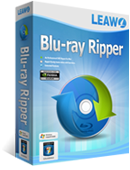
Leawo Blu-ray Ripper biedt de perfecte oplossing voor het converteren van Blu-ray/DVD naar video en het onttrekken van audio uit Blu-ray/DVD films en op te slaan in verschillende formaten voor verschillende mediaspelers. Met geavanceerde disc decryptietechnologie kan Blu-ray discs en CSS-DVD discs met AACS, BD+ en de nieuwste MKB beveiligingen decrypten, rippen en converteren. Daarnaast kun je de bron Blu-ray/DVD video's bewerken, 3D films maken van 2D Blu-ray/DVD films. Speciale 30% kortingscode voor GOTD-bezoekers: 0908_BD
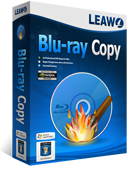
Leawo Blu-ray Copy biedt de beste oplossing voor kopiëren en back-up van Blu-ray/DVD met behoud van de hoge kwaliteit. Kopiëren ven ack-uppen avan Blu-ray (BD25/BD50) en DVD (DVD-5/DVD-9) films naar disc, map of ISO-bestand, naar computer harde schijf of lege disc. De software kan Blu-ray/DVD naar bestandsmap of ISO-image bestand, 3D/2D Blu-ray films back-uppen. Speciale 30% kortingscode voor GOTD-bezoekers: 0908_BD
GIVEAWAY download basket
Reactie op Leawo Blu-ray Creator 7.5.0
Please add a comment explaining the reason behind your vote.
Leawo's one of few companies providing software to do more than convert the video on a Blu--ray disc to something else. Leawo Blu-ray Creator works, but there are caveats to creating your own Blu-ray video discs. I don't want to talk you out of getting Leawo's software today, but there are several factors to making Blu-ray video discs themselves that may be deal breakers for some people. I do think folks should go into it with eyes open, aware of the potential pitfalls to avoid wasting time & money.
You are not going to make something like the retail discs you buy or rent without spending thousands on software that creates the special Java code that they use -- instead you'll create discs that look & work like DVDs but at Blu-ray's higher resolutions. That means that there are no "more pro" apps to recommend.
Depending on your hardware, you *may* find some apps that are faster encoding 1080p AVC, but that's going to be iffy... I'm running a PC set up for video encoding with an i7 & a AMD graphics card with OpenCL, & after Much fiddling with the app's encoding settings, I can encode in Nero Plat. with *slightly* faster times than any other encoder I can find to try, but it's not a great user experience, & I think reviews calling Nero bloatware are justified. It also is more limited in the formats it'll import & use.
Blu-ray burners are more expensive -- ~$50+ vs. <$20 for a DVD burner -- & they may not last more than just over a year. The blank discs are more expensive -- the cheapest I've seen single layer are ~$15 for 50, while it's hard to find dual layer for less than $2 per disc. Blu-ray blanks are more fragile than DVDs, often with a soft vs. hard coating on the writing surface, & many brands will not last more than months before you start getting read errors. Both DVD & Blu-ray players can have compatibility issues with the brand of blank discs & the brand & model of burner that was used, but Blu-ray players are much worse in this respect. There's an AVCHD format that's almost identical to the official Blu-ray spec, many [most?] players will recognize discs you burn as AVCHD rather than Blu-ray, & not every player will play them. Note that for compatibility you *may* need to burn discs at slower speeds than the rated max.
That said, with video encoding there are 2 things that influence quality more than any other: the frame size & the amount of video compression. Other than BitTorrent, Blu-ray is the only way to relatively cheaply distribute 1080p video files that are 25-50GB -- the video bit rate is often ~30 vs. *maybe* 3-4 for streaming or cable TV. And while it's more of a niche thing, the Blu-ray spec does include DVD discs, so you can put AVC video on a cheap DVD blank, getting much better quality than DVD's mpg2, with a disc that's playable in many [most?] Blu-ray players.
Video encoding for Blu-ray **may** be an issue... The Blu-ray spec includes AVC [the most popular format by far], VC1 [think Windows Media], & mpg2. But as with DVDs, the details of the spec are secret -- you have to pay a bunch of money & sign a NDA -- so it's hard to know if your video will be in spec, & maybe near impossible to know if it will play on every player out there. I think most of the time you're fine, but I wouldn't invest a lot of time, or effort, or money without running a test or two to make sure a Blu-ray disc you burn will play where you want/need it to.
Encoding quality 1080p AVC video for Blu-ray is CPU intensive & takes a relatively long time -- on a PC with a i7 CPU you're doing well if you can manage 2 hours worth of video in somewhere around 2 hours, but mostly it'll take [sometimes much] longer than that. For that reason several apps use mpg2 for Blu-ray encoding. Encoding mpg2 takes much less horsepower, has much fewer calculations to make, and so is much faster, and with the space available on Blu-ray discs, you can use a high enough bit rate that the lower efficiency of mpg2 vs. AVC doesn't matter as much -- you *probably* won't see a difference. One downside is that some, usually lower powered devices, are no longer set up to decode mpg2 [though Blu--ray players are fine because of DVD compatibility], and without hardware assisted video decoding *may* have problems playing 1080p mpg2 at high bit rates.


"LeawoBlurayCreator750"
Opmerking: de software biedt een 1-jaar licentie.
Vandaag een Setup met de aanvraag van een code op:
http://www.leawo.org/cooperation/giveaway-of-the-day.html
De pagina, waar de naam en mailadres ingevuld kan worden:
https://www.dropbox.com/s/fsm7fx65rnpn751/CodeAanvraag.png?dl=0
De code komt vlot in beeld en wordt ook toegezonden per mail(Haarwas heeft geluk):
https://www.dropbox.com/s/vydf5n4ixhskgy8/CodeToewijzing.png?dl=0
De GOTD-zip bevat de installatie van het gehele pakket Leawo Prof. Media suite; de code geldt voor één onderdeel.
De Setup:
https://www.dropbox.com/s/0wy7k6fkpktppqw/Setup.png?dl=0
Bij de start van het programma wordt er contact gevraagd met het internet; deze vraag wordt bij elke start van het programma gesteld:
https://www.dropbox.com/s/j5uuhmje05qlxoq/Internetcontact.png?dl=0
Bij de start van het programma in de WinXP dient er toestemming worden gegeven:
https://www.dropbox.com/s/dgeu0i59nkzlw78/Toestemming.png?dl=0
Bij de eerste start is er geen enkel onderdeel actief:
https://www.dropbox.com/s/7xyu6srdy3fa9nm/EersteStart.png?dl=0
De registratie:
https://www.dropbox.com/s/faqdfv88ef2ktfi/Registratie.png?dl=0
En het hoofdscherm met één onderdeel geactiveerd:
https://www.dropbox.com/s/4q1krfzkx07z08s/Hoofdscherm.png?dl=0
De taalinstelling:
https://www.dropbox.com/s/1szperi1ssk38z4/SettingsTaal.png?dl=0
En het geregistreerde onderdeel:
https://www.dropbox.com/s/i8dpdhtrdf2kc5g/Burn.png?dl=0
GOTD biedt een Blu-Ray creator aan, maar er blijkt ook een DVD-5 gemaakt te kunnen worden:
https://www.dropbox.com/s/n86vct5am0art54/Burn-2.png?dl=0
En het pakket heeft later ook een splashscreen:
https://www.dropbox.com/s/v6e6nj656hvjj1a/Splashscreen.png?dl=0
Ootje
Save | Cancel
Alles op een rij:
https://dl.dropboxusercontent.com/u/10366431/_GOTD/LeawoBlurayCopy750_20160529/index.html
Save | Cancel
Bij deze software, op een originele Xp sp3 desktop PC, is er helemaal geen controle op het geluidsvolume met de bestaande geluidsregelingen, en daarenboven is het geluid sterk overstuurd.
Ik heb dit probleem reeds enkele keren aangekaart bij Leawo, zonder succes. Ze vragen mij nog regelmatig te vertalen voor dit , en andere progs van hun, maar iets dat niet werkt, daar vertaal ik niet voor !
Save | Cancel
Pas later op de dag heb ik er tijd voor
Ootje
Save | Cancel