Iedere dag bieden wij GRATIS software met licentie waarvoor je normaliter moet betalen!

Giveaway of the day — Leawo Blu-ray Creator 7.7.0
Leawo Blu-ray Creator 7.7.0 werd aangeboden als een giveaway op 22 december 2017
Leawo Blu-ray Creator biedt handige en gemakkelijke oplossingen om video's van verschillende formaten te converteren en te branden naar Blu-ray/DVD disc, map of ISO Imagebestand. Met 40+ disc menu en sjabloon presets, is het met Leawo Blu-ray
Creator mogelijk het disc menu en sjablonen te personaliseren met eigen afbeeldingen, audio, iconen, etc. Naast het branden van video naar Blu-ray/DVD, beschikt het tevens over een ingebouwde videobewerker om video effecten aan te passen, 2D naar 3D converter om 3D Blu-ray/DVD films te maken, ingebouwde mediaspeler om video's af te spelen en screenshots te maken, etc.
Belangrijkste features:
- Video's branden naar Blu-ray/DVD/ISO bestand;
- Foto diashows maken en branden naar disc;
- ISO bestanden branden naar Blu-ray/DVD disc;
- Video's bewerken met handige functies;
- 2D video's converteren naar 3D Blu-ray/DVD video's.
Opmerking: de software biedt een 1-jaar licentie. Leawo Blu-ray Creator werkt als een module van de Leawo Prof. Media suite.
The current text is the result of machine translation. You can help us improve it.
Systeemvereisten:
Windows XP/ 7/ 8/ 8.1/ 10; Processor: 1GHz Intel or AMD CPU; RAM: 512MB RAM (1024MB or above recommended); Free Hard Disk: 5GB+ (DVD) / 25GB+ (Blu-ray Disc) hard disk space; Others: Recordable Blu-ray drive, Internet Connection
Uitgever:
Leawo SoftwareWebsite:
http://www.leawo.org/blu-ray-creator/Bestandsgrootte:
75.7 MB
Prijs:
$39.95
Andere titels

Het is de strijd tussen helden van Marvel en DC met deze kerst. Stem op jouw held en krijg jouw giveaway item, kortings deals en gratis Amazon of iTunes gift card die je kunt gebruiken voor de nieuwste Marvel en DC’s releases. Veel plezier en de strijd kan beginnen!
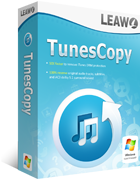
Leawo TunesCopy is een professionele iTunes DRM verwijdertool om DRM te verwijderen van iTunes video, film en tv-series, alsmede een alles-in-één iTunes DRM media converter voor het converteren van iTunes M4V naar DRM-vrije MP4 video. Speciale 20% korting tijd-beperkte verkoop.
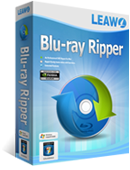
Leawo Blu-ray Ripper biedt de perfecte oplossing voor het converteren van Blu-ray/DVD naar video en het onttrekken van audio uit Blu-ray/DVD films en op te slaan in verschillende formaten voor verschillende mediaspelers. Met geavanceerde disc decryptietechnologie kan Blu-ray discs en CSS-DVD discs met AACS, BD+ en de nieuwste MKB beveiligingen decrypten, rippen en converteren. Daarnaast kun je de bron Blu-ray/DVD video's bewerken, 3D films maken van 2D Blu-ray/DVD films. Speciale 20% korting tijd-beperkte verkoop..
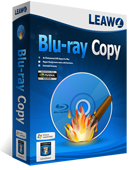
Leawo Blu-ray Copy biedt de beste oplossing voor kopiëren en back-up van Blu-ray/DVD met behoud van de hoge kwaliteit. Kopiëren ven ack-uppen avan Blu-ray (BD25/BD50) en DVD (DVD-5/DVD-9) films naar disc, map of ISO-bestand, naar computer harde schijf of lege disc. De software kan Blu-ray/DVD naar bestandsmap of ISO-image bestand, 3D/2D Blu-ray films back-uppen. Speciale 20% korting tijd-beperkte verkoop.
GIVEAWAY download basket
Reactie op Leawo Blu-ray Creator 7.7.0
Please add a comment explaining the reason behind your vote.
There are Lots of issues with video Blu-ray discs, & one plus: it stores high bit rate 1080p video relatively inexpensively. The quality of the blank discs you can buy is poor... their compatibility with Blu-ray players can be iffy, they use a more easily damaged, softer surface on the burning side, and their longevity can often be measured in months, sometimes weeks. Encoding 1080p AVC/H.264 video is processor intensive, a bit tricky to encode to Blu-ray spec, & can take a very long time -- lots of video editors & apps default to using mpg2 because of that, which is also Blu-ray spec, & can work surprisingly well, but it's still an old, inefficient format. As prices have dropped, & Blu-ray discs have failed to become anywhere near as popular as DVDs at the height of their popularity, player quality has suffered, with even higher end models having problems with retail movie discs, & again the discs you've burned can be iffy. And finally, while there are cameras that can record 4k video, you cannot yet create a 4k Blu-ray disc.
If all of that hasn't discouraged you, then Leawo Blu-ray Creator can be a good app to have & use. Leawo is one of the relatively few companies still developing Blu-ray software, and they understand the format very well, producing compatible software. The menus will not look like what you get on a retail Blu-ray movie disc, but those use Java, & the software to create them can cost $10,000. You can see a list of authoring apps here: videohelp[.]com/software/sections/authoring-bd-hd-dvd .
Things to watch out for...
If your source video is AVC/H.264, watch out for dropped frames if/when using video apps. AVC/H.264 does not include the sorts of timing info that are present in other video formats -- when you import AVC/H.264 video, many video apps will randomly skip frames, destroying audio sync. There are special settings needed encoding video for Blu-ray -- you can't just use any 1080p AVC video & expect it to play in most players. [x264bluray[.]com] If you wanted to distribute Blu-ray discs commercially, the company that actually produced the discs would 1st run your Blu-ray master through a verifier to make sure it met specs. Many Blu-ray authoring apps include their own verifier, & will insist on re-encoding any video you import that does not pass -- that means that even if you import Blu-ray spec video into several of these authoring apps [with their own verifiers], you can expect it to be re-encoded. Most all authoring apps can burn your disc -- most suggest using ImgBurn regardless. As they age & wear, Blu-ray burners can start creating discs that won't play in many players [in as little as a year of light use] -- you'll likely also find that you have to burn at 4x speed for player compatibility, regardless the rating of the blank disc you're using.
The only '3D' feature is a 'converter' that simply pushes a 2D image in our out of the screen by moving it horizontally. That's pretty much pointless as there is no variable depth generated in the image.
It does not accept any 3D input files, nor output anything 3D (eg. no Blu-ray 3D format) other than an anaglyph (coloured glasses) 2D image from it's 'converter'.
Missed opportunity.



"Leawo Blu-ray Creator 7.7.0"
Opmerking: de software biedt een 1-jaar licentie.
Leawo Blu-ray Creator werkt als een module van de Leawo Prof. Media suite.
Leawo Blu-ray Creator 7.5.0 werd aangeboden als een giveaway op 8 september 2016:
https://nl.giveawayoftheday.com/leawo-blu-ray-creator-7-5-0/
Vandaag een Setup met de aanvraag van een code. De aanvraagpagina(haarwas heeft geluk):
https://www.dropbox.com/s/dqkyq9k1oclarfa/CodeAanvraag.png
Het invullen van een mail-adres:
https://www.dropbox.com/s/ay1m3bk7c3xszgg/CodeAanvraag-2.png
In het volgende scherm wordt de code vermeld; er wordt ook een mail verstuurd:
https://www.dropbox.com/s/uk6e1d2kjnger31/CodeAanvraag-3.png
De Setup heeft geen taalkeuze, het programma heeft wel een Nederlandse taalkeuze:
https://www.dropbox.com/s/ama8ztkyzwgowof/Setup.png
Er wordt contact gezocht met het internet:
https://www.dropbox.com/s/0a86nqmg6bb9by4/Internetcontact.png
Het programma heeft een splashscreen:
https://www.dropbox.com/s/zeaflts5oavbhm6/Spalshscreen.png
Bij elke start van het programma wordt er meerdere keren contact gezocht met het internet.
Als dit geweigerd wordt, blijft het programma hangen. Als er geen internet aanwezig is, start het programma gewoon:
https://www.dropbox.com/s/vr6vcv6bpasxmjc/Internetcontact-2.png
en: https://www.dropbox.com/s/rpaikz5urpzirg1/Internetcontact-3.png
De eerste start; geen enkel onderdeel is geregistreerd:
https://www.dropbox.com/s/3gjkudfizszlcn3/EersteStart.png
De registratie met de code van de site of uit de mail:
https://www.dropbox.com/s/v7bax7yhcb9o46d/Registratie.png
Afgelopen jaren heeft deze aanbieder meer onderdelen weggeven van deze suite en deze kunnen ook geactiveerd worden:
https://www.dropbox.com/s/cnwr56zccb59vbb/ActiveringAndereOnderdelen.png
Een paar instellingen:
https://www.dropbox.com/s/bdbl4k0jp49swez/Instellingen.png
De taalkeuze:
https://www.dropbox.com/s/rf2mfh31t1kw4qr/Taal.png
Het scherm na het laden van een aantal video's; een video kan eenvoudig worden versleept naar een andere positie:
https://www.dropbox.com/s/5bgczmqks76j7iu/GeladenVideo.png
Een preview-scherm; alles is hier nog te veranderen door te selecteren en bij te werken. Echter niet gelukt om hier een video van scherm 2 naar scherm 1 te verplaatsen, dit zal dus eerder moeten gebeuren:
https://www.dropbox.com/s/pfov1yynhbsfh62/Preview.png
Er is ook een foto toe te voegen, hier als begin- en eind-scherm ingesteld:
https://www.dropbox.com/s/xsagiyv8k6yujbb/FotoToevoegen.png
En het "branden"; hier als resultaat een ISO geselecteerd:
https://www.dropbox.com/s/0kd0gmxgedh0als/Branden.png
Ootje
Save | Cancel
Alles op een rij:
https://www.dropbox.com/sh/nkdilc9k5wug8lw/AADuWlCqYyGAWRwD30eV5ku5a
Save | Cancel
Een ISO van 125Mb:
https://ootjegotd.stackstorage.com/s/cfOZstO1fzo74hM
Save | Cancel