Iedere dag bieden wij GRATIS software met licentie waarvoor je normaliter moet betalen!

Giveaway of the day — Leawo Blu-ray to MKV Converter 2.1
Leawo Blu-ray to MKV Converter 2.1 werd aangeboden als een giveaway op 9 maart 2015
Leawo Blu-ray to MKV Converter biedt exclusieve en praktische oplossingen voor gemakkelijke conversie van Blu-ray/DVD naar MKV. Met de geavanceerde disc decryptie ondersteuning kan Leawo Blu-ray to MKV converter eenvoudig Blu-ray discs met AACS, BD+ ,de nieuwste MKB level protectie en CSS-DVD discs decrypten om Blu-ray/DVD films te converteren naar MKV formaat met lossless kwaliteit. En voor een nog betere beleving kan Blu-ray/DVD to MKV converter ook meerdere ondertitels en audiotracks behouden van de Blu-ray/DVD content, met vooruitblik van de ondertitels en audiotracks en kan het de Blu-ray/DVD films afspelen.
- Converteren van Blu-ray/DVD naar MKV met lossless kwaliteit;
- Meerdere ondertitels en audiotracks behouden van de bron Blu-ray/DVD;
- Vooruitblik Blu-ray/DVD content met ingebouwde speler;
- Schermafdrukken maken;
- Vooruitblik ondertitels en audiotracks;
- Bijzonder gebruikersvriendelijke interface;
- Snel laden en lezen van disc en conversie.
The current text is the result of machine translation. You can help us improve it.
Systeemvereisten:
Windows XP/ Vista/ 7/ 8/ 8.1; Processor: 1GHz Intel or AMD CPU; RAM: 512MB RAM (1024MB or above recommended); Free Hard Disk: 5GB+ (DVD) / 25GB+ (Blu-ray Disc) hard disk space; Graphic Card: NVIDIA GeForce GTX 260 and above; Others: Blu-ray drive, Internet Connection
Uitgever:
Leawo SoftwareWebsite:
http://www.leawo.org/blu-ray-to-mkv-converter/Bestandsgrootte:
34.4 MB
Prijs:
$34.95
Andere titels
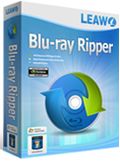
Leawo Blu-ray Ripper is perfect voor het converteren van Blu-ray/DVD naar video in diverse formaten voor de verschillende mediaplayers. Ook kun je de bron Blu-ray/DVD bestanden bewerken en aanpassen voor output, 3D video’s aanmaken van 2D Blu-ray/DVD content, output bestandsparameters instellen, ondertitels en audio tracks selecteren, etc. Speciale 40% kortingscode voor GOTD-bezoekers: GOTD030915BDRP
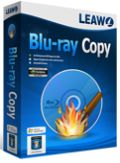
Leawo Blu-ray Copy is de best Blu-ray kopieersoftware voor back-uppen van Blu-ray (BD25/BD50) en DVD (DVD-5/DVD-9) naar DVD disc of harde schijf. Speciale 30% kortingscode voor GOTD-bezoekers: GOTD03091530OFF

Leawo Video Converter Ultimate is een uitgebreid 5-in-1 mediapakket om te converteren tussen normale/HD video, audio en DVD en het downloaden van online video’s met hoge kwaliteit. Ook kun je 3D-films aanmaken met diverse 3D effecten en video/DVD content bewerken. Speciale 30% kortingscode voor GOTD-bezoekers: GOTD03091530OFF
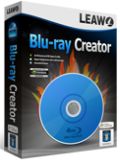
Leawo Blu-ray Creator helpt gebruikers bij het converteren en branden van video’s naar Blu-ray/DVD disc, map of ISO-bestanden om deze te delen of te back-uppen. Het kan de video’s branden van diverse formaten als MP4, AVI, FLV, MKV, WMV, MOV, etc. to Blu-ray or DVD content. Deze Blu-ray Creator biedt 40+ preset disc menu en sjabloon modellen waar de gebruiker uit kan kiezen. Speciale 30% kortingscode voor GOTD-bezoekers: GOTD03091530OFF
GIVEAWAY download basket
Reactie op Leawo Blu-ray to MKV Converter 2.1
Please add a comment explaining the reason behind your vote.
Installed and registered without problems on a Win 8.1.3 Pro 64 bit system. A lot of registry changes and the yytool:
http://i.imgur.com/eGcBvX3.png
A (Chinese – Digitally signed as Shenzen Moyea Software) company without name and address. A reliable producer of all kind of software around video.
We had had the previous version Leawo Blu-ray to MKV Converter 2.0 on April 25, 2014. Here are the old reviews:
http://www.giveawayoftheday.com/blu-ray-to-mkv-converter-2-0/
The software is from September 2014, the .dll's are from 2013 and 2014.
The claim: "Watch Blu-ray movies at will with no use of Blu-ray players" does not say, that you need a BlueRay player to play the disk - or you have already the content of the disk on your computer.
A simple resizeable interface opens, in the option you can disable the update check, define a thumbnail size, switch the language and rename the output file, if it already exist. No ther options. The output will be .MKV.
A short test converted very quick a DVD. The output a .MKV file was with no visible changes to the original file.
Does what it claims. If you need a single task (MKV) converter, you can take this.
Uninstalled via reboot.
I don't like to install all this software on my computer. Do anybody know a good program to make the programs portable in some way
You don't have to install all the software. Just pick what's useful for you. Alternatively, if you want to try something, you could use a virtual system, like Karl does. That way, you can delete what you don't like without a trace.
The Blu-Ray movie discs you buy generally have at least one, but often several methods of DRM. The way that they work is complicated. There are several playlists [sometimes 100+], often many are fake [as DRM], & they list the .m2ts audio/video files to play & in what order, because a movie may be split across several .m2ts files. Java programming, often with its own DRM, controls all this while also giving you menus & special features. Managing all that is why you need a Blu-Ray player, rather than a run-of-the-mill media player app, to watch them. Or you can skip all that by taking the movie(s) out of the Blu-Ray format.
The video itself is usually AVC/H.264, but can be VC1 [used rarely], or mpg2 [usually only used for consumer DIY projects]. Audio is often DTS, which many people will convert because while most players can handle AVC, not so many can manage DTS. While you can have AVC video by itself, very few apps [& probably no players] will handle it that way because there's no timing info etc. -- instead it's usually stuck inside a .mp4 or MKV container along with the audio. If you use the MKV container you can also bundle in the original, graphics based subtitles along with chapter info. For .mp4 the subs are usually OCRed into .srt text files -- many players [including many for Android] will display .srt subs.
The 2 main questions IMHO are if it's legal where you live to back up the Blu-Ray discs you buy, & if so, do you want the video as-is or do you want to make the files smaller? If you use the files as-is you get every bit of the original quality, but you're also talking about storing 15-30GB per movie. You can re-compress & optionally resize that video to make the files smaller. Blu-Ray movies are generally 1920 x 1080 [1080p], but 720p or 1440 x 1080 can work surprisingly well. [You can fit a movie in HD at 1440 x 1080 on a DVD, though you'll probably want to use a dual layer DVD.]
If you want to recompress video to AVC with the highest possible quality I think the consensus is use the x264 encoder set to one of its highest quality settings & spend a day [or days] encoding. Or you can use the Leawo Blu-ray to MKV Converter, getting the job done Much sooner at a IMHO more sane quality level with less hassle.
RE: alternatives... Fengtao [DVDFab] was sued in the US by the company that sells one of the DRM technologies or methods commonly used on Blu-Ray discs. One of the end results is that you'll find it harder to find any Blu-Ray decrypting software if you're in the US. Once you manage that there are free tools to strip out the audio, video, & subs, as well as convert them -- you can do it as separate steps or find more all-in-one type software. While some people prefer that route, I'm not aware of any *practical* advantages vs. using today's GOTD, Leawo Blu-ray to MKV Converter.
A note on players: If you plan to play your video on a HDTV do a bit of research 1st. If playing the video will rely on your home network, there may be bandwidth [bit rate] restrictions, same as if you want to use many of the player boxes available. Long story short you may Have to recompress the video to get the bit rate within those limitations. If you plan on using a Blu-Ray player [software or stand-alone hardware], one DRM that cannot be stripped out really is Cinavia, which is embedded in the audio.
If your media player cannot read .mkv but recognizes .mp4, use XenonMKV.
To convert .mkv to BD/DVD/SVCD, use tsMuxeR, multiAVCHD, MakeMKV. The last two do the reverse too.


Ik geloof vast dat er heel wat duimen omhoog gaan. Ik weet ook dat jij niet weet waar je moet zoeken voor films in 1080px. Ik zal er niet te veel over uitwijden maar er zijn een paar kickass sites waar genoeg HD te vinden is. Heb genoeg converters dus laat deze maar lopen overigens plankje... ik weet niet of het mijn pc is maar volgens mij is de localisation van android.giveawayoftheday.com niet juist, ik krijg alleen spaans en daar krijg ik het spaans benauwd van
Save | Cancel
"Leawo Blu-ray to MKV Converter 2.1"
Vandaag een Setup met de aanvraag van de code op:
http://www.leawo.org/cooperation/giveaway-of-the-day.html
Bij de aanvraag vragen ze om de naam en een mail-adres.
https://dl.dropboxusercontent.com/u/10366431/_GOTD/LeawoBlurayToMKVConverter21_20150309/CodeAanvraag.png
Op het mail adres wordt de code gestuurd en een link om te downloaden:
https://dl.dropboxusercontent.com/u/10366431/_GOTD/LeawoBlurayToMKVConverter21_20150309/CodeAanvraag-2.png
Bij de Setup is er ook een taalkeuze voor Nederlands; later dient het programma wel weer op NL gezet te worden:
https://dl.dropboxusercontent.com/u/10366431/_GOTD/LeawoBlurayToMKVConverter21_20150309/Setup.png
In het splash-screen is de versie te lezen:
https://dl.dropboxusercontent.com/u/10366431/_GOTD/LeawoBlurayToMKVConverter21_20150309/SplashScreen.png
En de registratie kan gelijk uitgevoerd worden:
https://dl.dropboxusercontent.com/u/10366431/_GOTD/LeawoBlurayToMKVConverter21_20150309/Registratie.png
En daar is natuurlijk contact met het internet voor nodig:
https://dl.dropboxusercontent.com/u/10366431/_GOTD/LeawoBlurayToMKVConverter21_20150309/InternetContact.png
De taal:
https://dl.dropboxusercontent.com/u/10366431/_GOTD/LeawoBlurayToMKVConverter21_20150309/Taal.png
En een paar optie's:
https://dl.dropboxusercontent.com/u/10366431/_GOTD/LeawoBlurayToMKVConverter21_20150309/Options.png
En dan gaat het nu even scheef. De DVD kan geladen worden:
https://dl.dropboxusercontent.com/u/10366431/_GOTD/LeawoBlurayToMKVConverter21_20150309/DVDgeladen.png
De titels kunnen uitgezocht worden, About is zichtbaar, instellen uitvoer gaat goed.
Na een klik op de knop omzetten(>MKV), hoor ik de schijf spinnen en na een tijdje stilvallen.
Er is geen voortgang:
https://dl.dropboxusercontent.com/u/10366431/_GOTD/LeawoBlurayToMKVConverter21_20150309/GeenVooruitgang.png
Het programma opnieuw starten met een andere videokaart lukt niet. Later wil het programma totaal niet meer starten.
Dit zoekt ik later verder uit, nu eerst een paar afspraken af handelen.
Kijk anders bij Karl aan de US kant en bij Krypteller: http://blog.weggevertje.com/
Ootje
PS. de GOTD-zip:
https://dl.dropboxusercontent.com/u/10366431/_GOTD/LeawoBlurayToMKVConverter21_20150309/LeawoBlurayToMKVConverter21.zip
Save | Cancel