Iedere dag bieden wij GRATIS software met licentie waarvoor je normaliter moet betalen!
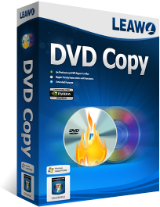
Giveaway of the day — Leawo DVD Copy 11.0.0.1
Leawo DVD Copy 11.0.0.1 werd aangeboden als een giveaway op 22 november 2021
Let op: Leawo DVD Copy werkt als een module van Leawo Prof. Media suite! Met Leawo DVD Copy kunt u dvd's naar de harde schijf in de dvd-map of ISO-image kopiëren en een back-up maken van dvd naar een lege dvd-schijf om af te spelen op dvd-spelers thuis of om te delen. Het kan een dvd-schijf, map en ISO-afbeeldingsbestand kopiëren. Met geavanceerde dvd-kopieer- en back-uptechnologie ondersteunt het 1:1-schijf-naar-schijfduplicatie zonder kwaliteitsverlies en comprimeert het dvd-9 naar dvd-5 met hoge kwaliteit.
- Kopieer dvd naar dvd-schijf, bestandsmap en ISO-afbeeldingsbestand zonder kwaliteitsverlies;
- 1:1 schijf naar schijf duplicatie met behoud van de originele schijfkwaliteit;
- Kopieer dvd-9 naar dvd-9, dvd-5 naar dvd-5 en comprimeer zelfs dvd-9 naar dvd-5 met hoge kwaliteit;
- Kopieer dvd-inhoud in verschillende kopieermodi: volledige film, hoofdfilm en aangepaste modus;
- Kopieer en maak eenvoudig een back-up van CSS-DVD-schijven en gewone dvd-schijven.
The current text is the result of machine translation. You can help us improve it.
Systeemvereisten:
Windows XP/ Vista/ 7/ 8/ 8.1/ 10; Processor: 1GHz Intel or AMD CPU; RAM: 512MB RAM (1024MB or above recommended); Free Hard Disk: 5GB+ (DVD) / 25GB+ (Blu-ray Disc) hard disk space; Graphic Card: NVIDIA GeForce GTX 260 and above; Others: Recordable Blu-ray drive, Internet Connection
Uitgever:
Leawo SoftwareWebsite:
http://www.leawo.org/dvd-copy/Bestandsgrootte:
126 MB
Licence details:
1 year license
Prijs:
$29.95
Andere titels

10-in-1 media-oplossing om 6x sneller te downloaden, converteren, kopiëren, branden, afspelen, bewerken en meer. Een ultieme media-oplossing om online video's en audio te downloaden; video's, dvd's en Blu-rays converteren; kopieer dvd's en Blu-rays; video's op dvd en Blu-ray branden; video's, dvd's en Blu-rays bewerken; video's, dvd's en Blu-rays afspelen, enzovoort.Speciale 40% KORTING voor GOTD-gebruikers!

Leawo Prof. DRM is een alles-in-één iTunes DRM-verwijderingssuite, die DRM-videoconverter, DRM-muziekconverter en DRM-audioboekconverter in de programmasuite integreert.Speciale 40% KORTING voor GOTD-gebruikers!

Leawo Blu-ray Copy is een van de beste Blu-ray-kopieerprogramma's voor het kopiëren en verkleinen van Blu-ray/DVD-schijven, mappen en/of ISO-imagebestanden naar een computer of lege schijf. Het kan een Blu-ray / dvd-schijf kopiëren en back-uppen naar de computer in een map en / of ISO-bestand, of een back-up maken van een Blu-ray / dvd-schijf naar een lege schijf in een snelheid van 1: 1.Speciale 40% KORTING voor GOTD-gebruikers!

Rip Blu-ray DVD naar 180+ video/audio met 100% originele kwaliteit en 6x hogere snelheid. LeawoBlu-ray Ripper kan Blu-ray rippen en converteren naar video en audio extraheren van Blu-ray om op te slaan in alle formaten voor elke mediaspeler en elk apparaat.Speciale 40% KORTING voor GOTD-gebruikers!

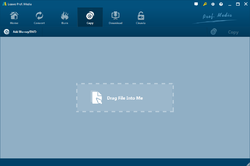
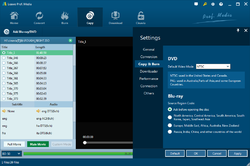
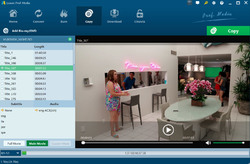
Reactie op Leawo DVD Copy 11.0.0.1
Please add a comment explaining the reason behind your vote.
Wouldn't run in my VMs -- just splash screen with ~5% CPU -- but would install & run in the Win10 Sandbox. 1st try activating I got the timeout as already reported, but 2nd try worked -- just keep trying I guess, as their servers could be getting pounded.
Copying video DVDs is preferred vs. ripping [re-encoding] -- I believe the video quality is purposely reduced to discourage ripping -- & most devices will play DVD's mpg2 using VLC. An old, free app, DVD Shrink [same as older versions of Nero Recode] will let you trim the video without re-encoding, e.g. to cut off end credits, which can save enough space you may find it worthwhile. Another old, free app called PGCDemux will give you the individual audio, video, & sub files, which can be handy if you do decide to re-encode but want to keep the original audio, or work with it separately, e.g. turn 5.1 AC3 into stereo, which again saves space. The downside is that you'll have to recreate the DVD layout -- put the content into VOB files using the DVD format.
videohelp[.]com/software/DVD-Shrink
videohelp[.]com/software/PgcDemux
As stated in the info for today's GOTD offer, Leawo DVD Copy 11.0.0.1 is one module of a multi-function app. [I'm not a fan of this arrangement, but whatever.] Installation isn't too bad, but it does add the old Toshiba Blu-ray driver, thdudf.sys, which can *sometimes* cause problems. [It was used back when Blu-rays were a new thing, but on current systems, not necessary.] Otherwise it adds the program's folder, along with folders & files in (My) Documents, Users\ [UserName]\ AppData\ Roaming\, Users\ [UserName]\ AppData\ Local\, & ProgramData, with a folder named cdagtsvc in Program Files [32-bit Windows] or Program Files (x86)\ Common Files\. A partial install of the Xvid codec is also included.
Save | Cancel