Iedere dag bieden wij GRATIS software met licentie waarvoor je normaliter moet betalen!

Giveaway of the day — Leawo DVD Creator 7.6.0
Leawo DVD Creator 7.6.0 werd aangeboden als een giveaway op 16 januari 2017
Leawo DVD Creator maakt de beste DVD's van alle videobronnen, inclusief zelfgemaakte clips en downloade en films in AVI, MKV, MP4, WMV, Xvid, MOV, FLV videoformaten en meer. Met deze DVD Creator kun je video's branden naar DVD (DVD-5, DVD-9) disc, map en/of ISO-image, en ISO-bestanden rechtstreeks branden naar DVD disc.
- Snel converteren van alle videobestanden als MP4, AVI, MKV naar DVD disc;
- Creëren DVD-5, DVD-9 disc, map en/of ISO-image zonder kwaliteitsverlies;
- Met één klik foto diashows maken en gemakkelijk naar DVD branden;
- Meerdere menusjablonen en eigen ontwerp;
- Video effecten bewerken, ondersteuning 2D naar 3D conversie.
Opmerking: de software beschikt over een licentie voor 1 jaar. Leawo DVD Creator werkt als een module van Leawo Prof. Media suite.
The current text is the result of machine translation. You can help us improve it.
Systeemvereisten:
Windows XP/ Vista/ 7/ 8/ 8.1/ 10; Processor: 1 GHz or above Intel Processor; RAM: 256 MB (512 MB recommended); Free Hard Disk: 512 MB or above
Uitgever:
Leawo SoftwareWebsite:
http://www.leawo.org/dvd-creator/Bestandsgrootte:
73.1 MB
Prijs:
$29.95
Andere titels

Leawo Blu-ray Creator biedt handige en gemakkelijke oplossingen om video's van verschillende formaten te converteren en te branden naar Blu-ray/DVD disc, map of ISO Imagebestand. Met 40+ disc menu en sjabloon presets, is het met Leawo Blu-ray Creator mogelijk het disc menu en sjablonen te personaliseren met eigen afbeeldingen, audio, iconen, etc. Naast het branden van video naar Blu-ray/DVD, beschikt het tevens over een ingebouwde videobewerker om video effecten aan te passen, 2D naar 3D converter om 3D Blu-ray/DVD films te maken, ingebouwde mediaspeler om video's af te spelen en screenshots te maken, etc. Speciale 30% kortingscode voor GOTD-bezoekers: 0116_BD
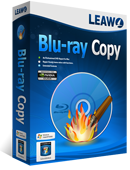
Leawo Blu-ray Copy biedt de beste oplossing voor kopiëren en back-up van Blu-ray/DVD met behoud van de hoge kwaliteit. Kopiëren ven ack-uppen avan Blu-ray (BD25/BD50) en DVD (DVD-5/DVD-9) films naar disc, map of ISO-bestand, naar computer harde schijf of lege disc. De software kan Blu-ray/DVD naar bestandsmap of ISO-image bestand, 3D/2D Blu-ray films back-uppen. Speciale 30% kortingscode voor GOTD-bezoekers:: 0116_BD
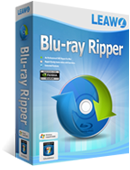
Leawo Blu-ray Ripper is perfect voor het converteren van Blu-ray/DVD naar video in diverse formaten voor de verschillende mediaplayers. Ook kun je de bron Blu-ray/DVD bestanden bewerken en aanpassen voor output, 3D video’s aanmaken van 2D Blu-ray/DVD content, output bestandsparameters instellen, ondertitels en audio tracks selecteren, etc. Het kan overweg met AACS, BD+ en de nieuwste MKB beveiligingen, en het kan CSS-DVD discs converteren. Speciale 30% kortingscode voor GOTD-bezoekers:: 0116_BD
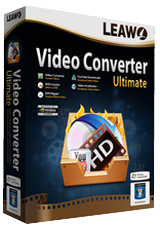
Leawo Video Converter Ultimate is een complete videoconverter voor het converteren van video, audio, DVD, Blu-ray en online video's. Met aan boord een videoconverter, Blu-ray ripper, Blu-ray creator, DVD burner, DVD converter, fotodiashow maker en brander en een video downloader. Speciale 30% kortingscode voor GOTD-bezoekers:: 0116_BD
GIVEAWAY download basket
Reactie op Leawo DVD Creator 7.6.0
Please add a comment explaining the reason behind your vote.
My personal list of dicey software developers whose products may not be good for your PC system.
• SoftOrbits
• CoolUtils
• Algologic a.k.a. PC Winsoft
• KC Softwares
• Leawo
YMMV and if you like them, good for you.
Leawo is part of that large group of Chinese software companies that all offer the same software under different company names with no fixed address, and often give their products away free. It's all a little suspicious, but I have used some Leawo products, and I've never found anything wrong with them. They've been around for years, so I would think that if there was anything major to discover in that regard, it would have been reported by now.
Does this have the usual 1 Year Licence (or 6 Months) or is it to Keep, Leawo Started that Rubbish awhile ago that there software is Subscription Based now. That's a no no for me, Plenty of other DVD Creators out there with one of
purchase with updates or even Free, Problem with Subscription Software is You buy a License Key for the version you get at the time, Now that version should be for keeps (forever) as long as you don't update to a newer version then it should be for Keeps. But if You want a Newer version say for example v6.00 to version 7.00 than sure you should purchase a New License key, as it's a Major Upgrade, but not for say if you have version 7.00 to this new v7.6.0, it's not really a Major Upgrade Version 8.00 Something would be.
But of Course if you don't have this software no matter what version than you will have to Buy or get Free like Today,
But Remember GOTD don't normally have Updates.
So Problem with Subscription is you have to Pay Every Year no matter if you already get Minor updaes or even Major Upgrade. Sorry i just hate Subscription Based Software, i'm NOT paying every year just to keep a Software Running even if i don't Upgrade, And Problem is if You don't Pay for the subscription at the end of the year the Software usual turns back into a Trial Version !!!, SORRY NO WAY, Pity really Leawo is not bad software, but not that good that i will Pay Every Year.
Mark
Mark,
I too strongly dislike these limited-license programs, as I often forget about the short length of license until I go to do something, such as make a DVD in this case. I run it because I remembered how nice this or that program worked only to be told, "Oh-Oh, sorry! Time to send money!" So then it's dump the program and take time out to go find a replacement. Like many, I'm a disabled senior living on Social Security income so there is little to no money for software I would rarely use.
In this case, I have version 5.3.0.0 installed. Only thing I can usually do is download the limited version, install the newer one in a different location,and hope they all play together properly. When the newer/nicer one expires, go back to using the old one.Often times, I don't even bother installing newer software if it has a subscription scheme and the old one doesn't. Anyone else have better advice? --Mark Magill
It would be nice if I could put my legally bought I-Tunes videos on a DVD for the family to watch in my living room. I would get this program in a heartbeat but the information doesn't say it will do that.
JR Smith, You can get DVDSmith Movie Backup for free and copy the full disc or just the main video. To burn it to disc, I use InfraRecorder, which is also freeware. They both work fine without any quality loss. I've never had any problems with either one and I've been using them for more than six years now. Just look up the names, you'll find them easy.
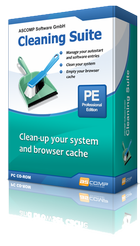

"Leawo DVD Creator 7.6.0"
Opmerking: de software beschikt over een licentie voor 1 jaar. Leawo DVD Creator werkt als een module van Leawo Prof. Media suite.
Vandaag een Setup met de aanvraag van een code op:
http://www.leawo.org/cooperation/giveaway-of-the-day.html
De site:
https://dl.dropboxusercontent.com/u/10366431/_GOTD/LeawoDVDCreator760_20170116/AanvraagCode.png
Na een klik kan de naam en mailadres worden ingevuld:
https://dl.dropboxusercontent.com/u/10366431/_GOTD/LeawoDVDCreator760_20170116/AanvraagCode-2.png
Hierna komt de code in beeld en wordt ook via de mail gegeven(haarwas heeft geluk):
https://dl.dropboxusercontent.com/u/10366431/_GOTD/LeawoDVDCreator760_20170116/AanvraagCode-3.png
De setup heeft geen taalkeuze, het programma zelf kent wel Nederlands:
https://dl.dropboxusercontent.com/u/10366431/_GOTD/LeawoDVDCreator760_20170116/Setup.png
Er wordt gelijk contact gezocht met het internet:
https://dl.dropboxusercontent.com/u/10366431/_GOTD/LeawoDVDCreator760_20170116/Internetcontact.png
Later wordt er ook door het programma zelf contact gezocht, met een ander IP-nummer:
https://dl.dropboxusercontent.com/u/10366431/_GOTD/LeawoDVDCreator760_20170116/Internetcontact-2.png
En bij een later start ook weer, met een weer ander IP-nummer:
https://dl.dropboxusercontent.com/u/10366431/_GOTD/LeawoDVDCreator760_20170116/Internetcontact-3.png
De eerste start; in het startmenu staat ook een ingang voor de decoder. Deze geeft een foutmelding:
https://dl.dropboxusercontent.com/u/10366431/_GOTD/LeawoDVDCreator760_20170116/EersteStart.png
De registratie; deze geldt voor één onderdeel van het hele pakket. Wie weet werken de codes van het afgelopen jaar ook nog voor andere onderdelen:
https://dl.dropboxusercontent.com/u/10366431/_GOTD/LeawoDVDCreator760_20170116/Registratie.png
Het hoofdscherm:
https://dl.dropboxusercontent.com/u/10366431/_GOTD/LeawoDVDCreator760_20170116/Hoofdscherm.png
De taal:
https://dl.dropboxusercontent.com/u/10366431/_GOTD/LeawoDVDCreator760_20170116/Taal.png
En vreemd genoeg kan er wel iets worden ingesteld van de IntelvideoGPU, maar niet van de NVidia:
https://dl.dropboxusercontent.com/u/10366431/_GOTD/LeawoDVDCreator760_20170116/Performance.png
Evt de update even instellen:
https://dl.dropboxusercontent.com/u/10366431/_GOTD/LeawoDVDCreator760_20170116/UpdateCheck.png
Het laden van de bestanden; ik heb via de downloader bestanden opgehaald van Youtube. Dit is niet aan te raden ivm de kwaliteit of meer de afwezigheid ervan:
https://dl.dropboxusercontent.com/u/10366431/_GOTD/LeawoDVDCreator760_20170116/Bestanden.png
Het menu kan ook bewerkt worden:
https://dl.dropboxusercontent.com/u/10366431/_GOTD/LeawoDVDCreator760_20170116/Edit.png
Geen voorbeeld van het resultaat, omdat dat al gauw 300Mb is voor maar 2 kleine bestanden.
Ootje
Save | Cancel