Iedere dag bieden wij GRATIS software met licentie waarvoor je normaliter moet betalen!
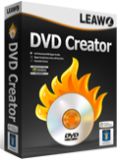
Giveaway of the day — Leawo DVD Creator 7.1.0
Leawo DVD Creator 7.1.0 werd aangeboden als een giveaway op 10 februari 2015
Leawo DVD Creator is een professionele home DVD creatiesoftware. Het biedt biedt de meest gebruikersvriendelijke oplossing voor het converteren van video en het branden van video naar DVD. Het is een krachtige video naar DVD converter met ondersteuning voor veel videoformaten naar DVD, zoals AVI naar DVD, MKV naar DVD, MP4 naar DVD, WMV naar DVD, Xvid naar DVD, etc. Je kunt met de vernuftige videobewerkingsfuncties eenvoudig aangepaste DVD-films maken.
Belangrijkste features:
- Converteren en branden van video's in AVI, MKV, MP4, MPG, MPEG, FLV, 3GP, WMV, ASF, RM, RMVB, etc. naar DVD-9/DVD-5 disc, map of ISO-bestand;
- 40+ preset disc menu en modelsjablonen voor disc instellingen, disc menu en sjabloon DIY via de interne disc menudesigner;
- 3D DVDfilms maken van 2D video's in 6 verschillende 3D effecten: Red/Cyan, Red/Green, Red/Blue, Blue/Yellow, Interleaved, Side by Side;
- Video's bewerken: knippen, bijsnijden, video effecten aanpassen, watermerken met tekst of afbeeldingen, etc.
- Ondertitels en audio tracks selecteren van videobronnen, of externe ondertitels toevoegen;
- ISO image-bestanden opslaan tijdens branden van video naar DVD of mappen;
- ISO image-bestanden direct en snel naar DVD discs branden;
- Instellen beeldverhouding, TV-standaard en volume label;
- Eenvoudig gebruikte opslagruimte output DVD-films bekijken;
- CPU core aanpassen voor betere verdeling met andere programma's;
- Snelle conversie en branden via geavanceerde Intel Quick Sync acceleratietechnologie;
- Batch-conversie.
Opmerking: Het installatiebestand bevat de DVD en Blu-ray Creator, echter is de giveaway code alleen geldig voor de DVD versie, met een licentie voor één jaar.
The current text is the result of machine translation. You can help us improve it.
Systeemvereisten:
Windows XP/ Vista/ 7/ 8/ 8.1; 1 GHz or above Intel Processor; RAM: 256MB (512MB recommended); Free Hard Disk space: 512MB or above; Microsoft DirectX 8.1 or above
Uitgever:
Leawo SoftwareWebsite:
http://www.leawo.org/dvd-creator/Bestandsgrootte:
57.7 MB
Prijs:
$29.95
Andere titels
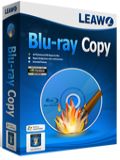
Leawo Blu-ray Copy is de best Blu-ray kopieersoftware voor back-uppen van Blu-ray (BD25/BD50) en DVD (DVD-5/DVD-9) naar DVD disc of harde schijf. Speciale 30% kortingscode voor GOTD-bezoekers: GOTD021015
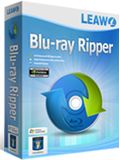
Leawo Blu-ray Ripper is de beste Blu-ray ripping software voor gemakkelijk decrypten, rippen en converteren van Blu-ray/DVD naar video en onttrekken van audio van Blu-ray/DVD, aanmaken van 3D-films van 2D, etc. Speciale 30% kortingscode voor GOTD-bezoekers: GOTD021015

Leawo Blu-ray to MKV Converter biedt exclusieve en praktische oplossing voor Blu-ray/DVD naar MKV conversie. Speciale 30% kortingscode voor GOTD-bezoekers: GOTD021015
GIVEAWAY download basket
Reactie op Leawo DVD Creator 7.1.0
Please add a comment explaining the reason behind your vote.
Installed and registered without problems on a Win 8.1.3 Pro 64 bit system. The installer installs a yytool on a different place, demands access to the I-Net via a connurl.exe, modifies more registry keys as normal.
A (Chinese - Digitally signed as Shenzen Moyea Software) company without name and address.
Mentioned, this is NOT a Blue-Ray creator, but a DVD creator only.
A Leawo typical blue resizable interface opens, you can get more templates here:
http://www.leawo.org/blu-ray-dvd-creator-templates/. The templates are better, than the typical childish Chinese style. I have to admit, that I like the modern LEAWO interface.
A simple to use interface, I did not find the " the ability to customize menu with unique features.". The program uses starburn.dll or cdrecord.
I did not like the "blue-ray" in the name, which isn't, I don't like the one years license. For a DVD burner??? LOL.
Uninstalled via reboot. It remains the positive impression from the GUI and the handling. That's not enough.
Interesting approach by Leawo with this offer. First, it is limited to 365 days, which is a non-starter for my needs. Second, they have you download their Blu-Ray Converter product, and it installs as "Blu-Ray Creator," BUT the activation key only lets you use the DVD Creation tools. So, they don't keep splashing you with a Blu-Ray ad, but it is in your face constantly that you're using only part of the tool, only for 365 days, with, I suppose the hope that you'll pay.
Not what I need for an infrequent tool in my toolbox. Uninstalling and erasing the source files. I did grab the DVDStyler above; seems like a keeper.
Thanks, GOTD, Leawo, and GPC111.
Today's Giveaway Program can be treated
as an effective Dvd Authoring program with some advanced options as described.
I would like to suggest some of the Top Freeware DVD Authoring Tools :
* DVD Flick
* DeVeDe
*WinX DVD Author
*DVDStyler
*DVDAuthorGUI
Thanks
I'm not sure if this is the same thing but I use DVD Styler. Check it out here..
http://www.dvdstyler.org/en/
There is also a portable version here....
http://www.softpedia.com/get/PORTABLE-SOFTWARE/Multimedia/Video/DVDStyler-Portable-Edition.shtml
How can this person get so many negative votes when the next person makes the same suggestion but receives positive votes?
Thanks GAOTD. Succesfully Installed on jmy PC, but I prefer to WinX DVD Author Freeware whicch is much easier to edit. Anyone who isalso interested in this program can get it at http://www.giveawayoftheday.com/winx-hd-video-converter-deluxe-5-5-3/, or http://www.winxdvd.com/dvd-author/


GIVE AWAY of the day is een soort van trial verlenger geworden... i.p.v. 30 dagen, 366 dagen dus.
Save | Cancel
"Leawo DVD Creator 7.1.0"
Opmerking: Het installatiebestand bevat de DVD en Blu-ray Creator, echter is de giveaway code alleen geldig voor de DVD versie, met een licentie voor één jaar.
Op 6 sept 2014 was Leawo Blu-ray Creator 5.4 in de aanbieding:
http://nl.giveawayoftheday.com/leawo-blu-ray-creator-5-4/
En deze was ook in het Nederlands; vandaag is er geen taalkeuze.
Vandaag een Setup met de aanvraag van een code op(haarwas heeft geluk):
http://www.leawo.org/cooperation/giveaway-of-the-day.html
Schermafbeeldingen:
https://dl.dropboxusercontent.com/u/10366431/_GOTD/LeawoDVDCreator710%28Blu-ray%20Creator%29_20150210/Aanvraag-1.png
en
https://dl.dropboxusercontent.com/u/10366431/_GOTD/LeawoDVDCreator710%28Blu-ray%20Creator%29_20150210/Aanvraag-2.png
en het nummer komt ook in de mail met een downloadlink.
De keuze in de setup gebeurt maar één scherm:
https://dl.dropboxusercontent.com/u/10366431/_GOTD/LeawoDVDCreator710%28Blu-ray%20Creator%29_20150210/Setup.png
en aan het eind van de installatie opent er een pagina van de maker:
http://www.leawo.com/install/blu-ray-creator.html
Daarvoor is er wel internetcontact nodig:
https://dl.dropboxusercontent.com/u/10366431/_GOTD/LeawoDVDCreator710%28Blu-ray%20Creator%29_20150210/InternetContact-1.png
en het programma zelf vraagt ook om contact:
https://dl.dropboxusercontent.com/u/10366431/_GOTD/LeawoDVDCreator710%28Blu-ray%20Creator%29_20150210/InternetContact-2.png
De registratie: er is maar één sleutel, die voor DVD-creator. Voor de blu-ray creator wordt geen sleutel geleverd:
https://dl.dropboxusercontent.com/u/10366431/_GOTD/LeawoDVDCreator710%28Blu-ray%20Creator%29_20150210/Registratie.png
Bij de Settings zijn nog een paar zaken in te stellen, zoals updates, bewaarmap voor de snapshots, brander etc.:
https://dl.dropboxusercontent.com/u/10366431/_GOTD/LeawoDVDCreator710%28Blu-ray%20Creator%29_20150210/Settings.png
Het werkscherm:
https://dl.dropboxusercontent.com/u/10366431/_GOTD/LeawoDVDCreator710%28Blu-ray%20Creator%29_20150210/Werkscherm.png
en de andere layout:
https://dl.dropboxusercontent.com/u/10366431/_GOTD/LeawoDVDCreator710%28Blu-ray%20Creator%29_20150210/AnderSchermLayout.png
De video zelf is ook bij te stellen:
https://dl.dropboxusercontent.com/u/10366431/_GOTD/LeawoDVDCreator710%28Blu-ray%20Creator%29_20150210/EditVideo.png
Het menu van de DVD is aan te passen door bovenaan het voorbeeldscherm op het edit-icoon te klikken:
https://dl.dropboxusercontent.com/u/10366431/_GOTD/LeawoDVDCreator710%28Blu-ray%20Creator%29_20150210/EditDVD-Menu.png
Ik kreeg een melding van overlap:
https://dl.dropboxusercontent.com/u/10366431/_GOTD/LeawoDVDCreator710%28Blu-ray%20Creator%29_20150210/MeldingOverlap.png
Ik zie de overlap niet; het lukte me ook niet gelijk om een film van het 2de scherm op het 1ste scherm te zetten.
De omzetting duurde op deze laptop iets van 16 minuten; 1 CPU, maar 1Gb tot beschikking met 4200 rpm schijf.
Het resultaat werd in de doelmap gezet in een eigen submap.
Het resultaat is iets van 550Mb geworden; beetje te veel om daarvan een link te geven.
Ootje
PS. de GTOD-zip(of gebruik de downloadlink in de mail):
https://dl.dropboxusercontent.com/u/10366431/_GOTD/LeawoDVDCreator710%28Blu-ray%20Creator%29_20150210/LeawoDVDCreator710.zip
Save | Cancel