Iedere dag bieden wij GRATIS software met licentie waarvoor je normaliter moet betalen!

Giveaway of the day — Leawo DVD Creator 7.8.0
Leawo DVD Creator 7.8.0 werd aangeboden als een giveaway op 13 februari 2018
Leawo DVD Creator maakt de beste DVD's van alle videobronnen, inclusief zelfgemaakte clips en downloade en films in AVI, MKV, MP4, WMV, Xvid, MOV, FLV videoformaten en meer. Met deze DVD Creator kun je video's branden naar DVD (DVD-5, DVD-9) disc, map en/of ISO-image, en ISO-bestanden rechtstreeks branden naar DVD disc.
- Snel converteren van alle videobestanden als MP4, AVI, MKV naar DVD disc;
- Creëren DVD-5, DVD-9 disc, map en/of ISO-image zonder kwaliteitsverlies;
- Met één klik foto diashows maken en gemakkelijk naar DVD branden;
- Meerdere menusjablonen en eigen ontwerp;
- Video effecten bewerken, ondersteuning 2D naar 3D conversie.
Opmerking: de software beschikt over een licentie voor 1 jaar. Leawo DVD Creator werkt als een module van Leawo Prof. Media suite.
The current text is the result of machine translation. You can help us improve it.
Systeemvereisten:
Windows XP/ Vista/ 7/ 8/ 8.1/ 10; Processor: 1 GHz or above Intel Processor; RAM: 256 MB (512 MB recommended); Free Hard Disk: 512 MB or above
Uitgever:
Leawo SoftwareWebsite:
http://www.leawo.org/dvd-creator/Bestandsgrootte:
97.1 MB
Prijs:
$29.95
Andere titels

Leawo Blu-ray Creator biedt handige en gemakkelijke oplossingen om video's van verschillende formaten te converteren en te branden naar Blu-ray/DVD disc, map of ISO Imagebestand. Met 40+ disc menu en sjabloon presets, is het met Leawo Blu-ray Creator mogelijk het disc menu en sjablonen te personaliseren met eigen afbeeldingen, audio, iconen, etc. Naast het branden van video naar Blu-ray/DVD, beschikt het tevens over een ingebouwde videobewerker om video effecten aan te passen, 2D naar 3D converter om 3D Blu-ray/DVD films te maken, ingebouwde mediaspeler om video's af te spelen en screenshots te maken, etc. Speciale 40% korting voor GOTD-bezoekers!
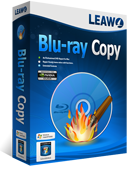
Leawo Blu-ray Copy biedt de beste oplossing voor kopiëren en back-up van Blu-ray/DVD met behoud van de hoge kwaliteit. Kopiëren ven ack-uppen avan Blu-ray (BD25/BD50) en DVD (DVD-5/DVD-9) films naar disc, map of ISO-bestand, naar computer harde schijf of lege disc. De software kan Blu-ray/DVD naar bestandsmap of ISO-image bestand, 3D/2D Blu-ray films back-uppen. Speciale 40% korting voor GOTD-bezoekers!
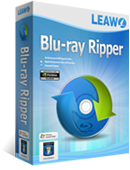
Leawo Blu-ray Ripper is perfect voor het converteren van Blu-ray/DVD naar video in diverse formaten voor de verschillende mediaplayers. Ook kun je de bron Blu-ray/DVD bestanden bewerken en aanpassen voor output, 3D video’s aanmaken van 2D Blu-ray/DVD content, output bestandsparameters instellen, ondertitels en audio tracks selecteren, etc. Het kan overweg met AACS, BD+ en de nieuwste MKB beveiligingen, en het kan CSS-DVD discs converteren. Speciale 40% korting voor GOTD-bezoekers!

Leawo Tunes Cleaner is een Windows gebaseerd iTunes opschoningsprogramma om op een slimme manier iTunes op te schonen. Als een professioneel iTunes opschoningsprogramma detecteert en verwijdert het dubbele songs in iTunes, haalt het album artwork voor iTunes muziekbestanden, download en voegt het muziek tags toe als album, songnaam, artiest, jaar, etc. tom de muziekinfo compleet te maken, biedt het de mogelijkheid handmatig muziektags te bewerken, opslaan van onvoltooide muziekbestanden voor latere bewerking, etc. Speciale 35% korting voor GOTD-bezoekers!
GIVEAWAY download basket
Reactie op Leawo DVD Creator 7.8.0
Please add a comment explaining the reason behind your vote.
I had a previously version of Leawo Prof. Media, 7.6.0, with Leawo Video Converter registered. Installing this DVD Creator 7.80 version, unregistered Leawo Video Converter.. Disappointed!
Robert P., I could register the package with the old key's:
today's key: https://www.dropbox.com/s/9epj7hq85fx4w4s/Registratie.png
old key's: https://www.dropbox.com/s/50hj3b1wfkj31zp/RegistratieOudeCode.png
A high quality video DVD can look OK on a HDTV, & even look acceptable on a 4k TV, though it's critical that the mpg2 video be high quality. Most retail video DVDs today do not have that high quality level -- they do that on purpose to discourage copying while encouraging Blu-ray disc sales -- so lots of people [most?] think that video DVDs are solely an artifact of the past. That's not to say that video DVDs will ever look as good as Blu-rays at 1080p, but the cost in time & money is a lot less, assuming that you want to put video on an optical disc that will play in a stand-alone player. While discs do take up physical storage space, they're still one of the cheapest forms of storage.
That said, depending on the hardware you use to play video, there are all sorts of ways you can put video on a data DVD, or burn a DVD to Blu-ray video spec, to overcome the limits of video DVD's 720 x 480 or 720 x 576 non-square pixel video. However you likely won't have anything like DVD menus, if/when that's important to you, and for some projects those menus can be important.
Some authoring apps use code that was developed, often in-house, based on licensed tech, and some don't. Those that did, e.g. DVD Architect, may let you do more, & may have better player compatibility, though compatibility is much less an issue today than it was years ago. Most other DVD authoring apps use the open source DVD Author code -- Leawo's DVD Creator falls into this class -- which has the benefit that it's still actively developed... most DVD authoring software that isn't based on DVD Author uses sometimes Very old code that might have compatibility issues with current &/or future versions of Windows etc.
Because the way that video DVDs work is so complicated, video DVD authoring software has a high abstraction level -- what you do with the GUI has little to do with what actually goes on in the software behind the scenes. Because of that abstraction, the way that you work with DVD authoring software often varies greatly, so if you're not comfortable with the way one app works, there are plenty that work very differently. At the same time, once you learn one authoring app, many, perhaps most people stay with it to avoid another learning curve. Because of that, being able to create Blu-ray video discs with the same software, should you decide to in the future, is a definite plus, and you can do this with Leawo's DVD Creator if/when you buy that option.
The biggest limitations you'll encounter with Leawo's DVD Creator [and Nero & similar apps] is a lack of complete creative control. More sophisticated DVD authoring software will let you time chapter points precisely, even including needed I frames exactly where they're needed during mpg2 encoding. They'll also let you create menus entirely from scratch, rather than using cookie cutter templates. They'll let you do intro &/or outro videos that play when you click a button before whatever title or menu is played, and let you create & control programming logic.
However all of that comes with a steep learning curve [you could really spend years, & not know it all], which is probably not worth pursuing nowadays, since there's a much more limited market & interest in fancy video DVD menus & features. Blu-ray video discs, being more modern, are in some ways easier, but you won't do state of the art menus &/or features using Java, because the necessary software is unaffordable for the average individual. With Blu-ray you could do all the learning to master DVD-type menus, spend days creating those menus, and when you were done still not have something comparable to a pro or retail disc, so again it's probably not worth it to you.
You can find a listing of DVD authoring apps at videohelp[.]com/software/sections/authoring-dvd . You can also get tsMuxeR there, which can help with Blu-rays, including stuff like putting Blu-ray on a DVD disc or putting DVD video on Blu-ray [it's actually part of the spec]. PgcEdit can help modify a DVD that you've created, when the app you used didn't include a needed/wanted feature.
Getting the 'Access violation at address 004038BA in module 'setup.exe'. Read of address 13C80A6D
If this is because I have to disable my antivirus program, no go. There's no reason I should have to do this in the 21st century.
I'll try again later.


"Leawo DVD Creator 7.8.0"
Opmerking: de software beschikt over een licentie voor 1 jaar. Leawo DVD Creator werkt als een module van Leawo Prof. Media suite.
Leawo DVD Creator 7.6.0 werd aangeboden als een giveaway op 16 januari 2017:
https://nl.giveawayoftheday.com/leawo-dvd-creator-2/
Vandaag een Setup met de aanvraag van een code:
https://www.dropbox.com/s/87k2xs3i46q4bs3/CodeAanvraag.png
En het antwoord; er komt een code in beeld en deze komt ook via de mail met een link(haarwas heeft geluk):
https://www.dropbox.com/s/7d1vxj4pf1bzwpu/CodeAanvraag-2.png
Voor de Setup heb ik de link uit de mail gebruikt:
https://www.dropbox.com/s/xbecifitpvj613e/DownloadBestand.png
De Setup heeft geen taalkeuze(het programma kent deels Nederlands):
https://www.dropbox.com/s/15g9c2y5cydrj6u/Setup.png
Er wordt contact gezocht met het internet:
https://www.dropbox.com/s/m5smo8ufjsuf986/Internetcontact.png
En: https://www.dropbox.com/s/nphsx8gretbg7kh/Internetcontact-2.png
Het programma heeft een splashscreen:
https://www.dropbox.com/s/5uflh0vt83p7g49/Splashscreen.png
De eerste start; geen enkel onderdeel is geactiveerd:
https://www.dropbox.com/s/d08natrcow1m7uz/EersteStart.png
De registratie met de code uit de mail:
https://www.dropbox.com/s/9epj7hq85fx4w4s/Registratie.png
En aangezien van dit pakket ook reeds andere onderdelen zijn weggegeven door GOTD, zijn de oude codes ook ingevoerd; soms met succes en soms niet:
https://www.dropbox.com/s/50hj3b1wfkj31zp/RegistratieOudeCode.png
Het hoofdscherm met links geactiveerd met de code van vandaag en rechts andere code van 2017:
https://www.dropbox.com/s/6i3lnj3opvi22hg/Hoofdscherm.png
De opties:
https://www.dropbox.com/s/v3g3e4y0r8idoip/Opties.png
Er is wel iets aparts; in deze laptop zit een zuinige Intel-videokaart in de CPU voor gewoon licht werk en een zwaardere(energie) extra videokaart voor grafisch werk en deze wordt niet ondersteund/herkent. Wel is dan de gewone kaart weer niet ondersteund:
https://www.dropbox.com/s/wt2e16fr0uq9ovb/Apart.png
Het laden van de video via losse bestanden, een map of een ISO:
https://www.dropbox.com/s/pdaeqjecv23wv60/VideoLaden.png
De type video's, die ondersteund worden:
https://www.dropbox.com/s/5wsjv4ystdhoeti/ImportTypen.png
Het scherm voor het branden; dit scherm kan anders zijn, omdat hier meerdere onderdelen van het pakket zijn geactiveerd:
https://www.dropbox.com/s/b5cta5y42o6bomj/Branden.png
Bij het afspelen van de VOB-bestanden kwam er wel af en toe bij overgangen iets vreemd in beeld, alsof de beelden niet goed aansloten op elkaar:
https://www.dropbox.com/s/b65gmywn2s0r21s/Foutje.png
Elke video kan ook een beetje bewerkt worden(de volgorde is ook in te stellen):
https://www.dropbox.com/s/wgv5jgnfcbhqvq0/Edit.png
Het pakket kan ook foto's op film zetten:
https://www.dropbox.com/s/ovzt0des5uppwlp/FotoFilm.png
Het videomenu is te bewerken; met één klik kan een titel verschoven worden en met een dubbelklik kan de tekst aangepast worden. Ook kunnen er thema's worden opgehaald van het internet. Hierna dienen de titels wel weer aangepast worden met de eigen tekst:
https://www.dropbox.com/s/doofd64ubkfp3xl/MenuEdit.png
Een ISO van foto's met muziek[70Mb]: https://ootjegotd.stackstorage.com/s/CGHJB3q3uInwpIY
en een ZIP van de VOBmappen, gemaakt van diverse video's[220Mb]:
https://ootjegotd.stackstorage.com/s/zhbbTAbVXMDhxZZ
Ootje
Save | Cancel
Alles op een rij:
https://www.dropbox.com/sh/mqmbmcqdgfq59w7/AAA1zVhkD2P5AfCrnHbrXbAia
Save | Cancel
Wordt met regelmaat weggegeven met 1 jaar licentie voor die versie, zo vaak dat je niet hoeft te kopen want de nieuwere versie wordt ook met 1 jr licentie hier weggegeven... test het niet meer want duurt veel te lang.
Heb zelf genoeg aan VSO.fr (lifetime) Cyberlink (promo) en TMPGEnc (author en Video Mastering). Meer wordt onoverzichtelijk...
Is zeker geen slecht spul maar beperkter dan de bovenstaande.
Save | Cancel
lidl1, je kunt ook de code's van andere onderdelen, verkregen in de afgelopen tijd, invoeren en dan wordt het pakket vollediger:
https://www.dropbox.com/s/6i3lnj3opvi22hg/Hoofdscherm.png
Save | Cancel
Ootje,
Kan best kloppen, blijft een beperkt licentie pakket. Nogmaals zeker een goede bewerker. Blijft, dat als je de ziel en spreekwoordelijke zaligheid hebt gelegd in aanschaf van opname apparatuur je ook een pakket voor bewerking wilt dat daar dan ook degelijk mee omgaat. Magix en VSO (goed genoeg) waarbij VSO lifetime optie heeft. Cyberlink en TMPGEnc veel beter maar duurder...
Save | Cancel