Iedere dag bieden wij GRATIS software met licentie waarvoor je normaliter moet betalen!

Giveaway of the day — Leawo DVD Creator 7.9.0
Leawo DVD Creator 7.9.0 werd aangeboden als een giveaway op 30 augustus 2018
Leawo DVD Creator maakt de beste DVD's van alle videobronnen, inclusief zelfgemaakte clips en downloade en films in AVI, MKV, MP4, WMV, Xvid, MOV, FLV videoformaten en meer. Met deze DVD Creator kun je video's branden naar DVD (DVD-5, DVD-9) disc, map en/of ISO-image, en ISO-bestanden rechtstreeks branden naar DVD disc.
- Snel converteren van alle videobestanden als MP4, AVI, MKV naar DVD disc;
- Creëren DVD-5, DVD-9 disc, map en/of ISO-image zonder kwaliteitsverlies;
- Met één klik foto diashows maken en gemakkelijk naar DVD branden;
- Meerdere menusjablonen en eigen ontwerp;
- Video effecten bewerken, ondersteuning 2D naar 3D conversie.
Opmerking: de software beschikt over een licentie voor 1 jaar. Leawo DVD Creator werkt als een module van Leawo Prof. Media suite.
The current text is the result of machine translation. You can help us improve it.
Systeemvereisten:
Windows XP/ Vista/ 7/ 8/ 8.1/ 10; Processor: 1 GHz or above Intel Processor; RAM: 256 MB (512 MB recommended); Free Hard Disk: 512 MB or above
Uitgever:
Leawo SoftwareWebsite:
http://www.leawo.org/dvd-creator/Bestandsgrootte:
110 MB
Prijs:
$29.95
Andere titels

8-in-1 multimediabundel om video's te converteren en te downloaden, Blu-ray/dvd-films te rippen, converteren, kopiëren en branden, diavoorstellingen van foto's te maken en naar wens te branden op dvd/Blu-ray. Speciale 40% korting voor GOTD-bezoekers!

Leawo Blu-ray Creator biedt handige en gemakkelijke oplossingen om video's van verschillende formaten te converteren en te branden naar Blu-ray/DVD disc, map of ISO Imagebestand. Met 40+ disc menu en sjabloon presets, is het met Leawo Blu-ray Creator mogelijk het disc menu en sjablonen te personaliseren met eigen afbeeldingen, audio, iconen, etc. Naast het branden van video naar Blu-ray/DVD, beschikt het tevens over een ingebouwde videobewerker om video effecten aan te passen, 2D naar 3D converter om 3D Blu-ray/DVD films te maken, ingebouwde mediaspeler om video's af te spelen en screenshots te maken, etc. Speciale 30% korting voor GOTD-bezoekers!

Leawo Blu-ray Copy biedt de beste oplossing voor kopiëren en back-up van Blu-ray/DVD met behoud van de hoge kwaliteit. Kopiëren ven ack-uppen avan Blu-ray (BD25/BD50) en DVD (DVD-5/DVD-9) films naar disc, map of ISO-bestand, naar computer harde schijf of lege disc. De software kan Blu-ray/DVD naar bestandsmap of ISO-image bestand, 3D/2D Blu-ray films Speciale 30% korting voor GOTD-bezoekers!
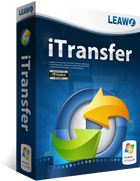
Leawo iTransfer biedt perfecte oplossingen voor overdrachtsproblemen met iPhone, iPad en iPod. Het is vrij eenvoudig om 12 bestandstypes over te dragen, waaronder apps, foto's, muziek, video's, sms, contacten, enz., tussen iOS-apparaten, iTunes en pc's. Het kan ook een back-up maken van iPhone-, iPad- en iPod (touch) -bestanden op de computer. Speciale 35% korting voor GOTD-bezoekers!
GIVEAWAY download basket
Reactie op Leawo DVD Creator 7.9.0
Please add a comment explaining the reason behind your vote.
When I was first exposed to Leawo products, I put them in the category of "decent products to have in the toolbax." When they introduced their consolidated interface where all of their products could be accessed from one manager, I didn't have a problem with that either. The user was given an e-mail address to use to activate the program. That e-mail address is connected to the giveaway site. The user is happy with the license that will last for some decent ans respectful period of time, usually a year in the ones I have noticed.
Then within a short period of time, they have an offer of a different program but on a different giveaway site. Great, now I will have two of their products. They now give the user a different e-mail address to use to activate the program, and it is associated with the different giveaway site.
Then you realize, the first application just lost its activation because it was tied to a different giveaway site, no matter if you used it for a week or month; it is now de-activated.
If you have multiple computers you can use each one for a different giveaway site, but if you wish to use the same computer, then you will need to decide if you prefer to keep any previous apps or start over with the new one.
Is Leawo DVD Creator worth starting over?
If you have the previous v5 from GAOTD - DO NOT UPGRADE!
The upgrade process is smooth, simple, and works. The end result is the crippling of a perfectly good program. The previous version opens in a small window, with a neat and uncluttered interface, taking up a small part of the screen.
I can't adequately describe what 7 looks like in a short, coherent sentence, so bear with me:
My screen resolution is 5120x1440 (dual 2160 x 1440 monitors). The v7 opens a "interface" that is almost 1400 pixels high, and not far short of 2000 pixels across. It can resized - but only larger!
The interface is like a horribly simplistic Windows 8 app; large, blocky, large point sized fonts, large widgets. Think of any application running in "simple mode", and you have the new version interface.
Settings has no means of control other than setting the language, the "priority native codec" the "Max Run" (with no information what this means - the i button doesnt work), default PAL/NTSC, number of CPUs to use, and the internet connection (why? its a disk burner!)
Thats it - no means to resize this horrible, awful interface.
It gets worse. For creating a disk menu, you can only use the built-in menu template system. By this, use the built-in templates, an on-line template, or a custom template. The supplied templates are less than basic - they are childish, literally, looking like illustrations in primary school. Tweaking is limited. Literally, limited to moving about the image of the video segments for the disk being created.
Frankly, I find the interface so "dumbed down" to be insulting.
I quite liked v5 - a clean, compact, relevant, easy-to-use interface. V7 is a huge step backwards in terms of usabillity and interface. So much of a step back, I'm sure it must be aimed at young children.
Sorry guys, give me back v5 any day.
An update.
The second I posted, I uninstalled the software. Horrified to see it takes up almost 300MB on disk (!!!!). The uninstall process does launch the Leawo software site, where the ask why one is uninstalling. And to their credit:
a) one of the options is "I dont like the interface"
b) they provide a link to download the previous version (in my case V5)
So whilst I don't like v7, a thumbs up to Leowo for recognising the new interface is not to everyones taste, and a means of using the older version that the user was happy with!
So how good is the image quality after being converted to DVD format ?
Phillip Lipton,
As TK posted, you're limited to the 720 x 480 [NTSC] or 720 x 576 [PAL] frame sizes. Quality itself depends on the video you use, e.g. a high quality 1080p video re-encoded to 720 x 480 can look very good on a lower rez screen, & generally is acceptable [watchable] on a 1080 display.
It gets tricky though, particularly for NTSC video [as used in the US]... the max bit rate is ~9, and you're limited to ~4.5 or 8 GB of storage on single & dual layer DVDs. As TK also posted, the mpg2 encoding that DVDs use is less efficient than something like the AVC used on Blu-rays -- at DVD frame sizes an mpg2 file is roughly double the size of the same video using AVC. To make the best use of the available disc space you want to use Variable Bit Rate encoding [VBR]. And if the source is originally 24 fps [like most movies], for NTSC you want to use drop frame encoding -- what that does is let you store only 24 frames per second, so smaller files, that are played back at the required 29.97 fps. [Note: nowadays you *may* be able to get away with 24 fps non-drop frame video -- IF your DVD authoring software will allow it -- depending on your playback device.]
But wait -- it gets trickier still... because DVDs were designed in an analog world, what you see on a PC at *roughly* 640 x 480 NTSC has to be resized to a 720 x 480 frame -- PAL requires a similar resizing. [I say "Roughly" because the math, exact figures, & the reasons behind it would take a full page to explain.] 16:9 wide-screen video also has to be squeezed into that same 720 x 480 or 576 frame -- the player expands it back out to full size. And just like still images, resizing video does effect quality too -- another reason you want to start with high quality video, so you can better afford the data loss.
Couldn't get it to install on Windows 10. Just asked to install "Software Informer". What is that?
Pah, software informer is an add-on to let you know of new software released. Users are prompted if they want the add-on with any install of GOTD software. I typically leave these options unselected and without issue.



"Leawo DVD Creator 7.9.0"
Opmerking: de software beschikt over een licentie voor 1 jaar. Leawo DVD Creator werkt als een module van Leawo Prof. Media suite.
Leawo DVD Creator 7.8.0 werd aangeboden als een giveaway op 13 februari 2018:
https://nl.giveawayoftheday.com/leawo-dvd-creator-7-8-0/
Leawo DVD Creator 7.6.0 werd aangeboden als een giveaway op 16 januari 2017:
https://nl.giveawayoftheday.com/leawo-dvd-creator-2/
Vandaag een Setup met in de Readme een link voor de aanvraag van een code(haarwas heeft geluk):
https://www.dropbox.com/s/gfwe1i9x8lrou6i/Codeaanvraag.png
Na het ingeven van de gegevens komt de code in beeld; de code komt ook via de mail(met een link voor de software):
https://www.dropbox.com/s/1tr1vc55widzh28/Codeaanvraag-2.png
De software kan ook worden opgehaald van de site van de aanbieder:
https://www.dropbox.com/s/n33gene39hfk9cx/Bestanden.png
De Setup heeft geen taalkeuze, maar het programma zelf kent wel Nederlands:
https://www.dropbox.com/s/fqiuhrhruenjir4/Setup.png
Bij de start van het programma wordt er contact gezocht met het internet:
https://www.dropbox.com/s/1jccjqeti5oxtpd/Internetcontact.png
Bij de eerste start is er geen enkel onderdeel van het pakket geregistreerd, enkel voor testgebruik:
https://www.dropbox.com/s/mbvgc8koyklqg9u/EersteStart.png
De registratie met de code van de site of uit de mail:
https://www.dropbox.com/s/u0mfnf8lgwk2w2f/Registratie.png
Het hoofdscherm met het geregistreerde onderdeel van vandaag:
https://www.dropbox.com/s/9it9renr35bgd9b/Hoofdscherm.png
De taalinstelling:
https://www.dropbox.com/s/5zi00dsl37zilsg/Taal.png
Andere instellingen:
https://www.dropbox.com/s/fz1u3049q3tcy14/Instellingen.png
En instellingen van andere delen, zoals mappen. Er zijn meerdere plekken war mappen gebruikt worden:
https://www.dropbox.com/s/6e5bpw86qmw4b74/InstellingenDiversen.png
Het programma heeft een splashscreen:
https://www.dropbox.com/s/lav2gqkuagf0ijf/Splashscreen.png
Er kunnen foto's worden geladen en daarna worden de foto's weergegeven als een video. Onder de rechtermuisknop staat een menu met o.a. Wissen en Verwijderen, verschil tussen deze?(niet getest):
https://www.dropbox.com/s/b71gflyvz765t8h/LadenFoto.png
Preview en brandopties; er is ook een knop om een paar onderdelen te veranderen:
https://www.dropbox.com/s/p2fbs9f91y77737/PreviewBranden.png
De voortgang van het branden:
https://www.dropbox.com/s/retr60frgdiofoa/Voortgang.png
Naast foto's zijn ook video's in te voeren en dat kan naast elkaar, geen aparte sessies. Er is ook aan te geven op welk medium, DVD-5, DVD-9 BD het gezet moet worden:
https://www.dropbox.com/s/89ci5xyaaw47h2x/CombiDVD.png
Het verschil in medium maakt ook verschil in de totale grootte:
https://www.dropbox.com/s/l39nsumq3owll88/GrootteVerschil.png
De download-optie blijkt nog een trial versie te zijn voor 5 downloads:
https://www.dropbox.com/s/pvga3kmd3qsvhi0/Download.png
Er wordt van een video een keuze weergegeven voor de kwaliteit en type:
https://www.dropbox.com/s/vv6gw6w6pzn2o2u/DownloadKeuze.png
Er zijn ook code's ingevoerd van andere producten van deze aanbieder, verzameld on de afgelopen jaren en sommige hebben nog een resttijd.
Er wordt bij elke start contact gevraagd met het internet en het splashscreen laat dit zien. En als er contact is geweest zijn de onderdelen bijgewerkt qua licentie:
https://www.dropbox.com/s/nfvu0m9otaa9g06/MetInternet.png
En als er geen contact gemaakt mag worden, zijn alle onderdelen enkel in een testversie beschikbaar:
https://www.dropbox.com/s/rissop90dfw8cgc/ZonderInternet.png
Er is geen test uitgevoerd, als er geen internet aanwezig is. In het verleden dit wel eens getest(geloof ik) en toen bleek dat alles volgens de licentie zou werken.
Ootje
Save | Cancel
Alles op een rij:
https://www.dropbox.com/sh/l4px0q8wve3oac3/AACDBV_3pbX38eSWW1drpI9qa
Save | Cancel