Iedere dag bieden wij GRATIS software met licentie waarvoor je normaliter moet betalen!
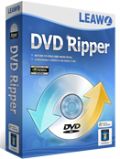
Giveaway of the day — Leawo DVD Ripper 7.0.2.1
Leawo DVD Ripper 7.0.2.1 werd aangeboden als een giveaway op 24 maart 2014
Leawo DVD Ripper is een professionele software voor rippen en converteren van DVD's om eenvoudig de DVD-film te rippen en deze te converteren naar video en om audiote onttrekken uit DVD_films. Het kan de DVD rippen en converteren naar video/audio in 180+ video/audio formaten als AVI, MP4, WEBM, RMVB, RM, MPG, MPEG, VOB, MOV, M4V, FLV, F4V, MKV, FLAC, AAC, AC3, AIFF, AMR, M4A, MP2, MP3, 3D MP4, 3D WMV, 3D AVI, 3D MKV, 3D YouTube video, etc.
De geconverteerde mediabestanden kunnen gebruikt worden voor diverse doeleinden: bewerken in Windows Movie Maker en andere videobewerkingsprogramma's, uploaden naar YouTube, blog of website om te delen, of afspelen op de verschillede mediaspelers als iPhone 5, iPad mini, iPad 4, HTC One, Surface, Galaxy S 4, etc. Ondertitels en audiotracks van de bron DVD-films blijven behouden, en de verschillende video en audio parameters als videogrootte, kwaliteit, video codec, bit-rate, beeldverhouding, frame-rate, audio codec, kanalen, etc. kunnen van te voren aangepast.
The current text is the result of machine translation. You can help us improve it.
Systeemvereisten:
Windows XP, Vista, 7, 8, 8.1; 1 GHz or above Intel/AMD Processor; 512 MB RAM; 5GB+ Free hard disk space; NVIDIA GeForce GTX 260 and above; DVD drive, Internet Connection
Uitgever:
Leawo SoftwareWebsite:
http://www.leawo.com/dvd-ripper/Bestandsgrootte:
60.5 MB
Prijs:
$29.95
Andere titels
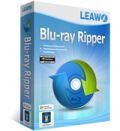
Leawo Blu-ray Ripper biedt de perfecte oplossing voor het converteren van Blu-ray/DVD naar video in diverse formaten voor de diverse mediaspalers. Ook kun je de resultaat van de Blu-ray/DVD bestanden bewerken en aanpassen, 3D video’s aanmaken van 2D Blu-ray/DVD content, parameters aanpassen, ondertitels en audiotracks, etc. selecteren. $14.95 voor Leawo Blu-ray Ripper voor GOTD-bezoekers: GOTDBDR324

Softwarebeschrijving: Leawo Blu-ray Copy is de beste Blu-ray kopieersoftware voor back-uppen naar Blu-ray (BD25/BD50) en DVD (DVD-5/DVD-9) naar DVD disc of harde schijf. Het kan Blu-ray/DVD kopiëren naar bestandsmap, ISO image, 1:1 disc kopie en BD50 comprimeren naar BD25 of DVD-9 naar DVD-, zonder kwaliteitsverlies. Speciale 50% kortingscode voor GOTD-bezoekers: GOTD324

Leawo Blu-ray Player is een gloednieuwe Windows Blu-ray player om Blu-ray movies af te spelen op Windows, in het bijzonder op Windows 8. Het kan overweg met de nieuwste Blu-ray movie discs zonder kwaliteitsverlies. Bovendien biedt het een levenslange gratis service waarmee gebruikers DVD (ook CSS-DVD discs), video (tot 1080P) en audiobestanden zonder verlies van kwaliteit kunnen afspelen. Met ondersteuning van DTS-HD Master Audio en DTS-5.1 Audio, voor een perfect geluid.. Speciale 50% kortingscode voor GOTD-bezoekers: GOTD324

Leawo Video Converter Ultimate is een uitgebreid 5-in-1 mediapakket om te converteren tussen normale/HD video, audio en DVD en het downloaden van online video’s met hoge kwaliteit. Ook kun je 3D-films aanmaken met diverse 3D effecten en video/DVD content bewerken. Speciale 50% kortingscode voor GOTD-bezoekers: GOTD324
GIVEAWAY download basket
Reactie op Leawo DVD Ripper 7.0.2.1
Please add a comment explaining the reason behind your vote.
Not a bad program for DVD owners, today: video outputs have a good image and sound quality and conversion speed is acceptable!!
So THUMBS UP!
As better FREE alternative (FREE for a limited period of time), I recommend you to download and install WONDERFOX DVD VIDEO CONVERTER!!
It's a wonderful DVD Ripper + Video Converter & Editor + Video Downloader program!!
FREE LIFETIME LICENSE HERE:
http://www.videoconverterfactory.com/dvd-video-converter/giveaway/2014-spring-giveaway-dvc.html
Enjoy!!
^_^
#3: "Nowhere on their website does it mention what types of Encryption formats it is capable of “ripping.” "
It would be meaningless if they did. DVD & Blu-Ray DRM isn't static -- something new can show up at any time with the week's latest batch of releases, and much, perhaps most(?) of the latest DRM doesn't have a name anyway. When I've had trouble playing a DVD -- not ripping or copying but just playing -- it's been because they went so far outside the specs, actually breaking the DVD in hopes that anything but a DVD player wouldn't recognize it. To me, common sense would suggest that what matters is if the ripper or copier you use works with your DVDs. Every company is going to say their ripper will work with everything, but the only way to tell if it works on your stuff is to try it. And since the developers of rippers & copiers are only human, I'd humbly suggest that it wouldn't hurt to have more than one -- that way you have something else to try if one fails with a new disc you've just bought, because that dev team hasn't figured it out yet.
* * *
#5: I got rid of all my DVDs and all CDs because they don’t last very long."
We should live so long. :) Undamaged, they have a longer life span than most people -- certainly longer than any hard drive or USB stick.
That said, discs do take room to store, it's more hassle to find the one you want & insert it into a drive, & many devices don't have a DVD drive in the 1st place. Which I think is why they have rippers -- Leawo DVD Ripper will take the DVD video that's stored in the decades old mpg2 format & re-encode it into the much more efficient AVC/H.264 that most media players, cells, & tablets handle today. A 6 or 7 GB mpg2 video file can look very good & take up only 1-2 GB re-encoded to AVC.
* * *
#6: "Warning!
This program can install K-Lite Codec Pack and checked this when start install!"
.
Good Point. The K-Lite Codec Pack page at videohelp.com carries this warning:
"NOTE! If you install all the included codecs/decoders you might get problem with other video software on your computer."
http://www.videohelp.com/tools/K-Lite-Codec-Pack
.
* * *
#8: "any way to specify a target max size? that seems to always come out too big…"
When you're encoding video the output file size depends on the frame size of the video, the fps [Frames Per Second], the type or format of video compression used [e.g. AVC], and the amount of video compression applied, usually controlled via bit rate or quality settings -- just like with jpeg images, the less compression you have, the better it'll look, but the bigger the file.
For standard sized video [720 x 480 or 576], AVC with a bit rate of 1.3-1.5 usually works well, but that won't give you the smallest file. If reducing the bit rate beyond that hurts quality more than you'd like, consider reducing the frame size &/or fps -- the fewer pixels you have to store, the smaller the file storing them is going to be. Note that most movies are shot at 24 fps [you'll often see 23.976 in software], but the NTSC standard in North America means that TVs & DVD players want 29.976 fps -- on a DVD this is accomplished by flags in the file telling the player to repeat frames. If/when you re-encode DVD or broadcast video, software can include those repeated frames as actual new frames, needlessly increasing the size of the file.
[I've read -- no idea if it's true -- than many or even most DVDs sold in the EU are US spec., meaning NTSC]
* * *
#10: "The text on GOTD did not tell, that is not a free program, but a licence for a year."
I normally don't like Any software licenses that just last a year, but at least with security software & rippers or copiers I can understand it -- it's not a matter of just writing the program's code & then fixing any bugs that crop up, but continuously doing research, & that has to be paid for somehow. In this case Leawo has to stay current with the latest DRM as it appears, & adapt their code to handle it.
* * *
#14: "Well as I read this I’m actually ripping DVD’s with the best there is and its free, Handbrake."
Ummm, no you're not, Joey. From the Handbrake site itself -- http://handbrake.fr/features.php
"Handbrake can process most common multimedia files and any DVD or BluRay sources that do not contain any kind of copy protection."
.
Reading the mpg2 video & AC3 audio inside the VOB files on a video DVD is no big deal, & neither is re-encoding that audio/video. The reason Leawo DVD Ripper costs $30 a year is because the DRM on that video DVD you bought prevents something like Handbrake from reading the correct video in the correct VOB files in the correct order.
#1 VaughnF : It is so easy to get a temporary email address. Registering with a disposable email should solve your problem.
Warning!
This program can install K-Lite Codec Pack and checked this when start install!
#1 VaughnF and #9 Harry M:
You don't even need a temporary email addy. Just register the software with something like
"bogus-address-GOTD@mailinator.com"
then pop over to www.mailinator.com and wait for their response. Remember to delete the email after reading it.
Note: mailinator addresses are *public* and *open* and can not be passworded. They are for one-off, throwaway use.
And posting from them is not allowed.
Mailinator have other domain names if the "mailinator.com" one is recognised as a fake email.



@Algemeen
Voor de muziekliefhebber, anders link gewoon overslaan.
http://www.youtube.com/watch?v=huyQLq3yItI
Fischer-Chor - La Pastorella 2001
Save | Cancel
Het is wel allemaal van hetzelfde hier zeg.
We rippen en converteren maar door hier.
Ik eet iedere dag bloemkool, elke dag hetzelfde.
Save | Cancel
"Leawo DVD Ripper 7.0.2.1"
Vandaag een Setup zonder taalkeuze met het aanvragen van een Code bij
http://www.leawo.com/cooperation/giveaway-of-the-day.html?gotd
Even klikken op "Get it now" om het invulscherm te krijgen.
https://dl.dropboxusercontent.com/u/10366431/_GOTD/LeawoDVDRipper7021_20140324/AanvraagCode.png
Nadien wordt de code toegestuurd via de mail met een downloadlink (haarwassers hebben geluk).
Bij het installeren bleek er in de titelbalk te staan : "Blu-ray Video Converter"
Naar mijn idee is het een groter pakket, die aan de hand van een nummer 1 of meer onderdelen activeert. Zie verder.
Pas na het accepteren van de voorwaarden wordt de knop Install verlicht:
https://dl.dropboxusercontent.com/u/10366431/_GOTD/LeawoDVDRipper7021_20140324/Install.png
Na installatie kan de registratie voltooid worden door rechtsboven op de sleutel te klikken:
https://dl.dropboxusercontent.com/u/10366431/_GOTD/LeawoDVDRipper7021_20140324/Registratie.png
Na het invullen van de code blijkt enkel de DVD-ripper te worden geactiveerd.
Als er op de knop Convert wordt geklikt, komt er eerst een uitleg:
https://dl.dropboxusercontent.com/u/10366431/_GOTD/LeawoDVDRipper7021_20140324/Uitleg.png
Daarna kan er een video of een schijf geladen worden:
https://dl.dropboxusercontent.com/u/10366431/_GOTD/LeawoDVDRipper7021_20140324/InlezenKeuze.png
Na het inlezen worden diversen onderdelen van de disk herkend en kan er een keuze gemaakt worden welke onderdelen aan de conversie meedoen.
Zelf maakte ik even de vergissing om een reclamefilm te cancelen; Cancel bleek op de gehele keuze te slaan, die aan de linkerkant van het scherm staat met de vinken. Daardoor diende ik de disk opnieuw in te lezen.
In het volgende scherm kun je de film een beetje bewerken: bv een uitsnede maken
https://dl.dropboxusercontent.com/u/10366431/_GOTD/LeawoDVDRipper7021_20140324/Trimmen.png
Of een effect toevoegen, zoals helderheid, verzadiging, vergroting etc.
https://dl.dropboxusercontent.com/u/10366431/_GOTD/LeawoDVDRipper7021_20140324/Effect.png
Ook is er een 3D effect toe te voegen:
https://dl.dropboxusercontent.com/u/10366431/_GOTD/LeawoDVDRipper7021_20140324/3D.png
De Settings verdient wel even aandacht; de update-controle, regiocode(a, b, c; ik dacht dat het 1, 2, 3, 4 of 5 was) en evt Pal of NTSC voor de bezitters van oudere DVD-speler/TV
https://dl.dropboxusercontent.com/u/10366431/_GOTD/LeawoDVDRipper7021_20140324/Settings.png
En ik geloof, dat je niet eindeloos de regio-code van een DVD-speler kunt veranderen.
Ootje
PS: de GOTD-zip; eigenlijk niet nodig als je een nummer aanvraagt:
https://dl.dropboxusercontent.com/u/10366431/_GOTD/LeawoDVDRipper7021_20140324/LeawoDVDRipper7021.zip
Save | Cancel
juni 15, 2013 8 reacties
Save | Cancel
Bij de installatie kunt u kiezen voor het al dan niet mee-installeren van een Codex-programma.
Na de activering lijkt het erop alsof we slechts een licentie voor 366 dagen krijgen voor de DVD Ripper. De Video Converter is gratis. Voor de andere functionaliteiten hebben we slechts een trial voor 31 dagen.
Save | Cancel
Uw sleutel vraagt u aan op
http://www.leawo.com/cooperation/giveaway-of-the-day.html?gotd
In het antwoord staat ook een link om een schone install op te halen:
h_ttp://www.leawo.com/downloads/dvd-ripper.html
Save | Cancel