Iedere dag bieden wij GRATIS software met licentie waarvoor je normaliter moet betalen!
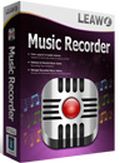
Giveaway of the day — Leawo Music Recorder 1.1.6
Leawo Music Recorder 1.1.6 werd aangeboden als een giveaway op 11 mei 2015
Leawo Music Recorder kan muziekliefhebbers helpen om hun verzameling eenvoudig gratis uit te breiden, het kan audio vanaf de microfoon en andere audio-streams opnemen. Ook kan het programma fungeren als een computer audio-recorder, een online muziek-recorder en muziek opnemen van Last.fm, iTunes Radio, YouTube, BBC audio, Pandora music en anderen. De opgenomen audiobestanden kun je opslaan in diverse formaten, als MP3 of WAV. Leawo Music Recorder biedt ook een opnametaakplanner om de starttijd en opname lengte in te stellen. Bovendien kun je muzieklabels toevoegen zoals titel, album, artiest, album-cover, jaar en genre en deze bewerken met de interne editor.
Belangrijkste features:
- Audio en muziek opnemen van computer audio en online muziekbronnen als YouTube, AOL Music, Last.fm, etc.;
- Microfoon of andere ingebouwde input audio-stream zoals Realtek High Definition Audio, Realtek Digital Input, etc. opnemen;
- Opname taakplanner om starttijd en opname lengte in te stellen;
- Audio van iedere ingebouwde input of computer audio-stream opnemen en opslaan in MP3 of WAV formaat;
- Automatisch downloaden en toevoegen van muzieklabels als titel, artiest, album, jaar, genre en album artwork;
- Handmatig muzieklabels bewerken met de ingebouwde tag editor;
- Tijdsinterval instellen om opnames automatisch te filteren of te splitsen;
- Opnames afspelen en afspeellijsten aanmaken, bewerken of verwijderen;
- Opgenomen muziekbestanden met één klik aan je iTunes bibliotheek toevoegen.
The current text is the result of machine translation. You can help us improve it.
Systeemvereisten:
Windows XP/ Vista/ 7/ 8/ 8.1; Processor: 1GHz Intel/AMD processor or above; RAM: 512MB RAM (1024MB or above recommended)
Uitgever:
Leawo SoftwareWebsite:
http://www.leawo.org/music-recorder/Bestandsgrootte:
24 MB
Prijs:
$29.99
Andere titels
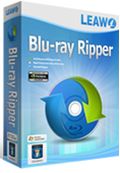
Leawo Blu-ray Ripper biedt de perfecte oplossing voor het converteren van Blu-ray/DVD naar video en het onttrekken van audio uit Blu-ray/DVD films en op te slaan in verschillende formaten voor verschillende mediaspelers. Het biedt tevens de mogelijkheid voor bewerken en aanpassen van de bron Blu-ray/DVD bestanden, aanmaken van 3D video’s van 2D Blu-ray/DVD content, aanpassen parameters, selecteren ondertitels en audiotracks, etc. Met geavanceerde disc decryptietechnologie kan Blu-ray discs en CSS-DVD discs met AACS, BD+ en de nieuwste MKB beveiligingen decrypten, rippen en converteren. Speciale 30% kortingscode voor GOTD-bezoekers: GOTD511BDRP
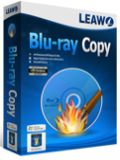
Leawo Blu-ray Copy biedt de beste Blu-ray/DVD kopieer en back-up oplossing met behoud van de hoogste kwaliteit. Het kan Blu-ray (BD25/BD50) en DVD (DVD-5/DVD-9) films kopiëren en back-uppen, naar disc, map of ISO-bestand, computer harde schijf of legen schijf. Leawo Blu-ray Copy ondersteunt kopiëren van Blu-ray/DVD naar bestandsmap, ISO image-bestand, back-uppen van 3D/2D Blu-ray films, ondersteuning van 1:1 disc naar disc kopie en alleen-hoofdfilm back-up, comprimeren van BD50 naar BD25 of DVD-9 naar DVD-5 zonder kwaliteitsverlies. 3 kopieermodi beschikbaar: complete film, hoofdfilm en aangepast. Speciale 30% kortingscode voor GOTD-bezoekers: GOTD511BDCP

Leawo Video Converter Ultimate is een compleet video conversiepakket voor het converteren tussen video, audio, DVD, Blu-ray en online video’s. Het combineert een video converter, Blu-ray ripper, Blu-ray creator, DVD burner, DVD converter, online video downloader en een online video accelerator. Speciale $20 kortingscode voor GOTD-bezoekers: GOTD511VCU
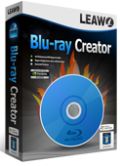
Leawo Blu-ray Creator biedt praktische en bijzonder gemakkelijke oplossingen voor converteren en branden van video’s van diverse formaten naar Blu-ray/DVD disc, map of ISO-image bestand. Met 40+ disc menu en sjablonen kun je met Leawo Blu-ray Creator ook de menu’s en sjablonen naar eigen smaak aanpassen met eigen afbeeldingen, audio, iconen, etc. Naast het branden van video naar Blu-ray/DVD, beschikt het over een ingebouwde videobewerker om de video effecten aan te passen, 2D naar 3D converter om 3D Blu-ray/DVD films te maken, ingebouwde mediaspeler om video’s af te spelen en een mogelijkheid om schermafdrukken te maken, etc. Speciale 30% kortingscode voor GOTD-bezoekers: GOTD511BDCR
GIVEAWAY download basket
Reactie op Leawo Music Recorder 1.1.6
Please add a comment explaining the reason behind your vote.
Installed and registered without problems on a Win 8.1.3 Pro 64 bit system. A clean install with an additionally installed driver.
A Chinese company from Shenzen with address, digitally signed Shenzen Moyea Software.
"2007
Certified as a member of Shenzhen Software Double-Certification Association "
We had a previous version Leawo Music Recorder 1.1.0 on June 21, 2014. Here are the old reviews:
http://www.giveawayoftheday.com/leawo-music-recorder-1-1-0/
Due to the problems in the last GOTD of this software, they have changed the registration. The price tag on their homepage differs:
http://i.imgur.com/NFptfyH.png
Upon start a resizable window opens. Don't know, if anybody likes this color. In the settings you can switch the language between Chinese, English and German. You can define the input source, the automatic split after silence of 0.2 to 10.0 sec, format and bitrate. No you cannot change the skin. Take it or leave it.
@DEVELOPER
German text is usually longer than English text. You have to adapt the text fields to the longer text, otherwise it becomes unreadable:
http://i.imgur.com/6Yxm8Yw.png
You define an audio source, start the record and it should work in a simple way. Once recorded you can download the tags from their database or edit it by yourself.
A fancy looking, simple to use recorder. Nothing new.
You can take it, if you don't have already another product.
Uninstalled via reboot. Don't need this one.
Have a good start into the new week.
Karl, I just want to thank you for your generosity, giving all the time and effort you so faithfully put into this site for the benefit of all. I always find your comments and suggestions extremely helpful, and you don't get enough credit and kudos for all you do for the rest of us users. So, thanks!
Freeware Alternatives :
=> Audacity - http://web.audacityteam.org/
=> GiliSoft Audio Recorder Free - http://www.gilisoft.com/product-audio-recorder-free.htm
=> SUPER - http://www.erightsoft.com/SUPER.html (Multi Purpose Free Media, Audio & Video Converter Player and Recorder. It will Auto-detect and list your available Video and Audio devices and use them for recording )
=>Any Audio Record - http://soft4boost.com/any-audio-record
=> streamWriter https://streamwriter.org/en/ ( Plays, records and saves songs broadcasted by various Internet radio stations)
## For capturing any sound / audio stream passing through sound card with any audio recording program including the Windows default 'Sound Recorder' just enable “Stereo Mix” and make “Stereo Mix” the default recording device.
A terrible software product. See my old comment of October 11th, 2013.
Be sure to create a System Restore point BEFORE you install this thing (if you want to).
During the installation, you have to agree to install the proprietary audio driver that is required for this software to record audio. If you do not agree, it fails to function. It damages the audio driver chain by usurping with its own audio driver.
After that, it seems Leawo must be running in order to hear anything from any source.
In other words, it has taken over control of your PC from you, the owner.
Even after you uninstalled the software and reboot. There will be no audio on your PC when using other software.
You have to carry out a System Restore - which brings back you system to what it was before the audio drivers were usurped.
Installed on my old 2006 Dell Dimension 5150 using Windows 8.0 pro 32 bit.
When copy and pasting the reg code into the box, use keyboard Ctrl + V because mouse right button 'paste' does not work (at least for me.)
Installed and registered ok.
Program has a purple/maroon colour screen which it seems cannot be changed, but it's ok with me.
I tested it by running a video, and recording the sound, works well, and the format of the audio file was .mp3.
In the options the format of the recording can be .mp3 or .wav and the bitrate and sample rate can be set as needed for quality.
Seems to be a good quality program, clear and easy to understand.
Thanks to the authors Shenzen Moyea Software and to GAOTD for a useful program.



@5 Gijsbert
Misschien helpt het om het programma als Administrator te starten.
Het programma "bbtools.exe" staat in de programmamap.
Misschien dat deze niet goed start.
https://dl.dropboxusercontent.com/u/10366431/_GOTD/LeawoMusicRecorder116_20150511/RegistratieFout.png
Ootje
Save | Cancel
Het lukt me niet te registreren! Ik heb al een keer het hele programma geherinstalleerd en de registratiecode met de hand ingevoerd enz. maar ik blijf de boodschap krijgen dat het een invalid registration code is. Iemand enig idee of en hoe dit op te lossen is? Dank voor reactie.
Save | Cancel
"Leawo Music Recorder 1.1.6" - 2
"Het geluid is niet 100% ok; dit kan veroorzaakt zijn, doordat er in een virtuele Windows is gewerkt.
Later misschien eens testen met een echte Windows."
Ik heb het GOTD-programma ook in een Win10-64 geïnstalleerd.
De driver voor het geluid installeerde op zich goed.
Het GOTD-programma kwam wel met een aandachtspunt: het geluid diende eerst getest te worden of het hoorbaar was via de speakers. En dit was niet het geval. Bij installatie werd de nieuwe driver als het standaard afpeelapparaat van Windows gezet. Na het weer teruggezet te hebben op het oude apparaat verliep alles goed.
Het geluid is volgens mij een slag beter:
https://dl.dropboxusercontent.com/u/10366431/_GOTD/LeawoMusicRecorder116_20150511/123zing/Vrij%20%28Vrij%29%20%5BSingle%5D/Vrij.mp3
Ootje
PS alle geluiden komen van het internet, de NOS of Youtube
De prestatieindex van een virtuele Windows kan nooit hoog zijn. De videokaart wordt softwarematig nagebootst en zal daarom nooit snel zijn.
Save | Cancel
"Leawo Music Recorder 1.1.6"
Vandaag een Setup met een kleine taalkeuze, helaas geen Nederlands, en het invullen van de code uit de Readme:
https://dl.dropboxusercontent.com/u/10366431/_GOTD/LeawoMusicRecorder116_20150511/Setup.png
Voor het opnemen van het geluid dient er vaak een extra driver te worden geïnstalleerd:
https://dl.dropboxusercontent.com/u/10366431/_GOTD/LeawoMusicRecorder116_20150511/ExtraDriver.png
Als dit geweigerd wordt, zal het GOTD-programma niet kunnen werken.
https://dl.dropboxusercontent.com/u/10366431/_GOTD/LeawoMusicRecorder116_20150511/ExtraDriver-Detail.png
Er wordt om internetcontact gevraagd:
https://dl.dropboxusercontent.com/u/10366431/_GOTD/LeawoMusicRecorder116_20150511/InternetContact.png
Later voor het ophalen van muziekinfo is dit contact noodzakelijk.
Bij de eerste start komt er een melding, dat zonder registratie er maar 3 minuten opgenomen kan worden:
https://dl.dropboxusercontent.com/u/10366431/_GOTD/LeawoMusicRecorder116_20150511/EersteStart.png
De registratie verloopt op zich vrij eenvoudig:
https://dl.dropboxusercontent.com/u/10366431/_GOTD/LeawoMusicRecorder116_20150511/Registratie.png
Ik had alleen moeite om de registratie af te sluiten; ik zag de Ok-knop niet en daarom werkten alle andere knoppen niet.
About :
https://dl.dropboxusercontent.com/u/10366431/_GOTD/LeawoMusicRecorder116_20150511/About.png
Hier zie je ook iets over het vertalen van het programma.
Het openingsscherm:
https://dl.dropboxusercontent.com/u/10366431/_GOTD/LeawoMusicRecorder116_20150511/Openingsscherm.png
Het scherm kan veranderd worden.
Er zijn aardig aantal settings; misschien even nakijken of deze naar wens staan:
https://dl.dropboxusercontent.com/u/10366431/_GOTD/LeawoMusicRecorder116_20150511/Settings.png
Ik heb een opname van het nieuws gemaakt:
https://dl.dropboxusercontent.com/u/10366431/_GOTD/LeawoMusicRecorder116_20150511/OpnameNieuws.png
En natuurlijk kon er geen goede info van worden opgehaald.
De download:
https://dl.dropboxusercontent.com/u/10366431/_GOTD/LeawoMusicRecorder116_20150511/Antoine%20de%20Saint-Exup%C3%A9ry/Den%20Lille%20Prinsen%202/Syv_2.mp3
Het zou iets van Antoine de Saint-Exupéry\Den Lille Prinsen 2 zijn ??
Zo is er meer vreemde info bij onbekende geluiden.
Het ophalen van info neemt even de tijd; hier duurde het vaak 30 sec.:
https://dl.dropboxusercontent.com/u/10366431/_GOTD/LeawoMusicRecorder116_20150511/InfoOphalen.png
Van een clip is de info opnieuw op te halen en ook is de info met hand te bewerken:
https://dl.dropboxusercontent.com/u/10366431/_GOTD/LeawoMusicRecorder116_20150511/InfoClip.png
Dus de traumahelicopter is nu:
https://dl.dropboxusercontent.com/u/10366431/_GOTD/LeawoMusicRecorder116_20150511/NOS/Nieuws%202015-05-11/Traumahelicopter.mp3
Het scherm heeft onderaan ook 2 opties: opnamevenster of venster met alle reeds opgenomen clips:
https://dl.dropboxusercontent.com/u/10366431/_GOTD/LeawoMusicRecorder116_20150511/Eind.png
Andere opnames:
https://dl.dropboxusercontent.com/u/10366431/_GOTD/LeawoMusicRecorder116_20150511/Valentina%20Lisitsa/Chopin%20Recital%20CD/Waltz%20In%20D%20Flat%20Major%2C%20Op.mp3
https://dl.dropboxusercontent.com/u/10366431/_GOTD/LeawoMusicRecorder116_20150511/John%20Lennon/Mind%20Games/Aisumasen%20%28I%27m%20Sorry%29.mp3
Het geluid is niet 100% ok; dit kan veroorzaakt zijn, doordat er in een virtuele Windows is gewerkt.
Later misschien eens testen met een echte Windows.
Ootje
PS. de GOTD-zip:
https://dl.dropboxusercontent.com/u/10366431/_GOTD/LeawoMusicRecorder116_20150511/LeawoMusicRecorder116.zip
Save | Cancel