Iedere dag bieden wij GRATIS software met licentie waarvoor je normaliter moet betalen!
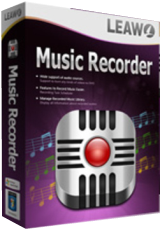
Giveaway of the day — Leawo Music Recorder 2.1
Leawo Music Recorder 2.1 werd aangeboden als een giveaway op 10 mei 2017
Als een hooggewaardeerd audio recording software kan Leawo Music Recorder muziekliefhebbers helpen bij het opnemen van muziek van alle audiobronnen. Het is een computer audiorecorder, een online muziekrecorder en reorder voor muziek van Last.fm, iTunes Radio, BBC audio, Pandora music, etc. De opgenomen audiobestanden kunnen worden opgeslagen in meerdere formaten als MP3 of WAV. Leawo Music Recorder biedt ook een opnametaakplanner om de starttijd en opname lengte in te stellen. Leawo Music Recorder kan automatisch muzieklabels als titel, album, artiest, album-cover, jaar en genre downloaden en toevoegen aan de opnames.
Belangrijkste features:
- Audio en muziek opnemen van computer audio en online muziekbronnen als AOL Music, Last.fm, etc;
- Microfoon of andere ingebouwde input audio-stream zoals Realtek High Definition Audio, Realtek Digital Input, etc. opnemen;
- Opname taakplanner om starttijd en opname lengte in te stellen;
- Audio van iedere ingebouwde input of computer audio-stream opnemen en opslaan in MP3- of WAV-formaat;
- Automatisch downloaden en toevoegen van muzieklabels als titel, artiest, album, jaar, genre en album artwork;;
- Handmatig muzieklabels bewerken met de ingebouwde tag editor;
- Tijdsinterval instellen om opnames automatisch te filteren of te splitsen;
- Opnames afspelen en afspeellijsten aanmaken, bewerken of verwijderen;
- Opgenomen muziekbestanden met één klik aan je iTunes bibliotheek toevoegen.
The current text is the result of machine translation. You can help us improve it.
Systeemvereisten:
Windows XP/ Vista/ 7/ 8/ 10; Processor: 1 GHz or above Intel/AMD; RAM: 512MB (1024MB or above recommended); Others: Internet Connection
Uitgever:
Leawo SoftwareWebsite:
http://www.leawo.com/music-recorder/Bestandsgrootte:
25.6 MB
Prijs:
$29.99
Andere titels

Leawo Prof. Media is een alles-in-één programma met meerdere oplossingen voor Blu-ray, DVD, HD video, audio en foto. Deze totale videoconverter kun je gebruiken als HD video converter, DVD burner, DVD ripper, Blu-ray creator, Blu-ray converter, DVD copy, Blu-ray copy, foto diashow maker, foto diashow naar DVD/Blu-ray burner, en online video downloader. Speciale 30% kortingscode voor GOTD-bezoekers: 0510_BD

Leawo Video Converter Ultimate is een complete videoconverter voor het converteren van video, audio, DVD, Blu-ray en online video's. Met aan boord een videoconverter, Blu-ray ripper, Blu-ray creator, DVD burner, DVD converter, fotodiashow maker en brander en een video downloader. Speciale 30% kortingscode voor GOTD-bezoekers: 0510_BD
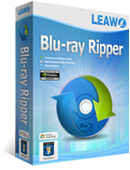
Leawo Blu-ray Ripper biedt de perfecte oplossing voor het converteren van Blu-ray/DVD naar video en het onttrekken van audio uit Blu-ray/DVD films en op te slaan in verschillende formaten voor verschillende mediaspelers. Met geavanceerde disc decryptietechnologie kan Blu-ray discs en CSS-DVD discs met AACS, BD+ en de nieuwste MKB beveiligingen decrypten, rippen en converteren. Daarnaast kun je de bron Blu-ray/DVD video's bewerken, 3D films maken van 2D Blu-ray/DVD films. Speciale 30% kortingscode voor GOTD-bezoekers: 0510_BD
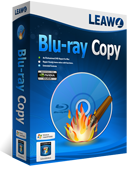
Leawo Blu-ray Copy biedt de beste oplossing voor kopiëren en back-up van Blu-ray/DVD met behoud van de hoge kwaliteit. Kopiëren ven ack-uppen avan Blu-ray (BD25/BD50) en DVD (DVD-5/DVD-9) films naar disc, map of ISO-bestand, naar computer harde schijf of lege disc. De software kan Blu-ray/DVD naar bestandsmap of ISO-image bestand, 3D/2D Blu-ray films back-uppen. Speciale 30% kortingscode voor GOTD-bezoekers: 0510_BD
GIVEAWAY download basket
Reactie op Leawo Music Recorder 2.1
Please add a comment explaining the reason behind your vote.
What A Disaster!
Installation of this program totally messed up my sound system which is controlled by Realtek.
It removed it from the start-up menu, my uninstall program did not fix the problem and it was necessary to do a system restore, this occurred in XP.
I need Realtek sound manager when I use Skype.
Had a quick look at the program and didn't find anything that offered anything better for me –no interest in music- than the free program MP3MyMP3, my recorder of choice.
After installing Leawo Music Recorder, I can't hear my sound anymore! How can I fix it? During the installation, it has prompted me to install Leawo Audio driver.
Quach Phat Thang,
Leawo creates a new "sound out device" in order to funcition. You have to change back the audio settings in Windows:
1) Right click on the volume setting in the bottom right corner of Windows
2) Left click on "Playback devices"
3) When the new window opens, chose your normal "sound out" option and click "set default"
Remember that anti malware won't like the installation in many cases of this type of software, and this will change your defaults if not careful. Its pretty good software though. That being said, free alternatives are Aktiv MP3 (my favorite and can schedule recordings)), Audacity (complicated and slower but features!), Streaming Audio Recorder and likely a few new ones if you search deep.
I've been using version 2.0 for more than a year, and it's good. Not the most flexible program in the world, but it does the job it's intended for very well. Like some other system sound recorders it inserts its own sound recording device in the audio device chain in Windows, and that could be a problem for some configurations, but it wasn't for me running Win7 with a standard VIA audio system. If you have issues like poster#3, try going to your Windows sound settings and select your correct recording device.
I see that they are giving away version 1.0 free on the web site. Avoid that version - it had a bug where the mp3 audio recording glitched every 10 seconds or so. That bug was gone in version 2.0.
Make it so you can copy and paste in the registration code instead of having to type it all in by hand!
Ron Dunn,
Just use CTRL + V to paste it in once you have copied the code by the usual right click method.
If you ever get one that has disabled right click copying then CTRL + C will often copy.


Ik heb dit programma eerder geïnstalleerd en toen werden er ongevraagd instellingen veranderd. Het kostte veel moeite dit te herstellen. Is dit bij deze versie ook? Kan de default setting voor afspelen bijvoorbeeld dan weer eenvoudig teruggezet worden?
Save | Cancel
"Leawo Music Recorder 2.1"
Vandaag een Setup met een kleine taalkeuze, geen Nederlands, met de invoer van de code uit Readme:
https://www.dropbox.com/s/094v6on2m99e5sq/Setup.png
Er wordt iets extra's geïnstalleerd om het geluid te vangen. Dit gebeurt vaker met dit type programma, die het geluid van een Windows opslaan:
https://www.dropbox.com/s/cvp5lg9wkipbfls/Setup-2.png
Gelijk bij de eerste start kan de registratie worden uitgevoerd:
https://www.dropbox.com/s/ff9xquxsrn00v3x/Registratie.png
Hiervoor wordt contact gezocht met het internet:
https://www.dropbox.com/s/thtw8xyv12q1jd6/Internetcontact.png
Bij About zelf is geen activering te zien. De titelbalk van het programma is wel veranderd:
https://www.dropbox.com/s/74wwcro4qt5m3jz/About.png
Het hoofdscherm:
https://www.dropbox.com/s/xl2uzexeib4yjgm/Hoofdscherm.png
Een groot deel van de Settings; controleer de plek, waar de opnames op de schijf terecht komen:
https://www.dropbox.com/s/ru8j0igwmd821fl/Settiings.png
Het geluid; bij de installatie van de extra driver werd er al voor gewaarschuwd; het geluid-afspeelapparaat dient gecontroleerd worden. Bij deze Win10 in ieder geval wel. Na het instellen was het geluid weer OK:
https://www.dropbox.com/s/ak5tl1jv89dvety/GeluidNakijken.png
Een opname maken gaat vrij eenvoudig; speel iets af met geluid en klik op de opname knop:
https://www.dropbox.com/s/ekae7clhwrdjrg9/Opname.png
De opgenomen geluiden staan in aparte mappen in de doelmap als MP3:
https://www.dropbox.com/s/6idsur2eqq4ers3/OpgenomenGeluid.png
En als er iTunes aanwezig is, kan een geselecteerde opname ook in iTunes worden gezet:
https://www.dropbox.com/s/zyng6wvwlkxv5e3/Geen-iTunes.png
Ik heb snel een drie-tal opnames.
Van het journaal, waarschijnlijk een telefoonopname:
https://www.dropbox.com/s/j8fk0918bw6fl39/Track.mp3
Het geluid van Jeugdjournaal is beter:
https://www.dropbox.com/s/jdknh5y7wk22rsa/Track1.mp3?dl=0
En een ander geluid van het journaal is ook beter qua klank:
https://www.dropbox.com/s/6hz96y6r9ybpype/Track2.mp3?dl=0
Ootje
Save | Cancel
Alles op een rij:
https://www.dropbox.com/sh/qpbp5m3n4scflmj/AABFrN44mQJsr2V6LSa0XLOfa
Save | Cancel