Iedere dag bieden wij GRATIS software met licentie waarvoor je normaliter moet betalen!
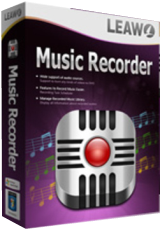
Giveaway of the day — Leawo Music Recorder 3.0.0.3
Leawo Music Recorder 3.0.0.3 werd aangeboden als een giveaway op 10 april 2020
Leawo Muziek Recorder is de beste audio-opname software ooit voor liefhebbers van muziek opnemen van audio en muziek op Windows OS. Het kan fungeren als streaming audio recorder voor het opnemen Mic audio en andere built-in-ingang audio-stream.
Ondertussen, kan het ook uit te voeren als een computer audio recorder voor het opnemen computer audio-bestanden in de lokale muziek bibliotheek. Wat meer is, het is ook een online audio recorder, kan opnemen van audio van verschillende online muziekbronnen zoals Spotify, AOL Music, Laatste.fm, enz. Als professionele muziek-opname-software, de ingebouwde opname Taakplanner kunt muziekliefhebbers om muziek op te nemen via vooraf ingestelde starttijd en duur.
Belangrijkste kenmerken:
- Records audio en muziek van uw computer audio en muziek online bronnen zoals AOL Music, Laatste.fm, etc.;
- Records Microfoon of andere built-in-ingang audio-stream als Realtek High Definition Audio Realtek Digital Input, etc.;
- Het opnemen van muziek met de Taakplanner voor het vooraf ingestelde opname tijdstip van aanvang en de duur;
- Automatisch toevoegen song album cover en andere song tags, zoals de artiest en de naam van een nummer;
- Automatisch gesplitst/filter nummers op vooraf ingestelde tijdsduur;
- Het beheren van opgenomen muziek bestanden en het bewerken van de opgenomen bestanden vrij;
- Toepassing van opgenomen muziek bestanden naar iTunes muziek bibliotheek met één klik.
The current text is the result of machine translation. You can help us improve it.
Systeemvereisten:
Windows 7/ 8/ 10; Processor: 1 GHz or above Intel/AMD; RAM: 512MB (1024MB or above recommended); Others: Internet Connection
Uitgever:
Leawo SoftwareWebsite:
http://www.leawo.org/music-recorder/Bestandsgrootte:
41.1 MB
Licence details:
1 year license
Prijs:
$29.99
Andere titels

10-in-1 Media Oplossing voor het Downloaden, Converteren, Kopiëren, Branden, Afspelen, Bewerken, en Meer in 6X Sneller Snelheid. Een ultieme media oplossing voor het downloaden van online video 's en audio; het converteren van video' s, Dvd 's en Blu-rays; kopiëren van Dvd' s en Blu-ray 's; video' s branden naar DVD en Blu-ray; het bewerken van video 's, Dvd' s en Blu-rays; afspelen van video 's, Dvd' s en Blu-ray ' s, enzovoort. Speciale 40% korting te Koop voor GOTD bezoekers!
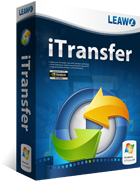
Leawo iTransfer biedt perfecte oplossingen voor iPhone, iPad en iPod transfer problemen. Het is heel makkelijk om 12 soorten bestanden, waaronder apps, foto 's, muziek, video' s, SMS, contacten, en dus op tussen iOS-apparaten, iTunes en Pc ' s. Het kan ook een back-up van de iPhone, iPad en iPod (touch) bestanden naar de computer. Speciale 40% korting te Koop voor GOTD bezoekers!

Leawo Prof. DRM is een alles-in-één door iTunes DRM removal suite, die integreert DRM video converter, DRM music converter en DRM audiobook converter in het programma suite. Speciale 40% korting te Koop voor GOTD bezoekers!
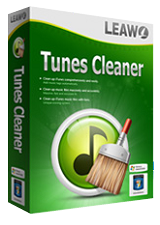
Leawo Tunes Cleaner is een alles-in - één door iTunes cleanup programma slim opruimen iTunes-bibliotheek, het detecteren en verwijderen van duplicaten in iTunes, krijg album-artwork iTunes, te downloaden en toevoegen van muziek-tags zoals album, naam van het nummer, artiest, jaar, etc. voltooid muziek info, laat handmatig bewerken van muziek-tags, opslaan losse muziek bestanden voor de toekomstige vaststelling van de prijzen, enz. Speciale 40% korting te Koop voor GOTD bezoekers!

Reactie op Leawo Music Recorder 3.0.0.3
Please add a comment explaining the reason behind your vote.
Although Music Recorder does what it says - to an extent - the resulting sound files are a poor facsimile of what you wanted to capture. The software adds significant gain to the audio and clipping is an ever present problem. To test I recorded a track and burnt it to a CD. On playing back on my hi-fi the track nearly blew the speakers (and made my ears bleed) due to the extreme loudness (the hi-fi volume wasn't even a quarter of the way turned up). As it uses your sound card I guess much will depend on the quality of the equipment inside your PC. If you don't want to spring for Audials 2020 (which does this correctly) then I'd suggest sticking with Audacity.
Save | Cancel
Ok folks- but how does it work?
Does it work?
What’s your experience?
Save | Cancel
It installs its own audio driver in your Windows driver chain. When you run it, it activates its driver to receiver the sound output of any app that is playing sound, and records the digital stream to a file. The digital quality is exactly what the app is sending to Windows driver. It's smart enough to separate streaming songs by the gap between them (adjustable), and it can look up song titles and metadata in online databases to tag the files automatically.
Version 1 had a glitch in the sound driver that caused a little hiccup every couple of seconds, but version 2 fixed that, and generally works fine.
Save | Cancel
Cannot register as no registration code received. This means I can only record 3 minutes of each recording.
Save | Cancel
I was able to get the Registration #, but it still says Trial" have played around for 30 min., I give up.
Save | Cancel
First it wouldn't install even with Avast disabled. I rebooted. Then it installed. Registered successful. However, the display on my 4k screen is so small that it is practically unreadable.
Save | Cancel