Iedere dag bieden wij GRATIS software met licentie waarvoor je normaliter moet betalen!
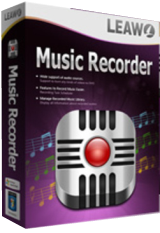
Giveaway of the day — Leawo Music Recorder 2.0
Leawo Music Recorder 2.0 werd aangeboden als een giveaway op 14 november 2015
Leawo Music Recorder biedt de gemakkelijkste manier op muziek en audio van alle audiobronnen op te nemen op Windows. Een handige tool voor muziekliefhebbers voor opnemen vanaf de microfoon en andere audio streams. Het is een computer audiorecorder, een online muziekrecorder en reorder voor muziek van Last.fm, iTunes Radio, BBC audio, Pandora music, etc. De opgenomen audiobestanden kunnen worden opgeslagen in meerdere formaten als MP3 of WAV. Leawo Music Recorder biedt ook een opnametaakplanner om de starttijd en opname lengte in te stellen. Bovendien kun je muzieklabels toevoegen zoals titel, album, artiest, album-cover, jaar en genre en deze bewerken met de interne editor.
Belangrijkste features:
- Audio en muziek opnemen van computer audio en online muziekbronnen als AOL Music, Last.fm, etc.;
- Microfoon of andere ingebouwde input audio-stream zoals Realtek High Definition Audio, Realtek Digital Input, etc. opnemen;
- Opname taakplanner om starttijd en opname lengte in te stellen;
- Audio van iedere ingebouwde input of computer audio-stream opnemen en opslaan in MP3 of WAV formaat;;
- Automatisch downloaden en toevoegen van muzieklabels als titel, artiest, album, jaar, genre en album artwork;
- Handmatig muzieklabels bewerken met de ingebouwde tag editor;
- Tijdsinterval instellen om opnames automatisch te filteren of te splitsen;
- Opnames afspelen en afspeellijsten aanmaken, bewerken of verwijderen;
- Opgenomen muziekbestanden met één klik aan je iTunes bibliotheek toevoegen.
The current text is the result of machine translation. You can help us improve it.
Systeemvereisten:
Windows XP/ Vista/7/ 8/10; Processor: 1 GHz or above Intel/AMD; RAM: 512MB (1024MB or above recommended); Others: Internet Connection
Uitgever:
Leawo SoftwareWebsite:
http://www.leawo.com/music-recorder/Bestandsgrootte:
24.8 MB
Prijs:
$29.99
Andere titels
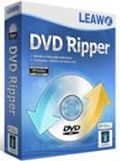
Leawo DVD Ripper is een professionele DVD ripper en converter om DVD films op disc/map naar video en onttrekken van audio uit DVD-films. Het kan DVD converteren naar video/audio in 180+ video/audio formaten. Speciale 30% kortingscode voor GOTD-gebruikers: 1114_BD
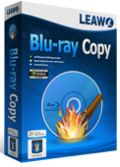
Leawo Blu-ray Copy biedt de beste Blu-ray/DVD kopieer en back-up oplossing met behoud van de hoogste kwaliteit. Het kan Blu-ray (BD25/BD50) en DVD (DVD-5/DVD-9) films kopiëren en back-uppen, naar disc, map of ISO-bestand, computer harde schijf of legen schijf. Leawo Blu-ray Copy ondersteunt kopiëren van Blu-ray/DVD naar bestandsmap, ISO image-bestand, back-uppen van 3D/2D Blu-ray films, ondersteuning van 1:1 disc naar disc kopie en alleen-hoofdfilm back-up, comprimeren van BD50 naar BD25 of DVD-9 naar DVD-5 zonder kwaliteitsverlies. Speciale 30% kortingscode voor GOTD-gebruikers: 1114_BD
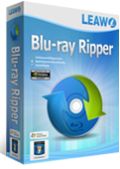
Leawo Blu-ray Ripper biedt de perfecte oplossing voor het converteren van Blu-ray/DVD naar video en het onttrekken van audio uit Blu-ray/DVD films en op te slaan in verschillende formaten voor verschillende mediaspelers. Het biedt tevens de mogelijkheid voor bewerken en aanpassen van de bron Blu-ray/DVD bestanden, aanmaken van 3D video’s van 2D Blu-ray/DVD content, aanpassen parameters, selecteren ondertitels en audiotracks, etc. Speciale 30% kortingscode voor GOTD-gebruikers: 1114_BD
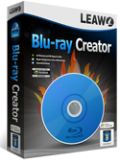
Leawo Blu-ray Creator biedt praktische en bijzonder gemakkelijke oplossingen voor converteren en branden van video’s van diverse formaten naar Blu-ray/DVD disc, map of ISO-image bestand. Met 40+ disc menu en sjablonen kun je met Leawo Blu-ray Creator ook de menu’s en sjablonen naar eigen smaak aanpassen met eigen afbeeldingen, audio, iconen, etc. Speciale 30% kortingscode voor GOTD-gebruikers: 1114_BD
GIVEAWAY download basket
Reactie op Leawo Music Recorder 2.0
Please add a comment explaining the reason behind your vote.
resorts to installing a fake speakers driver that the program uses to siphon off the audio data stream, it may work but adds latency to the sound making sound out of sync with watched video and potentially introduces instability of a non-MS approved driver into the driver chain
Indeed. It messed my Win10 system up. I will definitely not be bothered to adjust my sound device settings every time I boot.
Fortunately it uninstalled clean.
This was my previous comment:
[ I downloaded this software Leawo Music Recorder Version 1.0 from another giveaway website on 27 July 2013.
Installed, activated and tested it.
Unfortunately this software proved to be very lousy.
It was so bad that I made a note of it in a text file.
So that the next time it was offered as a giveaway in the same website or elsewhere, I can remember and avoid it.
That is how I remember what a piece of junk it was.
Comment by ric — October 11th, 2013 at 6:45 am]
Bad experience previously. Unfortunately it seems to interfere with your other software.
You are better off without it.
But hey, no harm trying if you do not believe.
If it does not thrash your PC, then good for you. YMMV.
If it damages your PC, do let us know in comments feedback.
Most (all but one which recommends another products) of the posted comments are quite negative and yet this product has a 75% UP rating. Something is wrong here.
Happens every time LEAWO offers something here. Buggy software with minimal functionality, but tons of up votes.
free alternatives:
Audacity, Moo0 Voice Recorder, Nero WaveEditor



Windoze heeft zelf ook een dergelijk tooltje aan boord: geluidsrecorder (soundrecorder).
Tamelijk simplistisch, maar bruikbaar.
Save | Cancel
"Leawo Music Recorder 2.0"
Vandaag een Setup met een kleine taalkeuze, geen Nederlands, en het invullen van een code uit de Readme:
https://dl.dropboxusercontent.com/u/10366431/_GOTD/LeawoMusicRecorder20_20151114/Setup.png
Aan het eind van de installatie wordt er nog een extra driver geïnstalleerd in Windows.
Deze is waarschijnlijk nodig om het geluid, geproduceerd door Windows, af te vangen en naar het GOTD-programma te leiden.
Het GOTD-programma zal het geluid later ook doorsturen naar de geluidskaart en daardoor ook naar de luidsprekers:
https://dl.dropboxusercontent.com/u/10366431/_GOTD/LeawoMusicRecorder20_20151114/InstallatieDriver.png
De geluiddrivers voor en na de installatie:
https://dl.dropboxusercontent.com/u/10366431/_GOTD/LeawoMusicRecorder20_20151114/Apparaatbeheer.png
Bij de start van het programma wordt er gelijk om contact met het internet gevraagd:
https://dl.dropboxusercontent.com/u/10366431/_GOTD/LeawoMusicRecorder20_20151114/Internetcontact-1.png
En kan de registratie uitgevoerd worden:
https://dl.dropboxusercontent.com/u/10366431/_GOTD/LeawoMusicRecorder20_20151114/Registratie.png
About en Update:
https://dl.dropboxusercontent.com/u/10366431/_GOTD/LeawoMusicRecorder20_20151114/About.png
De Settings:
https://dl.dropboxusercontent.com/u/10366431/_GOTD/LeawoMusicRecorder20_20151114/Settings.png
Het is vrij lastig te zien welk onderdeel er ingesteld wordt. Er is slechts een vage schaduw om het symbool.
Het programma kan al op opnemen gezet worden worden voordat er iets van geluid klinkt. Het programma splitst zelf het geluid in delen, als er een korte stilte is:
https://dl.dropboxusercontent.com/u/10366431/_GOTD/LeawoMusicRecorder20_20151114/Opname.png
Zo zijn er meerdere opnames in één keer gemaakt van enkele Sinterklaasliedjes.
De medialijst; met de rechtermuisknop kunnen er taken verricht worden:
https://dl.dropboxusercontent.com/u/10366431/_GOTD/LeawoMusicRecorder20_20151114/Medialijst.png
Met de rechtermuisknop kan ook de folder worden geopend, waar de opnames bewaard zijn:
https://dl.dropboxusercontent.com/u/10366431/_GOTD/LeawoMusicRecorder20_20151114/Folder.png
Het blijkt dat het GOTD-programma in meerdere mappen een eigen map plaatst, zoals Mijn Afbeeldingen, Mijn Documenten, Mijn Muziek.
Zo was er ook een map, waar de albumcovers bewaard werden:
https://dl.dropboxusercontent.com/u/10366431/_GOTD/LeawoMusicRecorder20_20151114/google_170859558_ANd9GcQxagLH8b2NOF3SW2RsKyK-PF7JgCWlLdFNx0WhvkxiV-WYl__WnGWmctQ_2324_4616_1866173_2.jpg
https://dl.dropboxusercontent.com/u/10366431/_GOTD/LeawoMusicRecorder20_20151114/google_170859558_ANd9GcR_sqhCKG9hvIAPevOKsjuSidCXlDOhepBUd3ynge2AB6v0K6ludSSUCQ_2728_22464_1761282_1.jpg
https://dl.dropboxusercontent.com/u/10366431/_GOTD/LeawoMusicRecorder20_20151114/google_170859558_ANd9GcQ0g_QQcqiBINnNlrnfHFeXDGsa0Ejcc-8gZCvR-1snA34nmog3IQMT_2728_13180_1761284_3.jpg
Bij herstart van het programma werd er met een ander IP-nummer contact gezocht:
https://dl.dropboxusercontent.com/u/10366431/_GOTD/LeawoMusicRecorder20_20151114/Internetcontact-2.png
Enkele opnames(alle opnames zijn afgebroken door de gebruiker); de eerste zijn herkend door het GOTD-programma en in een eigen map geplaatst
https://dl.dropboxusercontent.com/u/10366431/_GOTD/LeawoMusicRecorder20_20151114/Music%20Recorder/Sinterklaasliedjes.com/Sinterklaasliedjes/Dag%20Sinterklaasje.mp3
https://dl.dropboxusercontent.com/u/10366431/_GOTD/LeawoMusicRecorder20_20151114/Music%20Recorder/Sinterklaasliedjes.com/Sinterklaasliedjes/Hoor%20de%20wind%20waait%20door%20de%20bomen.mp3
Deze waren onbekend:
https://dl.dropboxusercontent.com/u/10366431/_GOTD/LeawoMusicRecorder20_20151114/Music%20Recorder/Unknown%20Artist/Unknown%20Album/Track.mp3
En deze is door mij voorzien van een tag:
https://dl.dropboxusercontent.com/u/10366431/_GOTD/LeawoMusicRecorder20_20151114/Music%20Recorder/Unknown%20Artist/Unknown%20Album/Zie%20ginds%20komt%20de%20stoomboot.mp3
Ootje
PS. de GOTD-zip:
https://dl.dropboxusercontent.com/u/10366431/_GOTD/LeawoMusicRecorder20_20151114/LeawoMusicRecorder20.zip
Save | Cancel
Trial is te activeren met de sleutel uit de readme.
Programma installeert een paar extra audiodrivers:
http://my.jetscreenshot.com/16350/20151114-8aiw-148kb.jpg
Zal altijd iets van een tijdverschuiving geven, hinderlijk? oordeel zelf maar.
Tip: http://www.horizondatasys.com/en/products_and_solutions.aspx?ProductId=40#Features
timefreeze en rollback (gratis...)
Save | Cancel
Beetje stom van die extra drivers. Er is software die hetzelfde doet zonder extra drivers.
En voor nop. Effe zoeken naar 'audio recorder free' en bingo...
Tip van Lidl1 wordt hier al een hele tijd gebruikt.
Opletten als je hem actief hebt tijdens een upgrade naar Windoze 10.
Problemen gegarandeerd.
Eerst uninstall doen, dan pas upgrade. Nadien kan je hem weer installeren.
Save | Cancel