Iedere dag bieden wij GRATIS software met licentie waarvoor je normaliter moet betalen!
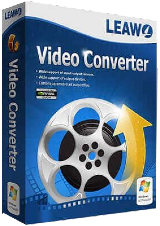
Giveaway of the day — Leawo Video Converter 11.0.0.2
Leawo Video Converter 11.0.0.2 werd aangeboden als een giveaway op 19 mei 2022
Leawo Video Converter staat bekend als een high-definition video-omzetter die is ontworpen om gewone en HD-video's te converteren naar veel populaire formaten zoals AVCHD naar AVI, MOD naar AVI, MTS naar AVI, MTS naar MOV, M2TS naar AVI, M2TS naar MKV, M2TS naar MP4 , enz. zonder kwaliteitsverlies. Uitgebreide video-/audio-/afbeeldingsoplossing om video- en audiobestanden tussen 180+ formaten te converteren en foto's om te zetten in een fotodiavoorstellingvideo, met een praktische video-editor, ondertitelselectie, tot 8K video-uitvoer en andere bonusfuncties. Converteer video en audio tussen meer dan 180+ formaten. Maak 3D-video's van veelvoorkomende en HD-video's in 6 verschillende 3D-effecten. Bekijk eenvoudig HD-films zonder kwaliteitsverlies op trending apparaten zoals iPhone 6, iPad Air, Galaxy S 5, Lumia 920, enz. Krijg aangepaste HD-video's via de interne video-editor.
The current text is the result of machine translation. You can help us improve it.
Systeemvereisten:
Windows 7/ 8/ 8.1/ 10/ 11; Processor: 1GHz Intel/AMD processor or above; RAM: 256MB Memory (512MB recommended); Free Hard Disk: 512MB hard disc space or above
Uitgever:
Leawo SoftwareWebsite:
https://www.leawo.org/video-converter/Bestandsgrootte:
153 MB
Licence details:
1 year license
Prijs:
$29.95
Andere titels

11-in-1 multimedia-oplossingsbundel om te helpen bij het converteren en downloaden van video, het converteren en kopiëren van 4K Blu-ray/Blu-ray/dvd-films, het verwijderen van Cinavia van Blu-ray, het branden van video/foto naar Blu-ray/dvd, online downloaden video's en livestreams, enz.Speciale 40% KORTING voor GOTD-gebruikers!

Leawo Prof. DRM is een alles-in-één iTunes DRM-verwijderingssuite, die DRM-videoconverter, DRM-muziekconverter en DRM-audioboekconverter in de programmasuite integreert.Speciale 40% KORTING voor GOTD-gebruikers!
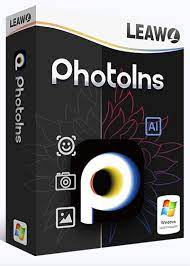
Verbeter automatisch de fotokwaliteit in batch via kunstmatige intelligentie en verwijder / verander de foto-achtergrond via een slim algoritme.Speciale 40% KORTING voor GOTD-gebruikers!

Rip Blu-ray DVD naar 180+ video/audio met 100% originele kwaliteit en 6x hogere snelheid. LeawoBlu-ray Ripper kan Blu-ray rippen en converteren naar video en audio extraheren van Blu-ray om op te slaan in alle formaten voor elke mediaspeler en elk apparaat.Speciale 40% KORTING voor GOTD-gebruikers!




Reactie op Leawo Video Converter 11.0.0.2
Please add a comment explaining the reason behind your vote.
Will this convert analog to digital? I have a TOTMC device to bring the analog (VCR tape) into my laptop.
Save | Cancel
Vickie, that USB Video Capture Adapter (the TOTMC device) is the one that converts the analog signal to digital. When the signal arrives at your PC, it is already in a digital format. It works like a webcam.
Leawo Video Converter 11.0.0.2 software can not "record" from streams, thus it can not "record" from your device. It only converts existing (already recorded) files.
For recording from an USB device I recommend Open Broadcaster Software while selecting lossless output. Then you may convert/edit/denoise the result with a video converter like Leawo.
Save | Cancel
If you really like this publisher, check Leawo's website. They have a tool for recording too: Leawo Screen Recorder https://www.leawo.org/screen-recorder/
Then again, I recommend recording in lossless and convert after. This way you don't have to rewind and and re-record with different encoding settings, if the VHS noise screws up the look.
Save | Cancel
"Will this convert analog to digital? I have a TOTMC device to bring the analog (VCR tape) into my laptop."
Been there, done that, as they say. If you have more than a few VHS tapes, you'll be working at it for what will seem like forever. My advice is to get a DVD recorder -- you can still find them on eBay. I connected the VCR to the recorder, recording on DVD-RW [rewriteable] discs. As a bonus the Panasonic recorder I used retained the CC from the tapes. There are free apps at videohelp[.]com that can convert the video on a DVD to a single mpg2 file that the Leawo Video Converter can handle, or use their DVD Ripper.
If you decide to do the video capture instead, you can find capture codecs at videohelp[.]com, plus maybe plenty of advice from old forum postings made back when analog was still a thing. HuffYUV, PicVideo MJPEG, & all keyframe mpg2 codecs worked well for me. For cleaning up the video using filters with VirtualDub &/or AviSynth worked best. The USB electronics in your laptop are going to add some noise to the sound track, so you may want to look at audio editors with noise removal too. Videohelp also has plenty of video editors listed -- VirtualDub will/can work well enough editing, but it's strength is in the filters, and unfortunately not ease of use.
Save | Cancel
The most awful choice of colour scheme for installer splash screen, small black text on dark blue background. That's not good for people with vision problems. Please fix that Leawo.
Save | Cancel
Can it convert ykv to mp4?
Save | Cancel
Simon, if you mean MKV, yes. [Never heard of YKV video, and it seems neither has Google - sorry].
Save | Cancel